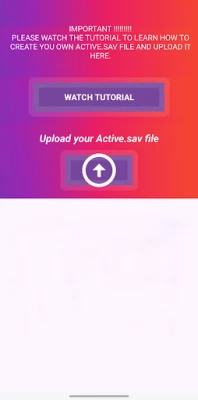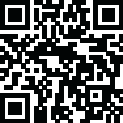

90 FPS / 120 FPS & IPAD VIEW
June 15, 2024More About 90 FPS / 120 FPS & IPAD VIEW
If you feel that we have violated your intellectual property rights or any other agreement, please contact us by e-mail [email protected], we will immediately take the necessary measures..
Latest Version
109
June 15, 2024
TQtech
Tools
Android
11,932,114
Free
tq.tech.Fps
Report a Problem
User Reviews
John Bert Almerol
1 year ago
Im amazed, I have poco f3 and I can figure out whats the difference between 60 fps and 90 fps and it really works. Though it is not displayed in the settings, it really functions well. I chose the 90 fps and ipad view but sadly, only the 90 fps functioned. But overall it is very good, hope this app will provide the ipad view in any device. Thanks
Adnan Addy
1 year ago
The old method is working. After upgrade doesnt work anymore. What the fix issues we use to do, uninstall soon if its not working out
IlılI Mustafa IlılI
1 year ago
Why is the ipad view option removed?? I completed the shizuku process, and yet when i started the match, it still wasn't an ipad view, in spite of using 3 different versions of this app!
Sangharsh Ray
1 year ago
In my life this app is most favourite app because this app is gives us 60 FPS and is much stable also and my device is not give a proper 30 FPS but when I start this application after my device is given me almost 45 to 55 FPS is so much stable and good experience ❤️❤️ THANK YOU :- TQtech U ARE SUPPORTER FOR LOW HAND DEVICE PLAYER 🙏
Charl Justine R. Noval
1 year ago
I've been using this for a year, but in the 3.2 update the ipadview was changed and I don't like it. we want the old ipadview not this resolution changer man. it sucks
XTRき ASAD
1 year ago
Plzzzzzz remove 120fps hai plzzzzzz remove the shizuku method the old version is best 90fps+iPad view app is not working in my aqous r2 and not working in any other mobile do your best I'm using this app from 2020 and this is the best app for 90 fps but this update is useless plzzzzzz fix the problem the old version is awesome. I want old version of this app
Anthony Wanyomiky niangty
1 year ago
the app is amazing but after the 3.2 update it won't work and after i update 90fps the iPad view won't work i need the old ipad view not the resolution 1 man i don't want to play pubg in vertical 😂
Ytan Gubantes
1 year ago
When the pubgm version was 3.0, the 90 fps and ipad view still worked, but when the pubgm version was updated to 3.1, it didn't.Please fix it.I will make my rating 5 stars when you fix the bug. Thanks and I hope my review gets noticed right away.
Samarth Soni
1 year ago
Very nice work. However some bugs are there, I hope you fix it very soon, it's awesome app, sometimes when I play it and sometimes not so fix. I like it, but you have to more work on it.
Lawmkima Tripura
1 year ago
I have to give 0 star, but can't, because it's worst than before, it's crash the game every play, and when starting the game its show retry twice, ipad view are less than 13 points by earlier version, make it as the oldest version, this update is useless
Spark Valen
1 year ago
This is an amazing app but whenever there is an update the setting seems to have changed, then lagging issue earlier the setting did not change much but now the setting seems to have changed a lot, fix it. ♥️♥️♥️
Maira Gabriel
1 year ago
The old version was better this new version you can't use the iPad view without downloading a whole different app even then you need to root your device for the app to work. Doesn't make any sense
Adnan Shadik
1 year ago
Developer please fix the 60 FPS problem. That's a problem I don't know but I think they who want to play pubg at 60 FPS instead of 90 fps they face the same problem as I do. That is whenever I launch the game at 60 FPS the game automatically goes to 90 fps. So please fix this problem as soon as possible. Otherwise this app is the best FPS increaser app I have ever seen.
Tyrell Zuckerberg
1 year ago
Thanks to the developer for fixing the ipad view in the recent update. The iPad view is now working perfectly on android 13, etc. the only issue it causing my game to crash/ stop automatically. It also gives me a glitch whenever I land in the event in pubg mobile saying that I'm in the blue zone, secondly whenever the night mode is on in the event the place getting extremely dark, I'm only experiencing this glitch/bugs whenever I use this app. Can the developer please fix this issue.
vividplays
1 year ago
This app worked fine in the old version. After the update, there are 2 methods in the app and both do not work. I have watched the tutorial many times and tried to complete it but this method is not working and the folder is not being used. fix it.
Tagle Brothers
1 year ago
It was ok in their first update but now it's difficult because you need the shizuku app to open the 90 fps or ipadview in your new update now, what about those who only have mobile data because now they need wifi to work??I hope you fix this problem right away because many people will not be able to use your 90 fps because wifi is needed before it works.
Harry Senen
1 year ago
After the 120 fps added in the feature then the ipadview doesn't work anymore... please fix it and yes there's ipadview option which there's a button will pop up in ur screen but after i change my resolution, i cant touch my screen...fix this bug.
Vijay krishna
1 year ago
I tried many gfx tools but most of them don't work well. This is simple and straightforward and does the job. I request the developer one thing that please provide a simple config which just unlock change the FPS and not other things like senstivity controls and dot colours...
Manly Role
1 year ago
My honest review on this app, the fps doesn't change at all only the ipad view works however you've to change your play button again to adapt to the new view and also it reset my ctrl settings & custom buttons which kinda frustrating to me I had to change it again. But why I still gave 3 star though? Its because it reduce my ping I guess its the best experience while using the app I usually play between 70-80ms but when Iuse the app it lock the ping in 20-30ms so that's why I gave it 3 star.
- Alp Atakan -
1 year ago
App is almost perfect, but there is a catch. Yes this app works, even on Android 14. Its clever to use shizuku on this. But the catch is you need to play on the smooth graphic setting when you apply this. I want to use hdr and uncapped fps at the same time. It would be great to see that. I hope this gets fixed or added soon.