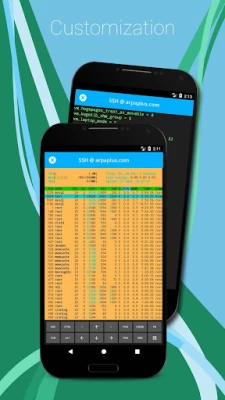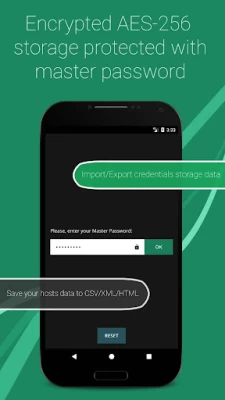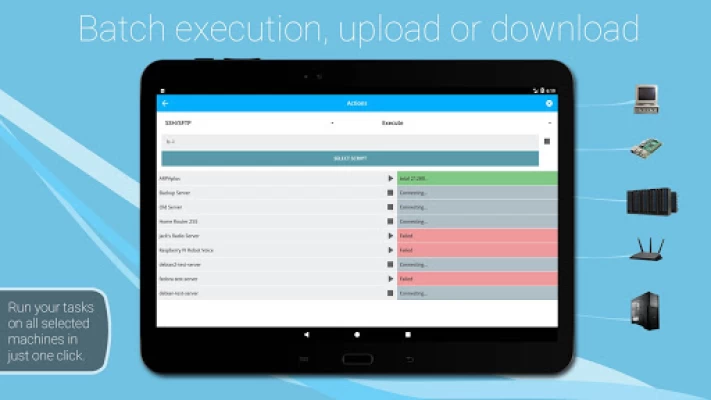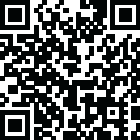

Admin Hand SSH/SFTP/FTP Client
August 23, 2024More About Admin Hand SSH/SFTP/FTP Client
New feature: Monitoring & Statistic - watch all basic metrics of your server real-time: free RAM, free disk space, CPU usage, network usage and more.
›››› Powerful & Secure SSH client
›››› Fast Secure FTP and SFTP client
›››› Telnet
›››› HTTP Download/Upload Capabilities
›››› Batch mode
You can connect with ssh terminal, ftp client or perform automated actions with just one click! Very powerful tool for remote UNIX/Linux or Windows administrators, which helps us to handle an army of servers!
RECENT KEY FEATURES:
- Parallel SSH/SFTP/FTP/TELNET sessions
- Users (Identity)
- Google "Material Design" compliance
- Built-in text editor with syntax highlight
- SSH Monitoring & Statistics + Android Widget (very handy thing)
- A lot of work done to fix multiple bugs and crashes
★ ULTRA FAST!
★ Secure password manager encrypted (AES-256) with master key
★ Protocols: SSH, TELNET, SFTP, FTP, HTTP
★ Batch actions: Download, Upload, Execute
★ Batch ping hosts (two methods)
★ Execute command or script on machines!
★ SSH terminal and Telnet terminal (full color terminal) embedded
★ FTP client for android
★ SFTP client for android
★ Ultra fast multi-threading, up to 128 threads!
★ Additional keyboard with special characters and arrows!
★ Simple, modern and friendly Material Design interface
★ Terminal themes
★ Import/Export data to another devices
★ Save your hosts to CSV/XML/HTML
★ Read and save logs
★ Password Generator
★ Organize your hosts by group
★ Copy & Paste hosts!
★★★ And much more! ★★★
... Admin Hands is only tool with UI for:
- Automatically run commands over SSH on many servers
- Automatically run commands over TELNET on many servers
- Automatically run commands over FTP on many servers
- Automatically run commands over SFTP on many servers
Latest Version
3.2.4
August 23, 2024
ARPAPLUS
Communication
Android
477,012
Free
com.arpaplus.adminhands
Report a Problem
User Reviews
A Google user
5 years ago
I really like this, but I don't think it's checking the server's public key when connecting via SFTP, which is odd since this doesn't seem to be a problem when connecting over SSH. This can leave you open to man-in-the-middle attacks. Edit: they've dropped the free version from 5 hosts to 3. I'm out.
A Google user
6 years ago
Great app! Works perfectly. Only thing that I would like to suggest is the ability to select a default download directory so that it first shows that directory whenever I download something. It's really tiresome to select the download location everytime.
Admin Bonn
4 years ago
I have a complex request. The tools are nice and simple on my mobile phone, however; Can you tell me if your business has a backed product? The flow is nice in the ideal Options menu and the assumed drawing board so to speak :-) May I ask, Do you have a testing System available based off of the users Ideas and end result plans and or goals for Product/Device in the Printing of finalization i.e.; Schematics of compartmentalization of : What is your device and product orientation if any?
A Google user
6 years ago
Works good but lots of limitations (FTP). Not as robust as Filezilla on pc. For example can't even do basic things like create a file in ftp, or even copy or move files. Due to the limitations, I'm looking for another app, although it did connect and I could upload files from my phone and create a folder.
ofori anane
3 years ago
very helpful, I truly like the app, I have been using it to access a sandbox to do my school projects on the phone and it provides a very convinient way for me to work away from the computer. The only issue I have with the app is the cursor positioning. When you are typing in the terminal you can't tell what position you are, because the cursor is not position at the begining of the buffer, in this case I am using emacs as the text editor.
Shriyans Sudhi
3 years ago
I am using it to connect to my raspberry pi whenever I don't have my Laptop booted up. Really helpful. Also gives status of the device. Apart from ssh, SFTP, FTP and telnet also. But the only thign I need is to control the background color. Sometimes it matches with the text color, so becomes difficult to read :)
Aiden Mishic
3 years ago
The app is good, but however, it immediately disconnects when you lose internet instead of sending a keep alive ping to check if there's internet, and if x amount of pings fail, the session should be shown as disconnected. Also SSH immediately disconnects after you leave the application which is very annoying.
A Google user
5 years ago
Nice interface that's color coded for organizing your machines and stuff. Easy to implement SSH and Tnet both functioned well for me. The app did crash on the (apt list -v) command when I scrolled backwards to see the more of the list but it worked fine when I narrowed the results by letter with (apt list a* -v)
MultiOppossum
3 years ago
I've been using this for a week and wanted to give it a try before rating. I have to say I'm impressed. I'm on a Galaxy Note 20 connecting to an Ubuntu server and have had zero issues with bugs. SSH runs great and the SFTP function works as expected. I appreciate the UI for it as well. I recommend this app for any administrator that needs immediate access to their machines from wherever internet access is available.
Matt
3 years ago
Finally a good SSH app. Loses a star because not being able to re-order hosts is really, really annoying. However everything else seems perfect for SSHing comms cabs, Esc key and other keys missing from android keyboards appear above the keyboard which is what failed me in other apps. Bought lifetime subscription after trying it for a couple weeks. But PLEASE, let me re-order hosts in their groups. Driving me mad.
A Google user
6 years ago
Pressing CANCEL on recursive folder delete doesn't abort operation (ftp). Editing Hosts has multiple "features". DELETE operation hidden, seems to be no logic about what is in 3 dot menu and what is in long press (and since only in long press, can't select multiple folders to delete). It was supposed to be multithreaded but you can only do 1 (at least user) operation. Can't actually define FTP session characteristics (local, remote directores) so multistep operation to get a session going (no shortcuts).
Gerhard Peter
3 years ago
Nice app, the best so far of those I've tested. One small issue I have to comment. I'm using different languages and have issues displaying all the accents, which is not a deal breaker, but makes reading a bit more challenging. more details ... I'm using Thai language which lives on tones also represented by tone marks ... and these little things hovering over Thai consonants are basically missing ... when using SSH connecting to servers ... a bit geeky, but hey, why not!
Alexander White
2 years ago
Sincerely, it is awfullest app I've used ever! Four places for function buttons and every time you go through ALL of them to find how the heck you could upload a file via sftp. Then you spend the same time to find a menu to close the session! But the last drop was - to use fingerprint unlock you have to buy it. Okay!!! I want to use it as is... with no lock. But NO!!! It asks to create a password when you configure almost every option. And.... yes!!! It locks!!! And it forgets it!!!
A Google user
6 years ago
Editing a host is a little flaky (says it saved, then asks if you want to save host when you try to exit screen) but it works and has an SFTP client. It's a little annoying that you can leave host password blank and SSH will prompt you, but SFTP fails. You must save a password to use SFTP. But, again, it works fine. Very useful.
Emil Caon
3 years ago
Too buggy. On my moto g power, this app's file transfers failed more often than not. Most of the failures were either 'time out on read' or 'control channel unexpectedly closed'. Some transfers that appeared to succeed actually failed to transfer the final few file sectors, creating a corrupted file. None of the multi-file transfers succeeded...most timing out on the 2nd file in the list. A positive for this app is the UI. I found it intuitive and complete for the tasks I attempted.
Speshul
4 years ago
A really great app! Im a human developer lol and I used to use this app about 2 years ago and it wasn't that great but now!!.. it's surpassed my expectations from what I remember and I will continue to use this! Only reason I gave it 4 stars and not 5 is due to the lack of editing features/options. I would rate this 10 stars if you guys add code intelligence and font colors/themes on the file editors. Other than that, superb application guys, keep up the excellent development!
Dana Booth
4 years ago
This is a really well done app, i have a couple of comments, it looks like it's possible to run scripts, and I'd like more information on the format of the scripts. The other thing is, in the terminal, the block cursor is always several characters ahead of the actual next character location, which is distracting.
David LeCount
3 years ago
This app is great for connecting to my compute using ssh or sftp and IPv6. It's pretty easy to set up and use. However, I have noticed a couple of annoying bugs. One, if I click to open a file directly instead of download it, it says permission denied. It's not an issue on the server end since I can download the file. Two, when I rotate my phone and the screen changes, it opens a new connection. I can end up with a lot of connections open just from not holding my phone steady.
A Google user
5 years ago
YES! FINALLY! AMAZING! This app really under-sells itself! It is absolutely the best! It has a built-in text editor, which has really made it a fantastic tool for me to create and edit PHP/MYSQL/HTML/CSS files! Other "IDE" apps supposedly designed just for that purpose have been terrible! They employ poorly designed interfaces and require "projects" or other unnecessary steps! This couldn't be easier to use: navigate to your ftp file and edit!(Id pay to be able to have mult. text edit windows!)
Shane Craig
5 years ago
I downloaded this specifically for SFTP. When you download or upload a file you expect it to run in the background but NOPE! You switch windows, it's interupted you got to start over now. Can you do anything else in the app? nope locked to progress bar with a cancel button. Not even an ETA. You set your phone down or don't touch the screen for 20 secs, interupted got to start over. You gotta upload or download a file that'll take 20 mins? You're in for torture.