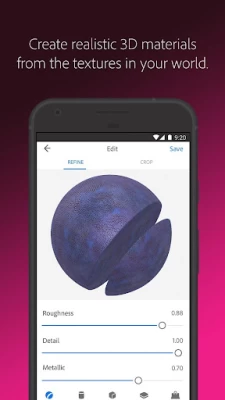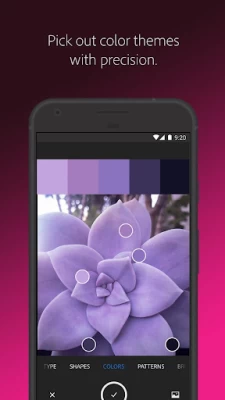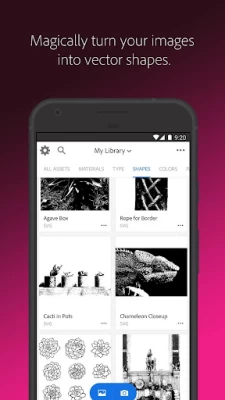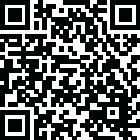

Adobe Capture: Illustrator,Ps
June 17, 2024More About Adobe Capture: Illustrator,Ps
Imagine looking through your camera to see patterns, vector, and even fonts. Now imagine turning those visions into design materials to immediately use in Adobe Photoshop, Adobe Illustrator, Adobe Premiere Pro, Adobe Fresco, and more. The power to transform the world around you into creative elements to build your projects is in the palm of your hands today.
Remove Background from Images
Take your photo inspiration and transform the background to use in your projects. Create high quality graphics to use in your projects.
Vectorize on the Go
Love poster? Looking for photo to sketch, pencil sketch? Create vector instantly with Shapes. Turn images into smooth, detailed, scalable vector with 1-32 colors, for use in logos, illustration, animation, vectornator and more. Point and shoot at your drawing or upload a photo and watch it magically transform into clean, crisp lines, pencil sketch.
Identify Typography
Looking for font finder? Find your perfect font using Adobe Capture. Take a photo of the type you like (in a magazine, on a label, a sign, anywhere!) and watch a list of similar Adobe Fonts magically appear.
Create Color Themes and Gradients
Designers, rejoice! Looking for customized color palettes, color match, color picker? Find an inspiring gradient? Find color by number or hex? Color grab? Aim your camera at the scene that has the colors you want and grab them to use in your artwork.
Build Beautiful Digital Brushes
Can’t find the right brush to paint? Take a photo or use an image to create brushes that match your creative vision. Use your brushes in Photoshop, Illustrator, or Fresco for rich painterly effects.
Craft Intricate Patterns
Love wallpaper? Looking for patternator? Capture inspiring images and generate patterns with Capture preset geometrics. Easily create beautiful, colorful patterns that fit with your creative projects by using your vector shapes with our precision pattern builder, patternator.
Generate 3D Textures
Generate realistic PBR materials for use in 3D design straight from the camera. Modify your materials for even more texture or blend the edges for seamless repeat tiling on your 3D objects.
Capture Light and Color
Love photography? Collect light and hue to turn into beautiful color grading profiles for your images and videos with Looks. Record the magic of a sunset and transfer that feel to use in your photos and video projects.
Adobe capture is one solution for all graphic design needs such as color match, color picker, photo to sketch, patternator, color finder, font finder, pencil sketch, vector, pixelcut, photoroom, background eraser, background remover, background blur, mask, blur image, photo gallery, exposure, canva design photo video, remove background, photo editor, digital camera, background editor, photo studio , pantone, indesign, imagine, svg, matterport, fresco, Creative cloud, adobe express, vectornator, lightroom, substance, digital art and more.
Seamlessly Sync Creative Elements
All your element save to Adobe Creative Cloud libraries. Instantly access your digital elements from your Creative Cloud account in all compatible applications.
MediaPost Appy award winner 2016!
Compatible Adobe Apps and Programs for Creative Assets
Photoshop, Photoshop express, Adobe Fresco, Photo shop Sketch, Premiere Pro, Illustrator, adobe photoshop mix, adobe Illustrator Draw, InDesign, Dimension, After Effects, Dreamweaver, Animate, adobe photoshop fix, adobe xd, adobe spark post, cc express, canva and adobe spark.
2GB FILE STORAGE
The free, basic Creative Cloud membership includes 2GB of complimentary storage for file syncing and sharing.
Adobe Terms of Use: https://www.adobe.com/legal/terms-linkfree.html
Adobe Privacy Policy: https://www.adobe.com/privacy/policy-linkfree.html
Latest Version
9.1.1 (3594)
June 17, 2024
Adobe
Design
Android
7,497,300
Free
com.adobe.creativeapps.gather
Report a Problem
User Reviews
Nelson Eduardo Coreas Fernandez
3 years ago
It has some great features. I love the pattern maker, and how it suggests other assets when saving. The shape feature seemed great...I can now say, having used it way too many times, that it always ends up being frustrating & results in twice the work than if I go directly to illustrator. Seems fine in the app, but on the computer you realize it adds a ridiculous number of vectors that you need to clean up and simplify unless you're looking for a fuzzy image. Why isnt there Fresco for android?
Nvfl Rf
1 year ago
Adobe Capture is praised for its versatility in capturing and creating assets like color themes, brushes, and patterns. However, users have reported issues with stability, frequent crashes, and occasional bugs that disrupt the creative process. Despite its powerful features, the app's usability is hindered by a cluttered interface. Adobe should prioritize enhancing stability, improving user interface design, and addressing bugs to provide a more reliable and user-friendly experience for creative
Potato Face
4 years ago
Adobe asked what I liked in recent update: I really love the auto generated asset suggestions when you create and save something i.e extra patterns, color swatches, etc. A problem I've had (not sure if it's fixed yet) is a cap on the number of materials and assets that will sync to the creative cloud Libraries. The cap is seemingly 300 for each and I have 1200+ patterns alone and over 300 materials, which means manually saving each file to my phone, uploading, then manually importing each.
A Google user
5 years ago
Love this app!!! I only use Photoshop and have for years. The only reason I have ever wanted illustrator was to create vector images with ease. You can still create vectors in Photoshop but it is a bit cumbersome and a pain. With this app and can sketch something out by hand (the quickest way) and literally capture it with this app, do some slight adjustments and I have my vector sent directly to Photoshop already done and ready for use! This alone makes this app invaluable to me.
A Google user
6 years ago
This app is way more interesting than I originally thought it was! It's the best app I've ever found for finding color schemes from surroundings or from any photo. Not only color schemes, but it also creates brushes, patterns, gradients and more. I'm having so much fun collecting patterns, palettes and brushes!
A Google user
6 years ago
Freaking amazing. I thought I'd have to do a TON of work digitizing my doodles and drawings. But this does it for me so quickly. The only downside is that it saves the images pretty small if you don't have a creative cloud sub. So I got one and it now show all my Adobe capute images right in illustrator in the library menu, and I can resize up as big as I want without losing sharpness, etc. . I love it.
A Google user
6 years ago
EDIT: It works fine now. It wasn't the same error experienced by the engineer in the reply (I always had access to the social sign-on links), but it seems to have been resolved regardless. ORIGINAL: Can't get past the sign-in screen. I uninstalled and reinstalled. I tried logging in with both my adobe id and a google account. I also cleared the cache. I can sign into other Adobe apps on my phone without issue.
Mr Stein
3 years ago
Adobe Capture works fine on IOS devices I've used, however, with android, it's horrific. Getting files, libraries, etc, is a headache to try to get uploaded to the Creative Cloud, assuming it even works. Between libraries, it is extremely bugged and often chooses one library to put everything in, even if you explicitly had a file uploaded to a separate one. I'd rate much higher if it worked as seamlessly as the IOS version, and without the bugs.
A Google user
5 years ago
This app is an invaluable creative helper. You can create vectors from anything in the world around you, snapshot color palettes that you can use in design and color grading, plus more. I still haven't figured out a use for the pattern feature but I'm sure I will in time. This is pretty amazing considering the app is developed by lizard people.
coco petals
2 years ago
I've been using this app regularly for years and it's so helpful and makes little tasks fun . I started using it when I first started doing digital art/graphic design and ive learned so much because of this app, about color, patterns and geometry and vectors. I also use it to simplify elements from photos I take, i take a lot of pictures of flowers and I like to use the simplified vectors in patterns and illustration. Having the background removal in the app makes that process so much smoother.
A Google user
6 years ago
Fun. Wish it would not punt you back to live camera everytime you save, but leave you with the image you were last working from. Wish cloud assets usable outside adobe software. Wish more pattern options were available. Hogs all the bandwidth to the point of crashing other devices/ tasks. Makes my phone run really hot. Pattern maker is addictive.
Joseph D. Fattaruso Jr.
4 years ago
I love Adobe software and their support of beginners and novice artists putting it out there in the medium. I rate this a solid 4☆s.Two things prevent the last ☆ for me. Novice users(me) not familiar with industry terms and functions, need a type of glossary to become familiar with these operations and how they work more quickly to avoid frustration. Also the App could use a better look.IE: Samsung Style Dark Mode(see internet). Just a suggestion.👍👍👍👍
Sounds Fun
5 years ago
Absolutely amazing! I have thought of this concept for many many years, leave it to Adobe to nail it once again!!! I've used all of there softwares my whole life, but I've always wanted to vectorize hand drawn sketches, snag a color I find while out and about, try and find out a font genre on the fly, etc etc etc etc etc!!!! This app is the most important tool in a graphic designer's bag of goodies, by far!! Thank you Adobe for making this app free!!! I am going to promote this everywhere I go!!
Rosemary “Rosey” Hall
2 years ago
This app is the last leg of my journey with Adobe. Not everyone has a desktop. Not everyone has a laptop. And so they decide to eliminate the only Android phone compatible illustration app they had, yet the now obsolete app still comes up on their list of creative apps available for download. And while it's super cool to be able to create these bada$$ custom brushes to use on other apps...Other Adobe apps and not with any other illustration app that allows import/export of brushes.
deepfriedeyeballs
2 years ago
Ridiculously useful app for 3d printing, cricut cutting, laser engraving, etc. Incredibly fast and easy to use, and the svg's have super clean geometry. Only thing i would change is having the option of saving straight to svg, instead of having two copies in different file formats. (This may be possible already, but i haven't seen it in the settings.)
A Google user
5 years ago
so far it's doing exactly what I ask it to do. but it kind of sucks at converting line art to vectors without more involved lighting setups. but you can use photos out of your library... so that's more of a mixed bag. you should be able to set levels that you want it to use for the vector thing, you can't. but the color chooser from your camera was cool. overall it's a bunch of things that are useful for digital painters
Samuel Elliott
4 years ago
this app is by far one of the coolest applications out there for artists or anyone who wants to have some fun. it allows you to capture color schemes of the scenes around you so if you wanted to recreate it and the digital painting it will be much easier. it also lets you capture shapes which you can then use in Photoshop or illustrator to easily be able to color in something that intrigues you. these are just a few features on Adobe capture that I love but I give this app to thumbs up.
Saint Fresh
3 years ago
this app a must have for all designers and artists of all kinds. super user friendly, easy to navigate, clean looking interface, and super smooth operations. would love to see more editing features when creating certain types of creations but with how easy it is to use the same design between Adobe apps through creative cloud it isn't all that pertinent. the auto capture feature is a game changer too as it suggests some super cool creations that may not be thought about.
A Google user
6 years ago
I know this app can be wonderful, if I can ever complete a picture on it. Please add a feature to allow users to save a work in progress. I have spent countless hours getting a picture just right to end up hitting the wrong button or getting interrupted too many times and losing EVERYTHING! I don't have time to waste. Its frustrating and very stressful.
A Google user
6 years ago
I really do like the app, it's a great tool for creating vectors for use in other art apps, but there's a GLARING issue that I cannot overlook: If you open up another app or just tab out to view a bit of reference material while you're drawing, the undo button will stop working. You can get it working by going to the save page and back...but if you do, it will suddenly revert to the last saved state, or even revert entirely to the base image you're working on. I've lost hours of work now. Hours.