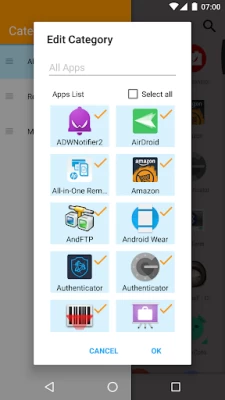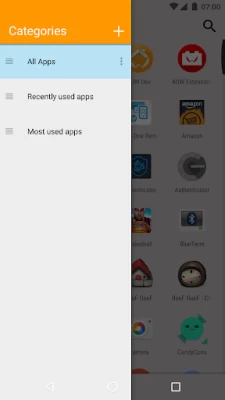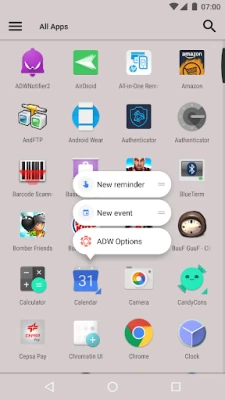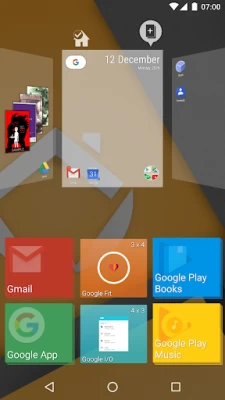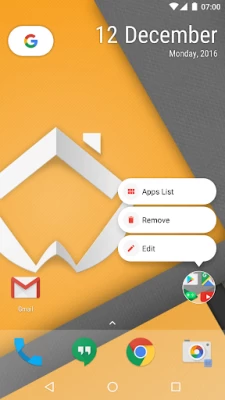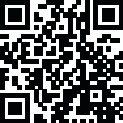

ADW Launcher 2
June 17, 2024More About ADW Launcher 2
You may also think “I find your excess of settings disturbing” and we don’t blame you! It’s a totally normal reaction. I guess you guys aren’t ready for that yet. But your kids are gonna love it. In the end, the possibility of configuring it to your likeness is approximately 3720 to 1, what makes it the best launcher because maths never lie.
And yeah, we have screens, ¿and icons? for sure, ahh and we have widgets too, what more?, I mean what else?, in fact, you can make your own. And if you prefer getting everything pre-made, use themes! Or widget and template packs! ¿Is your device’s desktop boring? Change it again Sam. Your style, your rules, Do. Or do not, there’s a setting for it, tweak it, change it, shaken, not stirred.
And remember, “There’s no such thing as ‘the unknown,’ only options inside ADW Settings”
¿Are you gonna miss it?
*Endless Features*
Most of the application have been reprogrammed and redesigned from scratch. Also we have added a lot of new features. Here are some of them:
* Support for Android 7.1 launcher shortcuts (limited support on older versions down to 5.x)
* Added new icons effects section. You can choose image filters and compositions. Awesome!!!
* Dynamic UI coloring using wallpaper colors.
* New way to manage screens. Hold down an empty area of the desktop.
* New way to add widgets and shortcuts.
* New way to change the wallpaper, lock/unlock the desktop or access settings. Hold down an empty area of the desktop and choose the option.
* Added fast scroll app drawer style.
* Added indexed fast scroll app drawer style.
* Added some desktop transitions.
* Added new section to configure icon badges.
* Added a visual mode to configure desktop, icon appearance, folder appearance, and app drawer options.
* Added option to change the top panel/widget.
* Added option to change the content type of bottom panel (dock/widget).
* Added new wrap folder mode to folders. This mode lets you launch the first app in the folder on tap, and show the folder contents on swipe up.
* Added new fast application search in app drawer.
* Improved app categories in app drawer.
* Improved way to manage user gestures.
* Improved way to apply internal and external themes.
* Improved context menu for all desktop objects.
* Added new Custom Widget object. You can add new custom widgets from widget list, import them from friends and other developers, create, edit and share your own.
* Added some initial extensions for the custom widgets (time/battery)
* Check out ADWExtensions pack for more extensions (weather, gmail, etc).
* Added template manager. Remove, add and share templates easily.
* Improved icon properties dialog.
* Improved folder properties dialog.
* Added backup manager in advanced settings/system. Now you can import data from other famous launchers (if you miss one, report back to us so we can include it!)
* Added the possibility to set a secondary action on desktop shortcuts. Swipe up over the desktop shortcut to execute the secondary action.
* Probably 2 or 200 things I’m forgetting…
* A bunch of wibbly wobbly timey wimey stuff inside!
Latest Version
2.0.1.70
June 17, 2024
AnderWeb
Tools
Android
20,504,327
Free
org.adw.launcher
Report a Problem
User Reviews
A Google user
5 years ago
While adding a widget to a secondary homescreen widget froze and wasn't moving. You could go between homescreens or go to menu, but this froze widget would stay on top of everything on the screen. Even if you lock your phone and then turn on - WIDGET WAS STILL ON TOP OF EVERYTHING. When I restarted phone - main homescreen was EMPTY and not "main" anymore, but another secondary homescreen somehow was made as main screen. All organisation is ruined and needed to be done from the scratch. >:-/
A Google user
6 years ago
Been using the ADW launchers for as long as I can remember. I like having everything on one page, with no text under the icons, and lots of folders that clearly show their contents before being clicked. The missing star is because since Samsung's new One UI, the launcher no longer fills the whole screen, there's an extraneous margin at the bottom.
A Google user
6 years ago
Insanely customizable, simply. Can be a bit complicated doing it, but when you patiently, step-by-step keep perfecting it, it ends up being more satisfying than I think most people would expect. I'd like to show my super minimalistic setup, but unfortunately can't. Anyhow, I fu*king love this. Won't leave this launcher for any other. (...except maybe Hyperion when I get a new phone in a few years...)
A Google user
6 years ago
I really enjoy this launcher, it has a good balance of features, speed, and minimal battery usage which was one of the top reasons for choosing. I do however have one small bug, when I pull down to search, my keyboard auto opens which it should, but it doesn't close after opening the selected app. And won't until I go back to the search and close it. Making certain things like my calculator unusable if searching for it.
Laurens Mathot
3 years ago
The good: this launcher comes closest to the customization I'm looking for. Worth paying for that (glad I could try first) The bad: Configuration Menus are inconsistent, animations slow, tutorials obnoxious. A lot of trial and error to find the correct settings. App drawer Wishlist: Separate icon size. Tab switching gestures. Let me remove hardcoded categories. Unfortunately the developer is unresponsive
M
3 years ago
The best launcher I've tried. There's just a small bug, it crashes every time I try to change a app icon. Edit: the bug is still there, but that's the least of my worries. I have the latest version, but most basic functions have suddenly stopped working. I can't move folders or add apps in folders. In the menu, widgets, shortcuts, themes, gestures and adw settings are all greyed out, so I can't even make a backup! Also, icons for newly downloaded apps aren't added automatically.
A Google user
6 years ago
I've tried many, many launchers, and I always return to ADW. I've been using ADW since version 1. My only long running gripe with ADW Launcher 2 is that the alphabetical sort for icon folders was lost when transitioning to v2, it actually existed in v1. Please add this simple feature! I am a web developer and I would add it myself, but you can't access other devs apk source. Please update, it's been over a year since the last update. Thank you!
Abdulai Bah (ibenzawla)
4 years ago
If you own an Android phone do yourself a favor and install this wonderful launcher. I am a pretty experienced Android user but this is my absolute favorite launcher mainly due to its lag free and very smooth performance. I installed it on all my kids phones and they all keep telling me that all of a sudden video game performance has improved. They showed me how graphics has greatly improved. Also it's a pretty reliable launcher with no issue that I have encountered so far.
Iahel Cathartes Aura
5 years ago
Having lots of trouble with launcher constantly/frequently going into edit mode or whatever it's called, while I'm scrolling widgets. I tried adjusting several things but it doesn't help. Must uninstall for now, sadly.// Fast, fluid, loaded with good features & options. Devs have obviously spent huge time & attention on making this great! Has way more than I need. My screens look like I've always dreamed! Bought pro immediately. Bravo, ADW! -- Samsung Galaxy S5
A Google user
5 years ago
Been using ADW Launcher for years and always loved it. Most recent android update caused some of my shortcut icons to stop working (contacts for one). Additionally the icons are greyed out and locked in place. Lastly, I am completely unable to add or move shortcut icons on my home screens. Seems that there is a major incompatibility issue with the new version of android. I am using a Note 9. - Edit 2/24/2020. Android update somehow locked home screens. I unlocked and now all is well.
A Google user
5 years ago
I upgraded to pro but still can't seem to be able to add custom shortcuts, such as web pages etc. It's been many years since any update. Can't add shortcuts to homescreen from any apps. Fix that for 5 stars. Also mistakenly bought your ex version of 1 but it doesn't work either. I can add webpage shortcuts manually, but I'm trying to get a spotify Playlist shortcut added to the home screen.
A Google user
6 years ago
Love this. I would like to suggest an option to color status OR navigation bar instead of both automatically. GREAT LAUNCHER!! 😍😎 edit. I have gotten a new phone and downloaded ADW and have lost everything. EVERYTHING. I am beyond upset. All the time I put into creating and it's all GONE. Also navigation bar is stupid white. Tried a different launcher and it is transparent. c'mon ADW.
A Google user
6 years ago
Shortcuts not properly populating the target (Poweramp playlist shorcut icon for example). Recents not working correctly (sometimes shows an empty placeholder). I paid for the full version (which isn't available as a separate app to review) however the app does not get updated. I realized I'm better off with Nova, which gets updates, and luckily the import brought over my icon layout.
A Google user
6 years ago
The good: its highly customizable. Especially the pro version. Unfortunately I paid for it twice. First time didn't register. The bad: No detailed manual or tutorials. Whats there doesn't answer a lot. Of you're willing top fiddle for a while, you'll get it working right. Ecample: got weather widget working, but can't get temperature setting to Fahrenheit. With better instructions, would surely be a 5 start app.
A Google user
6 years ago
Overall great, I've been using it as my default for years. However, is there any way you could make the navigation bar background transparent to the wallpaper on the home screen/desktop? It is black for whatever reason on my note8 and it just looks odd. It has bothered me for a over a year. I was hoping there'd be some update to change that. Never fixed it.
Michael Matteson
3 years ago
This was a great app, now it's merely good. Since Android 12 was released, the app has gone haywire for many users it seems. For me it has a minor problem, my Pixel 3aXL widget for Google search does not work properly. When I unlock the lock screen instead of a widget I get "Widget can be restored" message in its place. It seems that this launcher is no longer supported by the developer, and there is no link for support on their website. There is an email link, but I'm not going to bother the developer for what is a minor issue. I'm hoping they change their mind and resume support for the app.
John Lowney
5 years ago
I would rate 5 if 2 key features were added. 1: the ability to extend the height of the home screen. On my a51 the bottom section of the home screen is just black. 2: Infinite scroll when scrolling side to side in the app drawer. For the most part I really like the launcher and I will be using this instead of the standard one. I even like better than nexus.
A Google user
5 years ago
I love this launcher... I really do. Features galore, lots of ways to customize, love being able to sort and organize my app drawer... However, two things: It seems extremely slow to start up at boot and since I am unable to add web pages to my home screen as shortcuts, I can only rate at 4 stars. If those things were to be fixed, I'll edit my review!
Shane Bobane
1 year ago
Best launcher on here, for sure. Been using it for years. Only 4 stars because I think it could use an update for compatibility and bug fixes. I often can't interact with anything on the home page (can't tap on apps, folders, widgets, etc), and ADW hasn't been updated since 2018 🤷♀️
Jeannette Sauyer
1 year ago
Android 9 phone, had this for years even when stop on updates. It is too bad that your os update affects your apps. Other than weather ( works only on 1) every else works. I still think this is the best and still love it. Thanks to the work on the launcher, your still the best. Definitely check it out, if will work with your phone is said in (about). Does not drain battery, you can diy icons, walls. My theme on my phone is wheel of the year.