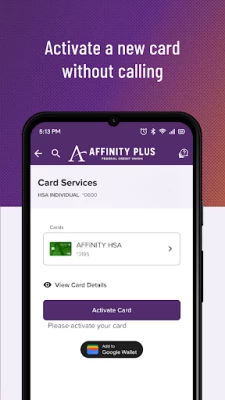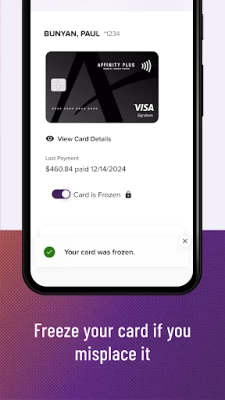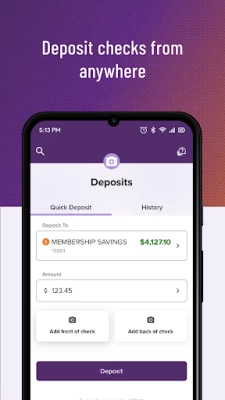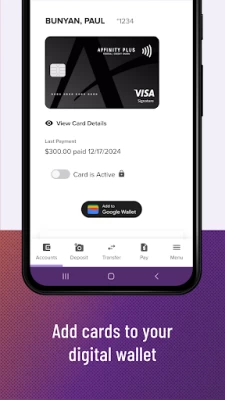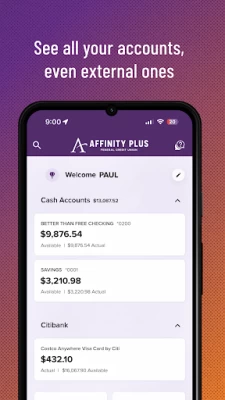Affinity Plus Mobile Banking
October 15, 2025More About Affinity Plus Mobile Banking
• When you request a replacement card through the app, you’ll get a digital version to use right away.
• Activate your new debit or credit card without having to call.
• Spending Analysis: See how much you’re spending, and what you’re spending it on.
• Cash Flow: Track the net amount of what’s coming in vs. going out.
• Savings Goals: Set a goal amount and target date, and watch your progress.
• On your dashboard, you decide which accounts and features appear, and where.
• Choose Spanish as your preferred language.
• Link to your external accounts with the Connect button on your dashboard, and see their balances along with your Affinity Plus accounts.
• Choose from a variety of Multi-factor Authentication (MFA) options by going to Menu>Settings>Security>Authentication.
• Get better transaction details, with the ability to edit their name and category for easier tracking.
• Business Owners and Authorized Signers can give specific account access to other staff members.
• Also for Business members: Use filters to create the reports you want, and download them as the file type you need.
• Deposit checks from anywhere by taking their picture with the app.
• With Stash Your Cash on the Transfer screen, you can set a checking account to round up all debit card purchases to the next whole dollar, then automatically transfer the difference to your savings.
• Get security alerts, and choose from up to 16 Account Alerts that help you keep track of your savings, checking, and loans with reminders and confirmations that you can customize.
• Easily switch between profiles that you add by going to Menu>Settings>Manage Other Profiles.
• For extra security, peace of mind, and help with budgeting, use Card Controls & Alerts to set spending limits (per transaction or monthly) for your debit and credit cards; or just get transaction alerts for awareness.
• On your dashboard, get free and easy access to your credit score, your full credit report, daily credit monitoring for fraud protection, and tips on keeping a great credit rating.
• Go into any of your accounts to find your MyPlus Rewards points, and to redeem them for gift cards, travel, and more.
• Enroll in Bill Pay from the app, and see your eBill amounts and due dates.
• On the Transfer screen, add another member’s account so you can transfer to them; or share a code with them so they can transfer to you.
• Use Balance Transfer to easily bring an external credit card balance over to your Affinity Plus credit card.
• Manage all your personal, credit card and business accounts and loans, and even view your Affinity Plus mortgage.
• Find nearby ATMs and branches right from the login screen.
• Contact us for help.
• Get a pre-login peek at balances with Quick Balance (found on the Menu screen).
• Manage Bill Pay.
• Log in fast with a fingerprint for extra security and ease.
• Check recent transactions and initiate new ones.
• Schedule and edit one-time or recurring transfers.
• Apply for loans and credit cards, or open another account.
©2025 Affinity Plus Federal Credit Union
175 West Lafayette Frontage Road
St. Paul, MN 55107
This credit union is federally insured by the National Credit Union Administration, and is an Equal Housing Lender.
Latest Version
October 15, 2025
Affinity Plus Federal Credit Union
Finance
Android
173,970
Free
org.affinityplus.bankingon
Report a Problem
User Reviews
A Google user
6 years ago
Love the app when it works- it's useless at the moment, there's a major bug where it won't let me past the security questions because it won't properly process the answers. I keep getting an error message saying that I can't have duplicate answers when I'm answering them properly without duplication. I'm able to log on through the website just fine, so I know for a fact it's the app that's not working properly. Very unhappy, the app is very convenient when it actually works.
Antoine Ziegler
1 year ago
Worked great for so long but now it crashes while trying to log in, very disappointing as calling in offers zero benefit compared to the app. Can't deposit a check over a phone call not to mention the convenience of not waiting on hold to transfer money or checking balances.i see I'm not the only one with this issue please roll back update until you solve this issue.
Justin
2 years ago
Worked fine on s22ultra until a couple weeks ago, every time I open the app I'm prompted " for your safety, please go tp settings and turn off" and then it doesn't tell me what to turn off. Can't open in landscape or make the page larger to see what the missing text is, and then it auto closes the app. Can't even type user name or password. What does it want turned off for my safety, and why now and not the other 20000 times I've used the app
armsdragon05
7 months ago
Good app! But the spend analysis section is a little frustrating. Not able to save custom date ranges, so have to manually set that each time. Also when you drill down to a specific category, once you go back it resets everything including the aforementioned date range. Overall makes using this tool a tedious process. Fix that and it's 5 stars otherwise!
Annie Noodle
2 years ago
Update Jan 2023: app kept making me re-enter my password, even though I have finger print ID set up. Called, and was told that it's because my username had part of my email address in it, but that isn't explained anywhere else. It continues to make me sign in, even though I have uninstalled and reinstalled, and changed my name and password. Less impressed with this app daily. My original review: Easy to navigate. Always a warning when it will be down. Plus, Affinity is great.
Ashley Girtz
4 years ago
I loved this app prior to the security update. It says we only have to verify once from a new device - but on mobile I have verify to every day which defeats the purpose of a username & password. Otherwise, it's awesome. It would be great if there was a place to see future loan payments you've set up! Right now, it's a guessing game (if you can't remember if you set one or not, like me lol). Otherwise, smooth sailing and easy use.
Jared A.
2 years ago
Also update issues... I've had the app for several years, but since the latest update, I cannot receive the text code verification to sign in (even with my biometrics - I also have to do the verification everytime I want to sign in now). The app and experience have become less than mediocre. And I literally can't use the app half the time without freezing or crashing my phone entirely
John Hernandez
4 years ago
The mobile deposit system just doesn't work. I've tried taking dozens of photos of a check from the state of MN and it gives me an error of some sort every time. Sometimes I can take a photo manually, other times it won't let me. Most of the time that it tells me it's in the frame or it takes the photo automatically, it actually cuts off a part of the check. Can't upload photos either and because it asks me to sign the check as "affinity plus mobile deposit," I can't deposit elsewhere anymore.
Kristen Peterka
9 months ago
The new update is a lot less user-friendly.Transfers between accounts seem to have more steps, and just not that visual of your transfers and accounts all on one page.And twice now while trying to make a transfer, I was given an error message that said "try again in 30minutes".It seems like scrolling down to see bank activity is very slow to respond, and you have to "see more" so often just to go through your most recent week. I very much miss the old, more intuitive,user-friendly version.😭
Alex Gratke
10 months ago
It's wild that you had mobile banking down for 2 days to upgrade to this new app and somehow the app got even worse than it was before. I've selected the biometrics option 3 times now after logging in and still doesn't work. Credit score indicator is frozen. Clicking into an account takes seconds and if you click more than once, it it will all click at once and go into a transaction..
Lindsay Rose
9 months ago
Newest update to "digital banking" has been nothing but disappointment. Just re-registering alone was beyond frustrating. My husband and I have a joint account, but because he is listed as the primary member, my access and abilities are limited. This was never the case with the previous app. This new app is also a bit convoluted. Affinity: I am aware they are separate logins now; that's the problem. One of us is "primary" and has more access than the other. The other can't see loans and CCs.
Elizabeth Swift (Liz)
3 years ago
Edited from 5 star to 1 star. Over the last year I have had to change my password with increasing frequency because the app says it's wrong/ doesn't recognize it. I write my passwords down. I know what it is. I've gone through about 50 at this point. It's easier to just call and do banking over the phone. Much less annoying and there's no expectation of accessing your account at midnight. I'm uninstalling. Awesome bank, awful app.
Ray Carlitos!5
5 years ago
I would like to say overall this is a great way to keep track of your finances. This is a reliable, easy-to-use, and convenient banking app I've ever used so far than others. I wish I didn't have to go through wmy bank statements to find all my records and was more like before. (Maybe a glitch occurred for this to happen). Thank you so much. Just took care of this bug/glitch. Brilliant app!
David HUDGENS
2 years ago
This app is just okay. It's slow, but maybe that's the servers. It's definitely not my connection. I don't know why I constantly have to get a special code texted to me. It's annoying, especially since I use the app almost everyday. I haven't seen an update for weeks. Over 2 years later, and now the app keeps crashing, doesn't stay open long enough for me to enter in my username and password, so I cannot see the error messages. All my other banking apps work flawlessly.
Copper Harding
5 years ago
Buggy. Bank staff repeatedly tells you to uninstall and reinstall. I might get two uses from it before it stops working again. It was better before the update. Also zero granularity on paying in loans. No ability to direct a principle only payment, partial payment or anything but the one off. Leaving a note does not help either. This issue extends to browser based banking also. Have had that option with my other bank for 15+ years.
aaron novotny
2 years ago
Would rate zero if I could. This app will force close and not let you access your account if you have developer options enabled. This is very very inconvenient for people that use these tools day to day. There's no reason I should need to hot swap these settings to be able to use the app. EDIT: 5 stars for actually listening to community feedback. Not a lot of companies do that nowadays. Also, to clarify, I only had issues with the app and not the bank itself. Great bank and great support!
A Google user
5 years ago
I use this app every day, the only problems I have is I can't seem to add a Payer on Bill Pay, message pops up saying an unexpected error occurred. I also had problems logging into the app with the same error message, but I figured that one out already. I tried accessing Bill Pay on the website and it wouldn't work either even after clearing all cache, no pop up blocker in use, and tried different browsers. I'll call in and talk to someone, maybe they can figure it out.
A Google user
6 years ago
I like the app because it allows me to deposit checks from afar. But on more then one occasion my deposits have been reversed and I was charged overdraft fees. The deposits were accepted, and two days later reversed because the image wasn't clear enough. I don't understand why they are accepted to begin with. When I deposit them the 2nd time they go through fine.
Hennessy Hook
6 months ago
I have no words anymore for this company. They have failed time, and time, and time again in every manner. The mobile app is horrendous, abysmal to say the least. What really broke the camels back was when a complication arose in my personal account. It was frozen due to said complications. When I asked affinity how to right this wrong, I was told I'd have to make a whole other bank account at another bank in order to fix the issue with them. I was told it's my problem, not theirs.
Annalis Luck
4 months ago
This app is generally VERY useful and easy to use. However, every major update leaves a standard feature hard to find. Example, this time, I couldn't figure out how to freeze cards associated with my checking account for months! Turns out I had to dig deep in the app and click the word "register" to get this feature back. I didn't have that issue before! While I figured out my problem, I sincerely wish the app were more intuitive so important features like this are easier to find.