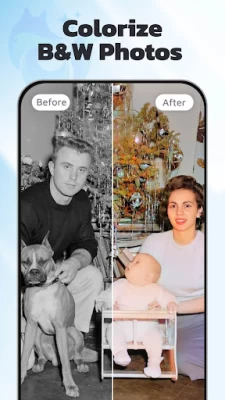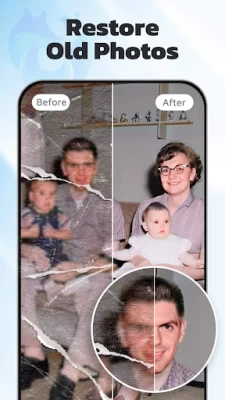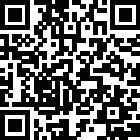

AI Photo Enhancer - EnhanceFox
August 06, 2024More About AI Photo Enhancer - EnhanceFox
●Clear photo, make your photo clearer and brighter.
●Sharpen image, remove all noise from the image.
●Photo clarity, mejorar fotos clarity and photo resolution.
●Photo enhance, including photo deblur, photo sharpen.
●Video upscale, enhance video quality from low quality to high quality.
●Remini video, enjoy high-definition video even on poorer phones.
Our aim is to clear picture and clear video to make all users' picture clearer, and users can get most satisfactory results with one click. All image clearer than the original.
Dear users, no one is perfect, you may encounter some problems in the process of using EnhanceFox, please rest assured that user experience is always our first priority, we will listen to your opinions humbly and help you solve them question. Thank you for your understanding! If you need any help, please contact us via [email protected].
Latest Version
6.2.0
August 06, 2024
Pixl Concerto Technology Limited
Media
Android
3,391,006
Free
com.changpeng.enhancefox
Report a Problem
User Reviews
Brian Mims
2 years ago
Excellent program that errors on the side of beauty. I have been using this app for about 2 weeks and it works really well in about 4 out of 5 photos. This app would be great for social media enthusiasts because the app tends to err towards making the subjects more attractive than they really are. This might be an issue for people looking to clean up old family photos (or not if you want to remember your loved ones as being more attractive than they were). Still this app does amazing work.
Noah
4 years ago
Enhance Fox does almost nothing with regards to photo enhancing. The upscaling algorithm seems to make the image look worse than it did before. The only plus, is that this app is free and new, and therefore has time to be developed further. I will check back in a few months. Thanks!
122mo o
3 years ago
I feel bad for leaving a five star because I don't normally do that, but this app works really well and does as promised. I use it for when I am going to print. When the printer blows up an image it comes out blurry, so I enjoy using this app and it cleans up the image so the effect of the printer is dampened. Also it makes the colors of the image much brighter and prettier which I appreciate. The ads are reasonable as well which is always a good thing for a free app.
Mark Petersen
2 years ago
Those 5☆ reviews are definitely fake. This app has all the worst ad practices you could imagine. Fake buttons that try to trick you when it's actually an ad, the first screen you see is a subscription prompt, and if you back out you have 6 credits for free, but despite those credits, they still force a 30 second unskippable ad in your face, and another for any of the other actions you try to take on the result. They use the same free tech as all the other apps, so it's nothing special anyway.
Christopher Gian
2 years ago
Great app for photo restoration. It would be nice though if apps like this one "Ai Restoration" would come up as an option to "open with" or "share to" when I'm in my gallery. Image search in these apps can be really difficult. Not to mention most of us are going to be in our gallery first looking at photos and then see one that needs restored. So naturally from there I go to options, either trying open with or share to, but when I do that, these ai apps don't show up as an option. Please fix
Nick Venture
2 years ago
They're charging you however much a month to do the same thing y'all's phone already does with it's built in photo editor. Only difference is this app doesn't allow you to adjust the values 😂😂😂 all it does it sets the contrast to max, or color to max, or other photo editing option. It's a SCAM!!!! they just want people to forget they signed up for the 7 day free trial. ***DO NOT DOWNLOAD***
Th 43_ERRATASORBUST
3 years ago
Very good at what it does. If you need an image to be slightly better quality for scaling, very good. However, you have limited uses daily, so I would suggest only using this app for very specific instances, as it is not useful for a large project. In my case, I have an image that is going to fill up the whole screen of a video, and it works perfectly for sharpening the pixelated edges. (I haven't used the portrait mode, and according to the developers, this is the mode that they recommend.)
Jen S
3 years ago
My pictures look worse after enhancing. They DO NOT look like pics in this description! It did NOTHING like the description says. There is another option for enhancing your pictures, but it's for PRO USERS only. Not a very good way to sway users into purchasing. The way my pics look now, I'm definitely not paying a dime for this BS. AND every time you click to fix the photo they make you watch a 30 second ad. Yeah, I'm done. Too much to deal with for garbage results. UNINSTALL!
Evryn Crescendo
3 years ago
Wow just WOW! So I decided to push this app to its limits. I downloaded the lowest quality art image I could find and it was a hard one lots of gradients and some shading. And it BLEW it out of of the water! The shading was a slight issue but even still there was next to no fuzz left over or nothing! It was a near exact match to the HD version I had downloaded for comparison! Color me impressed and surprised because this app ACTUALLY WORKS! It's just a tiny bit tricky to understand at first
Exotic Seduction
4 years ago
For a free app it's good. It does provide results depending on your picture. I tried different types of pictures and it gave different results for each, so you'll have to see which works best, soon as I found out, app worked that well with others the same way.■App does a better job for some pictures, than other pictures, so my advice would be :dont just judge this app for one picture that you edit, try more, and I hope it works for you, but it's fun, well designed, easy to use and not many ads
Dylan Loew
2 years ago
Even after paying $22.99 for the subscription, the app tries to get you to pay more and still constantly advertises to you. This is the worst offence. The free "enhancements" do NOT use AI technology, just simple resolution and denoising tricks that make your photo look weirdly like an oil painting. The paid enhancements only really affect the face, everything else is the weird oilyness, but it does work kind of OK. Not perfect, but as a graphic designer it's something to at least work with
Jatin Patel
3 years ago
Images are coming out great on and working. I had very old photos taken 30 years back and scanned copy which was so blurry but enhancefox made it very clear and love to view. Still it does require additional processing to correct color, depth of field, contrast and color correction to suite your need. Made it 4 star as it works best with close up portraits, some times pictures looks weird after enhancement. Also, photos size is getting smaller after enhancement
tsveteg
3 years ago
Compared to other AI-enhancing video/photo apps, this one stands out as the best. I had a very old picture taken by an old phone, and after 7 years I finally decided to somehow enhance the photo so it would turn out professional. It came out fantastic, even though I used the free version. The ads don't bother, and, overall, there is so much more in here. The only con I noticed that glasses, I guess, aren't seen by AI and it kinda looks derpy. Otherwise, I definitely recommend! uwu
Matthew Hatfield
2 years ago
No, unless you start off with a free trial or subscribe. Not only will it play ads as to be expected. But lots of them. And if your in a room with others being quiet. I suggest you mute your phone unless you want to unexpectedly fumble your phone and scare everyone with an unexpected loud ad. that said the repairs made the photo much much worse... As I started saying tough. Have not paid. But if that's the examples. I'll pass on that and the loud adds alone.
M
2 years ago
It's pretty good I guess. I was really only looking for an AI Superesolution app without the apparent adjustments to lighting, color, contrast etc., but this does an alright job *Edit After further use I'm knocking it down to one star. I want something that can make a photo more clear and of higher resolution. Not something that will completely change stark brown eyes to frosty blue. How is that considered "enhancement"? Why is it so hard to find a simple superresolution app?
Jenni Talbot
3 years ago
The only real complaint as to the functionality is that there is no brightness or exposure or anything like that, which is quite necessary when restoring most photos. Correct me if I am missing it somewhere? I take that back; I forgot that if I do not pick a photo to edit in maybe 5 or 10 seconds, it boots me back out to the menu. That may make me delete it.
woojinsupremacy
4 years ago
When I was using the app, I had picked a blurry image of Park Sung-Hoon (from Enhypen). The image wasn't that blurry. I used the "portrait" one and it like very weird. It looked like a drawing. I then tried the "basic" one. It looked like it had a lot of big pixel s and it looked TOO smooth. I decided to try the photos that we can try to see what it looks like. I was clicking "basic" and "portrait" back and forth to see it looked COMPLETELY different. It might work for you but not for me.
Michael Greer
3 years ago
Wow...just WOW! I was taken completely by surprise by the results I got using this app. After trying other apps in the same market (AI-enhanced photo editing), and bring utterly disappointed, I can honestly say I'm very pleasantly surprised by the images that were output. And while the initial results are good, it was after I tweaked the results that really nailed it. Only used demo, but going to check the price now for the full version. Fingers crossed...
Mitch Wheeler
1 year ago
The only thing that needs worked on is the multiple photo selection in the enhanced album section, when I tried to delete multiple photos at once it won't let me and I even tried choosing one photo with the select function and tried and still nothing, the ok button to confirm photo deletion doesn't seem to be working, other then that an amazing mind-blowing app! I can take old drawn pics and enhance them to make them look fresh and smooth
Zachary Jacques
11 months ago
Works great with upscaling lower Resolution & random photos and memes. Best upscaler i've found on the app store for letters, It doesn't mess up most of it. It does mess up letters if they are small in a photo, not a screenshot. Free version works fast. You just need to watch two ads to upscale a picture. It's only one that works for screenshots I know of on the App Store, and it's better than the low average. Could upscale photos a little bit more though. On good photos does not work