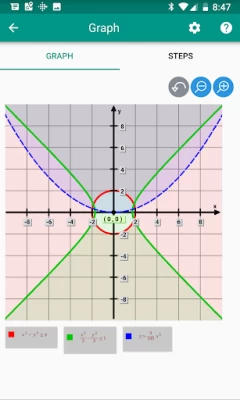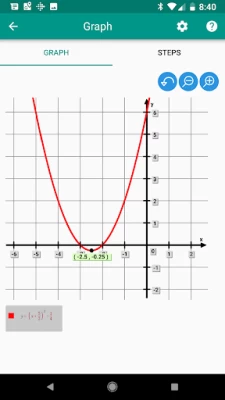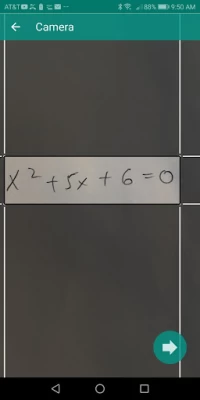ALGEBRATOR-step-by-step solver
July 25, 2024More About ALGEBRATOR-step-by-step solver
Fraction calculator will show steps to add, subtract and multiply fractions, as well as complex fraction division. After reducing fractions or rational numbers to simplest terms, fraction to decimal calculator will assist you with converting fractions to percentages. Lowest common denominator (lcm, lcd) calculator will help make equivalent fractions. Simplifying fractions also includes rationalizing denominators and numerators.
Graphing calculator will graph lines, horizontal and vertical asymptotes, x and y intercepts. It will produce graphs of quadratic equations, functions and parabola equations, linear equations (lines) and inequalities, trig. functions (e.g. cos graph) and curves such as hyperbola and circle equations. The graphing calculator math app will also show fractions on the number line, find the slope of a line as well as a parabola vertex. After placing polynomials in standard form, it will graph any polynomial function. Many other functions such as logarithmic, exponential and absolute value can also be graphed.
Equations and inequalities can be solved by several math equation solvers (e.g. quadratic equation calculator, linear equations calculator and system of equations solver (solving by substitution and addition)). Quadratic calculator will put a quadratic equation in standard form and then either use quadratic formula or solve by factoring. Logarithmic, rational, exponential, linear and quadratic equation solver will solve for x or any other math variable. Systems of linear equations and inequalities will be graphed to produce visually appealing math solution. Linear inequalities, polynomial equations, absolute value equations and inequalities are all solved by our algebra solver that shows work just like your teacher.
Factoring solver can factor polynomials, trinomials and binomials. It will factor quadratic equation so that it can be solved by the equation solver. Many different factoring methods such as factoring by grouping, difference of two squares, difference of two cubes, sum of two cubes are used. Greatest Common Factor calculator and perfect square trinomials are also used in the polynomial factoring calculator.
Trigonometry solver simplifies algebraic expressions with trig functions (such as sin or cos). It knows special values on trig unit circle (e.g. cos 0, sin 0, cos 1, sin 1, cos 30, sin 30, cos 45, sin 45, cos 90, sin 90). Sin cos tan and other trig functions can be simplified and graphed.
Exponents calculator applies exponent power rules and laws of exponents. It multiplies and divides fractional and negative exponents, using the properties of exponents. It also knows logarithm rules to apply to logarithmic functions.
Simplify expression calculator can simplify any algebraic or math expression, showing you all the step in the process. This includes complex numbers and imaginary numbers that are handled by calculator for complex numbers.
Radical simplifier includes cube and square root solver.
Square root properties are used while solving radical equations and simplifying radical expressions.
Matrix solver can multiply matrices, find inverse matrix and perform other matrix operations. Matrix determinant calculator can find any determinant value.
If you need help with math then our free math app is the here for you. Softmath has provided help with Algebra 1, Algebra 2 and College Algebra since 1990.
Latest Version
1.4.46
July 25, 2024
Softmath
Education
Android
1,876,754
Free
com.softmath.algebrator
Report a Problem
User Reviews
Leigha Diller
3 years ago
in awe !! It was very accurate in reading my handwriting and interpreted it very well. I understood it immediately and it was really detailed. I love the unpaid version with no ads and unlimited help. Helped me a lot in the learning process.
Sodano Tarsha
4 years ago
Excellent, summing and integrated processing, ideal for more technical computation. The instruction manual would be helpful because I can't figure out how to plot two equations at the same time and I'm not sure what else might be missing, but overall the best calculator on a phone.
CALL IT CLEAN
4 years ago
DOES NOT WORK- Don't bother. It constantly says it can't solve. Not only that, when it does, the answers are incorrect. We used the textbook questions and answers to see if it works. Cannot factor, distribute properly which is pretty much the basic functions. Shite!
Gaffney Ryan
4 years ago
Great Graphing Application This is the best graph as far as I have tested. I use it for both teaching and for problem solving in engineering. The application even draws implicit functions without a problem. I highly recommend this app to students who are learning advanced level algebra.
Siyanda
4 years ago
This is one of the best apps to use but I don't understand why you need to pay to see all the steps,as most students won't be able to do this... .It's truly disappointing,considering this is one of the best apps to use when assistance is needed with algebra expressions. Thank for everything but I think i don't think I will recommend this to those who are unfortunate(unable to pay).I am not asking for a change but you will have many more users if it can be usable for everyone. Just saying...🤔🧐
Michael Schneider
4 years ago
Without a doubt, a 5 Star app - Completely free. A great calculator goes beyond that and breaks down what you type in and so sometimes you not only memorize but * study * because this app already shows the equation in some new perspective, or broken down in a way you never thought possible.
David Mauas
4 years ago
This is pretty good. But the price... Oh my god. This is so expensive. If this was a one time purchase - sure, but being as it is, since I study every day, paying a subscription for this will be super expensive for me. All I want to use is the simplify part, I can see why students who need something to "solve" the whole thing for them might find this worth the price - but to people like me who just need one specific function - the price is mind boggling. I could buy Office 365 for this price.
sabra siefken
4 years ago
Algebrator is one of the best apps to help you solve math problems, it is very easy to use and sometimes you can learn new things or remind yourself how to solve difficult exercises without ads and the application is perfect. Full free. I recommend Algebrator - the best math learning app :)
Chester Rynders
4 years ago
Fast, efficient, pretty easy to use, giving you math knowledge. I am in my final year of high school studying math. It is extremely helpful. The only thing I have yet to find are derivatives (I may have missed them), but even without it, it's a very complete application. I would highly recommend this to anyone looking for a good computer.
Antonetta Weidner
4 years ago
Very useful, it shows the steps and you can click on them to see the more advanced described steps that help you even more. There are many solutions and solutions that also allow you to use a computer or take pictures. Hard to find other apps that do it well and show every step like this one.
Alberto Ramon Gómez
4 years ago
Excellent, summing and integrated processing, ideal for more technical computation. The manual would be helpful, as I can't figure out how to plot two equations at the same time, and I'm not sure what other functionality I might lack, but overall the best calculator on Android.
Riendeau Delfina
4 years ago
Let's face it that you wouldn't expect to consider an app store calculator, however, recently started an electrical engineering course, which has quickly become my goal for any and all calculations. It's easy to use and has a clean interface that helps clear up some of the more complex equations.
Bienvenue Gregory
4 years ago
I have downloaded and played with most scientific / graphic / CAS calculators and this is the best one. Extremely powerful and easy to use with an excellent tutorial system. It deserves to be ranked much higher in search and sales listings. Professional version with a user keyboard that can totally be determined worth every penny.
Marco Pafford
4 years ago
I have this app installed on every phone I have used for about five years now. This is probably the most useful free software I have had the privilege of using. The interface is excellent and intuitive. Personally I don't use the actual graphing functions much, but there's nothing like a calculator
Michael Navarro
4 years ago
The features are great and it's incredibly useful for studying. I'm always impressed by the scan function's accuracy. I couldn't access the paid version's features right away after upgrading but they responded very quickly once I made my situation heard and I'm happy with my purchase.
Leora Boylston
4 years ago
Great calculator application. The graphing function is really handy, and the basic calculator is clean and easy to use. It is very easy to use and it is possible to graph more than one function at the same time. It can also provide you with tabular functionality. It's the best graphing app around.
Tannu Gangwani
4 years ago
Let's face it you wouldn't expect when judging a computer on the door Application goods, however, recently started an electrical engineering course which has quickly become my goal for any and all calculations. It's easy to use and has a clean interface that helps to clear up some of the more complex equations.
Surrey Elliot
4 years ago
Use it instinctively AND you can build your own keyboard layout! Graphing is the most comprehensive and functional app I've found for Android (and better than anything I've found for ipad / iphone). Great value for money and more! The full screen feature is perfect for screenshots. I teach algebra, and this is currently my favorite app for creating spreadsheet images.
Salge Tifany
4 years ago
Great application! I use it quite a lot for Algebra. Equations need to be clearly written in order to be recognized, but you can always edit them with a computer. For the time being, it doesn't solve text problems, but I hope to be a feature to be added in the near future. It explains the full steps and even better if you have the plus version you will have to purchase. I recommend that.
Elois Marinas
4 years ago
It was a surprise and a pleasure to find such a functional calculator. I am used to switching between different computer applications with different individual functions while helping my child with homework. With 3 different workspaces to work at the same time, the big plus. Great computer !!! Would recommend it to anyone, especially students.