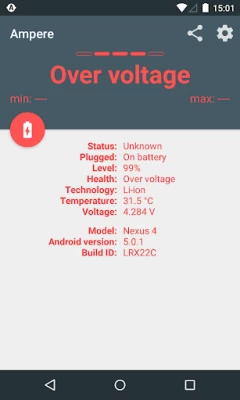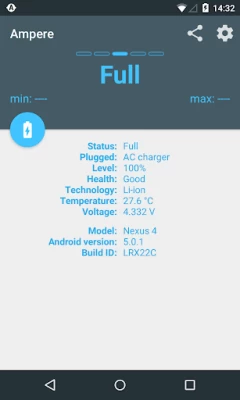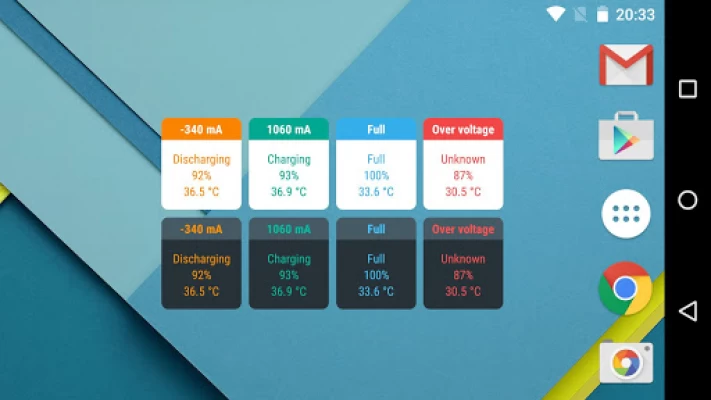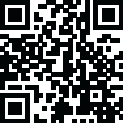

Ampere
July 04, 2024More About Ampere
PRO features:
- Widgets
- Notification
- Alerts on device
- Alerts on Android Wear
Not every device is supported because there are devices which lacks an appropriate measurement chip (or the interface) and they can not be supported at all. Please read the list of not supported phones at the end of the description.
The app is not meant to be mA accurate. It is only good for evaluate which Charger/USB cable combo is working the best for you on the same device.
----
Please read also the FAQ: http://goo.gl/R8XgXX
----
Start the app and wait ca. 10 seconds ("measuring" is on the display). After this time, the charging or discharging current will be shown.
The current depends on many things:
- Charger (USB/AC/Wireless)
- USB cable
- Phone type
- Current tasks running
- Display brightness
- WiFi state
- GPS state
Please don't use the readings on this app as concrete science. However, the readings are good enough to relatively measure how various chargers and USB cables fair on the same device.
If the app shows 0mA all the time, please use the settings option "Old measurement method". You can force the app with it to use the old measurement interface, if the Lollipop device has at least one.
Unfortunately some Samsung devices don't give correct (measured) values (e.g.: S5), just the maximum possible charging current with the actual USB cable/charger configuration. This is a firmware problem.
----
Background info: The app measures the charging/discharging current of the battery. If your phone is not connected to a charger, you see the discharging current which is negative. If you connect a charger then the current what the charger gives will be used to supply your phone and the remaining power will be charged into the battery.
If your phone consumes 300 mA without a charger connected (-300mA on the display), then a 500 mA charger will charge your battery maximum with 200 mA current (200mA on display).
----
Technical info: The displayed current is an average value from 50 measurements minus the 10 upper values and the 10 lower values. The displayed current can be shaky or unstable or even zero which means, that the Android system provides unstable values. Every company uses different battery types and other hardware making it difficult to get accurate results about your charger.
----
LiPo batteries don't draw the maximum for the full time it takes to charge the phone. If your battery is charged almost full then the charging current will be much less as by lower battery levels.
- A graph explaining LiPo charge stages: http://batteryuniversity.com/_img/content/ion1.jpg
- Dave's (EEVBlog) LiPo Charging Tutorial: http://youtu.be/A6mKd5_-abk
----
Phones/ROMS compatible only with "Old measurement method" switched on and selected the right "Measurement interface":
➤ HTC One M7 / M8
➤ LG G3
Phones/ROMS reported to be not working with this app:
➤ Galaxy Grand Prime - fortuna3gdtv
➤ Galaxy Note2 - t03g, t03gchn, t03gchnduos, t03gcmcc, t03gctc, t03gcuduos
➤ Galaxy S3 - d2att, d2spr, d2vmu
➤ Galaxy Tab4 7.0 - degas3g
➤ HTC Desire 510 - htc_a11ul8x26
➤ HTC One S (ville), X (endeavoru), XL (evita)
➤ HTC Sensation 4G - pyramid
Please do not give wrong rating, if your phone is one of the above. Not the app is wrong, but your phone does not support this kind of measurement yet.
If the app doesn't work on your device with pre-Lollipop Android version, then please read the first and the second posts in this XDA developer forum thread: http://goo.gl/pZqJg8 . Please post your problem with screenshots in the XDA thread.
Please read also the FAQ: http://goo.gl/R8XgXX
Latest Version
v4.16
July 04, 2024
Brain_trapp
Tools
Android
24,868,889
Free
com.gombosdev.ampere
Report a Problem
User Reviews
Michael Stewart
4 years ago
I've used this app for years. I've tried many others during this time yet I always seem to shed the others, but not this one. sure their could be a couple of improvements what app is perfect? this app is solid and consistent, and over the years I've checked it with a couple different multi-meaters and found it to be simply accurate on most phones. (sorry about the typo I could not justify back spacing to correct the spelling when you know what I'm saying) so download and enjoy it's simplicity.
Mark Borrmann (Mark97564)
3 years ago
Great App! Only needs 1 thing.. A log! Or at the very least I need to be able to see minium and maximum charge rates once it's fully charged.. I don't want to watch the device the entire time and if I look to late then the app goes blue and says fully charged and the maximum charge amps is gone.. so would be nice if the app outputted a text file or something with a log of minimum and maximum charge rates and discharge rates organized with date and time... If Ampre did that it would be perfect!
A Google user
7 years ago
As far as I can tell, it spits out random numbers without measuring anything. I get that it might be unable to test the exact amperage, but it attempts to claim the amperage is the same whether using wireless charging or USB cable. I have a note 4, its wireless charging caps out at approx 700 mA... The cable charging is at 2.1 amps (charger amperage) , or close to it in conjuction with a high quality sync cable despite the loss that's intrinsic.
A Google user
5 years ago
Works well with my new Samsumg A10. I wish my old app could support my new device but this does not seem like it's about to happen. Shows current of the charger as well as discharge rate...also has widgets; though it won't produce a floating readout like I am used to. Still it's what I am using! Both the charger used as well as the cable make a difference! I also suggest a hardware USB meter so you can monitor charging other devices as well.
Ray Grau
5 years ago
Does exactly what I needed to do. I was a little skeptical cuz I wasn't sure what went involved with all of this and the development of the app. but once I started plugging it in looking at the car chargers looking at the charger at the house everything worked out phenomenally. I immediately purchased the pro version just to get rid of the ad and support the developer. Well done!!!!!!
A Google user
7 years ago
Before this app my phone started only charging on very short cables, and it was so frustrating that my favorite 6 foot and 3 foot cables weren't registering with the phone. Immediately upon downloading this app the phone recognized the cables again! Wonderful wonderful. I also love the paid version with notifications when your phone hits a designated fill level, 90% or whatever you choose, as I've heard this increases your battery life. Thank you!
A Google user
6 years ago
I got this app to be able to determine how well the phone is charging in different circumstances, and it does that satisfactorily. It also features a display of recent history of the degree to which the battery has been charged. I would like to see, in addition, a history of the rate of charging, i.e., of the current, the amperage, over time. Can we get that in the next rev? Thanks.
A Google user
5 years ago
I like this program because it showed me that even with the same phone and charger the cable connecting to two can be the issue in your phone's charge time. I have one wire that only allows half the charger's power to the phone. It also let's you compair different chargers (if you use the same cable). It also shows the power used when not charging. The downside is that it doesn't register power changes unless it is on top with the screen on, or differences when I try power conservation tips.
A Google user
6 years ago
Well, it's okay and better than most. Which isn't really saying something positive about the app as it is pointing out the overall poor quality of apps in the Play Store (which is quite a trick). This app really wants more to train you on how to be a good and better battery tender than it wants to tell you about amp hour consumption. I have (or rather ''had") a Pixel. This app said my device was not equipped with the sensors to provide an accurate amphour usage rate. It gives estimates based on other metrics that I have found suitable for ranking my collection of cables and chargers in terms of effectiveness. Other apps do equally well. A precise amperage draw/supply will require you to visit Amazon and spend $5 for the hardware.
A Google user
6 years ago
great app. only thing I would complain on is the battery state health always showing good testing on a known good battery and a known bad battery. And the fact I know charging amprages show the same on different length of cables and actual charge time varies I know it doesn't play into voltage drop so I know that's not accurate. Other than some minor tweaks none the less a nice app to know if you have a bad cable.
Matthew Tatum
5 years ago
Though not exactly accurate, as intended, it is perfect for testing and optimization of your charging configuration. Easily find optimal combinations of power sources, plugs, and cables to charge your devices. As well as testing what apps are the biggest battery hogs. If you ever use your phone unplugged you need this app, period.
A Google user
5 years ago
Solid (thorough, accurate, UI uncluttered) implementation of a feature Google forgot to put in the core battery monitor. Does exactly what it says on the label, reliably and quickly. Shows ads, but unobtrusively, and you have the option to pay a few bucks to go ad-free if you use it a lot. Wish everything in the Play store were this professional!
A Google user
5 years ago
One of the few apps worth paying for pro. Having the live current measurement displayed in the notification bar is a game changer. I'm constantly using that data to change how I'm using the phone. A quick glance up top confirms that there isn't an app or process pulling an unacceptable draw. Also, it's very useful when charging. I can quickly confirm that it's a good connection and not thermal throttling the input to the battery.
Stephen M
3 years ago
Have had this installed for months and love it, so much, I actually paid for the privilege! Great to have on my car dashboard and I can see how fast it's charging, That's one of the reasons I bought it as by default, it is cluttered with numerous scrolling ads Just a great little utility app. EDIT upgraded to Android 10, it no longer registers 'FULL' despite their guidance to clear data/cache, it just annoys me now when battery full, and it keeps showing a charging state! Love them to sort it!
A Google user
6 years ago
Does what it says, can't confirm accuracy but seems to be on top of it. The time to measure is a little annoying, but really only when you're testing multiple cords/ adapters in quick succession for peak performance. Not to be misleading, the measurements are displayed quick enough to avoid any testing of patiences, as well as amps. My suggestion would be to include a feature enabling the user to label and record sets of data, so when performing tasks such as I had been doing it is easier to remember which cords or adapters had the peak (or desired) output. All in all, a great app I wish I'd found sooner, thanks developers!
Isaac Love
2 years ago
Very nice app I like it a lot I would request that an option be added to make noise when charging State changes. For example: when plugging in, make a noise; when going to turbo charging, make a noise; once unplugged, make a noise; and options to enable or disable each state-change noise The only other thing I could ask for is data logging so I can see how the temperature of my phone affects the speed at which it's willing to charge
Bill Kinsman
2 years ago
Just what I was looking for. I can tell the difference between chargers and wires! ;-) Realtime (almost) current drain or charge current. It will be nice when it tells me how much current is being used when it is fully charged, but on and hooked up to the charger. Annoying and superfluous overvoltage notifications are driving me crazy. I am using the turbo battery pack and it's not over voltage, but I can't turn off the notification without turning off all the notifications. Unistalling now
A Google user
5 years ago
i have finally been able to sort through all my chargers and cords and can see why my phone has had intermittent performance. While driving taxi, I use it for dispatch: running GPS, answering calls and using bluetooth at the same time. Some days it would drain even while plugged in to charge. this app has revealed the culprits quite easily. thanks. I have used this app for almost two years now, still use it all the time , it answers questions I cant ask anyone else. Thankyou.
Ryan Cote
1 year ago
Very useful app. This really helps identify battery drain issues or issues with slow charging. It allows you to see the battery drain or charge current in real time. I had an issue with my battery draining super fast and Android's battery usage was not helpful. Ampere allowed me to immediately see effect of turning certain things on and off. In no time I was able to diagnose that my work profile was at fault. I like the always on notification in the pro version which can show on the AOD.
Dorsey
1 year ago
if you need to know about your phone's battery and performance, this is the app to get. The free version gives a lot of diagnostic stats. From the looks of the paid options, there are a lot of diagnostic notifications that you can set up, if that's your thing. I'm not a super electronics guru so I've decided to stay with the free version. I highly recommend.