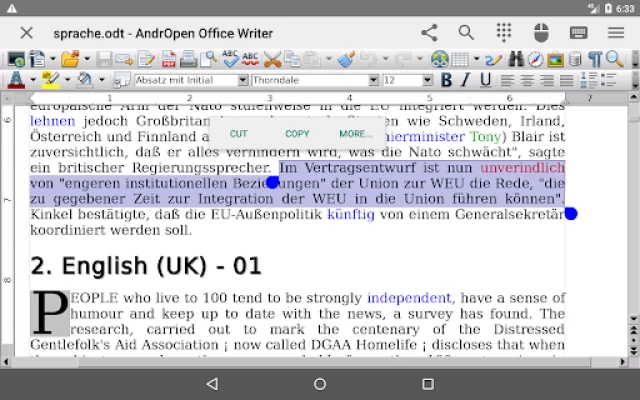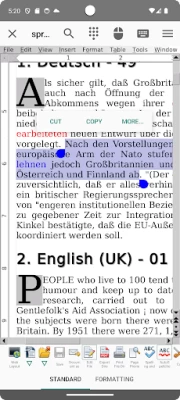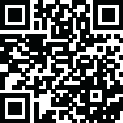
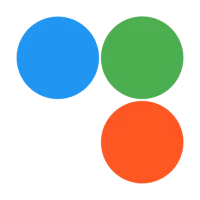
AndrOpen Office
August 20, 2024More About AndrOpen Office
You can view, edit, import, and export PDF, Word, Excel & PowerPoint documents using full features of the OpenOffice in the PC version.
AndrOpen Office has 5 components:
Writer a word processor you can use for anything from writing a quick letter to producing an entire book.
Calc a powerful spreadsheet with all the tools you need to calculate, analyze, and present your data in numerical reports or graphics.
Impress the fastest, most powerful way to create effective multimedia presentations.
Draw lets you produce everything from simple diagrams to dynamic 3D illustrations.
Math lets you create mathematical equations with a graphic user interface or by directly typing your formulas into the equation editor.
* AndrOpen Office is a forked project from the Apache OpenOffice project.
AndrOpen Office is not affiliated with the Apache OpenOffice and LibreOffice projects.
Supported File Formats
You can import and export the following formats:
- Microsoft Word (DOC / DOT / RTF)
- Microsoft Word 2007 (DOCX / DOTX / DOCM)
- Microsoft Excel (XLS / XLT)
- Microsoft Excel 2007 (XLSX / XLTX / XLSM)
- Microsoft PowerPoint (PPT / POT)
- Microsoft PowerPoint 2007 (PPTX / POTX / PPTM)
- OpenDocument (ODT / ODS / ODP / ODG / ODF)
- Portable Document Format (PDF)
- OpenOffice.org1.0 / StarOffice6.0 (SXW / SXC / SXD / SXI / SXG / SXM)
- Text (TXT / CSV)
- Adobe Photoshop (PSD)
- Scalable Vector Graphics (SVG)
- Windows Metafile (EMF / WMF)
- Tagged Image File Format (TIFF)
- Data Interchange Format (DIF)
- SYLK (SLK)
- Portable Anymap Format (PBM / PGM / PPM)
- OS/2 Metafile (MET)
- Sun Raster Image (RAS)
- Mac Pict (PCT)
- X PixMap (XPM)
- StarView Metafile (SVM)
You can import the following formats:
- WordPerfect Document (WPD)
- AutoCAD (DXF)
- T602 Document (602)
- Computer Graphics Metafile (CGM)
- Truevision Targa (TGA)
- X Bitmap (XBM)
- Zsoft Paintbrush (PCX)
- Kodak Photo CD (PCD)
You can export the following formats:
- HyperText Markup Language (HTML)
- PlaceWare (PWP)
- Macromedia Flash (SWF)
- JPG / GIF / PNG / BMP
Features
- View / edit / insert / export docs
- Export / Import PDF
- High fidelity
- Formatting paragraphs
- Support for embedded object
- Save docs to extensive file formats
- Support for password
- Internationalization
- Localization
- Support for macro
- Support for Google Drive / Dropbox / OneDrive / Box / NAS / WebDAV (Paid version only)
- Support for spell checker, hyphenator, thesaurus
- Support for printing (Android 4.4+)
Motion Event Assigns
The device's motion events (mouse, pen, finger, trackball) are assigned to mouse events of the PC version.
And some gestures are assigned to application actions.
- Swipe = Scroll
- Pinch In / Out = Zoom In / Out
- Long Tap = Click Right Button
And you can general mouse operations by virtual mouse pad.
Supported Languages
French / German / English (US) / Italian / Spanish / English (British) / Russian / Polish / Dutch / Japanese / Indonesian / Portuguese (Brazilian) / Turkish / Czech / Swedish / Portuguese (European) / Finnish / Hungarian / Chinese (Traditional) / Catalan / Greek / Romanian / Danish / Arabic / Slovak / Norwegian / Bulgarian / Serbian / Vietnamese / Thai / Slovenian / Korean / Chinese (Simplified) / Hebrew / Hindi / Bengali / Persian / Basque / Gaelico / Galician / Central Khmer / Lithuanian / Tamil
Links
https://twitter.com/andropenoffice
Bug reports
Please report bugs at following the e-mail address;
support@andropenoffice.com
About Apache OpenOffice
"Apache OpenOffice" is a trademark of the Apache Software Foundation.
(http://openoffice.apache.org/)
Special Thanks
This product includes many open source codes.
Thanks to Open Source!!!
Latest Version
5.4.5
August 20, 2024
Akikazu Yoshikawa
IT Tools
Android
6,132,491
Free
com.andropenoffice
Report a Problem
User Reviews
Nick Johnson
5 years ago
Lots of detail and options, most of which you'll never use... Word is *slightly* better at that (for those who won't complain when Microsoft runs away with your data) if you can pay, but I actually prefer this. Amazon Apps has Writer+ which is better for general use, but this one is fine. Ads are a minor annoyance at worst, so buy if you can afford to get rid of them, but I didn't bother.
FiftysevenNine Txz
2 years ago
It mostly works. Most small ODS files integrate OK on Android and Mac. Android only shows a small portion of the spreadsheet and it's too easy to inadvertently destroy formulas with no way to escape. Thus, I only modify duplicated files. I don't work on large, complex spreadsheets on Android. Those are Mac only. Big snafu with Android is when clicking off Open Office to do another task, the document closes on return without saving. It has to be saved before clicking off.
Cory Caserta
3 years ago
Ads are distracting and disruptive, please consider a statbar ad player if really needed. Cannot get AOO to open previous files to continue editing; I have to find the file in Xplore File Mgr via associated "Open With" option. YES, I have given file access. If I take the time to install an app, basic, relative permissions should be default. Recent file location should look in the folder where I save files, not in some obscure temporary file location.
Marc Harmon
3 years ago
I use AndrOpen daily. It was a bit overwhelming initially. Installing Apache OpenOffice on my desktop helped get the lay of the land. I have the Professional Pack, a good investment. I mainly use the Writer. I appreciate opening and saving docs without conversion or negotiating where it is stored. One click on the save button and I'm done. I write on both my desktop and phones and use a Google Drive folder to stay organized between devices. I had tried most other office suites now deleted from my devices. Some functions initially challenging such as copy and paste and formatting, but now I have no problem. I am very grateful this app exists my search has ended.
A Google user
5 years ago
First try. I just converted a jpg file that was not rotated. It was a diagram. I did not expect it to convert it at all. There were some diagonal words that converted but not quite as well as the horixontal or vertical words. It left out the arrows which is understandable. I was amazed. Now i am going to put it into an affinity publication which i will have to copy and paste but doable.
Redwan
3 years ago
This office app is by far the most feature rich office in play store with more supported file types. I will give props for that. However the app is barely optimized for touch screen. The home screen is optimized but the PDF editor and calc looks like desktop version. The scales of the windows don't fit in screen. Horizontal scroll in calc is often unresponsive and not very smooth. The UI is very old. I can say more but my point is it needs more user friendly UI and more optimization.
TDMEskimo Mobile
3 years ago
Having problems keeping pro. 9/27/2021 I have been using AndrOpen Office for about a year now. Now that every thing has been fixed and is responsive I love it. I choose to go Pro and it is the best choice for this app I have done. Love that I can save doc on the cloud. No adds. Extra fonts. If you used Apachie OpenOffice, it is the exact same thing, but without Base. In DeX it feels like you are at your PC! Great Job Keep up the great Wook Thank You!
Deets
1 year ago
I now have to rate this as a 1 because I cannot get an answer as to a major bug that is making using this program extremely difficult. I have done a video screen capture of the problem and emailed it to tech support and cannot get them to address it. Many times when I hit space, the previous word is getting jumbled by some bizarre autocorrect bug. It makes typing long documents extremely painful. I don't understand why the author will not address this bug. I have the pay version.
Eric Velez
3 years ago
I downloaded the the free version to test it before making any purchase. It has a nice feel, like having the desktop version. It does have bugs, like freezing after the phone (Samsung Galaxy A03s lates version of Android 11) comes out of lock and when the app is minimized and brought back it will freezes and take about 30 seconds to come to full function. But still has a lag. If this is fixed I would give it a 5 star, and buy the full version, for now a 3 star will have to suffice.
A Google user
6 years ago
Un-installed it within five minutes... can't edit formulas. It kept insisting on replacing my semi-colon with a comma, so oddly enough, the formula didn't work! Not ready for prime time. Plus, the actual area of spreadsheet displayed is about a third of the screen; the rest is taken up by non-removable toolbars. Might be usable on a larger screen (if the above mentioned issue is resolved), but it's useless on my five-inch screen. Hope it gets straightened out, as it would be nice to be able to have my sheet immediately available (made in Open Office.) Too bad.
A Google user
6 years ago
How can you go wrong! Pick this free program up and use a fully functioning office suite for.....free!!! It's excellent, easy to use and really user friendly. This program is also identical to the free open office suite in almost every way. It's intuitive and simple. The developer is smart, friendly and answers questions almost immediately. love, love, love!!! Developer is super and fixes things almost instantly. Best word processor out there!
A Google user
6 years ago
its a sort of useable version of open office. Its a shame, its so close to being a useful app but it needs an autosave function. Sometimes you can switch back and forth between apps and resume your project. Other times switching back and forth will restart your current project, forcing you to start over. Not to mention every time you try to correct a word the program tries to fill in random words. Conclusion? This is an app thatll just get you by when you cant use a full version of office.
A Google user
6 years ago
Right now, many documents I wrote are opening only in READ-ONLY mode... and occasionally input is wonky where inserting text is messy, and one needs to close the app... then, reopen the document, save it as something else (because it's in read only) and then edit it... Otherwise, I have been waiting for someone to port Libre Office or Open Office to Android for YEARS! I cannot thank you enough. Is printing from the app supported? If so how do I configure that?
John Blackledge
2 years ago
Installed on my 10" Acer tablet (+USB keyboard and mouse). Surprised to find that after I'd paid the one-off £12.99 (-note how cheap, Microsoft!) the program truly allowed access to OneDrive and Google Drive as promised; I loaded and saved files successfully. Only had a few hours play so far, but it is truly a pleasure to use, especially as I can customise the toolbars to my heart's content.
Lance Gable
5 years ago
It's easy to use, the pro upgrade works as advertised, and the interface is generally pretty easy to use. There are a few areas that could use improvement, but overall it works great, and it's the only usable editor I've found for ods files on Android. Also, the developer is generally pretty quick to respond to support emails.
Ed Derzawiec
1 year ago
A fair office suite with issues. While a bit querky at times. For instance.. You cannot edit and save a file if opened by tapping the file/icon. Support informed me you can edit and save if the file is opened within the app. While help references using open office's site, they consider AndrOpen a 3rd party app not associated with them. Some controls, like the scrolls in pop-ups, tabs on a spreadsheet, etc., are so small that they are unusable. You can resize a document, but not controls.
A Google user
6 years ago
So this is basically the desktop version, but on a mobile device. The nice thing about that is all of the features are there, nothing is missing. But the downside is that this is not optimized for the mobile format. Getting to the specific seeing you want (like even increasing font size) is more tedious than it should be. If you have a large tablet and a stylus, this may be for you. On a phone, this is just no good.
Kevin Seslar
1 year ago
AndrOpen Office is an impressive achievement to port this software to Android. Very well done for the complexity. I'm still hacking through the complexity, macros and so on, there are some roadblocks, but I suspect it's my own learning curve as much as the software. One year later it has never updated. Can't get that to work. Good luck y'all.
Ken Thies
1 year ago
Nice to have a fully functional OpenOffice app completely local on an Android device, not run remotely like a different developer did years ago. The only issues I've run into are related to default settings, and are really part of OpenOffice in general, not specific to Android or any other platform; and I've established workarounds by simply saving my own templates and always opening new documents from them instead of the using the standard "new" menu selection.
Nik B
1 year ago
This is excellent and exactly what I needed: a full version LibreOffice on my phone. Every other option compromised features or workflow sync options. It is a little crowded on a phone, but even someone clumsy like me can get up to speed quickly to update my existing docs. I was a bit thrown on the ODT version compatibility (I don't even know how to natively switch ODT versions on desktop) so I hope that support is added soon. Otherwise, it was an immediate upgrade for me.