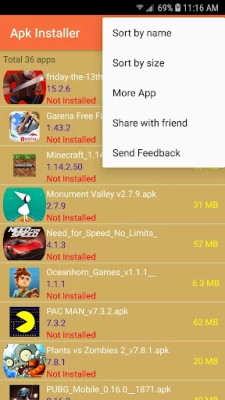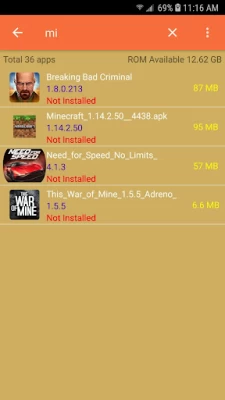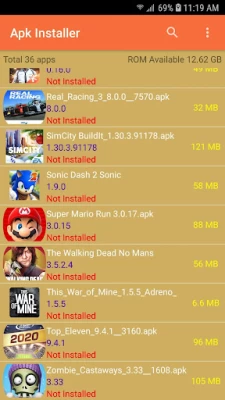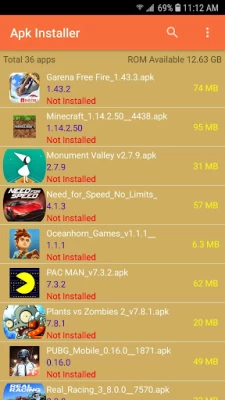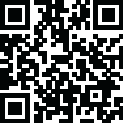

Apk Installer
May 29, 2024More About Apk Installer
• Show correct apk file (Skip corrupt file)
• Scan apk files from External Storage and SD Card
• Display total apk files
• Batch install apk files by single click
• Batch delete apk files from External Storage and SD Card
• Search apk file by name
• Apk file installed status
• Display free space memory
Note: We do not provide any apk files to download. Please check this before give us a negative review.
Latest Version
5.3.2c
May 29, 2024
Braveheart
Tools
Android
27,455,794
Free
braveheart.apps.apkinstaller
Report a Problem
User Reviews
NDSRises MISIT
2 years ago
Exactly what i hoped for! My OS wouldn't install apps transferred to this device claiming they were not either supported or found in the Google Play Store...No matter, it installed the apps anyway, and they also worked just fine after the installations!
RJS
1 year ago
So far so good I can install apps on the SD whilst play store says the e SD card is full
Allen Idell
1 year ago
I was looking for a gd apk installer but didnt work but i was still.able to get a texture pack
Incognito Mode
1 year ago
Thanks for this app, your app will be the best application installer (.apk) this app actually works to download mod apks! B-)
Pierre-Alexandre Vezeau
1 year ago
Had troubles with telegram updates with others but as of now using this apk installer seems to have solved my problems.
Ihedi Rose Ojukwu
1 year ago
You can just download things for free and not the original one where it would say app installed and sometimes App NOT Installed.
Rhys Boyle
1 year ago
I mean it's aight like.. yk y'all could make it seem less sketchy on the actual web browser
Prashik Shamkuwar
1 year ago
Best app for downloading any APK!!! It downloaded the APK which my mobile system was not able to. I recommend this app to everyone who is facing problem to download APK.
Russel Babatio
1 year ago
This is great thank you for installing this app this app so so useful because of it is installing app and games and try to download in chrome and then I finished downloading I install it with this app and it work 😁😁😁😁 this is amazing app
Yudha Adrian
4 years ago
Let's say I'm confused how to use this app. It doesn't have any instructions, it has different interface compared to the images on Play store, and it doesn't even do anything even when I refreshed it no matter how many times. It seems have a good review, so it's kinda waste.
Kir Nik
2 years ago
This doesn't have batch install. Batch install is, when I select 10 apps, then press "Start", and that's "it". In the end it tells me , out of ten , installed 8, or something. So I don't have to press install every app. That's stupid. I have 100 apps, twitch a little. Author, why do you advertise batch install, it's not there? I'm looking at it right now!
cr ae
5 years ago
It only shows the apks that you have downloaded to make them easier to find? Doesn't help to fix the app not installed at all. I know the app doesn't promise that but I find it useless since I can search for the apks very easily in my download folder on storage.
Turgut Fettah Kosar
3 years ago
So far, I had great experience with this app. I was not able to install the DJI Fly app on my Samsung Note 8 phone, because it is no longer listed on the Google Store and my phone's OS refused to install it. After I installed the Apk Installer, the installation of the DJI Fly app went without any issues.
A Google user
5 years ago
One of the best and scarce stand-alone app installer I have found in the play store that can fully access apps in sdcard. Design meant purposely for app installation of apps found both in device and sdcard. Users, please read well what an app is designed to do and stop giving false information that does not reflect developer's intention. Excellent work.
Alan Beaman
2 years ago
Gave me access to setting to allow apk install from backup in internal storage -- just what I needed. Now I can reinstall my backups from Google Drive, no external storage device needed. Thanks. Oops! Settings, Apps & Notifications, Advanced, Special Apps Access, Install unknown apps. Pick your file manager and grant permission. TaDa!
Solmyr Pendergast
3 years ago
I would give a better rating, but the app does not find my apk files (no matter where they are, ie internal storage or sd card) and does not seem to have any way to manually find the apk files in the app. Thus, I cannot say whether or not it works. Should a way to search manually be added, I bet this app would be swell, as it seems to work for others just fine...
Kawthar. Ibrahim
1 year ago
it says it can't install because it has no permissions yet it doesn't ask me for permissions nor can I find the file permissions in settings
Drewllyygun Gumbo
1 year ago
Great app,simple,real,works great,nothing but perfection,hard to imagine you can so much things with 2 buttons
Ssjvaca
1 year ago
There is no "select all" button. I had to scroll and individually select 2068 apks. Just for it to crash immediatelly after I pressed "install". Words can't describe my dissapointment.
Tamara O.
1 year ago
This app isn't able to install some apps, even if you have granted system permission for unknown apps, and every other kind of installation related permission. There is a window that pops up and says "Do you want to install this app?" and below that there is a "Cancel Install"option, but no "Yes" option. I need an app that will install any app, regardless of the app version or the Android version.