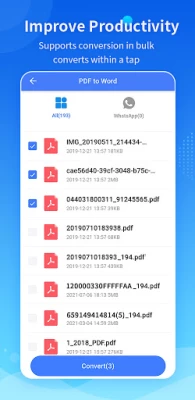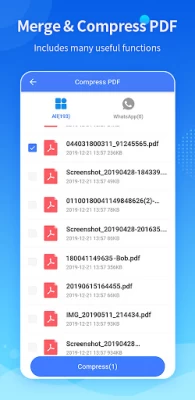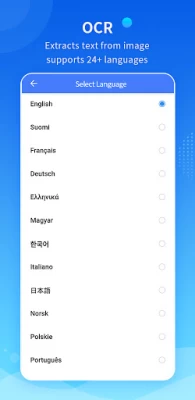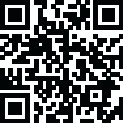

Apowersoft PDF Converter
August 19, 2024More About Apowersoft PDF Converter
The app supports converting PDF documents in batch, which is quite time saving . Also, it allows you to compress PDF, which saves your phone storage, and makes transferring documents much faster and easier.
[Best Studygram]
With this PDF converter, you are able to convert PDF to Word, so you can turn your PDF books, pagers and other files in PDF format to Word document, and then reorganize the content for better understanding and remembering the knowledge. Moreover, OCR feature enables you to convert image to text, so you can take pictures of the notes, copy and paste the content anywhere.
[Help You Get a Good Job]
Whether Word to PDF, PPT to PDF, or PDF to Word, the program can help you process in high quality and you won't lost any important information. With an excellent resume, you can get a good position more easily.
[Assist Your Work in Social Media & Designing]
This app supports PDF to JPG/PNG and vice versa without loss in quality. After convert PDF to images, you can view and post your image to social media like Instagram, Pinterest and more.
Functions of Apowersoft PDF Converter:
✔️Convert PDF to many different formats
PDF Converter supports: PDF to Word, PDF to Excel, PDF to PPT, PDF to JPG, PDF to PNG, PDF to TXT.
✔️ Convert other formats to PDF document
It also allows you to convert: Word to PDF, Excel to PDF, PNG to PDF, JPG to PDF, PPT to PDF.
✔️ Merge PDF
This PDF converter can also combine multiple PDF files into one.
✔️ Extract Text from Image
The OCR feature inside the app enables to convert picture to TXT format, so that you can copy the content from an image.
✔️ Compress PDF
You will take the advantage of this application to reduce your PDF file size, which can save your storage space.
✔️ Convert PDF in batch
Using Apowersoft PDF Converter, it will be easy to convert many files at one time.
✔️ Share documents
After the conversion, you can view the converted files directly, also you can send it with your colleagues, classmates and anyone you want to share the file with.
✔️ Document Management
The program allows you to share and delete processed document by going to "Me" - "Local files".
Highlights:
⭐ Excellent PDF tools to process PDF with high quality.
⭐ Manage PDF files easily and quickly.
⭐ Best PDF compressing result.
⭐ Easy to access each function, even novices can use it without any hassle.
⭐ Clean interface without ads.
⭐ Supports Android 5.0 and higher.
⭐ Supports almost all the Android mobile brands.
💖 Feedback & Support
Thank you for using Apowersoft PDF Converter, we would like to improve our app performance and help you better working with PDF documents. If you have any suggestion or need any help, please contact us! We'll feedback to you ASAP.
Email: [email protected]
Support Center: https://www.apowersoft.com/support/
Forum: https://www.apowersoft.com/community/forum/pdf-discussion-help.html
Official Website: https://www.apowersoft.com
Facebook: https://www.facebook.com/apowersoft
Twitter: https://twitter.com/apowersoft
If you think this app helps you, your positive review would be much appreciated.
Latest Version
1.5.4
August 19, 2024
Apowersoft
IT Tools
Android
262,116
Free
com.apowersoft.lightpdf
Report a Problem
User Reviews
A Google user
5 years ago
I use it to convert contracts to Word, modify the content, and then convert it to PDF and send it to my partners to sign it. It is very freat for e-commerce
A Google user
5 years ago
As a beginner, it makes my work so easy and faster to achieve. With it, I can convert PowerPoint to PDF batchly. Thank you Apowersoft
A Google user
5 years ago
I am a salesman, sometimes I need to convert and read PDF on the go, this one helps me convert Word to PDF easily on my phone, no need any further instructions, I could use it without effort.
A Google user
5 years ago
It is my first time searching and trying to use such image to PDF, good to use. But it would be better if it could help me to convert multiple images into one PDF.
J C
1 year ago
only lets you convert one page for free. waste of time. pdf conversion was free ten years ago. do not waste your time
A Google user
5 years ago
I am a YouTuber, sometimes I need to use PDF files, and this PDF converter helps me convert PDF files and get the PDF files anywhere, I can complete my tasks on my mobile without switching any devices.
A Google user
5 years ago
Absolutely the best program, it allows me to convert several Word, images to PDF a time, how excellent and wonderful it is. Many thanks to the developers
Lata Pradhan
3 years ago
If you're really gonna ask the users to pay for using all the features then why not mention it earlier? After wasting my time and data to download this application, when I'm opening the app, it says that free users (who are not paying) can convert only the 1st page of the document. Huh, what?
A Google user
5 years ago
I used it several times and then decided to make a review, it converts with a decent speed, and the output result is perfect, I don't need to do further modification.
A Google user
5 years ago
I suffered a lot before from other PDF to Excel converter, I got messed up Excel files. But this one is amazing, all my files are kept in good quality
A Google user
5 years ago
False advertising - this is promoted as a FREE resource, but when attempting to use it you get told about VIP membership fees in order to actually use it. Adobe acrobat conversion app is actually cheaper. Unsubscribing from this trash.
A Google user
5 years ago
I sometimes need to fly to other cities, and need to work with PDF documents anytime when asked. Opening a laptop on taxi or airport is not convenient, with this app, I can convert and manage PDF files with my phone
A Google user
5 years ago
Good stuff to have... I recommend it. Please add this function in your future update, editing "simple texts" in txt, doc, docx, xls, xlsx, ppt, pptx extension files and save it as PDF. It'll be more helpful to the users. Hope you may consider this.
A Google user
5 years ago
I was tired of managing PDF documents beofore, although it keep files in a good layout, but it doesn't work like what we do in Word, but with this pdf to word converter, I can easily convert pdf to word and any other formats, and I can even work on my mobile for those documents now
A Google user
5 years ago
I've searched a lot of apps and even purchased some pdf converting apps, this one works best.I was in hurry to convert my Word files to PDF, it converts in good order and can convert all files one time. I was moved, thank you for your help, Apowersoft!
pink candy
5 years ago
Great app, lots of features and 3 subscription levels (decently priced, imho). Upfront limitations on the free version, too. Saw some complaints about the free version, but they didn't appear to have read the description or wanted a LOT of functions for nothing. Tried the highest rated apps, first (4 of them) and they were all scams, bloated with fake 5* reviews (real reviews were 1*). Glad I found this one. Just trying to decide between this and 1 other. 😊
A Google user
5 years ago
I sometimes need to fly to other cities, and need to work with PDF documents anytime when asked. Opening a laptop on taxi or airport is not convenient, with this app, I can convert and manage PDF files with my phone
A Google user
5 years ago
Those who say the conversion doesn't work should really check their documents first. Scanned documents cannot be converted to editable on all PDF converters, not the app's fault. The app works without any trouble.
A Google user
5 years ago
Amazing app! Used it a while ago, works flawlessly, all the PDF files are converted to Office documents without losing the quality, it saves my life modifying the converted documents, I can directly use the converted Word, Excel and PowerPoint
A Google user
5 years ago
All features are great. But it is very slow. It will be one of the best app but it have to increase speed of converting. I'm trying to convert jpg to PDF , just 9 jpg but it takes 30 minutes to convert, irritating 😠😠😠😠 I hope the problem will be solved easily ❤️🙏