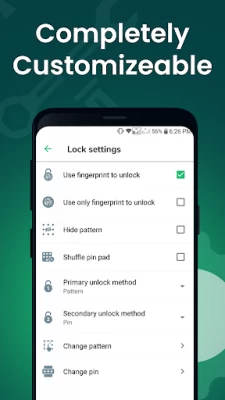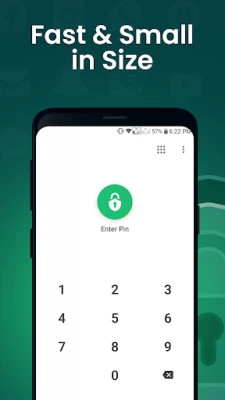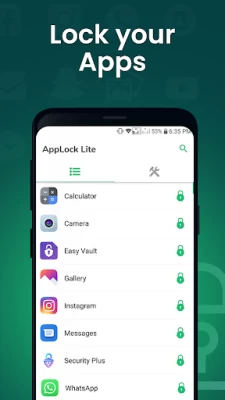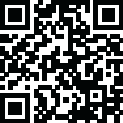

App Lock - Lock Apps
August 20, 2025More About App Lock - Lock Apps
✦ Lock apps with fingerprint lock.
✦ Lock photos & videos with gallery lock.
✦ Multiple lock types (Pattern lock, pin lock and fingerprint lock).
✦ Secure and fast App Lock.
✦ Lock WhatsApp with fingerprint app lock.
✨ Features of applocker ✨
🔒 Lock apps
Lock apps with fast and secure applock. Lock apps without any delay, lock screen shows up before locked app content is displayed. with app lock application you can lock apps with single click.
🖼️Lock photos & lock videos
Gallery lock can lock the photos and lock the videos with lock screen. Gallery locker shows lock screen above locked photos and videos. Hide photos & videos with gallery lock.
👆 Fingerprint lock
App lock with finger print can lock app with fingerprint. Fingerprint app lock can lock apps with fingerprint lock. Lock whatsapp with fingerprint app lock.
🎨 Lock screen wallpaper
Customize lock screen appearance by using beautiful lock screen wallpaper. Lock apps with multi style lockscreen.
📱 Auto lock new apps
Automatically detect newly installed apps and then lock them with lock screen.
🛡️ Prevent app uninstall
To protect "App Lock Fingerprint " from uninstallation enable "Prevent Force Close/Uninstall" from app lock settings.
🚀 Lock recent drawer apps
Lock recent apps drawer so no one can see the content of recently used locked apps.
⏰ Lock Timeout
Relock locked apps after certain time 1-60 minuets or after phone lock screen turned off.
🔢 Shuffle Pin pad
Shuffle Pin lock pad numbers every time when app is locked.
🫣 Hide Pattern
Hide pattern path on lock screen to protect your pattern lock.
🔋 Power saving
App Lock use minimum battery to protect locked apps.
🔄 Auto start on boot
App Lock automatically restarts when phone is rebooted.
--- FAQ ---
▶ How can i prevent App Lock from uninstalling?
Go to settings and press "Prevent uninstall/force stop" then enable device admin. No one can force stop or uninstall App Lock.
▶ How can i hide pictures and videos?
Lock gallery app and your pictures and videos are protected.
Lock Apps
Try app lock to block apps with fast lock screen. By using app lock you can lock WhatsApp, lock Instagram, lock Facebook and lock photos.
App Locker
Are you searching for secure and fast applock? Try this app locker that can lock apps quickly. Download app lock, samsung apps can be locked too.
Lock apps with password
You can lock apps with password. it's the fast and secure app lock, download now to lock apps with password. Download now app lock, password lock screen.
WhatsApp Lock
Want to lock the WhatsApp? Try WhatsApp lock with fingerprint lock. You can lock WhatsApp chat with single click.
App lock for android
Looking for lock an app in android? App Lock software for android can lock android apps with fingerprint.
Fingerprint Lock
Try our fingerprint locker to lock apps with fingerprint.
App lock pro
Try this app lock pro with unlocked fractures. Download now AppLocker with password. you can lock app lock to lock app with password.
App Lock Requires Minimum Permissions To Work
• Draw Over Other Apps: App Lock uses this permission to draw lock screen on top of your locked app.
• AccessibilityService : App Lock uses AccessibilityService permission to show lock screen before opening locked apps.
• Usage Access: App Lock uses this permission to detect if a lock app is opened.
• This app uses the Device Administrator permission : We use this permission to prevent other users from uninstalling this app so your locked content can be fully secured.
Latest Version
3.193
August 20, 2025
KewlApps
Tools
Android
6,107,978
Free
com.gamemalt.applock
Report a Problem
User Reviews
J C.
4 years ago
Man this has everything I'm looking for except if I lock certain apps I don't want them popping up on my screen for notifications. Five stars if you can just do a general notification without having to pop up.
Gabriel Sosanya
4 years ago
Hello, I had used this app on my previous phones and it was all a sweet experience. But unfortunately, I can't use it on my current phone, a Tecno Pouvuire 3. After installing the app, it stops working on the phone in less than 30 minutes. Why is a very good app behaving that way, or is it my phone? Thanks.
Eleventh Monkey Gaming
9 months ago
Had to reset my phone, so this must be the newer version I've installed. If my memory serves me right though, this used to have many many more features, from junk clean, to phone boost or cool. Maybe admin can advise me if that be true or false, so I can tailor my rating.
A Google user
5 years ago
Edited. For some unknown reasons the problems went away by itself and working perfectly fine. Now it deserves a 5 stars. Before it was Inconsistent performance after latest update.rendering it useless. Previous version though has some delays but it works all the time. After the latest update, no improvement to the delays and most time the lock screen does not appear and locked apps can still be accessed.
Christus Vincent
4 years ago
Update: i have emailed the owner and they have solved the issue as soon as possible. And even they bought a pixel phone find out the issue. Thanks guys. My fingerprint is not working on any apps. Its showing red screen as if my fingerprint is wrong. My phone is pixel 4a. I think this is adter android security patch. Pls see and fix this issue. Many are reporting this issue. I think if you change something in the app to fix this. Will be very good
Lord Vordna
4 years ago
The most annoying glitch I could notice in the app is the one that appears when I use 2 apps at the same time, the patterns appear sometimes and sometimes not; sometimes it doesn't even let me enter the app by putting the correct pattern. Since I don't recommend it.
GEORGE T MTAHWA
4 years ago
@KewlApps When i open the app to lock other apps, I locked my apps and they were working properly .15 minutes later when i try again to see of it is working it simply didnt do what it was supposed to it required me to actually go in the app for it to lock the apps again, and yes o gave it all the permissions it needed
Onyx Baker
4 years ago
Love it but it's all of the sudden just stopped working which annoys me and I don't know how to fix it, well it usually worked amazing and when it stopped working before I checked if there was an update and there was and when I updated it it worked fine after but this time there wasn't an update and I followed the steps that it has listed on the app to fix it but it has completely stopped locking my apps as of right now, but when it does work I love it
Karl
5 years ago
This is actually the first app that locks my apps every time, all other I've downloaded previously had to be opened every time I opened the phone. However, theres a delay efter opening an app before the lock screen appears, which means that someone could se my puctures for a few seconds at a time. Please fix this soon, because with this issue, the entire locking-concept has lost its effectivity
Jigar Patel
2 years ago
When you uninstall the app, the other apps that were locked become open. So in a way its insecure. The app should not be uninstallable unless and until there is atleast even 1 app locked. You need to change this otherwise no point in locking the apps.
Satyajit Paul
3 years ago
Update: Issue resolved. Thankyou. Can't use anymore after the recent update ! After opening a floating message lock screen appears as usual, but as soon as i unlock it (pattern/biometric), the floating window gets closed automatically. No issue while AppLock is turned off. So, Can't use anymore! Samsung M21, Android 11
Seidu Huzeima
1 month ago
anytime you go and clear all the apps you use it cancelled the app settings, unless you go and reset it again
karan kumar
3 years ago
Since two years I have installed and uninstalled around 70 applications but not a single application was able to lock my apps completely. I enabled every settings in my phone vivo y91 but this app is also same as they were. Now I am sure that not a single external application has the ability to completely lock my phone apps except my phone's privacy lock. I have tried this in other phone also but got same result.
M
2 years ago
This is probably the best app lock in the Android store! This has SO many features that most of them don't have, like uninstallation prevention, shuffle pin pad, a relock apps feature, etc. I think a camouflage icon feature would really top this off. It's great that the developer keeps the app updated also. I'm glad the ads aren't intrusive and that they don't interfere with the locking process. I'm not against the ads because I understand the developer has to make money from their creation.
A Google user
5 years ago
I have downloaded (and deleted), a BUNCH of app lockers and this is the only one that actually does what it says it'll do. It's easy to use, light weight and locks the recent apps, something a lot of other app lockers fail to do. If you're looking for an app locker, this is the one to download!
Leon Niceday
2 years ago
What i love about this app locker is its ability to start up extremely FAST after a reboot (in fact it's fastest of the tens of applockers/blockers I have tried). Which means i cannot cheat by rebooting the phone and disabling it from settings/ device admin, then uninstallin it, before the app starts running. Please keep this version lean and fast, as is !
A Google user
5 years ago
Good app but the ads are distracting and easy to accidentally click on, which is very irritating. There are plenty of other free competitors that don't have such intrusive ads. Also, I checked my system resources and it was consuming A LOT of my system's RAM. Another star gone. Time to uninstall. 👎🏻
A Google user
6 years ago
I hardly ever leave app reviews, but I feel this one deserves it. I tried almost a dozen other App-lock apps, most of which were higher starred than this. And I had to uninstall all of them as they all were either too spammy, or used way too much cpu/memory/battery. Pros: - Truly lightweight on CPU, memory and battery usage. Battery monitor says ~0.0% per hour (i.e. barely any) - Force-close/uninstall protection is an option, so I don't have to grant it full admin permissions right now, but can later activate that if i really need it. - I like that i can do swipe unlock, and pin as backup. - Even the ads are not overdone. Its a small ad strip, as opposed to a big block taking half the screen. - Not spammy, which is a huge deal after having tried the other apps. Small quirks: - On my notification pulldown, there's permanently a "AppLock Lite" section. It doesnt do anything (can't click), except show that its running? - For landscape-mode apps, the swipe dots are not vertically aligned properly. In mind opinion, you've hit the perfect balance here - the Lite version is truly that. And if someone really wants more, then can go get your advanced version.
Ronald Sampson
1 year ago
Nice app locker but with one glaring fault. It seems, the app can be uninstalled easily from the home screen. For security, this app should not be able to be uninstalled this easily. This is a big security risk. If I'm missing something here, let me know, but I can't see anything I've missed. If the Dev can improve this, I'll come back & give 5 stars
Daz
4 weeks ago
Works well with android 15 . The app has great options for securing your phone and still performs well. I give it five stars and is better than most app locks out there.