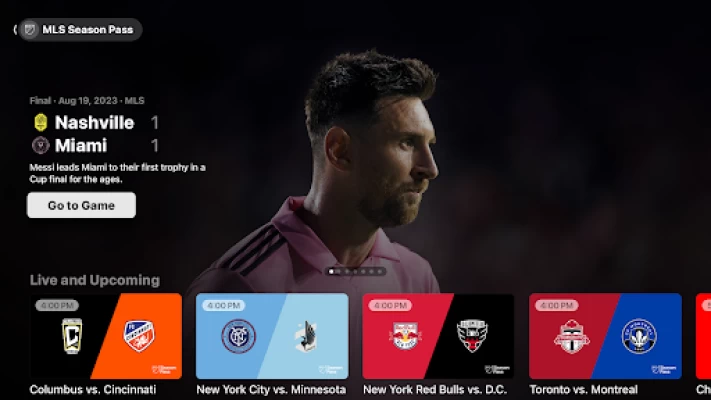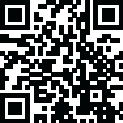

Apple TV
May 31, 2024More About Apple TV
Watch critically acclaimed Apple Original series and films on Apple TV+, like The Morning Show, Ted Lasso, Foundation, Hijack, CODA, Ghosted, and more – with new releases every month.
Watch live sports such as MLS Season Pass, with access to every live Major League Soccer regular-season match, the entire playoffs, and Leagues Cup, all with no blackouts.
Apple TV app makes watching TV easier:
Up Next - your personal watchlist - helps you quickly find and watch your favorites, plus resume what you’re already watching from the moment you left off, across all your devices.
The availability of Apple TV features, Apple TV channels and content may vary by country or region.
For the privacy policy, see: https://www.apple.com/legal/privacy/en-ww and for Apple TV app terms and conditions, visit https://www.apple.com/legal/internet-services/itunes/us/terms.html
Latest Version
14.3.0
May 31, 2024
Apple
Entertainment
Android
42,864,853
Free
com.apple.atve.androidtv.appletv
Report a Problem
User Reviews
Andrew Ward
4 years ago
Can't start the trial or a subscription due to "verification failed - errors signing you in". The app also provides its own keyboard rather than using the AndroidTV keyboard, which means that I can't use the AndroidTV app to type my password. The trial signup requires typing a password, you can't use the QR code If you're going to make yet another streaming service, it's in your interests to actually make it easy and usable
Reg Martin
3 years ago
It worked fine when it was first introduced, but for the last 6 months or so I haven't been able to even log-in. I get stuck in an endless loop of 2FA. The app (on Chromecast w Google TV) never acknowledges that I'm logged in, and have passed the 2FA. I simply can not get this app to work; it is broken.
Jessie Sager
4 years ago
I already have an apple tv box but wanted to add the app to my new JVC TV. The "Apple TV" logo is frozen in the middle of the screen. I can't even read the error messages that are displayed behind it. Deleted it and reinstalled but no change. Too bad Apple didn't make a TV. At least everything would work!
Frank Harenberg
4 years ago
That the Apple TV app is now available for Android TV is a good thing, but have issues with both implementation and distribution. - not available for my Sony Bravia TV, running Android 9, but works on the TLC. Why this restriction? -on the first try to connect the account, it said that Apple TV is not available in my region (UAE) (Apple TV IS available!), Worked then on second attempt. This app needs to get more attention from Apple if AAPL wants to succeed with it's streaming service!
Sean Thomson
4 years ago
I'm using the app with an NVidia Shield Pro 2019 model to watch my iTunes library. I'm not happy that the iTunes Extras are unavailable to watch, as some movies have director's cuts that are only available as iTunes Extras and therefore can't be watched, but functionally I'm happy with the app for streaming movies and TV shows themselves. I can't tell what resolution my library is being streamed in as the AI upscaling feature on the Shield just shows "unsupported resolution" when using the Apple TV app, rather than behaving like Google Play Movies and displaying "upscaling not required" for native content or the upscaling mode for non-HD content. Could use updates to fix the above features, and it would be nice to have a skip feature rather than just the fast forward feature during playback, but otherwise the app does what it says on the tin. I've not dabbled in the AppleTV+ subscription service as I was only interested in using it as an iTunes movie/TV viewer and having an alternative storefront to Google Play Movies to purchase from.
David Clowes
2 years ago
Installed on Chromecast with GoogleTV. It plays previews and shows all content but encounters an error when starting to play the actual movie. The error says check your internet connection, but it still passes the internal internet test. We have tested the WiFi with other devices and can play the content fine so it must be something to do with the way it accesses or renders the licensed content. Either way, doesn't work, can't resolve and others on forums seem to have the same problem.
sebastian michalski (szulolo)
3 years ago
crashing very often on gcctv (like 3-4 times within 50mins episode), “Network Unavailable - There were errors with this connection. Wait a moment, then try again.” netflix/amazon have no issues, no problem with connection. on philips 65ole903 it is not even launching anymore, it says my device need to be updated to latest version... recently apple tv experience is even worse than hbo go, I thought it is not possible...
Peter D'souza
4 years ago
Like many other reviews posted here app if very buggy and does not work properly on my 2019 Nvidia Shield. At first I subscribed for a month and everything was fine, so decided to go for a whole year. Now constant black screen with just sound, keeps telling me to check my internet connection, which is fine, all my other streaming apps work with no problem. Have tried clearing cache and data, uninstalling and reinstalling, rebooting the Shield all with no sucess. I expected better from Apple.
Anthony Sabino-Parry
3 years ago
App is on version 5 currently. I'm still stuck on version 3 because every version since, the black Apple TV logo in a square from the boot screen sticks on the screen everywhere in the app, hard to watch anything with a apple logo in the centre of the screen. Also on newer versions no videos play due to a network error. Version 3 has no issues at all. Thank goodness for being able to manually download old APK versions.
Sharan Surender
4 years ago
I was so happy when this app was made available for Chromecast with Google TV but honestly I am very disappointed with it. Firstly anything I try to play comes with a “DRM Certificate processing error” and it’s been months and this issue hasn’t been resolved. Secondly, the audio cuts off whenever I connect my earphones or headphones to the Chromecast. For an app made my Apple, this is quite a disappointing experience. You guys really need to step up your game.
Marek Slusarczyk
3 years ago
I compare the app to other streaming apps on the same TV (HBO, Prime, Netflix). Subtitles have problems (delays or not appearing at all). Usability atrocious (after pausing and letting the TV go to screensaver mode Apple TV returns to main screen). Random connection problems, long loading times (not related to my broadband connection which is fine). The programming choice of Apple TV is good, though.
Rob en Carine Kool
4 years ago
Just installed it on my Philips "The One" PUS 8508 and there are a number of issues. - It seems to be working, but I have often have no audio. Mostly with series. - It regularly quits, for no apparent reason. - When it works, the image quality often becomes pixelated, something that doesn't happen with Disney+ or Netflix. It's a usable app, but it could do with some major improvements.
Nick Kent
4 years ago
Works alright on the Nvidia shield pro. Definitely nice not having to pay $200 for a 2nd box but at the same time would hope it would be fully functioning considering its coming from Apple. Biggest complaint Shield controller is not fully compatible and will let you enter some menus but then not make a selection. The shield remote generally works little better still occasionally have to force close the app when the controls quit responding. Also isn't autoplaying next episodes after current one ends
Gabriel DeJoy
4 years ago
Beautifully designed and works great... until it crashes in the most disturbing way possible. There's no way to stop it, you just have to let it keep skipping the audio like it's a dance remix until it finally crashes the whole device. This is pretty much guaranteed to happen if the show is more than 30 minutes.
Chris Poldervaart
4 years ago
As of two days ago, all AndroidTV based versions of this app are reporting network issues. “Network Unavailable - There were errors with this connection. Wait a moment, then try again.” All other apps and streaming services work fine. Reset devices and routers. Only an issue on the Google TV Chromecast devices (AndroidTV). AppleTV works fine from iPhone on same network. Please fix!!!
Dylan Smith
4 years ago
Interface looks nice, but content (at least 4k, not heavily tested yet) has massive artifacting and is unwatchable. Apple needs to work on compression optimization, include decoder settings, and/or add analytic/statistics panel for better troubleshooting. After addressing any potential network issues on my end, my best guess for this is not correctly identifying, locating, or calling the available hardware resources and/or using a non-standard compression with bad implementation.
Chris Lopiccolo
3 years ago
Can't get any shows to play on my Chromecast with Google TV. The previews play fine but when the show is suppose to start I get the error, "Video Not Available There's a problem loading this video. If this continues, check your internet connection." All other apps work fine and my internet is fast. I tried to uninstall and reinstall and still get the error. It works on my Sony TV, just not my Chomecast with Google TV.
Avi Schwartz
4 years ago
When rewinding the video many times when trying to resume playback I am getting an error that "Video Not Available There's a problem loading this video. If this continues, check your internet connection." and I am kicked back to the program page. And then there is no way to get support from Apple for the Android version. The email listed below results in a template response and a bunch of links, none of them relevant to Apple TV on Android.
David McJunkin
4 years ago
I love the content and when the app is working right I have no problem with the interface. Picture quality is fantastic on my 4K HDR TV but lately the app has been crashing causing the picture to freeze and the audio to keep playing, I have to reboot my Chromecast Google TV to get it to play again. Last night, the crash happened and the whole Chromecast crashed and rebooted. I hope they get the bugs sorted as I really love the service and plan to stay subscribed.
Alexis Pratchett
4 years ago
The app is insanely glitchy. Lots of weird, dropped frames, that just flash as distorted colors. Soft crashes, where the video freezes while the audio keeps playing, and you need to manually reboot. Hard crashes, where you're blasted with looped audio until the Chromecast itself reboots. At best we can make it through one episode of a show with visual issues, at worst we'll have to sit through two or three restarts.