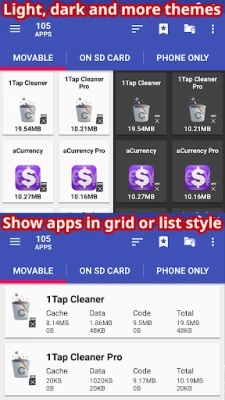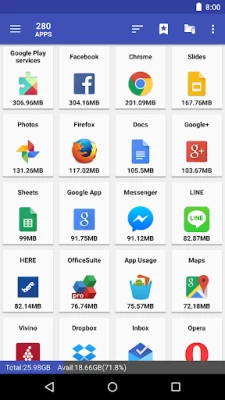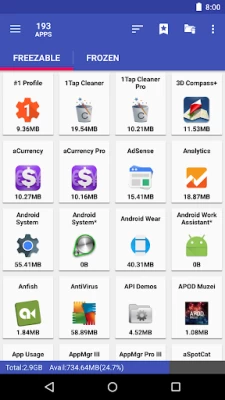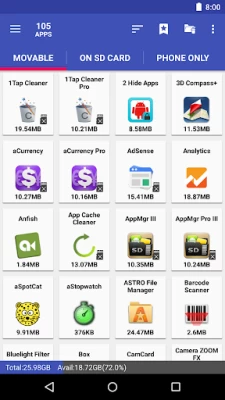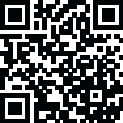

AppMgr III (App 2 SD)
June 18, 2024More About AppMgr III (App 2 SD)
★ Hide apps: hides system (built-in) apps from the app drawer
★ Freeze apps: freeze apps so they won't use any CPU or memory resources
★ App manager: manages apps for batch uninstalling, moving apps or sharing apps with friends
Support app 2 sd for Android 2.x and above. For Android 6+, read http://bit.ly/2CtZHb2 if you don't see the Change button. Some devices may not be supported, visit AppMgr > Settings > About > FAQ for details.
Features:
★ up-to-date UI style, themes
★ uninstall apps
★ move apps to external storage
★ notify when movable apps installed
★ hide apps from app drawer
★ freeze apps to a stop state
★ 1-tap to clear all cache
★ clear apps cache or data
★ batch view apps on Google Play
★ export the app list
★ install apps from the exported app list
★ No ads (PRO)
★ quick uninstall or move an app by drag-n-drop
★ sort apps by name, size or installation time
★ share customized app list with friends
★ support home screen widgets
Functions for rooted device
★ Root uninstaller, Root freeze, Root cache cleaner
★ Root app mover(PRO-only)
Move apps
Are you running out of application storage? Do you hate having to check each and every app if it supports moving to the SD card? Do you want an app that automatically does this for you and can notify you when an app can be moved? This component streamlines the movement of apps to on your device's external or internal storage through your device's Settings. With this, you'll have more control over your ever expanding collection of apps. This is crucial to anyone who has memory management issues.
Hide apps
You don't care for all the apps your carrier adds to Android? Well, now you can get rid of them! This component enables you to hide system (built-in) apps from the app drawer.
Freeze apps
You can freeze apps so they won't use any CPU or memory resources and consume zero-battery. It's good for you to freeze apps that you would like to keep in device, but don't want them to run or be uninstalled.
Permissions
• WRITE/READ_EXTERNAL_STORAGE: use to export/import the apps list
• GET_PACKAGE_SIZE, PACKAGE_USAGE_STATS: get the size information of apps
• BIND_ACCESSIBILITY_SERVICE: this app uses Accessibility services to automate the function (e.g. clear cache, move apps), optional. It helps those who have difficulty in tapping and complete the task easier
• WRITE_SETTINGS: prevent the screen rotation during the automatic function
• SYSTEM_ALERT_WINDOW: draw a wait screen above other apps during the automatic function
We have been selected as a Google I/O 2011 Developer Sandbox partner, for its innovative design and advanced technology.
Latest Version
5.74
June 18, 2024
AZSoft Technology Inc.
Tools
Android
65,485,027
Free
com.a0soft.gphone.app2sd
Report a Problem
User Reviews
A Google user
7 years ago
With the newest updates, the app is barely usable. It's crippled with ads - multiple image ads on a page, and random video ads that take over the screen. I understand needing to support the developer, but this makes me uninstall rather than purchase an add-free version. . . In addition, performance has suffered. Moving a single app takes much longer than it used to. . . The ability to bulk move apps is fantastic, as is cleaning the cache, when it works properly.
Promytius Syl
3 years ago
Upate: it now works better than ever, faster, and the BEST WAY to free up space without losing functionality. Plus lots of features; this is a must have! I have the pro version, and it rocks! New, elegant interface, improved speed, new functions including a comprehensive and automated cache clearing, and a lot more. They also have other helpful and free apps. It just keeps getting better!
A Google user
5 years ago
Excelent program!!! It has been working great and I can't complain. It does everything it claims to do and a little more. It has had some bug, but they quickly get fixed. I would definitely recommend this program over some of the others bc of easy access and user friendly settings. So far in two years it has not failed me and has allowed me to organize my space efficiently.
A Google user
6 years ago
I love this app. Every time an app updates, it puts itself back on internal storage instead of the sd card. My Samsung S7 doesn't notify me & then after a few days, I'm out of space. it's such a pain to manually go through & see what apps can be moved. Thanks for giving me an app that not only moves the apps at once, it also notifies me when there are apps that could be moved.
Ryan Gates
3 years ago
No issue with intrusive ads, great UI & easy to use. I'm not sure if it's because I'm on Android 12 but when I go to move multiple apps to my SD card it moves the first app & then that's it and nothing else moves. I never used this app prior so I can't say how it works with Android 11 or older. I checked a few other apps and this one looks the best. Others just show what can move and can't handle moving multiple apps. If the issue can be fixed that would be amazing.
Tomas Kuli
3 years ago
Dear developer: I did everything short of factory reset to get my phone back to working. I rebooted multiple times, I cleared the cache partition. I restarted in safe mode. I called Samsung. I took it to Samsung and non Samsung repairers. One was willing to try to onload the system. None of it worked. I couldn't take a screen shot because my phone was broken by your app. It did something to my system. In the end I had to factory reset my phone and lost valuable data. I'll never trust it again.
Stuart Ellis
4 years ago
I am running a Samsung Galaxy S7, no idea on the Android version. All the apps I chose to be moved, including this app itself to my sd card failed with a fairly well known " Not Enough Memory" Error. Just a side note, if I am downloading this app, dont have it install on my internal memory.....most people are in a memory struggle, that's why they sought a way to move apps that really wont move on their own. Did nothing for me!
Tina Crowder
4 years ago
*Update: Quick fix, open app using mobile data instead of Wifi. Ads gone. Purchased license again displayed in the app settings. Thanks to devs for quick response. *Update: After last update there are ads on my app. I purchased the pro version. What is up with that?? I have been using this for years and have never had as any problem with it until now. Easy to use. Best app management I have ever used. I've been using the pro version for a few years.
A Google user
7 years ago
While the app has been improved to be automated, which is a great way for this to work, the result lately has made the app mostly useless. What happens is that the apps are moved as they are supposed to be, then within 1 day, most of them "update" from the play store and they go back onto the internal memory. If I move them again, the same thing happens. If the app won't stay moved, this is not a useable function. I can't spend half an hour every day moving the apps over and over.
George Aalto
2 years ago
Wow! This app saves me 60 minutes a week by bulk moving other apps to my SD card. With a click or two, it move everything that is movable and shows me what it is going to move. It clears all caches just as easily. Before, I spent 30 minutes per device going into individual apps, clearing caches, and moving to SD cards. It works as described perfectly! THANK YOU!!!
A Google user
6 years ago
I really like this app except for one feature. After selecting all the apps, I wish it would batch move them and not prompt me to select Storage > External> Move for each one. A previous version worked in batch mode, don't like this change. I may look for a different one with that functionality. I've looked through all the settings, hopefully I just missed something. Edited: Updates made to this app make it a rock star!
A Google user
5 years ago
Works perfectly. Sure, it takes you to the system storage tool, but no big deal. People need something to complain about and leave no stone unturned... I will say the blue hint box at the bottom of the page is annoying. After moving over 100 apps, I know how to do it... (I found out how to turn it off) It was also nice that it left a notification that one app could be moved. I like that... I am purchasing the Pro version. Job well done.
Jen McD (astrabear9966)
1 year ago
App do not move. They go through the process but nothing moves. Also, why is the "secure folder" lockscreen shown for every (moving) app? I never had this before when moving apps. Even when I manually confirm each move I still get the "secure folder" lockscreen. ???? The apps I'm trying to move are not (and never were) in the secure folder) ... ?? Help
KatWithAttitude
1 year ago
For the most part this works just fine, but I have been having a couple issues lately. For one, occasionally when I clear the cache it gets hung up and is stuck for a long time unless I start clearing it again. Doesn't seem to get stuck on any one app. The other issue is when either the Walmart or Sam's Club app gets updated they don't automatically get moved to the SD card. If I move them manually they can't be opened and I have to uninstall and reinstall them. It's only with those two apps.
JTMSM MARTINEZ
1 year ago
HIGHLY RECOMMEND! App Mgr III cleans the cache on my phone. I can move external apps to my SD card with no problem. Alerts me to "freeze" apps not often used, keeping internal phone space at a maximum. Lets me know about apps needing to be cleared of potential bugs. I can organize my apps based on preference. I've used App Mgr III for about 2 yrs. It's the ONLY app management tool I've used, to back up it's claim. The Pro versions minimal cost is worth it. Thank you for creating this gem!
MC_ Sea
1 year ago
I've has this app for several years now and it has been absolutely wonderful for saving memory and managing SD card space. It keeps improving more every single year. I can't recommend this app enough to anyone who wants to transfer their apps to SD cards regardless of whether their phone allows them to or not. I gladly bought the PRO version. 👍
Gage
1 year ago
I use this app as an automated method of clearing app cache on my phone. Just grant the access and permissions and select the steps to clean cache and the app takes over and clears the large cache files for the appropriate apps all by itself. I can set my phone down and come back in 10 minutes and it's all done for me. Better than manually deleting each apps cache and hunting to find the apps with large cache individually.
Joseph Bigler
1 year ago
Great app. I use it primarily to move apps to SD. Does a great job! It is also great for clearing the cache of all your apps at once. Both help to speed up everything. This is the fifth phone I have moved the app to. Keeps getting faster.😊 I wish people would email the developer with details of their problems and a log before adding a poor rating. If no one replies, then add the review. From what I can see they respond to any complaints, but they almost always request more details and a log.
Steffi Danielle Robie, Stephen (Steffi)
1 year ago
I have tried several file managers trying to find the one I used to have to move my apps to my SD card. Well, this is it. I thought it was a file manager it's an app manager. This app does more than just move your apps though. It allows you to force stop them in batches, clean all cache files at once, uninstall apps that are no longer needed and gives you all the data measurements that you need. Perfect app for cleaning your storage and memory to keep your phone operating and at an optimum level
Mike Pate
1 year ago
Says apps can be moved that cannot. It can't be that hard to write code that can scan an app to see if it when has a "Move" button so you don't waste your time trying to figure out why this app that is supposed to move apps to the SD card is telling you that an app can be moved when in fact it can't. There has to be a "Move" button under the storage tab in your app settings. It is determined by the individual app developer for one reason or another. NO BUTTON, NO MOVE! It's that easy.