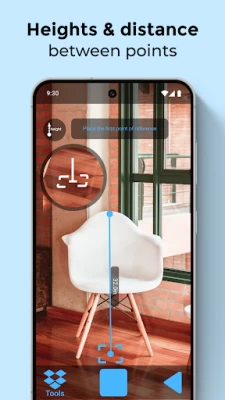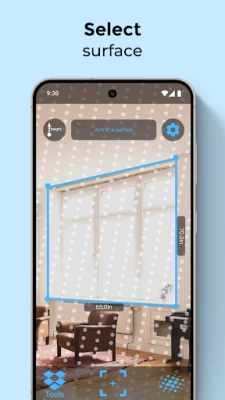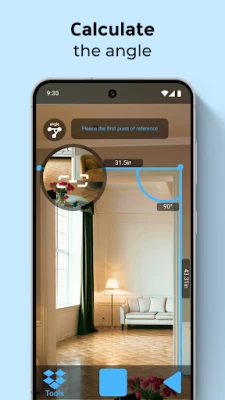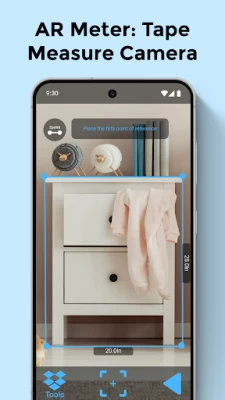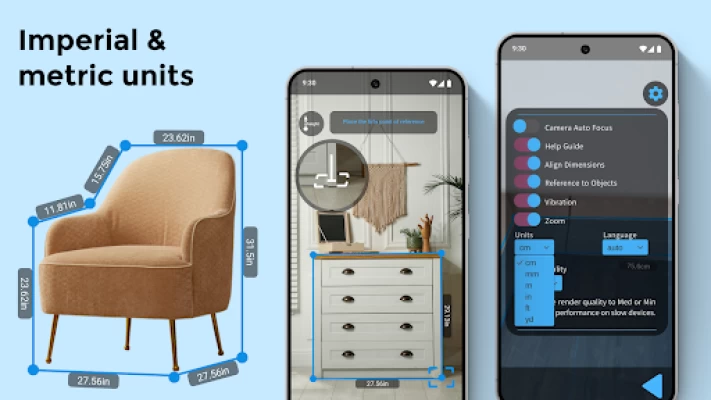AR Meter: Tape Measure Camera
June 29, 2025More About AR Meter: Tape Measure Camera
You can measure inclined, horizontal, and vertical surfaces with AR Room Scanner: The Measure Tape Tool.
📏AR Meter & Ruler: Measuring Tape Features: 📏
📐 AR Meter & Ruler: Measuring Tape technology;
📐 Verification of height with the height measurement app;
📐 Scanning of 3D surfaces using AR Room Scanner: The Measure Tape Tool;
📐 Digital Tape: Measure Distance - measuring using AR Ruler: Camera Tape Measure App for Android;
📐 Saving and easy sharing of measurement screenshots;
📐 Easy user interface for effortless navigation;
📐 Live views of the dimensions from the smartphone lens;
📐 Tape measuring app that can be used anywhere, anytime!
AR Ruler: Camera Tape Measure App For Android allows precise measuring of anything!
Measuring tools no longer need to be bulky stowed away in a toolbox. Your phone can now serve as a companion that helps measure dimensions with AR Ruler: Camera tape measure app for android. With just pointing your camera to furniture, wall space, and floor plans you can easily and accurately measure them. All measured angles, dimensions, and distances can all be stored in your pocket.
Precision & Portability Combined:📐
Forget about carrying tape measures or other measuring tools while shopping. With the Digital Tape: Measure Distance, your needs are sorted out. Planning an entire room makeover is now made easier with portability offered by the AR Room Scanner: The Measure Tape Tool which can scan entire rooms with ease. Instant usability and portability makes it an essential tool in your digital kit.
Real Time Measurements, No Fuzz: 📸
With the help of surface recognition, you can select any plane, even inclines, and measure it correctly. The AR Meter & Ruler: Measuring tape allows for immediate edits and saves annotated screenshots to your gallery. AR Ruler: Camera Tape Measure App For Android allows editing and repositioning of measurements without the need for stopping.
Distance Measurement Simplified: 📏
As a height measurement app, the AR Meter & Ruler: Measuring Tape app provides quick checks, while it serves as a tape measuring app for everyday tasks. Its sophisticated AR features suit casual users as well as professionals who require accurate data while on the move. This is your Tape Measuring App solution when redecorating your room or estimating materials.
Don't Forget To Add The Height Measurement App To Your Toolkit!
When measuring bookshelves, doorways, or even rooms, the height measurement app provides accurate results without the use of physical tools. Just scan, tap, and view! From the simple vertical check to intricate layout scans with AR Room Scanner: The Measure Tape Tool, this app covers all your measuring needs.
Note:
** Your device must be compatible with ARCore **
ARMeter can generate imprecise measurements due to various factors such as lighting, camera quality, and the type of detected surface. The application uses Google's ARCore augmented reality platform to detect surfaces and generate measurements, so it is important to have compatible devices and update the library. The measurements obtained should be considered as indicative and it is advisable to verify the results by other methods of measurement. ARMeter is useful for getting a general idea of dimensions, but it is always important to verify the accuracy of measurements before using them in important projects.
Latest Version
3.1.0
June 29, 2025
Galaxy studio apps
Tools
Android
666,793
Free
com.ignatiusDevStudio.ARMeter
Report a Problem
User Reviews
Petar Banicevic
1 year ago
Great choice. Very similar to free one you get on Huawei (which is the best). Other apps are full of adds. This one is clean.
Bryan Pedini
10 months ago
perhaps they could develop something of their own. this app is not. it just plugs in to google's ARCore APIs. It's nothing new, it's nothing crazy, and doesn't work on degoogled devices. whoops, too bad you're not real developers and this is not a "real app", just a repackaged google already made solution...
Jack Evans
1 month ago
Reddit comment told me no ads or in app purchases. download. ads and in app purchases. why can't android just include an app like this... iOS does
Sharee “Camo” Smigiel
1 day ago
love it even thru the ads it's very helpful
Joe Pollard
1 month ago
only a 3 day free trial than you must pay monthly
Elena castaneda
1 month ago
too many ads can't work with it
Robert Harvey
2 weeks ago
onlyv3'day free, and you have to pay first and cancel. uninstalled.
Jay Mcarthur
1 month ago
couldn't even use it with the ads interrupting
Christopher Fernandes
2 years ago
Too complicated. The app would serve the purpose for a person who is computer/ mobile savvy. But for someone else it's too complicated and there's no user guide. So to be fair I've given a 3 star rating
Achmad Mulyadi
2 years ago
Incredibly simple and easy to use for static objects. Any chance I can use it for measuring from a photo? I need to measure fish on my pond, and of course it will be hard since the fish always moving, but if you can take a snapshot and measure it, that would be awesome.
Steven Zusack
1 year ago
Simple and does what it needs to. So happy there is a tool that doesn't force a ridiculous subscription fee on you for a simple ruler that is free on iOS. Looking forward to a premium version or donation link to support continued development.
Mikkel Paulson
2 weeks ago
$80 per month to not see ads every two minutes, even though Android is doing all of the heavy lifting.
EXJustHamad
3 weeks ago
it's fine, but I would like a purchase option, rather than renting it weekly.
José Luis Nava
1 year ago
Great tool but why it doesn't have built in metric unit conversions, this completely ruins the utility of this app. Update: The menu to change measurement units, it's a bit hidden, (not explained in-app), but great app nonetheless.
amanda Nightshade
2 months ago
screen would just remain black then a few seconds later would play a different ad I don't think I can give it lower then 1 star
Kelly Ritchardson
4 months ago
If I could leave it less than 1 star I would. Tried twice now and I cannot even get into the app, just gives me a white screen with very very very blurry writing (it's like I was really drunk), gives a purple button at the bottom so I click it and it takes me straight back to play store page
ALROY MATTHEWS
2 months ago
It's a Bust. Don't download. It only tells you your phone is not compatible, after you install. Suggestion...try saying this before people install.
Who am i
2 days ago
not very good, can't recognise white walls as a surface, I am trying to measure wall to wall but the app just can't find the wall to start
Michael Barlow
2 years ago
Honestly the best measurement app I have tried. I've been using the 2 point measure and it seems spot on, as long as you aren't too far away from the subject. It does have a couple of issues: The "surface" it creates to measure from can be 2-3cm from the actual surface. Working in 3d space can be very tricky, leading measuring points to be planted further away than expected. The volume function is unusable, as the final measurement rockets off somewhere. These are all fairly minor.
Sharina Barney
2 months ago
I don't know what's so great about this app or any other measuring one they don't work well at all. The line drags and moves from where you plot it every time which, in turn, does not give an accurate measurement. The ratings have got to be falsified because wow it shouldn't be that difficult or that off especially when the instructions are just as terrible.