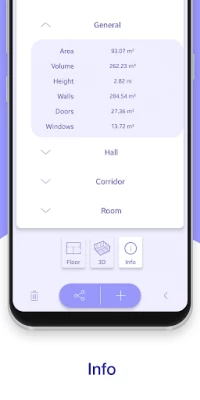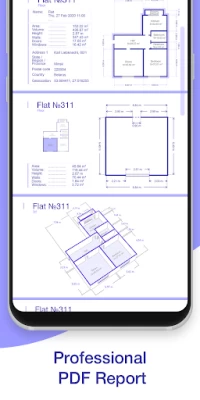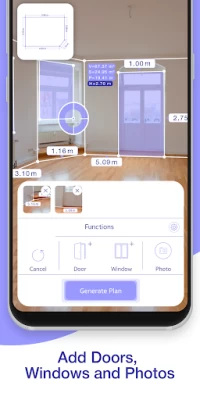AR Plan 3D Tape Measure, Ruler
July 10, 2024More About AR Plan 3D Tape Measure, Ruler
1) Tape measure perimeter and height of the room in Metric or Imperial units (cm, m, mm ruler app, inch ruler app, feet, yard).
2) Tape measure doors, windows, house flooring.
3) Use the lidar scanner, camera sensor to automatically calculate perimeter, floor square, walls square and other layout values, which might be useful for construction materials quantity estimations.
4) 3D Floorplanner – create 3D floor plan, draw room sketch, build design with all measured dimensions.
5) Floorplanner design – classic floorplan creator, draw house layout, build layout, blueprint maker.
6) 2D Side view Floor planner – scan and create side view floorplan sketch with doors and windows.
7) Store and view floor plan measurements and saved blueprints in the Floor planner Archive.
8) Share house floor plan measurements via email, message, social network, etc.
Our commitment to innovation extends to every feature of AR Plan 3D. With the integration of Apple's advanced technology, our app offers a pro-level design experience that's accessible to all. Whether you're measuring for construction materials or planning a new house layout, our lidar scanner and AR capabilities make the process seamless. Plus, with the ability to share your plans via correo, redes sociales, or mensaje, collaborating on projects has never been easier.
In the ever-evolving world of home design, AR Plan 3D stands out as a beacon of innovation. Our app is not just about measuring and planning; it's about creating magic in your living spaces. With each update, we strive to enhance your experience, incorporating feedback to make our app the ultimate tool for architects, designers, and homeowners alike. Whether you're planning a simple room redesign or a comprehensive house overhaul, AR Plan 3D is here to transform your design journey.
Try AR Plan 3D ruler app now – we’d love to hear your feedback!
The Autoscan function is available on such devices: Samsung s20+, Samsung note10+, Samsung s20 ultra, LG v60.
Customer Support:
Your feedback is crucial to our continuous improvement. If you have any questions or suggestions about AR Plan 3D, please reach out to us via developer email. Let's design the future together, one space at a time.
Latest Version
4.8.10
July 10, 2024
Grymala apps
Tools
Android
11,851,487
Free
com.grymala.arplan
Report a Problem
User Reviews
damon gordon
2 years ago
I used this app when one of my tools broke to get approxamant measurements and it seemed to work decent UNTIL!l.. you save and it will not allow you to see saved measurements without signing up for a free trial. I did because I was in a bind. When you pay, you have to save each individual room, and depending on what direction you are facing different rooms can't be aligned because there is no option to rotate rooms. Forgot to cancel my free trail and got charged $90. GUI sucks too DO NOT BUY!!!
B.J. Barbrow
2 years ago
Open app, Ad for premium version, if you cancel that, then Ad for something else. It goes to tutorial, then plays another Ad. Then I attempted to try the app and it played another Ad. Four Ads in and hadn't even used the app yet. (Response to dev: I don't mind ads to support a product. As I stated in my review, it's the abundance before the app has even been used.)
Technology Evolution
2 years ago
It's a great idea!.. but it crashes too much and when I'm about to finish mapping a small room it just loses the nodes position and have to start all over. I want to use this tool for my business (3D architecture) and was really considering getting the yearly plan, but I'll just wait for a couple more updates. I can't go to a client and look that unprofessional. But please! Keep working on this app, invest in more developers that can make it better. This app is definitely a gold mine! Good luck
Stanislav Fritz
4 years ago
Not bad, like others, subscription model doesn't work for me. I have no problem paying for a good app. But, just as I stopped using Adobes creative suite (or rather stopped upgrading) once they switched to subscription cloud, I will not use this for more than little fun stuff. There is a group of people in between professional and one time user. I can think of a number of easy ways to monetize with them, without the subscription model. This works slightly better than most of the similar.
K D
1 year ago
In concept, AR Plan 3D is an invaluable utility for measuring out a new living space. In reality, it's often more buggy and unreliable than it's it's worth. AR tracing is very hit and miss. The tracking often fails, and when it does you have to start that room all over again. Expect very rough measurement estimates at best. Without the subscription you will only be able to create some practice rooms, but after you saving, they will be locked down entirely until you pay the high subscription fee.
Matthew Rosa
1 year ago
It does exactly what it claims to do. This is best suited for a 'clear' space for the most part. Not suited for if you have clutter on the ground or blocking of walls (specifically for if you're doing a floor plan for a room). Haven't tried to measure other things yet, but am excited for that. Also, great features so for while I'm in the trial period. Might actually consider subscribing should I need to measure to renovate my spaces with precision.
Sherif El-Bokhary
4 years ago
It's a good app but not too accurate and hence a bit pricey for its capability. The trial period should be increased and the annual price lowered and there should be other payment options such as monthly subscription. Some improvements are needed such as capability of working in dim lighting and not loosing its tracking if there is an obstruction. I had to take 2 to 3 takes ea h time before getting a measurement close to the actual. Also I couldn't get it to work on the ceiling.
Bassam Shuhaibar
3 years ago
Although actually measuring a room can be clunky, the finished product looks great when exported. The main drawbacks I have found are that I can't copy a plan after it is done to make adjustments to it, nor can I "save as" a different filename for the same purpose. In addition, it is frustrating to not be able to add windows, doors or other annotations after the original plan has been saved. Given the amount of the subscription fee paid, it would be useful to have these features available.
Pro Inspectors
2 years ago
I just downloaded it, i only was able to draw out the measuraments, and not measure with the phone and camera. When i installed it it said "free trial for 3 days", and if I cancel I wont be charged. I didn't see anywhere in the app the option to cancel. Maybe it is because i never accepted to sign up. But unfortunately it isn't what i'm looking for. This app lasted 20 min on my phone. I think with some extra features and work it might be a decent app, as the concept looks good.
A Google user
6 years ago
Probably one of the best of these on Android, but could use some polish. Sometimes doesn't get a good measure of the floor and the whole room ends up tilted, no way to fix other than starting anew. Measured points tend to drift a few inches. Rotating the screen resets all progress. Some help areas aren't localized, such as the floor scanning [?] button that leads to a slideshow written in Russian. Would be nice to be able to use the device's flashlight to more easily pick out dark corners.
Brandon Santangelo
3 years ago
I was really hoping for something innovative, and it is in some ways, but greatly falls short. The subscription service is too expensive but to avoid it you just hit the X on the corner to use the ad version. My issue is that as I measure out a room I noticed the whole room shifted over once I got back to connecting the corners. I feel the accuracy is very poor and it's closer to providing a basic floor plan than an accurate one. For me I need accuracy and not some general shape and layout.
Julian Rai
4 years ago
Absolute garbage. Lighting is fine, familiar with AR, phone is top end and new, and still doesn't do what it's supposed to do (well). Imagine mapping out a room's corners, and when you get carefully back around to the first point, you've made some polygon that doesn't even make sense. It'll "forget" what you've drawn any time it stops recognizing where you're at, and that's often. It's not very good at recognizing the space it just drew, which is what it does. Waste of time.
Paul Fraser
2 years ago
Excellent capability and some nice visualization features. But there are some BIG limitations. If you are using the camera floorplan creator and you accidentally click something and complete the floorplan before you finish adding doors and windows, there's no way to add them in an "editing" mode, or after the initial creation, so you have to delete the floor plan and start all over again. After trying to do the same room 3 times, I got frustrated and cancelled my trial. 80 bucks is STEEP!
Darrin S
3 years ago
Great Idea. But can't get it to run long enough before crashing to save a single floor plan. It crashed on me the first time after I made it around my living room and dining room. When I opened it back up, it had not saved the measurements I had before the crash (THAT'S A PROBLEM)! So I tried the 3 day free trial that includes like 1GB of storage. Tried again 2 more times, and I didn't even make it over to the dining room before it crashed 2 more times. Fix your app!
Jennifer Rice
2 years ago
I downloaded this app at a home inspection and spent several hours mapping out the floor plan. I had 3 files, one for each floor. When I opened the app back at home, I noticed the main floor file was duplicated. I deleted the duplicate file and clicked on the remaining one to view it and got an error message. When I went back to the list of files, deleting the duplicate made the original file disappear too. No response from the developer after I emailed for help. Too glitchy and a waste of time.
A Google user
5 years ago
Decent for a free tool and simple measurements. I'd be disappointed if I paid for it. The measuring interface is clunky. It'd be better if you could manually select the measuring point while in the camera view instead of having to manuever the center of the camera view. The "reports" are also in need of some work, as the formatting and options are limited and I didn't find them helpful.
Barry Foxworth
2 years ago
Probably a good app but after I press start it works for maybe 10 seconds, then goes to a pinball ad and I lose everything. This happens every time! It appears they are too busy getting ad revenue rather than at least let me finish one project first, then pour on the ads until time for next project. But it doesn't work that way, so guess I'll never get to try this out to give a realtime review. Bummer! It's just way too frustrating & I don't want to just buy it, to see if I like it or not!
A Google user
5 years ago
This was frustrating to use. When I adjusted a nodule it would make all of them change, I was just going in circles (polygons?) trying to fix it. I gave up and tried adding my front door and sidelights. When I added the door it changed the size of the walls. The two sidelights' height aligned when I added the 2nd one, but I couldn't get the width the same. I'd blame the huge ad over the entire screen that popped up with no way to close it, but it was bad before that, so not worth paying for.
Mike Pate
4 years ago
Too many things on the screen besides the tape measure that requires plenty of focus. Having a big white box showing your progress up to that point that takes up almost 25% of the screen makes this app unusable. Also the starting point take each measurement starts on the floor, but depending on how you hold your phone it moves (think X & Y axis). The verticle Axis tilting and moving sucks too! To much movement to be even close to accurate unless your trained in it's use!
Lucie Portilla
1 year ago
I recently gave the AR Plan 3D app a try and wow, it totally blew my expectations out of the water! This thing makes measuring spaces and creating floor plans super easy and accurate, thanks to its slick augmented reality tech. Even for someone like me who isn't exactly a tech wizard, navigating the app was a piece of cake. It's been a game changer for planning out projects without the hassle of traditional measuring tapes.