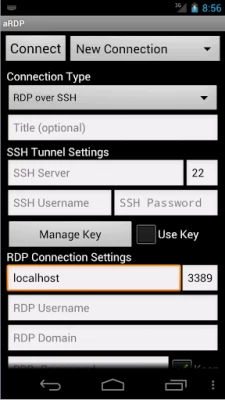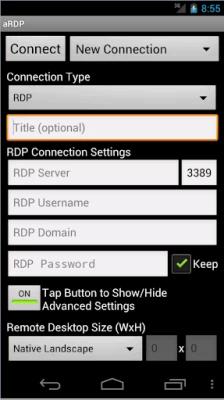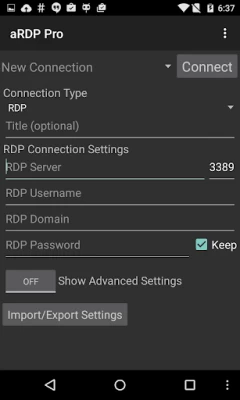aRDP: Secure RDP Client
June 20, 2024More About aRDP: Secure RDP Client
https://apps.apple.com/ca/app/ardp-pro/id1620745523
Please support my work and GPL open-source software by buying the donation version of this program called aRDP Pro!
Release notes:
https://github.com/iiordanov/remote-desktop-clients/blob/master/bVNC/CHANGELOG-aRDP
Older versions:
https://github.com/iiordanov/remote-desktop-clients/releases
Report bugs:
https://github.com/iiordanov/remote-desktop-clients/issues
If you have questions, please ask on the forum instead of in a review for everybody's benefit:
https://groups.google.com/forum/#!forum/bvnc-ardp-aspice-opaque-remote-desktop-clients
Check out bVNC, my VNC Viewer as well
https://play.google.com/store/apps/details?id=com.iiordanov.freebVNC
See below for setup instructions on enabling RDP on Windows.
Current known issues:
- May not work for accounts with no password, please let me know if it works.
- May not work for users with Cyrillic letters in the user name, please let me know if it works.
aRDP is a secure, SSH capable, open source Remote Desktop Protocol client that uses the excellent FreeRDP library and parts of aFreeRDP. Its features include:
- Remote desktop control of computers running any version of Windows except Windows 10 Home. Install a VNC server for Windows 10 Home and use bVNC
- Full Ubuntu 22.04+ support
- Remote desktop control of Linux computers with xrdp installed.
- Master password in aRDP Pro
- MFA/2FA SSH authentication in aRDP Pro
- Sound redirection in in aRDP Pro
- RDP Gateway Support
- SDcard redirection
- Console mode
- Fine control over remote desktop session styling
- Multi-touch control over the remote mouse. One finger tap left-clicks, two-finger tap right-clicks, and three-finger tap middle-clicks
- Right and middle-dragging if you don't lift the first finger that tapped
- Scrolling with a two-finger drag
- Pinch-zooming
- Force Landscape, Immersive Mode, Keep Screen Awake options in Main Menu
- Dynamic resolution changes, allowing you to reconfigure your desktop while connected, and control over virtual machines from BIOS to OS
- Full rotation support. Use the central lock rotation on your device to disable rotation
- Multi-language support
- Full mouse support on Android 4.0+
- Full desktop visibility even with soft keyboard extended
- SSH tunneling for added security or to reach machines behind a firewall.
- UI Optimizations for different screen sizes (for tablets and smartphones)
- Samsung multi-window support
- SSH public/private (pubkey) support
- Importing encrypted/unencrypted RSA keys in PEM format, unencrypted DSA keys in PKCS#8 format
- Automatic connection session saving
- Zoomable, Fit to Screen, and One to One scaling modes
- Two Direct, one Simulated Touchpad, and one Single-handed input modes
- Long-tap to get a choice of clicks, drag modes, scroll, and zoom in single-handed input mode
- Stowable on-screen Ctrl/Alt/Tab/Super and arrow keys
- Sending ESC key using the "Back" button of your device
- Ability to use D-pad for arrows, and to rotate D-pad for some bluetooth keyboards
- Minimum zoom fits screen, and snaps to 1:1 while zooming
- FlexT9 and hardware keyboard support
- Available on-device help on creating a new connection in the Menu when setting up connections
- Available on-device help on available input modes in the Menu when connected
- Tested with Hackerskeyboard. Using it is recommended (get hackers keyboard from Google Play).
- Export/Import of settings
- Samsung DEX, Alt-Tab, Start Button capture
- Ctrl+Space capture
- Clipboard integration for copy/pasting from your device
- Audio support
Planned features:
- Choosing a different color depth
Enabling Remote Desktop on Windows:
https://docs.microsoft.com/en-us/windows-server/remote/remote-desktop-services/clients/remote-desktop-allow-access
Enabling RDP on Linux:
- Install xrdp package
Code:
https://github.com/iiordanov/remote-desktop-clients
Latest Version
June 20, 2024
Iordan Iordanov (Undatech)
IT Tools
Android
327,388
Free
com.iiordanov.freeaRDP
Report a Problem
User Reviews
SUGENG SUPRIYANTO
4 years ago
It's work for my realme 3. Thank you. This application help me to control my VPS without use a laptop. So I can control my business anywhere anytime very easily only with my android phone. But i have a problem. I don't know how to copy paste a letter. Can I copy paste a letter. Can i do it? How?
loodle doodle
3 years ago
Congrats! AFAIK the only rdp client working with VBox RDP server, good!!! But I cannot get german keyboard working. Y and Z are swapped and no german Umlaut. Did I miss something?
A Google user
5 years ago
I have been waiting for Android RDP app that can connect over SSH tunnel for years. Thanks for making it possible!
A Google user
6 years ago
Straight up doesn't connect to the server. Talks about an invalid username/password before even asking for one.
A Google user
6 years ago
The best RDP over SSH client! Never had issues with it. Convenient option to save and restore connection settings!
Greg C
3 years ago
Can't actually use it since no gateway access/option. Appears to be many customization options.
The Korn
1 year ago
Just shows a black screen and crashes after connecting. Can't even bring up a menu, had to force close!
Steve Shilling
3 years ago
The only one that works with Virtualbox. Can't side missed, so tap only, but I can live with that. All other RDPs failed to do what i needed.
A Google user
5 years ago
I wanted to like it. There are some nice features in this app, BUT the mouse movement is jerky when the screen is zoomed in, to the point the app is unusable for me.
A Google user
5 years ago
Intuitive and easy to use. Has very good streaming performance. Would be nice if scrolling could be inverted, but otherwise 10/10.
A Google user
5 years ago
I have the latest version of aRDP v.4.0.7 on my Samsung Galaxy S7 Android 8.0.0.and I want to RDP my Windows 10. I use Bitvise SSH server v.8.39 on my Windows. I would like to connect to my Windows PC via aRDP and establish SSH tunneled RDP connection. Before I have been able to connect via aRDP just fine and establish SSH tunneled RDP connection, but until recently (may be 3-4 month ago) whenever I establish the tunnel, handshake and authentication processes are executed fine, but the actual RDP connection to Windows shows just a blank / black screen on aRDP. Therefore I assume the culprit is aRDP. Is this a bug you can fix or is there anything I could try?
Randall Quinn
1 year ago
The best RDP android client I have found. Raises the productivity of a Chromebook tenfold. I can now use a Chromebook with excellent battery life to remote into linux, windows PCs etc and do any work I wanted from anywhere without having to worry about which laptop to bring with me, for what jobs I need to accomplish. Incredible utility.
Rick simmons
2 years ago
Great RDP client especially with the resolution option. The only thing I've found is you can't stop it from flipping on a wrist unit even when locked in lanscape. We use it for order picking and the display flips 180 deg when you roll your arm over.
A Google user
6 years ago
It may not be the prettiest app, but it works flawlessly and offers a nice variety of settings to play with. Great job! :) Only thing I'm not completely comfortable are the storage and recording permissions
George Haytack
3 years ago
Gave this a try since the Microsoft one is broken (can no longer connect to domain joined PCs). I found the Microsoft one pretty intuitive. The user interface on this is horribly unusable. Can't even get to move the mouse properly. It pans the screen instead.
Pablo G.
3 years ago
Excellent app !! Just to make it even better, detection of remote disconnections should be improved: I turned off the remote computer, and aRdp keeps showing a screen to interact with. Also if I try to login to a remote computer which is off, you get a black screen that lasts about a minute before informing the remote computer could be off.
Richard Kurek
2 years ago
This is the best RDP app for Android!! (I compared all of them over 5 weeks)...Try it yourself, you'll agree. OK so it's not the fanciest looking app, but you'll be impressed with its speed, stability and features. I will definitely buy the pro version soon. Anyone having a problem with the backspace key using SwiftKey or others - temporary fix - just press and backspace it for 3 seconds, then it should work as normal in that particular app until that app is closed . Cheers 🫠
Wy Krz
1 year ago
My rdp session was stuck on 'please wait' screen, this app logged in without a problem, saved my work!
Bart Parkis
1 year ago
This app mostly just works, with a good interface and no bs service to sign up for, unlike many other RDP clients I've tried. There was one issue: the vertical resolution seems to be locked to 720px and when viewing my Ubuntu desktop at higher resolution than that, the bottom just gets cut off. I was able to work around this by going into the advanced settings for the connection and manually putting in the correct resolution. (Problem occurred with Gnome desktop sharing on Wayland)
Ronnie Stanford
1 year ago
Works but not without flaws. Mouse move movement using phone touch screen isn't as smooth, even when turning off rdp options. Its okay but feels a bit slow and tight when moving, even with simulate touchpad mode. Also, does not show both of my monitors. Doesn't tell you one used either. Monitor selected also does not fill the screen to it's full resolution, despite selecting scaling options or custom resolution. Decent. Hope issues get resolved