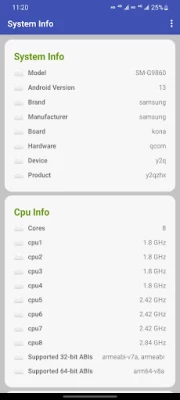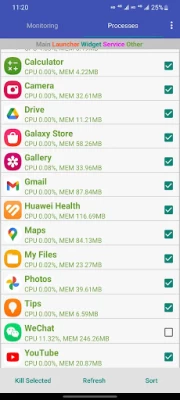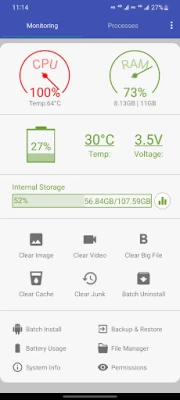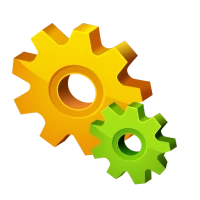
Assistant for Android
July 24, 2024More About Assistant for Android
Clear image, clear video, clear big file, clear cache, chear junk.
Batch install and batch uninstall apps.
Backup & restore.
File manager.
System info.
Battery usage.
Accessibility features are only used when clearing caches and closing processes, please feel free to use them.
Latest Version
1.8.0
July 24, 2024
AA Mobile
IT Tools
Android
593,403
Free
com.androidassistant.free
Report a Problem
User Reviews
MagdyTV Channel
11 months ago
Super app. Very small size less than 1mb. Professional, fast, comprehensive, no full-screen advertisements and free. Thank you.
Rahul J
1 year ago
Was great, need update! It is constantly being stripped from permission, have to give permission again and again, even when it runs, it stops halfway. it also fails to list some running applications. Still greatful for the make of this app 🙏
Carolyn Williams
1 year ago
i forgot to mention it did crash after force stopping apps maybe you could try and find out the cause of the crash other wise it's doing what it supposed to hope you fix the crashing developers it shouldn't be crashing this app is supposed to be new come on developers 🤷♀update developers your app has crashed again this time while clearing the couch i removed a star because it shouldn't be crashing please fix this crashing issue update developers app still crashing when clearing the couch booo
TruckersRule R.Gordon
1 year ago
Great app. Highly recommend. It's one of the few that I keep for my own personal use! The pro version is a great app. Excellent job, 👍 devs.. Absolute recommendation! very easy to use. Easy to understand very thorough, not a memory hog, this is a good app...👉✌️👈
Vincenté “Hostile” M.
1 year ago
On time. Works great as it always has. I've had this app probably when it first came out and forgot about it. I found paid one does the same as this nothing different. But I would have rather this version. It does have a Kill app feature. Great work!
Cyber Space Cache
1 year ago
I've been using Android Assistant since the very first version and it's by far the best. Clear Junk, Backup and Restore apps, Clear Cache, Startup Manager, etc.... These are just some of the useful features that I personally use.
computer android
1 year ago
A 5 Star true gem of an App that's become a rare classic for many Android enthusiasts, including myself. Always a handy, well thought out go to App for quick and accurate device details. I have no idea why it has such a rating but I've seen this more than once. I love it. Huge thank you to the Developer. 5🌟!
Dragan Stanojevic
1 year ago
Downgraded to useless app! Various advanced tools made this application my favorite and was the best of those system utilities ,right to the moment I updated it recently. Now, the whole "tools" section disappeared, drawing the app just plain useless. Luckily, I have a backup of the old version, saved with the assistance of this very app. So long...
Kory Snapp
1 year ago
Very good and extremely helpful with batch redundancies of cleaning cache and uninstalling apps plus, with only a few buttons being tapped on! Thank you for the simple yet powerful tool! Good job and keep-up the good, intelligent work👍🏼😇👌
Michael T-mobile
1 year ago
I've been using this app since the first year it launched. I paid for the app under another Gmail account but it doesn't work anymore. I downloaded it under this account but when you go to settings you can't go back into the app. You must close the app and reopen.
Bailey Hatfield
1 year ago
Great. Saw it mentioned on a reddit post about cleaning caches, on an older android phone. One by 1 was taking forever. Gave this app permissions, it showed it clicking and deleting the caches, kind of weird but it worked amazing. I had like 1.7 GB in caches. No paywall to clear it like other apps. Easy 5 stars.
Lonzo McCall
1 year ago
Been using the app for a couple of months now and it works as advertised. You're not overrun with ads, it is effective for killing background apps, cleaning up junk files etc. Very good app, if you're looking for a good app killer, here it is.
Steven Kempner
1 year ago
I can easily understand some of the masses missing the old applications options which by the way is still available if you willing to search it out. That said many Developers especially of late are having to change things up and for good reason and I must applaud this app because of of Data Safety. If your patient enough not to give up on this Classic Application you will be surprised in what features are still available.
Roger Lo
1 year ago
Good app. Lightweight. Foolproof. Lacks the option of selecting all items in folder but hey.. the app is free and there's no ads to be seen and this is actually better than some other paid apps on the playstore. 5/5 solid well done Aaron, thank you. I'd pay for the select all function I'm serious bro.. Much hassle selecting one by one
Yerenzter
1 year ago
Useful system optimizer! I search for hours and I found this app download and already tried it this application is awesome which you can clear caches, kill running apps & services, clean junk files etc. with just only one tap that you don't need to manually search and clean that makes time consuming. This app is very productive especially when I create my larges projects and I need to clean something way much faster and more convenient. Thank you making this a productive and useful app.
Travis Thiele
1 year ago
This has been a mandatory app on every phone I've had for years but recently the clear all in the cache feature hasn't performed well, consistently getting hung up on one of the first few apps and then requiring a force stop. I'd LOVE to give this a 5 star review once this important feature has been trouble shot.
Micheal Beck
1 year ago
You have it close background apps or clear cache it simply doesn't work it freezes up your phone prevent you from even being able to turn it off by holding down the power button for 15 seconds the only way to restart your phone when this happens is to let the battery die which can take between 6:00 and 17 hours.
Md Rakibul Islam Rakib
1 year ago
For eight years, I've continuously used this app. I was devastated when it got infected with a virus, jeopardizing its essential role. Its removal from the play store left me in extreme depression, as no other app compared for the tasks it was designed for. If asked, I'd choose to use this app indefinitely. Grateful for its return and support. ❤️
Etanarvazac Revorix
11 months ago
— It may be time to find a replacement, unfortunately... — Though it is sad to hear the original Assistant for Android got hit by a virus (based on other reviews), there's no reason as to why this new version crashes after force stopping a mere 3-5 apps... Will update review if/when this bug is fixed... It appears AA is abandoned at this point, with the last update being on June 9, 2023... So well over a year ago...
Agent Tomcat
11 months ago
I've used this for a long time, but I can't give it higher than 3 stars until a crucial issue gets fixed. After some undefined period of time the app will forget that some apps even exist, and those apps will not show up in the stop list until I uninstall and reinstall. If I view those apps in the battery list, they're listed as unknown. Clearing cache and data doesn't fix it, only uninstall and reinstall. I can't recommend it because of that reason, even though it has the best features.