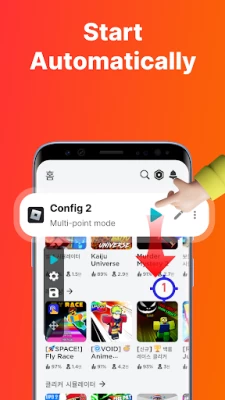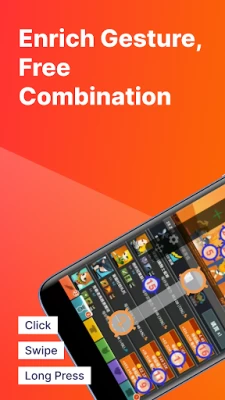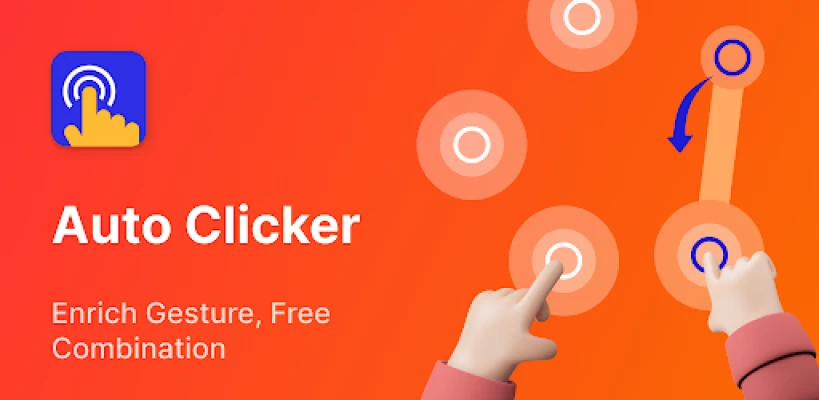Auto Click - Automatic Clicker
June 14, 2024More About Auto Click - Automatic Clicker
Key features:
✓Delayed timed start
Not using your phone when you need to fast touch? Whether it is an already saved configuration or a new one, you can choose the time to start happy tapping.
✓Synchronous click pattern
Is one click on a target not enough for your task? If you need to tap fast on more than one target at the same time, then you can choose the Synchronous click mode.
✓Multi-touch click mode
The multi-point mode supports taping multiple target points successively. In particular, you can set the first target point to click 10 times in a loop before auto play on the second target point. The number of cycles can be set individually for each target point.
✓Combined click mode
Combined click mode supports simultaneous tap, swipe and long press. When using the mobile phone auto clicker app to play games, you may not only need to automatically click certain points on the screen but also need to automatically swipe and long press to help you perform other operations.
✓Edge click mode
Use our clicker whenever you need to one tap the edges of your phone. You can 1 click on areas that other clickers do not support since the edge click mode enables you to happily tap on the top, bottom, left, and right screen edges of the phone.
✓App self-start
If you frequently use the auto clicker automatic tap in an app and find it troublesome to have to open the clicker each time, the auto-launch feature can be helpful. When you start Auto Clicker for the first time, you only need to select the app you want to launch and the click mode. The configuration will automatically show when you launch the self-starting application, so there is no need to activate the automated clicker the next time you screen tap.
✓Game anti-detection
Are you concerned that you will be detected utilizing an automatic clicker in a game? You can overcome this issue with the use of the anti-detection feature. Because you can set up clicks to happen at random intervals and within a random coordinate range.
✓Import and export saved configurations
If there are too many configurations and you don't want to reset them, what should you do? Our auto clicker allows for the import and export of saved configurations with one-click.
✓ Change the skin of the click target
We provide a variety of styles of click icons for you to choose from. Personalized clicking icons can add interest to your boring taping process.
✓Transparency adjustment of floating controls
Our auto clicker supports the transparency of the floating control, which is convenient for you to double click and set without hindering your other operations.
You can utilize your phone more quickly and effectively with Auto Clicker for Android.
How to use Auto Clicker
We publish many Auto Clicker guides on the auto clicker website. These include the use of auto clicker games.
Website address: https://www.gcautoclicker.com/
Auto Clicker YouTube Channel: gc auto clicker
Important Note: Auto Clicker uses the AccessibilityService API for the core functionality of the program.
1.Why use the AccessibilityService API service?
2.✓A: The program uses the AccessibilityService API service to realize core functions such as automatic clicking, sliding, synchronous clicking, and long pressing.
2. Do we collect personal data?
✓A: We will not collect any private information through the interface of AccessibilityService API.
3.Only support Android 7.0 and above
4.No ROOT permission is required
Feedback
- If you have any suggestions or usage questions, please email drinkinggamesforparty@gmail.com.
Latest Version
2.2.60
June 14, 2024
gc auto clicker
Tools
Android
20,259,513
Free
com.speed.gc.autoclicker.automatictap
Report a Problem
User Reviews
sean relph
1 year ago
Just started using recently so far a very good app. Easy to use and set up The free version does have ads but doesn't bombard you with ads like most apps do it's actually a barebable amount without being over the top.
Everett Jones
1 year ago
Helps a lot for people who don't want to risk viruses on their computer just to get a auto clicker. Make sure if your grinding a high performance game to keep the graphics low and make it go in fast mode. Great app. Only complaint is that it makes me lag on my games a lot.
Lu Ci
1 year ago
Great app although the ad won't load after succeeding uses. Feels like a paywall of some sort. I'd recommend this app to those who want the best and is willing to pay the price for it. As for me... I'm willing to settle for lesser but cost-free options.
NightFox9340
1 year ago
Honestly probably the best auto clicker I've used. There are multiple types you can chose, different speeds, you can even customize the clicker! I have had no issues with it. It doesn't heat my phone up, or cause lag. I recommend this app.
Andrew Lund
1 year ago
Don't even install this POS. Upon initial launch you will get a screen you cannot bypass without signing up for a 3 day trial, after which you will be billed ONLY $45.90 PER MONTH. Apparently this app not only records macros, but also turns your phone to solid gold. Why else would anyone be stupid enough to do this? No, I'm not going to sign up, knowing I can immediately cancel the subscription. Even if that doesn't kill the app after 3 days, which it probably does, these people are sleazy.
Mothers Dream
1 year ago
This App is good though, and the interface is quite Great as well, but it would damage your phone screen in no Time... It would be hanging at first, then while taping the screen, probably the keypad.... If won't respond on Time, I got this my new phone, and I'm using this app on it to rin some Task, but my phone screen is now Misbehaving.... Always Hanging, whenever I activate the GC AUTO CLICK....
Ashuro
1 year ago
It works pretty well the only problem that makes it a 4-star is because the lag/errors that happens, I don't know if it's just me because I have a bad phone, but it always seems to lag or have errors if I put it a obove the necessary like 0.1 nanoseconds which I get is unreasonable, but atleast I can put it up to 0.1 milliseconds, It was so good it lagged out the autoclicker tester. In conclusion this is so far the best autoclicker I have ever used. (and side not I have used atleast 32)
Kamran Shahid
1 year ago
I would've given it a 5 before this whole move to subscription. it's an auto clicker absolutely criminal to expect 9.50 a week, but then to also harass non adopters, with the start screen that says "loading screen" (didn't need a loading screen before) the big subscribe button with the tiny use free version underneath. this has made the experience 10x worse. very scummy only reason I don't use others is that they don't have multi finger tap setting.
Blair Broderick
2 years ago
Updating my review because I got it to work, yeah its kind of cumbersome to use since you have to re enable the permissions every time, not the devs fault I guess, but still a big negative. Also I have issues with the tutorial not mentioning that each target gets clicked in sequence after each timer is up, counter intuitively. Problems using long timers but less than a minute, so I'm sticking with 1 sec to 100 milliseconds. Long story short, it's only good for very simple operations.
Valeta Dalton
2 years ago
I've tried dozens of these apps and so many are just scams or trash for pushing ads but not this one. This one is easily the best I've ever used! Does exactly what it says it will do and does it well. Very streamlined, easy to use and understand interface. You can subscribe for the vip version but it's definitely not a requirement and free version works just as well. 10/10
Jeanluc Whitfield
2 years ago
I actually really like this. Its simple easy, and works well, just one problem. There is a strange glitch that may happen if you close your phone with the app attachted, he can actually almost completly lock you out your phone forever. Thankfully, I figured out a way to figure it out and got back into my phone. So please, find a way to prevent this glitch, I freaked the hell out when I first discovered this.
Ken H
1 year ago
Open app: ad. Click start on the beginning screen: ad. Click begin: ad. Pop-up that says you need to update to latest version. After update, same sequence but finally past the update screen. Now you can finally use it, right? PSYCH! Nope, now they ask you if you want to pay or watch a long ad for 12 hours of free use. Finally get through that ad, so good to use the very basic level of the app. Until today-now the long ads just freeze after complete & you can't close it to use the app. 😶🙄
Brendon Young
3 years ago
It's perfect. Sure there's ads, but they're the ones that don't take you to the play store without even touching the screen. Plus, this auto clicker can go ALL THE WAY down to 1 millisecond... That's over 100 clicks per second which is absolutely insane to say the least. And also very simple and effective user interface. Ps- it's perfect for cookie clicker
Josh
1 year ago
Really great app, and it works very well. Configurations are highly customizable. Ads are a bit annoying, and the paid version is too expensive, in my opinion. My only request would be to make a recording function, where it records your clicks and swipes in other apps that you could then save as a configuration. That would make this app perfect.
JK nerdy
2 years ago
Wow, this app is about as perfect as you could ask for in a free app. It does what you want for almost no inconvenience. The ads are the 5 second skipable type, and it's only one when you open the app. For me, they actually stopped showing up after using the app a while, few days maybe. Now it just opens and does it's thing. It gives you the option to have one auto-click point, or multiple points synced, or multiple points to be clicked or swiped in order. The cap is 10 points of contact. 10/10.
Kevin Lindsey
2 years ago
I've been really enjoying this, but with the recent update, my configurations seem to stop working. The first click does fine. Subsequent clicks do not work and the the configuration stops after only running for a few seconds. Apparently this is for the "stop after X cycles" it was set to 30 and for some reason it stops before completing a single cycle. I set it to never stop and it seems to work. Keep up the great work. Premium feature costs make me consider building my own app though.
Gonzalo Drinot
1 year ago
EDIT: Just found that if I run it endlessly then it works, so I'm upping 2 stars. This seems to be a fairly important bug to fix. I need to stop after a certain number of cycles. Really like the app, until it stopped working. I can open, watch all the ads but once I press the start button it doesn't do anything. permissions are all ok, I am using the previously saved run, but it won't click anything unfortunately...
Jaeden
1 year ago
It's not a virus or anything, and it doesn't slow your phone since it takes up very little space. I use this in one of my games all the time, and it really boosted my gameplay! It is pretty efficient in the clicking process too. Only problem is the ads when you first start up the app. Would recommend :)
CP Eagan
1 year ago
Upon opening, the app loads resources (probably for ads), then takes you through two pages asking you if you want to purchase premium, then has you sit through multiple ads. Every boot. And of course your expected to stare at the screen and watch these ads in order to x out of them. I hate that it's become norm for ads to force us to manually disengage them. This should be a crime. Also, premium is not a flat purchase, but a subscription, and an expensive one at that. Hilarious. No.
Victor Balderas (Victor)
1 year ago
This is the perfect auto clicker. Only one major bug: when I watched an ad for 12 hour VIP access, I used the feature where you can have the auto clicker automatically open on specified apps and when my 12 hour access ended it didn't deactivate and doesn't let me disable it. If I try and disable it, it just tells me to buy VIP for the feature. Overall, its a great app and keep up the good work. 👍 (Also the UI is amazing)