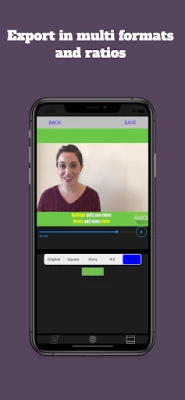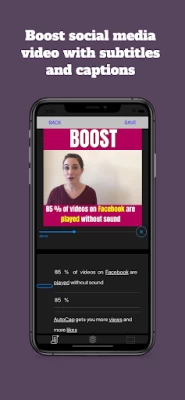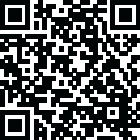

AutoCap: captions & subtitles
June 18, 2024More About AutoCap: captions & subtitles
add text titles to your video.
make subtitle easily
DETAILS
- App transcribes up to 5 minutes length (10 minutes to subscribers) of videos audio the rest can be added manually
- Videos are free in original quality with AutoCap watermark
- Watermark can be removal can be purchased in a one time purchase or subscription
-All video's that have been recorded on Android phones are supported, video that was created on another platform might have issues with saving
perfect for Tiktok , Instagram, Facebook, Youtube, Snapchat , Twitter,
and Linkedin video's and stories
save the result to MP4 file and share it!!
HOW IT WORKS
1. Select or record a video with speaking audio in it.
2. Edit and change the results of the automated voice recognition.
3.Select text style, color and animation
3. Save as MP4 video and share!
LEGENDARY FEATURES
- 7 amazing text animation styles
- automatic voice recognition
- edit text
- emphasize selected word in different color
- save video
- share video on Youtube, Snapchat , Twitter, Linkedin, Facebook, Instagram...
feature for subscribers only:
-Translation - Autocap allows to translate the transcribed captions to another language (supported languages : https://cloud.google.com/translate/docs/languages )
-Download SRT
-Copy videos complete transcription into clipboard
-up to 10 minutes of transcription for each video
** We use the best voice recognition services in the market, yet this technology has some limitations. when voice is clear fluent and there are no background noises the system can achieve more then 80% WER (word errors), however when there are background noises or music it can get to much less then that and to short breaks in the transcription. we are working constantly to improve this.
** Exported video quality -
AutoCap aims to keep the original's video format and quality, it always keeps the original resolution (unless exported resolution is changes - from landscape to square ect.).
Videos might be compressed if the exporting device does not let app to render in the same quality as the original video
- AutoCap does not support video's that are beyond the user's device GPU's ability to render the video (some devices have trouble with rendering high resolution 4K videos, usually the ones that are created on other devices or edited by another software)
this App is built for social media video and mostly selfie talking head videos, it can work for other types of video's but it's not what it's intended for. the App wont give good results for musical video's or for high resolution videos intended for screening on large screens
Still reading? Great! Now go make a video.
Latest Version
1.0.37
June 18, 2024
AutoCap holdings LTD.
Media
Android
973,315
Free
com.laika.kinetictypovid
Report a Problem
User Reviews
Tori Anderson
5 years ago
I really like this program ...I had some trouble with learning how to use it, but making sure to use the 'Done' button after corrections was key. Somehow (not sure how) i was able to go back and edit my video - which I'd not been able to do previously. I'd like to be able to do that again. Info from creator would be appreciated. One issue is that if a space is left blank on the script, I cannot insert a new sentence. I can edit an existing one which is great - but I also need to insert new words at some point. From what I see, this is the best app out there and i think it does a good job at a fair price. Also, the creator seems very responsive to questions. I hope I can get some help on my one issue. Thanks for all your good work so far!.
Kira Tolman
3 years ago
The captioning is fairly good, it crashes sometimes while editing (especially if your video is closer to 5 minutes) so you have to restart. I downloaded a different app to deal with the encoding issue. I did pay $30 because at the time as it was good enough and I thought the paid version might be better (it isn't,) and I still can't edit 10 minute videos? I guess I need another subscription for that? Nope.
Diana N
2 years ago
On my first video, the app couldn't "read" the video, and the captions were all messed up. So I corrected it for about an hour but then found out to save the video without a watermark I needed to pay. I did, because I was on a time schedule, but just for this video (one tine $2.99) just to make sure I'll never use this app again. 👎
Miguel Lebron
5 years ago
You can either upload a video or take a video with the app, I did not test the camera portion of the app. After uploading the video, it takes a minute or two to generate the subtitles, fairly accurate. When editing, you only see the video and the subtitles. After hitting save, you see an ugly green watermark appear. The only way to get rid of it would be to pay a one time fee for that video or a monthly fee, there is no one time payment for the app and videos are limited to 10 minutes.
A Google user
5 years ago
My video was 7 minutes 18 seconds in english.to be translated to Spanish for a presentation, this app gave me the chance to write the subtitles in Spanish, my phone is Samsung note 8,I could delete many times to correct it,and the accuracy with the sound was excellent. I would like to know how long is the maximum length of the video that I can do it,I will try with a movie later,thanks.
Bunne Miller
4 years ago
The timing feature does not allow for adjustments. If the phrase was 1 second it would set at .5 seconds and the captions would be off from the verbalizing. I had to restart the process over again and again. After over an hour (for a 60 second video) of having to open and clothes the app, reload the video and try again, I have decided to delete this app. Right idea, too many bugs.
A Google user
5 years ago
Updated 2/28/2020, lowered rating. App is okay at recognizing speech but the app randomly leaves out huge chunks of text that have to be manually entered. I have also had it remove several words while editing the duration of text on screen to match with my voice. I'm not sure what's going on with quality control but the app has seem to gotten worse and it now takes significantly more time to process my videos. I hope they fix it soon or I will need to find a better option.
A Google user
5 years ago
The app concept is great, easy to use, but the functionallity is lacking. I have used all the space for the subtitles for 44s clip and I couldn't insert a new sentance while picking up the time slot. So basically it became useless in a matter of second and I felt like wasted 30mins. Improve it - the app has potential. EDIT: I will try it as suggested by the developers below and will change my rating, if the app really works as suggested.
*BC4L*
2 years ago
App appears to have gotten worse with time. The interface is nearly unusable. When you move the cursor along next to the text lines, the text lines jump to a random nearby spot and leave the cursor offscreen. The cursor also does not respond accurately, jumping to a random nearby spot whenever you try to select a place. App has tons of lag, too. The text itself requires so many edits that it is faster to input them manually in basic on board editing software. I'll be deleting this one.
Ryk Good (RykGoodDesu)
1 year ago
Update: Much appreciated for the prompt response to my earlier frustration. I changed the stars to 5. Turns out, it's on the save video screen. For some reason I thought I paid for this app long ago to remove watermarks, but I guess I was mistaken. For that reason, the only downside to this app is that I can't figure out (or maybe there's no way to) remove the AutoCap logo in the bottom corner.
A W
3 years ago
Update: Eli helped me through email exchanges and we were able to resolve what the issue was. It turns out that the exported video is not distorted in the final product on Instagram. Eli was professional and responsive. Highly recommend. Good at what it does. The only thing is, in this update and the one before, something is wrong. With any vertical video that has been through AutoCap, I try to put it on Instagram as a Reel, but it is distorted into a horizontal video.
A Google user
6 years ago
I want to give this 5 stars! It just needs a bit more development. Aside from being awesome (which it is), here are the problems I run into- 1) it doesn't caption a bunch of sections which have seemingly good audio. not sure why. 2) it does glitch. sometimes it cuts off the end of the text lines and I have to play around to get them to show up again. 3) when you have to caption/time from scratch, it'd be nice to have a speed control to time the captions. OR, time each word individually
S
4 years ago
It stopped captioning after 1.5~ minutes. I understand not everything will be accurate, but wish the controls were easier. The buttons don't really make sense, so you have to find out what they mean by clicking on them, and it's still difficult. I wish everything was more intuitively organized in-screen like InShot. Hoping someone will step it up in this app world for the deaf community💖🤗.
Chris Dye
4 years ago
It really lagged on video quality and mistranslated very often. Not the best, but mediocre for free. 3/26 I appreciate your response. but no. no it does NOT keep the same video quality. the audio breaks up and the quality drops significantly. and after multiple attempts to use, I'm not even close to wanting to continue to use it. Don't outright lie to people trying to use your app. this response will only lose you users. one star for being condescending.
Micah Furlong
4 years ago
I've largely had to stop making TikToks because captioning took me too much time. When this app gets the captions right, it's a dream! But more often than not, one or two sections are entirely unheard. When that happens, you have to manually adjust the times, which is glitchy and slow. It ended up taking me longer to fix all the timing than it would to simply manually add the captions. I would use it again if they get it's timing instincts improved.
A Google user
6 years ago
I was very excited about this app, because I've been searching for an app that would make my spoken word performances available to my deaf/hh friends. Had this app provided accuracy at a minimum of 75%, I would be willing to use it and use it in lieu of Live videos on my social media platforms. Unfortunately, in addition to getting some words wrong (something I could live with), it also missed whole sentences/sections of what I was saying. I even made different recordings, speaking at different intervals, speeds, volume and tone. I also used different pieces. Across the board, I had the same issues. If those things were resolved, I am fairly certain this would be an incredible app.
A Google user
5 years ago
This app is very frustrating to use. The placement of the play button and two timelines you can scroll with (vertical on the left and horizontal on the top) are placed so close together that if you aren’t nimble with your fingers you skip around unintentionally. It took several tries to get used to the mechanics of the actual captions as it takes the settings of the “parent” caption, as in if you edit the top caption it changes all of the others. This is just the beginning.
Ember Reyes
4 years ago
Sometimes the app works great, gets the transcript 90% correct and I only have to make minor adjustments. Other times it only transcribes half of the audio and is mostly incorrect (I edit videos that are mostly 1-2 minutes). Also, it will sometimes process the video incorrectly, and only let you add captions to the first few seconds. Overall it's fairly intuitive to use, not hard to edit words or timing. But the inconsistency is frustrating and not worth paying for.
Dmitri
4 years ago
It was fine for editing, most of the auto generated captions were accurate, and I didn't mind going in and manually fixing what I wanted/needed to. However I'm hugely disappointed to find after I paid to remove the watermark and downloaded the video, that the captions flash in and out of the video rapidly, making it difficult to read and which defeats the purpose of having captions. It didn't do this while I was editing, just after I had downloaded the video. Please fix! I want to like this app!
A Google user
6 years ago
I wanted to love this app but after paying for the logo to be removed and saving the file, the captions got fumbled. Words were smushed together that hadn't been smushed in the preview. Bummer. It was generally the word "I" so I'm the wondering if there's a bug there, but I've written to support before and haven't gotten an answer. It's getting 3 stars because it'll do if you need captions but wouldn't use it for anything for business.