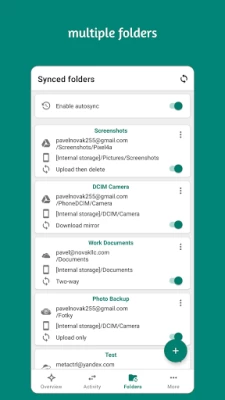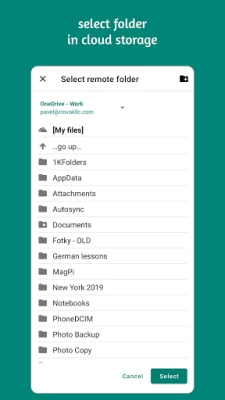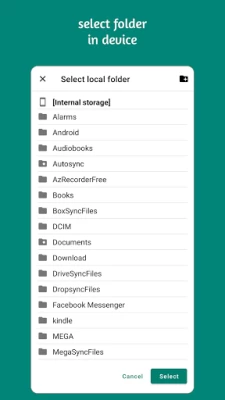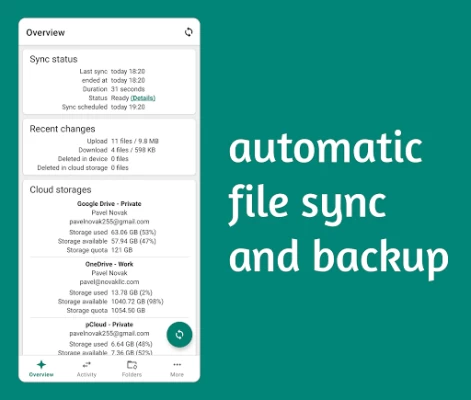Autosync - File Sync & Backup
June 05, 2024More About Autosync - File Sync & Backup
The official cloud storage apps don't have automatic sync capabilities, or only to a very limited extent. The commonly offered automatic photo upload might suffice for simple photo backup but not for keeping photos on multiple devices synchronized. If you want automatic file sync between your device and your cloud storage, you need this app.
Autosync can be configured to do automatic file sharing between your devices, to back up selected folders in your phone to your cloud storage, or to make backup copies of important document folders in your cloud storage and save them in your device for offline use. These are a few examples of what you can accomplish with automatic file sync.
All file transfers and communication between user devices and cloud storage servers are securely encrypted and do not go through our servers. Outsiders, including us, will not be able to decrypt and hence see or modify any file contents.
Supported storage services and protocols:
• Google Drive
• OneDrive
• SharePoint Online
• Dropbox
• Box
• MEGA
• Nextcloud
• ownCloud
• pCloud
• Yandex Disk
• WebDAV
• FTP
• SFTP (ssh/scp)
• LAN/SMB network drives
If your cloud storage is not on the list, please check if it supports WebDAV protocol. WebDAV is widely supported by many storage service vendors.
LAN/SMB network drives are supported by Windows/Mac/Linux computers and NAS devices. This app can sync with them via local network.
Support
• Website: https://metactrl.com/autosync/
• Email: [email protected] (please use English)
-----
This "Autosync Universal" app supports multiple cloud storage services in a single app. Users who use only one cloud storage may prefer one of our single-cloud "Autosync for ..." apps. They are smaller, have fewer features but are simpler and easier to use than this all-in-one app.
Latest Version
6.5.0
June 05, 2024
MetaCtrl
IT Tools
Android
245,887
Free
com.ttxapps.autosync
Report a Problem
User Reviews
Richard Kiralfy
1 year ago
This is an outstanding app to keep files and folders synchronised between your Google Drive cloud and your device. Simple to set up and use and very flexible. I highly recommend it for all your android devices.
John Kohalmi
1 year ago
Does exactly what it says. Using it primarily with SFTP and it has worked flawlessly. The best app of it's kind I've seen so far and well worth the money.
Hayyan Hendawi
1 year ago
I just used the app now and I love it already. It uploads files from my Android device to my NAS, and it preserves the file attributes such as creation date and change date. It's very fast because of the parallel upload feature, and it's very easy to set up and use for me. I highly recommend it to anyone who needs a reliable and fast file upload and backup solution.
Aleksejs Spiridonovs
1 year ago
Finally a tool with technical mindset. I just wanted to MOVE files from one folder to the cloud storage. Not sync, not all. Just move.
Mark Proveau
1 year ago
I have used Autosync, and previously the seperate sync apps by the same company for many years. I use it to auto sync my emulator save files so that I can pick up and play from where I left off on any device without hassle. These apps have ALWAYS been solid, never had issues and I couldn't live without them at this point (I have about 5 different emulation handhelds and my PC I sync between). I am more than happy to recommend this app, it's a godsend for me playign retro games.
Ali Moussa
1 year ago
The app seems to have fixed itself. I assume it was an error on MEGA's side. This is the best syncing app. Only issue is that licenses don't pass from the specific apps to this one. I use it to sync kdbx's, music,etc. Overall never had an issue with syncing. Giving 5 stars even though I don't like the way licensing is separated between the apps.
ryn
1 year ago
This is the best file sync app for android. I've been using it with nextcloud for over a year and it's worked flawlessly. Zero bugs the whole time I've been using it. It runs better and looks a lot cleaner than the more popular alternatives.
Jaden Oasis
1 year ago
Great app, works perfectly for what I need it for. It's smart enough to recognize conflicts with modified files and keeps both copies so you don't lose any changes. The interface is logical and intuitive, and I love the fact there are many synchronization options.
Wendy & Bastiaan Oostdijck
1 year ago
Great piece of software, but suddenly started nagging about 10 times a day to turn off batty optimization. Which is already the case! Would hate to have to turn off all notifications for the app because of this. Everything else seems to still work fine.
Kris Kratz
3 years ago
The sync is nice and fast, but I regularly get a notice that AutoSync logged me out of my SSH account. So I'm forced to reconnect, but in that process I learn the app also "forgot" that I have a password protected key!! So I need to set it up again each time... extremely ANNOYING. Should be fixable by the developers. This happens weekly or so...
Gary Nguyen (Gary Van Nguyen)
2 years ago
Fantastic app that does exactly what it says. great having all the various sync options (upload, download, mirror, delete with a time delay). $10 one time cost is well worth the price for whichever cloud provider you use. I'll have to figure out how to set up the ftp service so I can roll my own as well.
A Google user
3 years ago
Autosync is extremely likely the best app on the Play Store for detailed management and control for automatic synchronization (autosync) of files and data from your Android smartphone to a wide variety and array of online cloud storage services. It also supports NAS storage sync, which is great. I've used the paid version of this app for a few years, and I have yet to be disappointed. 5/5 would download again!
Aaron Romano
3 years ago
I am a longtime Dropsync user and quickly adopted Autosync when I saw it added support for LAN/SMB to allow me to also sync with my home NAS. Syncing is reliable and configuration is intuitive yet flexible; being able to configure generic pairs of local and remote folders to sync and do so across multiple cloud services is quite powerful. The developer is responsive to suggestions and support. Keep up the great work!
Nick Collins
1 year ago
This app works fantastic. Only thing keeping it from 5 stars currently is the inability to set a specific time for the 24hr auto sync to start. I use the app to backup parts of my phone to my NAS and Google Drive. Currently it takes 3 minutes to scan and sync with no changes, can be upwards of 5-6 min with massive changes. So each day the sync time drifts from my preferred time of 2am by at least 3 minutes. Overtime it would be trying to sync at a time I'm not home which is no good.
Micki CO
2 years ago
I'm not the best at reading every instruction, I'm more the type to play around with a nap till I figure it out. That's my disclaimer for this review. All of the drive auto sync app I've tried are extremely cumbersome to set up and you can only sing one file for free. Even after purchasing the premium version, as I mostly do, it's still requires a long and tedious process for every single file you want to since And so far it only works occasionally if you can remember to manually sync.
Dr Mark Helfand
3 years ago
This is a great app and fairly easy to use. But I used it differently. I had two cloud accounts, Google & Drop Box. I only needed one. I wanted to move my DropBox contents to Google but I couldn't find an app that did that. I used Autosync to download 1.7 gb from Dropbox to my phone in 12 minutes. Then uploaded the Dropbox folder on my phone to my Google drive and then delete the transferred file on my phone. That took longer but worked flawlessly. It's a well thought out app.
Aaron Stepanik
4 years ago
Some things to add... 1. It would be nice to pick a folder to sync instead of just files. On my SMB I had to create a folder to drop items, it would be nice to just select the entire folder from the host and have it take it as a whole. 2. There needs to be an option to duplicate a sync location in the event the source location has 99% of the settings you want. It would save you time creating a new sync. 3. It would be nice to sync multiple folders at once instead of new sync entry per folder.
Yvon (dtm)
1 year ago
For some reason the last update fixed the schedule problem. Previously it has never been successful starting automatic sync unless the app is running in foreground, no matter how hard i try. I had to resort to manually initiating sync. Now it's been working for a few days. That's all i wanted this backup app to do! Automatic uploads. And now finally you fixed it. Thanks!
Patrick Bales
1 year ago
If you want an easy way to use multiple cheap cell phones to take photos and video from multiple angles and then transfer all content to your server or pc for later editing at the tap of a button - this worked for me. Very reliable and configurable app. Note to devs, please keep support for old android phones. Thanks for a great app.
FinkWorld
1 year ago
This is one of the easiest back-up programs I've ever used for my Galaxy S21 Ultra. I was able to connect it to my Synology NAS in a snap, no issues at all. Can't say the same for other programs like it. My only gripe would be that it is relatively expensive and the license is only valid for one phone. There's no discount for additional phones.