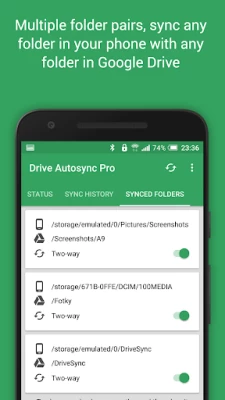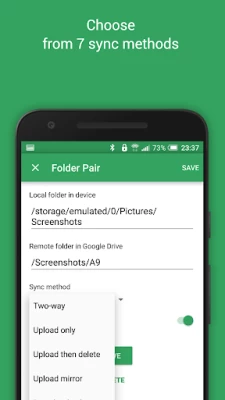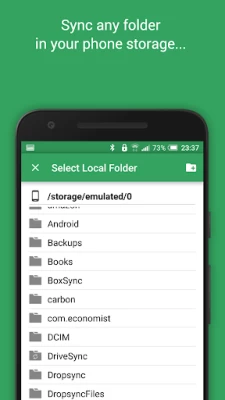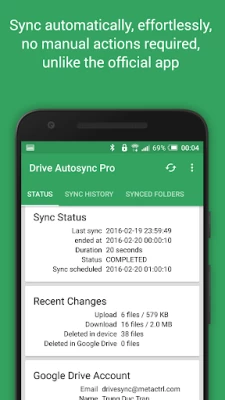Autosync for Google Drive
May 29, 2024More About Autosync for Google Drive
This is how Google Drive works on computers but not on Android. Two-way automatic synchronization should be an essential function of the official app. For whatever reason, it is not the case. Autosync for Google Drive is here to fill the gap.
All file transfers and communications between user devices and cloud storage servers are securely encrypted and do not go through our servers. No outsiders will be able to decrypt, see or modify any file contents.
MAIN FEATURES
• Full two-way automatic synchronization of files and folders
• Very efficient, consumes almost no battery
• Easy to set up. Once set up files will be kept in sync without any effort from users
• Works reliably under ever changing network conditions on your phone
• Monitors battery level, WiFi/3G/4G/LTE connectivity and adapts its behavior according to user preferences
• Configurable autosync interval: 15 minutes, 30 minutes, every hour,...
If you like this app, please consider upgrading to premium version. By doing so you support the development efforts and get access to premium features. You can upgrade via in-app purchase.
PREMIUM FEATURES
• Sync multiple pairs of folders
• Upload files larger than 10 MB
• Sync your entire cloud account with a folder in your device
• Sync with multiple accounts
• Sync with shared drives
• Protect app settings with passcode
• No ads displayed in the app
• Email support by developer
SUPPORT
Please check out our website (http://metactrl.com/) for more information about the app, including User's Guide (http://metactrl.com/userguide/) and FAQ (http://metactrl.com/faq/). If you run into any issues or have suggestions for improvements, don't hesitate to email us at drivesync@metactrl.com. We will do our best to assist you.
Latest Version
6.4.4
May 29, 2024
MetaCtrl
IT Tools
Android
2,871,685
Free
com.ttxapps.drivesync
Report a Problem
User Reviews
Ashley Brookshire
5 years ago
Does exactly what it should...but constantly crashes. Tremendous battery hog, too. Upgraded to unlock the features I need. I have it set to check for new files each hour, but I may get a pop-up ten times in a row that it has stopped working or crashed. I was sending non-stop error reports in hopes that they would be as annoyed by it as I am....but the problem persists. I've gotten there crash reports just in the time it took to type this. Very annoying. Four. Just got a fourth one.
Kimberly White
5 years ago
The free version is very useful, and the affordable pro version is incredible ($4.99 currently). It took me about 10 minutes to figure out how to use this with and external drive and my Chromebook. My Windows laptop is in the shop, and I thought I wouldn't be able to sync my external hard drive to Google Drive, but this easily does the job! It's even more intuitive to use than Google Backup and Sync. I especially appreciate the option to upload only without deleting files (though there's another option to delete after upload and an option to sync both ways). I was able to create a new folder in my Google Drive and upload everything from a folder on my external hard drive. Without this app, there's no way I could find to do this. I'm grateful for this fantastic app!
Deborah Kaye Pritchett
3 years ago
Fantastic app! Clean, fast, easy to use. I kept the test-folder pair I created. I just move files or folders into one of them; the files soon replicate. Once copied, I move the "keeper" files to my main drive, then delete the others. I use the app on android mobile. It works well in the background and hasn't stalled, so far. If your Power Saver settings get changed (by you or an app update), this app may stop syncing, but will warn you to check power settings. It keeps a nice, detailed report.
Enter Name
5 years ago
Seems to work well enough, but could use a couple of tweaks. Seeing the progress on the current file isn't nearly as important as seeing the progress of the batch, especially an estimate of how much longer it will take. No way to pause a backup in progress, and no way to restrict operation to light use or bedtime hours. And I realize these things may not be issues for people with just a few apps and little data on their phones, but I'm syncing 160GB, so they would be very helpful to me.
Richard Staab
4 years ago
I tried gdrivesync. That one didn't recognize my sd card. this one does. On the free version of this app, you only get one folder pair to sync, meaning you have to put everything you want on your google drive and on your phone in one folder each location. You can still have subfolders on each side, and it will still mirror the subfolder structure, so you can add everything you want, but I love this app, so I paid for the ultimate version. You don't have to to get a use out of this app though.
Steve
4 years ago
Very satisfied so far. Google Drive, OneDrive and Samsung Cloud are all great, the problem in Android is they can't be set to backup your Documents, Downloads and other miscellaneous folders automatically, they mostly only handle pictures, contacts, apps and settings, so you can still lose tons of files that are personally important to you if the phone goes down. I use the pro version of this app to fix that problem and so far it's a completely perfect reliable solution. I highly recommend it!
Ben Pearre
2 years ago
Checks for updates much faster than foldersync pro. Less versatile: lacks the ability to filter some file types. Constantly tells me it needs me to turn off battery optimisation in order to run in the background despite the fact that I have already done that. No mechanism for dealing with differences in file naming conventions/legal characters between e.g. Google Drive and Android.
biggie cheese
5 years ago
Would have loved to keep using this, as it functioned wonderfully. Unfortunately, I didn't (and still don't) understand quite how "two-way" sync mode works, and ended up losing half of my music collection. The app seemed to upload it all to Google Drive, then delete certain files from the phone, and then remove them from Google Drive. It's a nice app nonetheless, but more detailed explanation of each of the sync modes would be lovely. 4/5 cause I'm still pissed at the loss of 200 files.
M Emeritz
4 years ago
As a creative professional, I can't stress how much this app has helped me become more organized and work more efficiently. I used to hook up my phone or camera to send files to my PC, and the process was cumbersome, time consuming, and inconvenient. I never had the files available when I needed them. Now I just take my reference photos, record a video or audio clip, and this app sends them to my Gdrive which I have synced with my workstation in the studio. It's freaking awesome!
A Google user
7 years ago
Works great, and when I stumbled across an obscure environment that broke it, the developer had a fix to me in minutes, not hours or days. Fast and robust, can upload files without needing extra space for a temp copy. The material design brought better controls, fewer steps to toggle syncing for a folder. Recently added a new, faster sync strategy that works vastly better since I have lots of big directories. The assortment of sync options accomodate my needs, as do the autosync options, especially auto over wifi only.
A Google user
5 years ago
Works as described and I'm happily syncing specific folders on my phone (voice recordings and camera) to my Google Drive. From there I can add to my Mac with one click. If you are trying to achieve this same thing, this app definitely works. Free version only lets you sync to one folder (not multiple across your device). You can simply make that one folder the destination for any apps or files you'd like to sync, but if you need more folders sync, use th paid version.
A Google user
5 years ago
It's basically a demo version unless you pay $6.99, but it works amazingly. Simple and consistent folder pairing with options for single and two directional syncing for each folder. Automatic sync schedules, network limits, device power limits, and automatic local change detection and upload options. License purchase is also properly detected and linked to the (currently) Early Access app that combines all of the apps into one.
me me
2 years ago
This app randomly plays spooky music in the background. It is the same music everytime (I can share a sample of it I recorded if need be), and I know it is this app. I factory reset my phone to get rid of the music, and shortly after reinstalling this app, it started playing it again. Uninstalling it immediately stopped the music. I love the service, but this behavior is unnacceptable. The music is affected by media volume (not alarm or notification volume), it plays usually around 2:50pm.
A Google user
6 years ago
Really straight forward, impressively simple, yet it gives you all the needed features. One quality of life feature I would suggest is the abiliy to excluee certain folders within a synced folder pair. That way it can accommodate more complex file/folder sets while still retaining its functionality. I would also understand if this would be a premium feature (I'm all for the levels of pay, it's a really nice structure) but possibly limit the free excluded folders to like 1-3. Thanks! Keep it up!
A Google user
5 years ago
Still a great program. The 10 MB upload limit for free can be somewhat restrictive. But it is still the best I've found, even though there are others without restrictions that make you watch a lot of ads. Might upgrade to upload large files because I am using Google Drive with Word, which is free on phones, because I do not like Google Docs. Their other two programs, for OneDrive and Dropbox, are also worth checking out.
Animesh Agrawal
2 years ago
Flawless execution in the nearly two years i've been using it. And free! no idea how. The amount being charged to upgrade is quite reasonable, especially given the fact that they haven't gone the subscription route. I've paid to remove ads - not because I find them obnoxious, but only to support the devs. Maybe I'll go for Pro or Ultimate later. Absolutely love the devs for making this essentially lifesaving piece of software. Google should take note (absolutely no idea why they haven't).
Kiff L-S
2 years ago
I can't speak to how well it deals with more complex sync arrangements like mirroring, though I may try it out soon. I use it as a straight automatic backup for my photos, videos, documents, etc... I shoot tons of video and just having it hoovered right up to 5TB of cloud is reassuring. In my application it runs upload only, very easy to define a new folder pair if I need, it does what I need it to do & does it reliably in the background. It's the missing link that makes Google Drive usable.
Rogelio Fiscal
1 year ago
I don't need an app to Sync my photos, music etc. There's a ton of apps and more easier to work with. I have a ton of notes on my apps and that what I need to sync. Those apps like, Keep My Notes, don't show up on my phone or tablet internal storage. I can write the name of app on new folder but nothing gets sync cause it's empty. Am I missing something? Please help.
Brandon Miller
1 year ago
I installed this app to keep my obsidian vaults synced with Google Drive. It's only been a day and, while I was taking notes, the sync started and I lost an entire note. When I looked at the logs it said it had an error while uploading a file. Google Drive complained that the size auto sync told it would be was different than what was uploaded. I suspect that when it started a sync it grabbed the old file size and when it tried uploading it it grabbed the new version of the file. IDK. Not happy.
Cassandra Nelson
1 year ago
Very happy with this app! Google Photos sync is HORRIBLE, it mixes up my albums. Not to mention all my pics (and everything else) are already in Google Drive and I don't want them in two places. This works like a charm-does what it says, lots of customization options, and it doesn't double up on uploaded pics. I've paid the nominal price to upgrade so my videos get uploaded and set it to sync each day at 4am when I'm sleeping. So far it works flawlessly and I'm SO stoked to have found it!