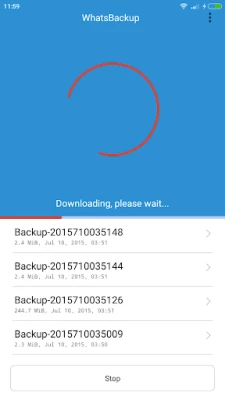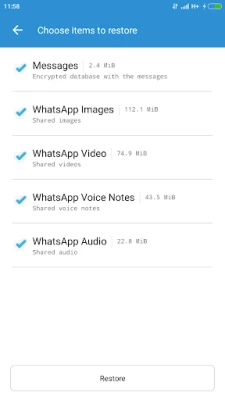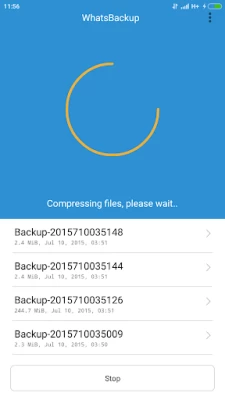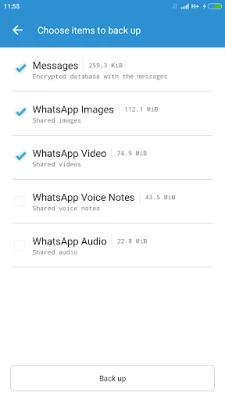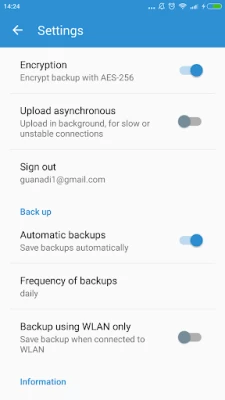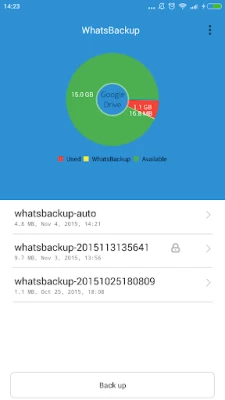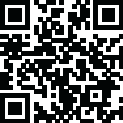

Backup for Whats
June 25, 2024More About Backup for Whats
features:
★ The backup is compressed and synchronized with your account.
★ Encrypt the backup with AES-256
★ You can generate your backup without an internet connection when the device connects begin to synchronize your backup in your Google Drive account
★ Always keep safe their messages and data, if you lose or change your phone you can restore your conversations on your new device
Latest Version
5.4
June 25, 2024
FastappStudio
Communication
Android
1,754,611
Free
es.fastappstudio.whatsbackup
Report a Problem
User Reviews
A Google user
6 years ago
All files it uploads are corrupt...do not open with any zip app
A Google user
6 years ago
Excellent for those accounts where whatsapp doesn't backup-transfer chats as it normally should
A Google user
6 years ago
we enjoy calls, texts,voice message video calls and status updates
A Google user
5 years ago
It didn't restore the actual messages, only those old ones.
Ezequias Serra
3 years ago
Useful to show ads, this is the only function for this app and nothing else.
A Google user
5 years ago
Change the UI and let users decide in which cloud service want to save the backup Not just Drive
A Google user
5 years ago
there is no way to program or schedule hours for backup or any comprehensive way of telling if its indeed working or not, i call bs.
A Google user
6 years ago
great!! whatsapp backup wasn't working for me, this app imported everything on my new phone in about 5 minutes!
John Moore
5 years ago
This has been the only backup solution that works perfectly with third party WA clients. Easy backup/restore.
amer
3 years ago
I just paid 29$ for a sh!#*ty app when this legend is free!!! This is your one way stop for when ever you want to switch from any modded WB APP to the orignal one.👏👏👏
A Google user
5 years ago
0 star! good idea but implementation is extremely bad. the application for archiving does not need to be attached to the Gmail account And this can be done on the device by encrypting and sending the encrypted archive.
Jamkumba Diallo
3 years ago
For me the main uninteresting moment is the backing up part. It has last over one and a half hour for me i do not know the causes. Apart from that the last two steps are good.
ravis tiles
3 years ago
works perfectly. used just now. suggestion: on the restoring device, remove existing whatsapp folder if already if you want the app to run perfectly at the first run. if you don't delete, then the app fails and succeds at the second run. this happened for the first time.
A Google user
6 years ago
The app is very good , I am using it to back up my whatsapp PLUS data because the whatsapp+ dose not perform backup ( cloud backup) , the app works fine with me… the only recommendation to the developers , to improve the app interface as to be honest does not reflect how good the app is
STEPHEN MUHIA
5 years ago
Backup for WhatsApp is absolutely the best especially for a seamless transfer of all my messages, photos, videos and memes from my old to new phone. You can choose what you want to transfer, backup and download.
Joewel Quinny
4 years ago
The back up is done as a zip file. After restoring the file. The app does not unzip the data. I manually searched for a different app to unzip however that did not help in what's app recognising the data that was backed up. This app was a complete waste of time and loss of data.
A Google user
6 years ago
This app is amazing!!! It backed up ALL my chats, photos, and videos and moved them onto my new phone. Thank you!!! Load WhatsApp on your new phone, but don't open it. Load the app on your old phone and backup everything - tick the boxes on the left. Then, load the app on your new phone and restore it. Then open WhatsApp on your new phone and restore everything. A lifesaver!!!
Valmiki Nayak
3 years ago
Failed at 1st attempt but worked on 2nd attempt. Created a zip which when downloaded and opened, it unzips your media files and an encrypted database that you can open only when you uninstall and reinstall What'sapp. Incidentally, the same database and media is available directly to you by simply connecting your phone to a computer and navigating to Whatsapp >Media..
sandokanfirst2
5 years ago
Worthless. Doesn't have "Settings" as shown in the pictures. After checking all items to be saved in Google Drive, it compressed the files and then nothing happened - nothing was uploaded. Except that there suddenly was some document in what I presume is Arabic in my Google Drive. Very curious and not too trustworthy. Another thing is that it isn't a good implementation to have to give permission to an app like this to Google Drive. Google Drive is an independent app, which is really the only app that should have access to your account. Thirdly, the app doesn't have a website, and the developer doesn't interact with reviewers here. Three reasons why I'd steer clear of this developer and this app.
A Google user
6 years ago
Hi. The application has advertisement, except, that is probably because the developer needs to fund himself since the application is free. It took a little bit more efort to figure out when backing up data from the old phone that there are actually checkboxes in front of every part of WhatsApp chat being backed up (messages, videos, audios, gifs...), and they need to be checked so that every of those gets included in the backup. You helped recover some very important chats. THANK YOU VERY MUCH!