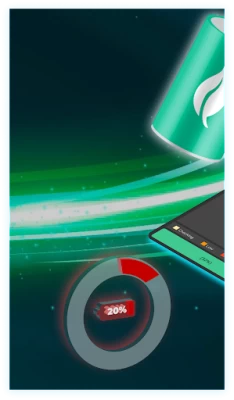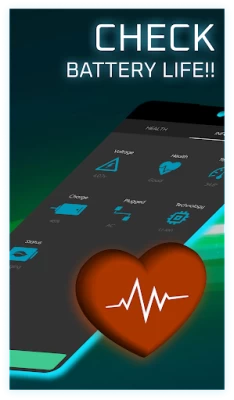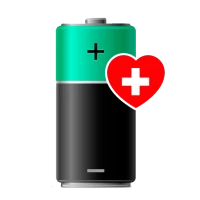
Battery Life & Health Tool
August 08, 2024More About Battery Life & Health Tool
Amazing Features:
🔋 Simple interface,
🔋 Battery life checker.
🔋 Calibrate battery status easily.
🔋 The easiest way to calibrate the battery and check the device's battery status.
🔋 Battery Life & Health App.
🔋 24/7 Support.
🔋 Temperature indicator, voltage indicator, Technology Indicator, and much more.
Calibrate the device's battery status instantly!
Battery Health Status
Yes, it's possible to calibrate your battery status with just one click! Calibrate and check the battery status with one click! Calibrate the battery and check the device's battery health with the following info: temperature, voltage, technology Indicator, and much more.
Ultimate Battery Life & Health tool! Check the device's battery status with one click!
Latest Version
1.3.12
August 08, 2024
Battery Stats Saver
Tools
Android
9,197,848
Free
com.batterypro.batteryrepairlife2020
Report a Problem
User Reviews
Trevor Ziligone
1 year ago
Its a good App it has really improved my battery performance. But the problem is am unable to open it since the last usage and I have noticed that my battery performance is declining again I don't know the cause of the problem but it's a good App
Tofan Simon Timotei (Timothy)
5 years ago
It's all fake. When you firstly put the program, it randomly puts boxes red and yellow, after you "fix" the battery, when you do the same thing after a month, it shows everything green. If you reinstall it, it shows again random red and yellow blocks. In short, is all nothing just a random program that games the process of reporting your battery.
Gerald Fitzgerald
3 years ago
Perfect! I used this app about a year ago on one of my older phones. It was manufactured by some company that can't even be searched up, the battery was failing me, but you guys helped a LOT with it. It helped me a lot on this phone too, it's used, and the battery health is approximated to be at 80%, I'm not sure how you do it, but after one run my health went up by 8 percent. This is the go-to app for battery damage repairs IMO, I love the simplistic UI choice. It's a tool, not a game. 5 stars
Aamir Mangray
3 years ago
Works okay I guess. It's still yet to be seen how good this app really is. But as battery improvement I would say its 50 - 50. When i scan with wifi on, its saying no errors.& when i scan with wifi turned off, its saying errors were found. Scans were done less than a minute apart. So just a bit confused of why i'm seeing errors depending on if wifi is on or off.
Calvin
4 years ago
WARNING - This bricked my phone. My phone was about 4 years old and I figured the battery would be in poor health. After using this, it started having serious problems. It would think it was charging when not plugged in, lose 70% over night with nothing turned on, and eventually wouldn't charge at all. Aside from discharging slightly faster than I'd like, it had no faults before I used this. Stay away. Even if it didn't break my phone, the "fix" it does appears to be nothing more than a lie.
Xavier
4 years ago
So i did an experiment where I fix my battery problems, then perform a test a second time - no errors (as you would expect). I then immediately after cleared the app's cache and data and redid a test again - it returned errors on the battery. Moral of the story - this app is designed to make you watch an ad to provide some revenue to the makers but doesn't actually do any work on the battery. 😏 Quite ingenious...
meme me
1 year ago
It used to be the best 10 years ago but today it does not work without internet and as you allow it data - it show ads and does nothing. Even if your battery not 100% and you charge it during the use it does not even update. Looking for working alternative.
gupta ji
3 years ago
Proof that it's a Fake app. After installing start scan with mobile data on. It will show errors. When you tap on fix problems a fixed animation starts showing all issues as fixed. And while data is on it will never show issues no matter how many times you run the scan. Now turn off mobile data and go to app info > storage. clear app data. Force stop app. Now start app and run scan again you will find same issues and same animation.
Ezequiel Puglia
3 years ago
This is in fact a scam. The way this app works is that it does a "scan" and say that all is fixed. The truth is that it will store on your device and on a server some data, which let's the app remember that you recently did a scan, and show that everything is good. If you delete the apps data and go offline, it will report again that your "cells" are damaged. Cells are like mini batteries in a group (so a 6 cell battery is like 6 batteries in a group). Your phone has 1 or 2 cells, not 40.
A Google user
5 years ago
Was very skeptical at first. My battery was so screwed up that i would have to turn off my phone to get it to charge and even at that i'd have to insert the cord in and out numerous times just to get the circled percentage dial to appear to start its charge. After just once running the battery cell optimizer i no longer need to turn phone off to charge and it immediately charges the first time the cord is placed into the charge slot and also charges faster and to 100% capabilities from 67%
Dawn Myrvold
1 year ago
I downloaded it and it doesn't work for me, I've been trying to cancel the required subscription for the download but to no avail. I tried through the Google Play Store but it doesn't show any subscriptions to cancel. I don't want you to charge me for something I can't use. I've uninstalled the app and notified PayPal as their are no contacts through the app. Very poor customer service/ no contact/assistance
Tony Almeida
3 years ago
This is perfect example, that the ratings can be manipulated even in Google play. This app is a prank. It gives you some basic info, redirects you to the system battery monitor and showing fake 🤥 repairing animation. That's it. Nothing more nothing less. After the install it will show some errors. Pressing start it will fix them... Immediately. No repairing process no waiting... Nothing. Just PHAW... Done. No more errors. But if you reinstall it... The errors will be there again. Nice huh? 😁
Wei Chai
3 years ago
It actually works. my phone has been long lagging battery power and it goes off draining quickly. factory resetting doesn't work. using this app for like twice or three times and my phone has been running as a charm. i guess maybe it repaired some of the battey blocks but i am not an engineer, so as long as apps works, i got 5 stars for it.
Kody Pelton
3 years ago
Seems to bea good app, but there are some blaring problems. First off, nobody who knows the value behind a mobile app at a baseline level, is going to pay $15 a week for this... That's absolutely insane. Really? Seems partly like a scam that's so expensive. Secondly, I'm not sure how real the "cell repair" function really is. Every time I use it, it's all a total of 13 cells that need repair. Without fail. Never more, never less. Seems odd to me. What's the science behind it???
Nicole Donson
3 years ago
Been using for years!! I recommend. Quick test after first run and fix would be uninstall and reinstall rerun test and see for your self that it does work. You won't find any errors after the first run and fix. And truly does work. All it does is rewrite your battery data page in android back to factory settings. If there is physical damage to the battery it won't work.
Robert Martin
1 year ago
Not sure, if this app really does what it says or not, but I do know that I can run it five times in a row and no problems found, but as I close it, it is telling me that there is a problem. I think that it creates problems, so you have to watch the adds and they get their advertising money. Really? Five seconds after five successful tests and you get a problem? Can you say....adds pay? I ignore the adds, so they aren't making money off of me. Now it always shows my battery is good. Removing it!
DaffysTrike
4 years ago
Was great till they got sneaky and in the second or two when first initiated, when you go to hit 'tap to enter' the button would move up and a link for an ad pops up. Hit that then go to the ad unwillingly. Installed it on a second phone and when enter is hit before the pop up link it still shows the ads. Press the X button to close the ad, and the app shuts down. Over and over again, making the app useless. Uninstalling.
Jason T
3 years ago
I have used this app for years, YES it works, if you are rooted you can actually do this procedure yourself in theory. There is a file for you battery that keeps record of the cells present in the overall battery/batteries. Sometimes when dropping your phone (example) it will actually cause a jolt in a cell or 2 and it will automatically turn that cell off even if its in good condition. This fixes that that issue as well as 90% of the time fixes fast drain also.
Sina Esnaashari
4 years ago
Scam app, doesn't do anything. Most phone batteries are in a single cell configuration, and more recently 2 cell layouts. So what on Earth are all the "cells" on the mid-90s, disk defragmenter looking screen?? Not sure if this app really does anything, other than display full screen ads, but I'd avoid this app like the plague. Even if it's "harmless", it's misleading and actively misinforming the public on how technology works, which is morally wrong.
Allen Conrad
5 years ago
App is a joke! #1 app shows 100+ cells in your battery. In reality 99% of cell batteries have 1 cell! #2 if a cell is bad, the only way to fix it is to replace it! #3 the wording in the popups was obviously written by someone who has english as a 2nd language, and has not been speaking it more than a few years! #4 you can open the app, test, fix then test again and it will show battery is good. If you close the app, then reopen test will show problems.