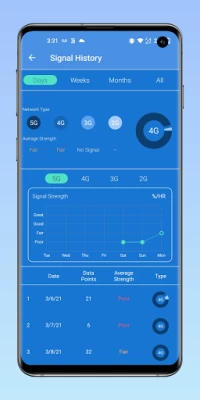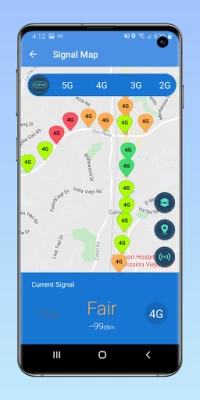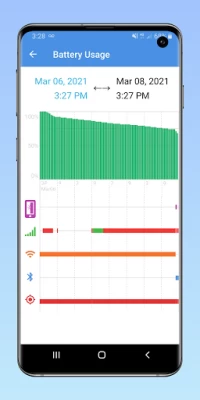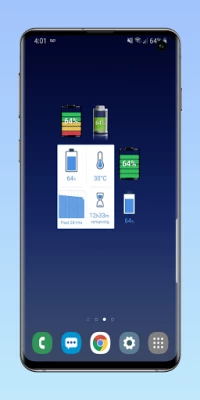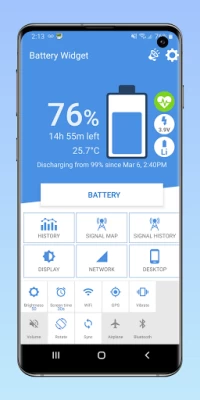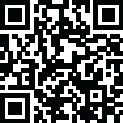

Battery Widget for Phones
August 11, 2024More About Battery Widget for Phones
However, the life of a phone battery can be extended significantly when consumers stay up to date on the best phone battery management practices and are equipped with the tools designed to help them achieve optimal battery performance. That’s where Battery Widget for Phones comes into play.
🔋Battery Widget Features🔋
⭐️ Best Signal Finder Map
Check your mobile network signal strength in your location to know where your battery will last the longest. Phone battery drain increases as cellular strength decreases;
⭐️ Phone Battery History Graph
Check your battery usage history graph and widget shortcut to keep track of excessive battery drain and identify why your phone battery is draining faster than it used to;
⭐️ Widget Builder
Build your custom widget with either battery %, phone battery temperature, phone battery time remaining, or phone battery history;
⭐️ Set Phone Battery Alarms
Customize your own battery % alert notifications from 5 different alert conditions (fully charged, level drops to, level rises to, temperature rises to, and phone battery health condition);
⭐️ Desktop Toolbar Indicator
Various toolbar indicator circle/font styles that will show battery life level at a glance from your home screen;
⭐️ Color Themes
Custom battery color themes – customize battery widget's app color theme to your liking;
⭐️ Widget Font Options
Widget font color/size options to help match your desktop.
Battery Widget now comes as an app with a live battery life widget included so you can conduct a quick battery condition check anytime. To install the widget onto your home screen, go to “Menu” or tap and hold on your home screen -> Add -> Widgets -> Battery Widget.
Please let us know what you think of Battery Widget! We are listening to all of your reviews and requests. 5 star reviews are greatly appreciated and encourage us to continue improving Battery Widget for you.
If you have found an issue with the latest version, please reach out to us at support@m2catalyst.com. We appreciate your help in improving Battery Widget for everyone.
Latest Version
8.1.2
August 11, 2024
M2Catalyst, LLC.
Tools
Android
17,288,376
Free
com.elvison.batterywidget
Report a Problem
User Reviews
Gaz B
2 years ago
Was working well, but after 4 weeks can no longer see battery usage statistics in the 'history section' of WiFi, Location, Bluetooth etc, they are just grey bars now ? Otherwise excellent App, thanks to the author.
A Google user
6 years ago
Always wrong! The notification is always wrong. For example, right now it says that the battery is at 55 percent, but the actual battery icon is at like 20 percent. Very annoying and impractical.
A Google user
6 years ago
Does what i want it to do. The battery indicator on my phone was tiny and i couldnt see it but this puts an icon on your home screen with the remaining percentage in a nice friendly battery icon. Perfect.
g brown
5 years ago
When I look at the bottom of my notifications, I'm nearly always given the wrong info from the battery display. Just this minute I looked at the notification and it said 98%, when I pressed on the app the real reading was 51% and this is NOT the first time.
Amit Chudasama
4 years ago
The app no longer updates instantly like it used to. The older versions were far simpler and effective, now the app has bloated and does not update the battery percentage live. EDIT: The current version is much improved.
August
5 years ago
I wanted a battery widget for my home screen to have a bigger indicator than just my status bar, and this app did that fine. It's weird that it needs to manage my phone calls, but I appreciate how clear the app is about how it makes money by gathering your data rather than lying like most other apps would. Its a perfectly fine app for a battery widget on your home page
JD Long
4 years ago
A Battery Widget does NOT need GPS. Just tell me how much battery life I have left. STOP with the BS. I don't need a signal strength field. I Am where I Am! Stop trying to be something More than what I need. JUST BATTERY LIFE!! And it can't even do that correctly. Screen will say a number, but you have to physically open the widgwt to see the real number. Horrible!
A Google user
6 years ago
Not sure when the update occurred, but the look of the app became more 'flashy' and less useful. the usage graphing was more than just that of the OS provided tool. disappointed. will look for a replacement for this app I've used for over 3 yrs.
A Google user
5 years ago
I really love this app. I placed an icon near the top of the screen on my Galaxy A20. It shows in colors what the percentage is, along with a number. Factory, the A20 only has a battery icon, not letting you know the actual percentage. It only takes up a 1×1 square. Great job.
Peter Newstead
4 years ago
Probably the best battery App there is. Very comprehensive set of data's. Very impressive 30 minute bar graph of charge/charging status. Would welcome a Pro version of this. MOST IMPORTANTLY the 24 hour history graph does not ZERO after a full charge which annoys the hell out of me with most other Android apps.
A Google user
6 years ago
I really like the app it's done exactly what I wanted to do but unfortunately for some strange reason now when I try to magnify my screen it tries to shut my phone down I'm hoping maybe you you can fix this issue but it also could be user error I have no idea what I'm doing half the time LOL all in all it's a great app aside from the one bug I keep having also I would like to change the size of the widget I'm not quite sure how I do that if you can make that a little bit more clear it could help
A Google user
5 years ago
What's with all the INVASIVE & UNNECESSARY permissions??? Very sketchy! RESPONSE... The permissions allow access to PERSONAL DATA!!! Just because someone says the won't collect personal data is not believable. Wanting access to phone and contacts is INVASIVE! I will NEVER allow an app that kind of UNNECESSARY access. Not for an app like this!
Marty Greg
3 years ago
Positive: I like UI/graphic design of the app and widget. Negative: 1. The widget temp shows different value than the info in the app. Looks like the widget is not showing the actual temp, not updating. I set it up as a 'never sleeping' app, so I don't know what is the problem. 2. Tapping on the widget brings up android's battery info page. Why? I installed the widget to take advantage of its unique feature not to access android's data. BTW. android does NOT show the temperature. There should be options what to show when tapping on the widget. In the least, tapping the widget should open the app itself. 3. If it does not show the actual temp, there should be a setting to refresh the widget every x minutes or refresh the widget whenever the temp changes by x degrees,
A Google user
7 years ago
Great way to keep track of battery use. I love the fact not only user friendly but is more than your average battery life app. I do wish that it showed the battery temperature. I have had this for 2 months on my Galaxy S7 phone with no problems. It doesn't drain my battery like other apps do and helps me keep track and turn off other apps when I need extra battery life.
A Google user
6 years ago
Easy install and set up. Selectable display options. Keep it simple, just a percentage remaining, at the top of the screen. For some reason, in spite of being toggled on in settings, my Android 9 phone's built in indicator doesn't display. This is an excellent substitute. Not too sure why my location is required though?
Travis Congdon
1 year ago
I would give this widget a five-star but the part I do not like is that it uses a lot of data. Why would a app like this you so much data when all is supposed to do is tell me the level of my battery. It uses as much data as my Nest doorbell does. Also it comes with a notification saying low battry usage when I am even at 90• or so. Tell me when I am low.Also the widget or icon says 96 but I actually had 71%. When I clicked on the icon, it said I had 71%. So why does the icon tell me different
Emil Therianos
5 years ago
This app does a pretty good job of providing battery information that I like to know, such as battery tempurature and voltage. I like that it will notify you when the battery reaches a specific charge or discharge level that I have set. I do wish it could automatically shut off the charging when it reaches the level I set, but I understand there may be technical hardware reasons why that is not possible. I am satisfied with the app.
Jason Poe
1 year ago
I've been using Battery Widget since like 2010/2011 I think & it's been really great program & has definitely help me not over charge my phone or anyone else's I've told it about. But now I'm having major issues with the new version. I haven't updated the app in a long time since I only need it for setting customized alert tones telling me what % my battery is at when my anime ring tones play. But now it seems you guys removed that feature. I just got a new phone, installed it, option missing.
Kewl Beans
3 years ago
The app is free, so don't complain. Excellent app. Features can be turned on and off to suit your needs. Any concerns--conact the developer. Their contact is available same page where you want to post a negative review. I am sure the aggregate data from cell phone locations is given to cell phone signal maps' providers but that is unonimous is helpful to all--I've looked at such maps before and it was helpful to see what sort of cell phone coverage (2G/3G/4G) your geographical area has.
Jason Poe
1 year ago
I've loved this app since it first came out and periodically it was perfect in the version back in 2015/2016. I backed up that version and have been using it for many years but the app updated now and it adds more things than I wanted which all I wanted was to be alerted with different short tones signifying what level of battery my phone is at. but now this new version doesn'tpet you set individual sounds for each alert separately. so I'm not happy with the app as it only uses one sound alert.