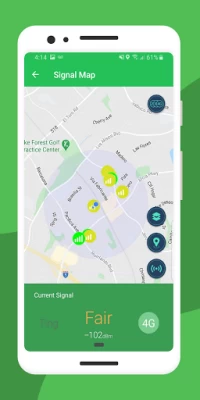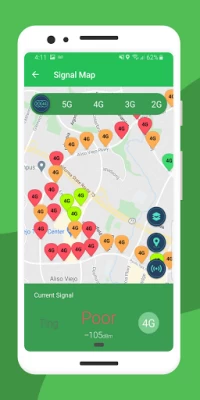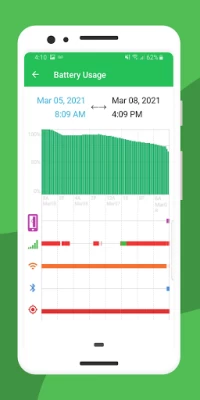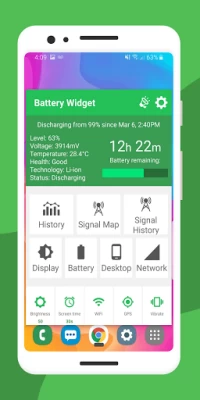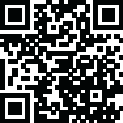

Battery Widget % Level Plus
June 26, 2024More About Battery Widget % Level Plus
🔋Battery Widget Features🔋
⭐️ Best Signal Finder Map
Check your mobile network signal strength in your location to know where your battery will last the longest. Battery drain increases as cellular strength decreases;
⭐️ Battery History Graph
Check your battery usage history graph and widget shortcut to keep track of excessive battery drain and identify why your battery is draining faster than it used to;
⭐️ Widget Builder
Build your custom widget with either battery %, battery temperature, battery time remaining, or Battery History;
⭐️ Set Battery Alarms
Customize your own battery % alert notifications from 5 different alert conditions (fully charged, level drops to, level rises to, temperature rises to, and battery health condition);
⭐️ Desktop Toolbar Indicator
Various toolbar indicator circle/font styles that will show battery life level at a glance from your home screen;
⭐️ Color Themes
Custom battery color themes – customize battery widget's app color theme to your liking;
⭐️ Widget Font Options
Widget font color/size options to help match your desktop
Battery Widget now comes as an app with a live battery life widget included so you can conduct a quick battery condition check anytime. To install the widget onto your home screen, go to “Menu” or tap and hold on your home screen -> Add -> Widgets -> Battery Widget.
Please let us know what you think of Battery Widget! We are listening to all of your reviews and requests. 5 star reviews are greatly appreciated and encourages us to continue improving Battery Widget for you.
If you have found an issue with the latest version, please reach out to us at [email protected]. We appreciate your help in improving Battery Widget for everyone.
Latest Version
7.4.3
June 26, 2024
M2Catalyst, LLC.
Tools
Android
14,238,159
Free
com.geekyouup.android.widgets.battery
Report a Problem
User Reviews
Marcia
1 year ago
Needs location turned on to charge the battery which is crazy. Wants to collect data, turn on cookies and needs permission, also shares information collected and shares it with crowd sources. Totally invasive and worthless.
Angel Popov
1 year ago
App is actualy very informative and provides very useful data. Should you, me, or anyone need such info. I am not fond of the permission requirements, but I uderstand that ita required. And if secutiry is a important 'thing' for you me or anyone for that matter, be observative and mindful. Cheers, ap
iZac
4 years ago
I have Suggestion : The Battery Toolbar Indicator- ADD option to change color when its charging & when drops at certain Battery level Eg: 25% or 50% or 75% these colors should be seen on the Battery Icon in Status Bar, so at a glance we know what level it's at So if we have options to set 5 would get great or even 4 colors at 25% each & please add a Big bolt Icon pop-up when we put the phone on charging outlet. Thanks
Jerry George
1 year ago
I just un-installed his app. It's beautifully designed app, but it put up a message on my screen "Is your battery being drained abnormally fast?" Wow. Eye opener. Only since I installed this app did my battery drain so quickly. It drained half my battery capacity in 3 hours, which normally takes most of the day. Ahh well. 😎
Time Masheen
11 months ago
Location permissions for a battery monitor? It actually looked pretty cool but I uninstalled because nothing good can come of an app that demands my location. It's got to be collecting data.
A Google user
6 years ago
I did like this app but it is like pitting a tap on your phone that drains the battery.. with the normal of use of my phone without the app I usually had 40 to 50 percent battery left at and of the day .. with app it dropped to 15 percent by dinnertime.. I hope they can do something about this but I doubt if they look at these comments on here. Shame as it could be a great app
Craig Ueltzen
2 years ago
Great battery widget, and is more than that. Tap the icon for battery stats. The pop up also has handy quick links to common settings. Great app! Doesn't seem to be any ads either, and that makes it more than 5 stars in my book.
Jeff C
4 years ago
During setup it asks "Allow Battery Widget to make and manage phone calls/' It then says "we will never make and manage phone calls." So I said no. But then it says something like "this permission is required. The app won't function properly without this.' Huh? Deleted!
Muh Sketchy
3 years ago
THOUGHT this app would meet my needs. I want a SIMPLE way of seeing what % my battery is at. This app MAY do that BUT it's NOT simple. Some ppl are older, some function at Luddite status (look it up) & some are both! That's me. One shouldn't need an advanced degree in computer engineering to be able to get info from an app. When designing apps for the general public developers need to remember an old adage, KISS... Keep it Simple Stupid!!! No ads BUT I SO do NOT recommend this app, DELETED.
Roger 2020
3 years ago
Most Expensive battery app ever. Total spyware monitoring all communications and demands control over your phone. And then it does't provide much utility. Bloated 30MB app slows your phone and does more harm than good. so many horrible apps possing as battery apps. Uninstall and avoid this developer...... Dev. response confuses phone location with battery charge. Bad developer, very bad developer - AVOID M2Catalyst !!!
A Google user
5 years ago
I tried every battery widget in the store and this one was my choice. This is one of the very few battery widgets that can correctly report the stats on newer phones that charge at higher rates than the 5 volts that USB chargers have always provided. I look forward to a new feature that will report the actual correct voltage a charger is sending to the phone. Most advertised "high speed chargers," especially the wireless chargers, are not delivering more than 5 volts.
Cathey Olds
3 years ago
Doesn't work very well. I suppose it's accurate enough but its not visible. When my battery's low I don't know it. When I'm wondering how low battery is, I can't find the widget. Should be displayed in toolbar all the time. That's how all battery widgets I've ever had worked. I've set the settings so that it should but it doesn't. If it's hidden it's worthless to me.
D. G. (Gus)
1 year ago
Too many permissions required! You don't need my location precise or not to tell me the battery percentage on my device when I pull down notifications from status bar. I can't even see if the app will do what I want without giving you phone, location & nearby device information. I already got an app for that! You're doing way too much for a battery widget! NUNYA business. DELETED!
Emil Teofanov
2 years ago
Extremely useful widget if your phone is the badly designed Google Pixel 6 Pro which constantly is overheating. The "high temperature alert" is very useful, because when the phone's temperature reaches 41°C (105.8°F) the battery AI is cutting the charging process - to prevent the battery from further damage. Also, the included information from the Network Cell Info app is very nice touch. I'm not sure if the Network Cell Info must be installed in order for the battery widget to show the info?
Krystyna Dee
2 years ago
Almost perfect ! I had another widget with a rather large round icon to show battery %. It stopped displaying correctly after my phone upgraded to Android 11. Your Battery Widget is working nicely, I said yes to whatever permissions it wanted, and the % is displayng the same as the tiny one in the top bar (that I need specs to see). So, the number size in your battery icon is still a bit small for me to see easily ... any chance you could have an option for giant size font ? Many thanks.
J Gambeck
1 year ago
I only wanted the battery app portions of this app. The history location feature i don't need but it forces it on you to turn on location in order to show battery info.. the dev has two apps one with battery info and the other battery and loc-history but I installed the battery only app but it still has the integrated history feature making both apps actually the same. You can't turn off the location history because it forces it on you to use the battery info portion. Kinda shady to do that.
Don Nelson
4 years ago
I recently lost the reading of the percentage of battery charge on my home page. I installed this to monitor it. The illustration in the play store shows 98% on the icon but after finishing the installation I have no percentage that shows. To check the percentage I have to open the app and get the number from the list. A minor thing but very important and the reason I installed it. I may have overlooked something but I need the percentage.
Jim Doggett
1 year ago
Great widget with only one wishlist item missing: it would be nice to have a charging rate indicator that is more elegant than the milliamps. Such as a graph and labels for charging slowly, charging, charging rapidly, etc. And not just a link to the standard Android settings > battery dialogue. But not a biggie. In every other regard it's a best of breed battery app / widget. Kudos to the developers.
A Google user
5 years ago
Good app, lets me monitor my battery usage more closely and manage apps to more accurately regulate battery drain. An improvement: the ability to manually erase or store graph data instead of it automatically deleting when charge exceeds 90% and charger is unplugged. Graphical charts help me to manage battery usage better; they also give me an historical record of battery function. I can't do this if graphs are deleted, however. For this lack of control over graphical data, I rate 4 stars.
miss 2000
1 year ago
It's a beautiful widget. The top right of my phone screen is cracked and gouged and I can't see my battery percentage. This helps until I get it fixed or get a new phone. I'd still use it even if my phone wasn't damaged though because it looks really nice and has a lot of cool stats and settings. Oh and it is accurate for me. I just noticed that the widget is animated when it's charging. That's so cool.