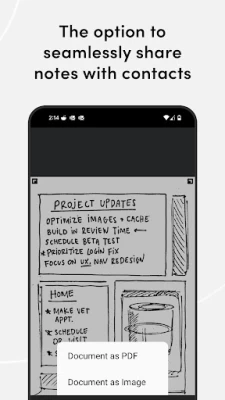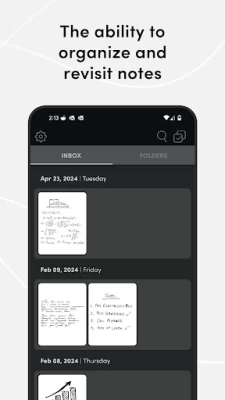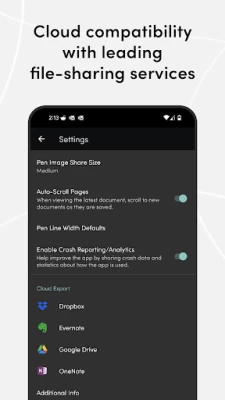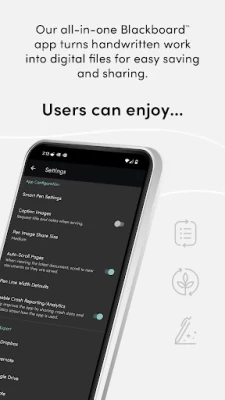Blackboard by Boogie Board
June 07, 2024More About Blackboard by Boogie Board
• Integrate with the following cloud-based apps for both Blackboard™ models: OneNote, Evernote, Dropbox and Google Drive.
• Access tools to draw, highlight, and enhance work materials.
• Archive work as images or PDFs for easy and fast sharing to e-mail, messages and more.
• Tag work for swift searching and organizing.
Need Help? E-mail us anytime at support@kentdisplays.com or find us on Instagram and Facebook at @myboogieboard.
Latest Version
3.1.0 (72)
June 07, 2024
Kent Displays, Inc.
IT Tools
Android
100,433
Free
com.kentdisplays.blackboard
Report a Problem
User Reviews
Aqua Pupper
1 year ago
The app doesn't even let you download it as an image, you have to share it to some other app as an image and then you can download it from that app.
Dennis Bieber
2 years ago
Still awaiting arrival of the BlackBoard hardware -- including the costly SmartPen and templates. Based upon downloaded documentation, Boogie Board is slowly degrading product features. The ancient Boogie Board RIP supported, via USB, a simple Windows-based "Virtual Whiteboard" which tracked stylus movement on the RIP. The RIP also had on-board memory to save "pages" which could be later fetched via USB. The SYNC had Android apps & PC VDC (one could change color), and on-board storage as the RIP
Sarah T
3 years ago
Pros: •presentable digital copies of notes (my main use) •enhance slider is simple & effective for more contrast or B&W paper look Cons: •can't take photos in-app, but can select from gallery no problem •can't alter orientation in app; if result is distorted, rotate original 90° & start over •folders glitchy Advice: Take pics at an angle to reduce reflections & glare. When you set the boundaries of the screen, the app will correct the perspective. I had good results w/ indirect window light.
John Buenaventura
1 year ago
Six years later and this app still sucks. Why? I miss the app from the old Boogie Board Sync that had memory and connected to the phone via Bluetooth. This POS takes several pictures to barely get one page right, very disappointing!
Sébastien Morin
4 years ago
I love using my Carbon Copy pen, and I like that I can merge multiple notes in one, but other then that, this application is terrible. The dates in the scroll box do not work once you start scrolling. Scrolling is really slow and skips a lot. No warning when battery is getting low. No support for dark/light mode. No way to sync to cloud drives. Please put in some work in the application, there is so much potential here.
Angus
2 years ago
First off, I very much enjoy my Blackboard. Until I downloaded the app I'd been capturing my notes with my phone camera. Unfortunately that's what I'm still doing because it's much faster than opening the app. This isn't too bad because you can scan images from your photo library after, but it doesn't let you select a folder from you library. So if you have notes from a while ago then you have to scroll until you find them. The skew correction is pretty good, but not the colour correction
A Google user
6 years ago
I have to say I'm surprised to how little this app does. I was expecting some type of automatic enhancements or smart capture. Taking a picture with my phone's camera is actually easier and if I need to edit then there are many more apps that will do a much better job. If you had a filter that changed the photos from black and green to white background and black writing, then it could be something I would appreciate. I do however appreciate the blackboard itself and its ability to eliminate using paper for brief notes.
Dylan Lalonde
1 year ago
The quote "boogie board" I bought with 60000 points is really terrible. I don't mean to sound rude but when you click to hold and erase something you need to apply pressure and a lot of it to get rid of that marking. After you click the eraser button the entire screen dims with a new battery that's not supposed to run out anytime soon. I'm now looking into buying a remarkable because they're more integrated with the pain technology but you can save them to your notebooks that you use now
A Google user
5 years ago
This is a great app - the Boogie Board and this make a perfect combo! For those complaining about reflections and glare, here's a tip: hold the camera nearer to you than the board. You can then use the corner selector to make the page square. As for glare, take pictures in a softly-lit room or on a cloudy day. In conclusion, what a great app! Thanks, Boogie Board!
A Google user
5 years ago
I kind of hate this app. I started using it when I got my boogie board and I've lost a lot of images and information with it. Other apps save the image once you take it, but this one requires 3 steps and if you set your phone down in the middle of the process, the image does not save. You have to take the picture, edit the field, and then label it. Other apps you can just take the picture and worry about the rest later.
Kyla Martinez
4 years ago
This app is only designed to take photos. thats about it. You get better quality photos from your phone's camera than through the app. Wasted potential for the app, but the board itself is useful. I would have liked to see the option to turn your writing into a pdf. Currently the only option for that is a $130 pen that is definitely not worth it.
Jeffrey Alston
4 years ago
Overpriced garbage. The Boogie Board Sync technology was soo much better than this and properly captured pen strokes and synced with other services like Onenote. It didn't require a $130 pen. It was so close to being great and they abandoned it over two years ago. Carbon Copy is a non-starter. Just go directly to NeoLab, it's the technology they are borrowing. Lazy. BRING BACK BOOGIE BOARD SYNC! Make a 2.0!
Hannah Otis
4 years ago
This was a great idea and I saw a Boogie board at Target on sale so I bought it. I thought it was be helpful during meetings to take notes. Flaws: *Exact erase sims your writing no matter what. You can adjust the "calibration" but it's either you get huge erase marks or the previous writing is too dark to see. *Board is too dark to see the green pen sometimes *The app doesn't work most of the time. Why would I use the app when it's literally just taking a picture? I'll use my own photo app.
A Google user
6 years ago
I love the Boogie Board but the app is terrible and everyone who takes interest in my board at work are immediately turned off when I show them how to save notes. Had I known how bad the app was, I probably wouldn't have bought the Boogie Board. A notebook may not look as cool, but it's WAY more functional at this point. And what's with the save feature pulling in info of an event from an email? #uninstall
A Google user
6 years ago
The product turned out to not work how I thought it did. You take pictures of the Boogie Board with your phone to upload your notes, and try as I might the surface was always reflecting me taking the picture or the light. The erasing feature also didn't work, even after recalibrating it. When I pressed the exact erase button it faded everything I had written, making it hard to read.
Rachel R
4 years ago
My first impression of this app was bad, like the other reviews it seemed to only take mediocre photos of the screen. However I found where you can sync your pen (this should be in settings not a random icon on the screen imo). Now it records really well what I have written and drawn without having to take a photo. This is exactly what I wanted. I held out giving full stars because the other application with the photos is really bad and the end page button goes off prematurely.
A Google user
5 years ago
I mean no disrespect but here's my review. This app did a good job at capturing the screen outline of my boogie board (even on the first attempt, assuming proper lighting). The app allows you to organize captures to folders and maybe to add colored tags. However, I could not get the colored tags to work. Also, I couldn't find a way to change the image to be black text on a white background as was shown in the examples. Renaming the colored tags would be a nice-to-have. Options are lacking.
A Google user
5 years ago
Pointless app is pointless. This tool of a tool is nothing more than a camera and has nothing to do with the Blackboard device at all. Indeed it seems BETTER at capturing documents OTHER than the eWriter device. I was expecting something that efficiently recognized the screen of the Blackboard if it was in the cameras view and automatically corrected distortion, choosing to capture only the contents of the screen. Nope. It asks you to do that manually and happily takes a picture of anything. 💩
Stephen Bruno
4 years ago
I was skeptical of all the terrible reviews. After using the app, I am still in disbelief that after over a year of legitimate complaints, this company has done absolutely nothing to improve its product. Making the app better would not take much: Automatically capturing an enhanced note-like (black and white, high contrast) image. Automatically cropping and straightening the image at the screen borders. How hard could that be?? The manual corner select tool is much inferior free scanner apps.
Luke's MTG
1 year ago
Updated the app, and it no longer works. It is stuck on a loading screen. Before that, it would constantly lose bluetooth connectivity between my phone and the stylus. I ended up losing several important notes this way. The product that requires the use of this app is good, but please fix your app so I can actually use that product as intended instead of as an expensive etch-a-sketch. *Edit: had to uninstall/reinstall. All my files are there, but are completely blank. I lost a ton of files.*