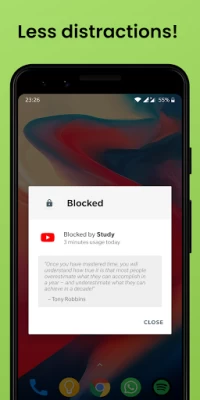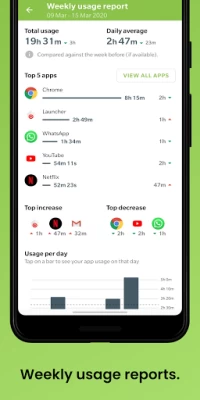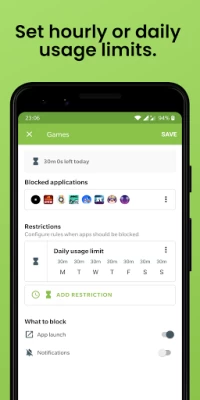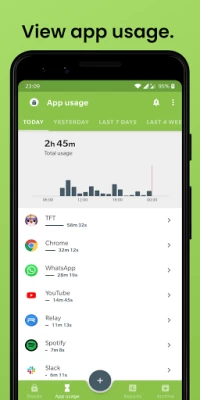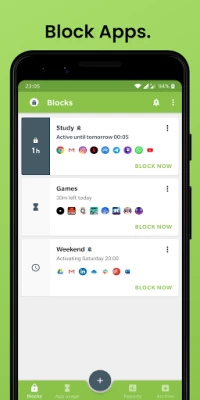Block Apps & Sites | Wellbeing
July 14, 2024More About Block Apps & Sites | Wellbeing
⏳ Limit app and website usage. Set hourly or daily usage limits.
📊 Get weekly usage reports. View trends in your digital wellbeing.
👮♂️ Strict blocking: can be enabled to become even more productive.
💪 Boost your productivity, stay focused, and improve your digital wellbeing!
Block is an easy-to-use Android application that improves your self-control by blocking or limiting your app usage and giving you insight into how your time is spent on your phone. Whether you need to focus on your 🎓 study, don't want to get distracted at 💼 work, can't go to 🛌 sleep at night, or want to be more 👥 social, this app can help you out.
🕓 BLOCK SPECIFIC APPS AT SPECIFIC TIMES
Select a group of apps and create a custom time schedule during which these apps will automatically be blocked. The schedule is fully customizable, allowing you to set different times on different days in the week, allowing you to create productive habits. An active block cannot be turned off so that it prevents you from using distracting apps.
⏱️ You can temporarily activate your blocks at any time for a specific duration. Great for when you start a study session or want to go to sleep. Often combined with a Pomodoro timer for increased productivity.
📊 VIEW APP USAGE
You can analyze your phone usage over different time periods, going back up to 2 years. See where your time is spent and take steps to improve your digital wellbeing.
⌛ SET HOURLY/DAILY USAGE LIMITS
Wasting time on social media, or watching too many YouTube videos? You can configure an hourly/daily usage limit for specific apps. When you reach the time limit, the apps will be blocked for the remainder of the day. The limits are customizable per day of the week. For example, detox from Facebook and other social media apps by only allowing 30 minutes per weekday, limit Reddit to 20 minutes in the weekend, or block Whatsapp after 1 hour of messaging.
📈 RECEIVE WEEKLY USAGE REPORTS
At the start of each week, you will receive an overview of your app usage of the week before. This contains a detailed breakdown of where your time was spent during the week, allowing you to easily decide which apps to restrict. You will be able to have more quality time and reduce your phone addiction, resulting in a better digital diet.
🔒 STRICT APP BLOCKING
Strictness of each block can be configured, when strict mode is enabled you cannot pause or edit an active restriction, except by rebooting your phone. If that is too easy, you can even prevent a reboot from disabling active blocks in the app's settings. This app uses the Device Administrator permission. The permission can (optionally) be enabled inside the app's settings to prevent the app from being force closed or uninstalled, such that there is no way to circumvent a block. Procrastinators, this app is made for you.
OTHER
Additionally, you can place widgets on your home screen that allow you to start a block in a single tap. There is Tasker support to automate the starting of a block at any time.
PRIVACY
This app uses a number of special permissions, like an Accessibility service, to detect and block app and website usage. No personal information or app usage data is collected from these permissions, all data stays on your phone.
SUPPORT
Please see the FAQ and troubleshooting tips in the app for any issues. The most common problems can be solved by disabling aggressive battery management settings to allow the app to run in the background.
Latest Version
8.0.2
July 14, 2024
BlockApp
IT Tools
Android
1,091,799
Free
com.wverlaek.block
Report a Problem
User Reviews
Sara Walton
2 years ago
Excellent app with an easy to use and intuitive interface! It allows you to create different block profiles, so that if you want to block a certain set of apps when studying and a different set of apps when at work, you can. It also allows you to start a block profile right now for a period of time or create a schedule that turns on a block profile for a period of time on certain days/times. It also has uninstall protection, which, of course, is necessary for a tool like this. Well done!
A Google user
5 years ago
I love this app. Clean interface, easy to use, no loopholes (that I've seen), just locking you out of the apps that'll suck your time away. I've had it for a week and already I see improvement in my phone usage. My one qualm is that the tracking isn't accurate right now. I emailed the devs about it so hopefully they fix it, but it tells me I spent 223 hours on my phone over the past 7 days--Which is just impossible. Otherwise, brilliant app! I even bought premium. It's worth it.
Natalie Sharpe
4 years ago
I used to like this app. Still like it. However there is a major flaw that happened around android 11 update (not sure if it is related). The issue is uninstalled apps don't count towards the day totals. Example: say I download a game and play it for an hour. But then if I uninstall it my usage decreases by an hour as if I never spent the time on the game. Please fix this issue.
A Google user
5 years ago
I haven't been able to get the device reboot to unblock apps, no matter how I switched that option. But maybe that's a good thing... especially now that they've worked on disabling push notifications, it's pretty much exactly what I needed to stay on track! Admittedly, I wrote this review to procrastinate, but I'm making progress...
A Google user
6 years ago
An awesome app that i should have installed years ago. you can block apps by time period, or set time limits by each day. Block also prevents disabling the lockouts, protecting me from myself. The best/most disturbing feature is the sum of the time I've used my phone and apps. If you want motivation to do something with your day, look at the amount of time you've wasted on your phone. Thank you!
Johnson Ngo
4 years ago
So I love the app and it's just what I needed as I have a terrible time staying focused. Ex: I'm writing this instead of reading research papers :p . So it works great except I've found a glitch where I can bypass the block and now I can't stop exploiting it. So I'm on Samsung and I've found that if I minimize the screen and reenter, I can get a small window to interact with my apps. If I repeatedly do this, I can get a pretty steady transition for videos or such. Pls, I don't have the will to s
Nicole Whitney
1 year ago
Love the app! Great at preventing mindless app usage and having better time management. Supposedly you can add exclusions for apps to not be included in the usage report but I can't figure out how. That would be helpful because I use my phone for work and school and also have a sleep tracker app that has been showing up in the report. I've also had ridiculously long measurements of like app manager and clock... There's no way I was using those for an hour each so it must be some kind of error.
A Google user
7 years ago
This is a great app and easy to use. There is only one thing that needs to improve. It should has a built in timer instead of working upon phone's date and time. I mean when the blocking time is started, its timer should start counting time itself. I said that because if I change the time in phone setting, the block is passed. At least, if one block is active, you should also lock the block settings. Anyway, thanks for such great app and I hope you guys receive my opinion and try to fix the app.
A Google user
6 years ago
This app is great! Keeps me from absent mindedly opening my Social Media apps when it is time to focus. I only have one more option I'd love to have. The ability to allow a break during blocks. For example what if I could allow two breaks each 5 minutes while my apps are blocked between 8am and 5pm and once I use a break, even if I dont use the full length, it is gone (so I'd want to save them for appropriate times). This would allow me to check apps on my breaks when exact times can vary.
Molly McCowan
5 years ago
Edited to add: I found the setting that makes the block stay in effect even after restarting my phone. I've updated my rating from 4 stars to 5; it's perfect! This is the best app I've found to help with phone addiction; so far I really like it. The only thing is that it's still possible to cheat. All you have to do is restart your phone; if you don't open the app first, all the blocks will have disappeared. Please fix this in future updates!
A Google user
5 years ago
Been using this for one year to deal with addiction, poor phone use, distraction, and more. It is perfectly customizable to my needs, blocking what needs blocked and I can choose if I want to be able to bypass the blocks or not when the impulse strikes me. I paid for the premium. It was a one time payment. It was totally worth it. No ads even before premium. Grateful for the app. Best app blocker I ever found.
Anthony Such
5 years ago
Absolutely perfect. You can not uninstall while a block is active, you can even restart your phone and it is still active. Even add the settings App so you can not remove it as an administrator. Does everything I need it too! I tried everything.UPDATE: I was actually able to disable this app because you can still load apps with a two second closure. You have to be very quick though. Needs work.
A Google user
6 years ago
I used the offtime app for a year before they discontinued it. I was looking for an app that could replace it. This app has some of the best features of the offtime app without the same problems. It just blocks the apps you want to block and no extras like "photo editor" or "finder" like the other app did. Very simple to use and effective. I love the scheduling feature. Its great for the times when I have more self control. So far no problems. Only thing I'd add is a password option.
Tyler Brownwell
2 years ago
This app is great. 5$ one time purchase and you get a very customizable blocking app that is easy to use. However there is a huge work around on my phone that defeats the purpose of the app... I have the Galaxy Z-flip and it has the feature of previewing an app. This essentially puts a very small window of the app. This bypasses the block and allows me to get into every single app.... This is really disappointing. Is there any way that this can be fixed? 5 stars if it can be fixed for sure.
A Google user
5 years ago
I pretty good app! Easy to set up, and does what it says on the tin! I am having an issue recently though, where the free version won't let me select six apps for a block. It lets me have five, but when I try to add a sixth, it pops up to tell me I can only add six. No clue how to fix it. Edit: that must have been it! Your suggestion fixed the problem right up. Thank you!
A Google user
6 years ago
This app does what is so frustratingly, bizarrely missing: enables you to block apps YOU select. So you can use your device productively while disabling access to compulsive distractions & interruptions. This should come standard on all our tiny computers. The only thing missing is the ability to set any length of time instead of a handful of predefined choices. Like 4 or 5 hours instead of forced to choose between 3 & 6 hours. You can have specificity w/schedule, but few on the fly.
Johnathan Mohr
5 years ago
It's alright, the only thing I don't like is that you can just change the permissions of the app during a block and then... POOF! ...it's useless. It be great if they made it so you could access your settings but not access the permission pages in settings that the app uses during any block OR ... even better, Set a 30 min time of day when you CAN access those settings, so that way you're not stuck falling to temptation after a usage limit is up. Just suggestions.
A Google user
5 years ago
I would love an unscheduled block feature. I'm trying to replace ClearFocus (where did it go?!!) which allowed you to block apps for a period of time (say, 60 mins) to work on a task in addition to pre-scheduled times of day. Just downloaded this so I don't know how well it works yet. I already manually turned off app notifications in my app settings.
A Google user
6 years ago
I've tried multiple apps to block apps for a period of time. This is the only app that doesn't let you remove apps from the block list by default. Every other app that I tried would only prevent you from removing apps if you were in strict mode, and there was no way to automatically enable strict mode. This app only lets you disable the blocks if you reboot, but that feature can be disabled. Well designed, simple app that does what it says. Bravo!
Random Person
1 year ago
I like it so far and I like that the free version has so many features available! And the premium version is a one-time payment which is awesome too, sick of the apps requiring subscriptions and barely giving you anything in their free versions. Love that you can strict block an app and can't evade it while the block is active. I mostly need the daily usage limit feature though and I wish there was an option to prevent you from editing those limits while the block HASN'T activated yet!