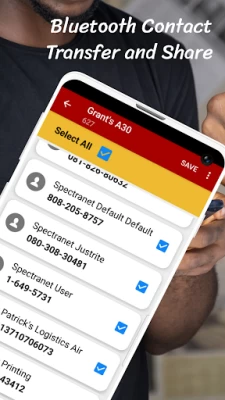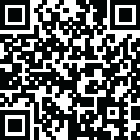
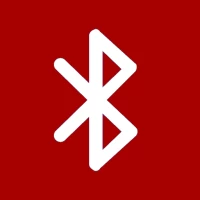
Bluetooth contact transfer app
September 13, 2024More About Bluetooth contact transfer app
1. Click on the search Button to Discover nearby devices. (Wait for available devices to appear).
2. Click on any device you want to transfer the contacts.
3. Allow both devices to pair and grant permission to access phone contacts.
4. The contacts will be transferred immediately.
5. You can select all or individual contacts to save.
Dear User,
If you experience any troubles pairing phones from within the app. Try pairing both phones manually first before using the app.
Transfer contacts between phones will help you :
transfer contacts from android to android
transfer contacts from old phone to new phone
transfer contacts from nokia symbian to android
transfer contacts from blackberry
transfer contacts from iphone to android
transfer contacts from ios to android
transfer contacts from icloud to android
Latest Version
1.5
September 13, 2024
The AppGuru
IT Tools
Android
290,679
Free
grant.bt.contact.transfer
Report a Problem
User Reviews
Black LiO
4 years ago
Through this app you can transfer contacts with bluetooth. This is very helpful and best app
Zubash Jani fr
4 years ago
Bluetooth contact transporter is a outstanding application it is fantastic app and its interface are also very easy
Ch Muneer Ahmed
4 years ago
This application is used to transfer contacts list by the Bluetooth. This application is working so good to share contacts faster. I like this application so much
Mirza Singh
4 years ago
This application is used to transfer contacts list by the Bluetooth. This application is working so good to share contacts faster. I like this application so much
Malik Hiroo
4 years ago
Bluetooth contact transfer App is very fantastic. its graphics is very amazing.it control are very smooth.i like it very much..
Jimy Jony
4 years ago
if you want to share the contacts of your phone by the Bluetooth then this application will help you a lot to share contacts faster by Bluetooth. I like it
kim basinger
4 years ago
Bluetooth contact transfer app is an amazing app . Whenever we want to change mobile phone nd our contacts are saved on mobile phone so we can easily transfer our contacts through blutooth in another mobile
Mohammad Azari
4 years ago
This is very helpful to share contacts from bluetooth. This application is working very well and fast to share contacts list. I like this application so much because it is a nice app
ASIF Syed
5 years ago
Bluetooth contact Amazing transferred in seconds. Best and simple app out there to transfer contacts to another phone.
Han Ji
4 years ago
This is the best application to share the contacts with Bluetooth. This application will make your process so easier. I like this application so much because it is very useful for everyone
tatonilo
3 years ago
Totally unusefull with Lumia 950. Correctly pairing, Lumia allows Access to contacts, but android app says "no contacts. Deleted.
Zain ali
4 years ago
I found it accurate and best for transferring contacts via bluetooth , bluetooth contact transfer help me much whenever I need to share something with my friends and others
Meena Neem
4 years ago
Bluetooth contact transfer app is very useful app to transfer important data immediately to any contact. There's just select and after pairing it will be transferred easily.
Muhammad Ali
4 years ago
Bluetooth contact transfer is very good app. Lots of features of this app. Through this app easily contacts transfer. I really like this app. This app is useful for everyone. Highly recommended app for everyone.
Vulpovile
3 years ago
Worked instantly. Took me literally 3 seconds to transfer everything, two of which were waiting for Bluetooth to pair. Perfect program, I'd recommend it to everyone with a phone, ever.
A Google user
5 years ago
You have no idea how hard I tried to transfer my contacts over, with Verizon, it was a headache, almost impossible for me to do it. But finally I tried this app, and it literally took me 30 seconds. I love it if you haven't tried it yet, then do it now! Thanks to this app.
A Google user
5 years ago
More than 3 months now i have been trying to copy contacts from my old phone thas has problem and is unable to copy but with this wonderful application i just download now, am able to copy all my contacts with Bluetooth connection just for just 10 secs am so greatful Seriously you people are the best.
Larry LACa
4 years ago
This app will work where other Android-to-Android or WiFi transfer apps won't. I used it with an old (2012) Verizon LG VX5600 flip-phone: limited bluetooth, no Wifi, non-android, and transferred contacts to a current Samsung Android Galaxy 5G phone. Getting the Samsung app paired with the VX5600 bluetooth took awkward manual steps, but given the age of the LG, I'm not surprised. The app retrieved most of the contacts (only the ones with a single phone number) only retrieved name and phone number, and mapped the LG Business type to Android Work. It was free, mostly painless, got most of what I needed. The Transfer Contacts my Maine Avenue works more completely but has a small fee: ~$1/200 contacts.
A Google user
6 years ago
I hate writing bad news. Thought each device I was attempting to connect seems to recognize each other, one read ensure other has the correct passcode however nothing showed you to compare or input passcode from. Each read the same after alternating each other do the attempt pairing gave the same message. The menu gave little direction. This was all ran by using Bluetooth. Deleting the app from my phone.
A Google user
5 years ago
Wow! It worked! Was forced to upgrade to a Pixel 3a from my beloved Nokia E52 recently. Symbian has a transfer app built in but it doesn't support non-Nokia devices so I was facing using Nokia PC Suite to finagle a solution. This app got my contacts transferred in seconds. No need to put it on both phones, just install into the new phone, turn on Bluetooth, tap, download, save. SO EASY! Only complaint is that it tripled each contact when they moved over so I have some merging to do.