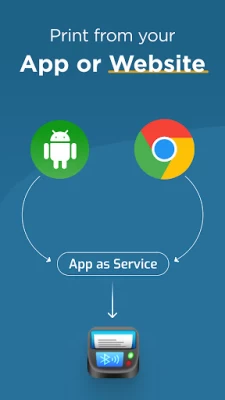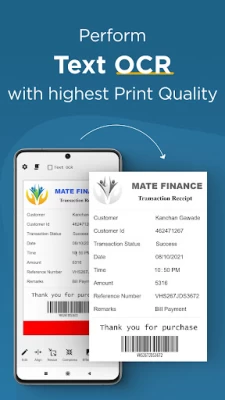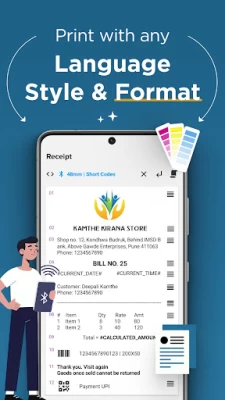Bluetooth Thermal Printer
September 17, 2024More About Bluetooth Thermal Printer
Looking to create custom receipts or labels for thermal printers and print them from your phone? Try Thermer - the best-rated and most-downloaded thermal printing app to print any kind of content on your thermal printer.
Why is ‘Thermer’ referred to as the best thermal printing app?
🧾Print custom receipts & labels Create a fully Customized Receipt using text, image, horizontal line, barcode, QR Code, left-right data, tabular data, files like PDF, notepad etc.
🔤Print Customer Bank Receipts using OCR Forget about POS receipt printing apps that don’t support OCR. With Thermer app, you can print a Bank Payment Receipt with the best quality.
🌍Multilingual & Multi-format Forget about other POS and shipping printer apps that can only print in English. Here you can print with any Language, style, and format. Set custom font, size & format to your text.
⌚Multi-functional Compared to other mini printer apps for android, Thermer can print current dates, times, amounts, and calculations automatically with short codes.
✅Convenient This mini thermal printer Bluetooth app allows you to easily print a receipt from your Android app or web app. But, unlike other label printer apps, our Bluetooth POS printer app allows you to print fully customizable receipts with few lines of code.
🔄Universal Our business mobile print app allows you to print on any Bluetooth / USB thermal printer supporting ESC POS commands.
THERMER POS BLUETOOTH / USB THERMAL PRINT APP FEATURES:
● Bluetooth / USB thermal printer app to print from phone
● create and print receipts/labels
● supports rich text formatting, images, PDFs, barcodes, QR codes, and more
● print images from your gallery or directly from the camera
● share & print image / PDF documents & print with the best quality
● perform text OCR with highest print quality
● share & print transaction receipts
● view prints history
HOW TO PRINT FROM MOBILE VIA THE THERMER USB / BLUETOOTH THERMAL PRINT APP:
- Create a receipt by adding entries like text, image, lines, barcode, QR code, PDF and more. Rearrange entries if required, preview, and print instantly with our label print app.
- Share a transaction receipt in image / PDF, crop & rotate if required, perform text OCR, modify text blocks if required, preview, and print with maximum accuracy
- Share any content, URL, images, PDF to the app
- Print a custom receipt with by putting few lines of code on your webpage. App works as a service
- Print a custom receipt from your own Android app by writing few lines of code in your app.
Running a business is hard. So, the last thing you want is dealing with POS Bluetooth thermal printer apps that don’t get the job done. Thermer is here to support all your mobile prints for Bluetooth / USB thermal printers with simplicity and expediency.
📲Try Thermer – the ultimate receipt creator & thermal printing app
Latest Version
6.3.1
September 17, 2024
Mate Technologies
IT Tools
Android
3,203,985
Free
mate.bluetoothprint
Report a Problem
User Reviews
wildan akbar
1 year ago
The app it self is good but, the short code kinda confusing, especialy the "amount" and "calculated amount" code, it confusing me to use
zeeto sutra dhar
1 year ago
Bangla language not support to print.
Ai Leen
1 year ago
My preview is showing only have of the receipt, please help on how to fix this. Thanks
Emmanuel itua Ikhalo
4 years ago
It's nice app. Problem is sometimes when printing images, writing looks faint on the paper. I wish there was an option to add the option to make it bold so that paper prints will have a high quality and easy to read too. Please look into this it's pointless if your print out isn't readable.
Erik
3 years ago
This pos app just wasted 25 labels spitting out some matrix dump code list. I just wanted to print a pdf shipping label. Tried again and the same thing happened... 50 labels wasted. Terrible app for printing shipping labels on a usb thermal printer. I downloaded it because the description says it's compatible with USB. I'm switching back to NokoPrint. I was trying other apps because of the long ads in between prints. I will deal with nokoprints ads over this wasteful app.
A Google user
6 years ago
Hi, could you add some features and fix bug(maybe): 1. Edit text with option like new entry. So if i've added text and then i want to change the option with edit, can tt shows the option like when i want to add new text or others? 2. Image adding force close. I want to add image for my logo, i've tried some file extensions and resolutions, but it keep force close the app. I am using samsung A8+ if you need my device information. I've sent you an email, i've bought your app.
Emi Rio
1 year ago
Can't subscribe to 'remove ads'. Only happens with this app. Can buy other apps in Playstore. Kinda annoying.
Madjid Lubis
1 year ago
Great app, i've been using this apps about one year later. But today I CANNOT adding more receipt anymore. They said you should buy pro...!! Why ? Can you explain this to me, and how much receipt that i can made from this app untill the system says you've should by pro ?????
A Google user
5 years ago
Great app unfortunately there is no way to delete entries. If you hold the entry just gives you the option to edit or move. Fixing it would give you 5 stars! Updating to 5 stars. The developer fixed it after showing him the error. Not only great app but great support. Just write him an email if you see something that can be improved, that's what I did.
Ali Raja
5 years ago
Perfect! Works very well! Can be used by Professionals and amateurs to create whatever you can imagine! I have been amazed by the support of customer service as they took time to answer my queries in a professional and timely manner! This is THE BEST app available on the store and very easy to use. You can save templates , import and export data to help save time. Thanks again!!!!!
Ani Chiedozie Ezekiel
2 years ago
The app has been working fine, until the recent update. Currently, when the app is downloaded, on the PDF area, after selecting a document then to text, it will scatter all the files. Please arrange it very well make it the way it was before. I Market your app to so many users and many are waiting to download the app now but I asked them to wait until the error has been fixed. Thank you as you act fast
Raza Shaikh
1 year ago
It's working very good before update now it's such a headache before printing when we review it's showing half of it kindly please add zoom out option in review and if possible send me the old version link
Siphamandla Tshuku
1 year ago
Crooks. Their app is not even friendly. It's expensive. There are better and cheaper apps than their app.
Pininfarina Gandhi
1 year ago
This app is super helpful and really good, but the recent update made it when sharing it as a pic on my phone, it won't show up fully, so I can't share any more digital receipt 😞 Can you do something about it? Thank you so much 😊
Septyan Haryo Penangsang
1 year ago
Already buy the app, but now only print upper and below only. Middle text missing, same problem when trying to another bluetooth printer.
CH33BO_OFFICIAL
1 year ago
It works (i guess) I shouldnt have to simultaniously wield a calculator . I invoice all the time and software calculates sub totals grand totals and hst by itself. This app doesnt. The interface also sucks pretty bad.it should format all line/text to a 48mm receipt if its set to 48mm. It took me almost an hour to get a 2 item receipt formatted properly to where it looked remotely professional. It shouldnt take 1 hr to format. Receipt for a customer. Period. This app is a novelty for parties.
Chng Cheng Wei
1 year ago
Most part of the app works fine but when I'm trying to implement Browser Print for my web page, by reusing the php code provided as example in the app but however it kept showing. Error as the title and a text "Value" and nothing more for me to debug. Please assist me on this.
Berry Burnstein
1 year ago
SAVED me from having to return my Core brand mini thermal printer. NOTHING could connect right, nor print to it. The instaprint app was worthless and it's the app that Core solutions has you download from their offical QR code. So big win for Bluetooth thermal printer. Making things that "just work". 👏
Anurak Ravirojana
2 years ago
I have an order management system and let customers who use my system use your app. After the update, there was a problem that the receipt could not be printed. After testing, I found that the problem was printing HTML format (type=4). Please fix this as many customers are having serious problems right now. Update: I contacted the team and it was quickly resolved.
Peter Harte
3 years ago
By far the best (and seems like the only) good app for these little mobile printers if your looking for something not part of a POS program. Lets you use your printer as you wish. Prints text, images, QR codes and more. One time data entry - Using the short code feature lets you define fields on a lable for easy fill-in-the-blank type labels. This is especially nice if you have data that appears in multiple places or in both text and barcode formats. This is the best option by far.