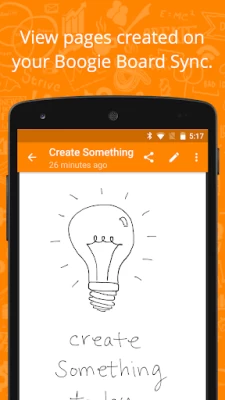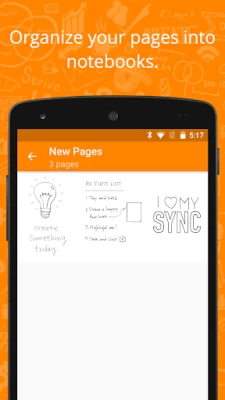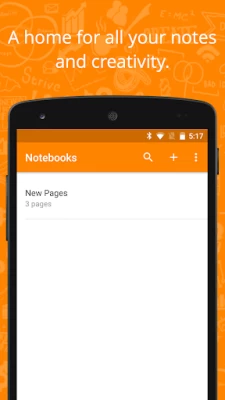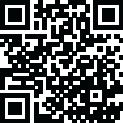

Boogie Board Sync
July 16, 2024More About Boogie Board Sync
Stay organized:
- Automatically download new pages from the Boogie Board Sync.
- View or delete pages saved to the app.
- Put pages into notebooks for quick access.
- Find pages easily using search.
- Quick Add: Organize a page by drawing an edge down the side of the Boogie Board Sync. The page will then be automatically moved to a notebook you have selected.
Stay creative:
- Use your finger to markup pages that were previously created on the Boogie Board Sync.
- Choose between a pen or highlighter for editing.
- Create pages from scratch, no Boogie Board Sync required.
Stay connected:
- Share any page as a image, PDF or video.
- Exported videos will animate the page exactly as it was draw.
- Seamlessly synchronize your pages to Dropbox, Evernote and OneNote.
Boogie Board Live:
- Share, in real-time, what is being drawn on your Boogie Board Sync with anyone just by sending a link.
- More information can be found at www.boogieboardlive.com.
Latest Version
1.0.6
July 16, 2024
Kent Displays, Inc.
IT Tools
Android
114,070
Free
com.improvelectronics.sync_android
Report a Problem
User Reviews
A Google user
5 years ago
It's a must have thing
Bob R
5 years ago
Been using it for years
A Google user
6 years ago
stop learning it
Kate Harding
4 years ago
Basic but good
Zackery painter
5 years ago
It doesn't work anymore
Coty Nolen
5 years ago
Undo button is super broke, erases screen, wasted an hour of my day :(
Marco Polo
4 years ago
Live not working, Dropbox not working, was a great product.
A Google user
5 years ago
Where the hell is the power button? You should specify which models are supprted at least.
Jillian Friesen
2 years ago
Very simple in design, but it's kinda hard to use for that reason.
Mark Knight
4 years ago
I install this app never used it got an alert on my phone that the app is over using my battery. Uninstalled.
Sylvanus Horton
3 years ago
I bought the real bored and app and all it does is let you take pictures of it, samsung notes is better than THIS!
Leo Marloe Dicang
1 year ago
Until with so many note taking app, still for me my boogie board sync does the work so productive.
A Google user
6 years ago
This is the worst application I've ever seen. Completely irrelevant instuction to press the Power button to sync device (There's no power button)
Jay Parangalan
1 year ago
A fair app, not amazing but it did it's job. That is, until they abandoned it. Now it no longer works with the current versions of Android.
michele febo
3 years ago
Need to update it for Android 11+ because google stuffed up permissions on the data directory so can no longer export/ print pdfs from the app. Dumb move by Google.
Josué Hernandez
4 years ago
It used to be awesomel but now that the boogie board live feature is dead it's really much garbage , everything else works fine as it should . Please bring back the boogie board live feature it's one of the most useful features this app has!!!
A Google user
6 years ago
Why I don't see any website for Boogie Board sync 9.7. Are they out of production and haven't saw any hardware updated from 4 yrs. I really like this product and want to see more of it. This app is useless without Boogie Board sync.
A Google user
5 years ago
This app can be 100% more useful with one addition... If you gave users the ability to save to Google Drive... Then when they open their docs up in Google Docs.. The rather powerful OCR would translate handwriting into editable text. This would make the BB and this app indispensable.
A Google user
5 years ago
My star has got nothing to do with this app but the boogie board itself. My boogie board from Costco is the stripped down version without the power button, no charger, no USB hole and cable, and most of all NO Bluetooth. With Bluetooth, the coin battery will not last one hour. First, the power button. If your boogie has no Bluetooth, no need for power button, hence this application is not relevant to you and me. Hope this post will help someone save time trying to solve non existent problem.
Jeffrey Alston
4 years ago
Wish they didn't abandon this technology. They were so close to a great product. The Boogie Board sync actually worked with character recognition in Onenote. And could sync and back up to several services automatically. They stopped supporting this 2years ago and instead got lazy and tried to use NeoLab technology for their new Carbon Copy pen, but it's a Downgrade. Why are all these technologies getting less useful over time?