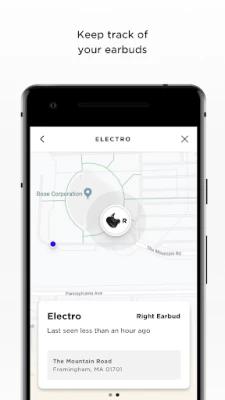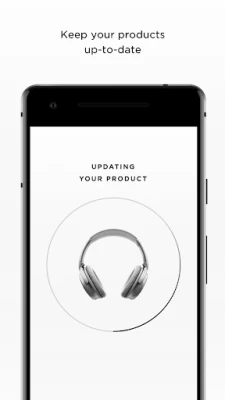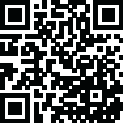
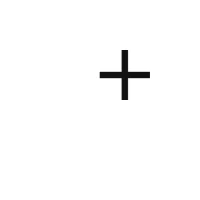
Bose Connect
June 16, 2024More About Bose Connect
SHARE THE MUSIC
MUSIC SHARE lets you listen together. Now two pairs of Bose® wireless headphones can share the experience - listen together, at the same time, while one of you DJ’s. New PARTY MODE lets you sync two SoundLink® speakers for double the audio…ideal for listening in two different places, and new STEREO MODE immerses you in music by separating the sound into Left and Right channels across two paired speakers for that amazing stereo experience.
GET THE MOST OUT OF YOUR HEADPHONES
CONTROLLABLE NOISE CANCELLATION on our QC®30 headphones lets you decide how much of the world to let in by adjusting the level of noise cancellation right in the app. And the built-in HEART RATE MONITOR for our SoundSport® Pulse headphones displays your heart rate clearly in the app.
AND SO MUCH MORE
From viewing product details to personalizing settings, get the most out of your Bose wireless products. It even downloads the latest software in the background and only installs it when you’re ready. See how our simple app can make all the difference.
* NOTE *
Bose Connect works with Bose Frames, QC®35, SoundSport® wireless, SoundSport® Pulse wireless, SoundSport® Free wireless, QuietControl™ 30, SoundLink® wireless II, ProFlight® headphones, and SoundWear Companion speaker, SoundLink® Color II, SoundLink® Revolve, SoundLink® Revolve+, SoundLink® Micro, and S1 Pro® speakers
Some features may not be available for all products.
The Bluetooth® word mark and logos are registered trademarks owned by Bluetooth SIG, Inc. and any use of such marks by Bose Corporation is under license.
https://www.bose.com/en_us/legal/california_privacy_notice_of_collection.html
https://worldwide.bose.com/privacypolicy
Latest Version
21.0
June 16, 2024
Bose Corporation
Entertainment
Android
15,306,062
Free
com.bose.monet
Report a Problem
User Reviews
Seth Milano
1 year ago
Quite literally the single most broken app I've ever used. Takes forever to load device info, even when it's connected. In addition, party mode just doesn't work. At all. I could have both of my speakers connected at the same time and this stupid app still won't pair them together. They even advertise the party mode, but it just doesn't function. My cheap Walmart party speakers connect to each other immediately, without the help of a dumb app, and they're about 1/3 the cost and twice as loud
Ryan O'Connor
1 year ago
The app is exceedingly simple and lacks basic functionality such as an equalizer. Developers evidently know it's a problem because in the app feedback menu there is actually a check box for "lacks equalizer". I had to download a different third party app to make my overly expensive Bose speaker something I actually want to listen to. I gave the app 2 stars because it does perform the function of helping you connect to your speaker and is intuitive to use.
Lane O'Harra
1 year ago
If only it was possible to give 0 stars. speakers are great but the app is trash. I have 2 speakers and whenever I want to listen in party mode, I have to uninstall and reinstall the app and sometimes that doesn't even work. With how much you spend on these speakers, you would think that Bose would put at least some effort into fixing their app. I just uninstalled twice and reinstalling a second time. App can find one speaker but can't find the other 1 that it has been connected to for 6 hrs
M P
1 year ago
This is an absolutely useless app. Seriously, the only reason you'd download this is if you want to do the "party mode" which is just linking multiple speakers together. You may be able to link them without the app but I only have 1 so it doesn't matter. You can't even use the app unless you let it connect to the speaker through the app. If you connect normally with Bluetooth the app will just stall on trying to cinnect. Bose & Boeing have more in common than their name. Both used to be good
Becca Easterday
1 year ago
Terrible experience for a pricey speaker!! I received this speaker as a gift for Christmas. I am unable to get it to pair with my Samsung Ultra 22 plus using the Bose Connect app. I can connect to it through Bluetooth only, however, when I play music it shuts off after 1 minute. I have reset it multiple times and forgot the connection to no avail. I'm not really sure what to do with this because I can't even play music for longer than a minute. What a waste of money!!!
Irene Adler
1 year ago
I was able to download the app, establish an account, and use party mode when I first got my speakers. But the app signed me out, and when trying to sign back in, I am getting a page of 3 documents to agree to. I click the radio buttons, also open the docs, and find myself with no way to navigate off the the page. Dead in the water, now unable to sign in, and reinstalling the app did nothing to help.
Scott Stewart
1 year ago
This app sucks. It kind of worked initially but was a pain trying to get my two Bose SoundLink Flex speakers in party mode. But now I just can't get it connect to them at all. And yes I tried removing the app, clearing the cache, resetting the speakers, etc. I finally read the speaker instructions and found that I could manually connect them in party mode using the Bluetooth on my phone. And that works. I'm deleting the app from my phone now and will just do it manually.
Stephen Kennedy
1 year ago
The trick for party mode is to have only one speaker paired to the device. The second speaker needs to be available with a blinking blue light when it's turned on so it can connect to the first speaker and not be connected to the device. If using the app I've found that the music must be paused also. This works fairly reliably on all my android devices using both the app and the button sequence to activate party and stereo modes. You're welcome.
Norah
1 year ago
Can't use it to turn off Bluetooth Multipoint on the Soundlink Flex, which causes it to constantly stutter when "connected" to two devices. So I have to connect my phone to the speaker and clear out devices, or just delete all pairings, instead of just turning off this horrible feature. Other manufacturers of Bluetooth audio devices like Sony allow you to do this, but apparently Bose knows better.
Elizabeth Kalmon
1 year ago
I love my Soundflex Bose speaker. Connected to Bluetooth and the ap flawlessly, no prob. so I got a second one to link them. Nothing but problems since adding 2nd speaker. Sometimes i can connect both, sometimes I can connect only one, sometimes I can't connect either. I've uninstalled the app. I forgot in the devices I reinstalled the app reconnected to devices through my Bluetooth. The inconsistency continues. So frustrating. So disappointing.
Sarah S.
1 year ago
Honestly, the app works great for me. The only thing I would change is defaulting to a single Bluetooth device instead of two devices. I want to listen to music on my phone without it always trying to also connect to my iPad or laptop or other devices. I have to manually turn off the second connection each time I start my headset or else I have to listen to the app disconnecting and reconnecting from the secondary devices. I only want dual connection when I'm in my office.
Joan Castilaw Foxworth Frost
1 year ago
I only have one device (Galaxy S9) connected to two of the Bose Soundlink speakers. However the app will not allow you to control 2 speakers. You have to fuddle with it for 20 minutes just to get it to work properly, and thats even if you can. When they work and in stereo mode it sounds awesome. But getting to that point is very frustrating. I even uninstalled and reinstalled app hoping this would help, but it didn't. Kinda disappointed. The app needs work. It should not be this difficult
James Robertson III
1 year ago
I have used this app with my tempo frames for 3 years now. I recently got a new phone, and the app will not connect to my old frames. When I try to connect it tells me there's a better app but there's nothing for me to click on to. So I exit out of that screen and it takes me back to the same screen to connect my frames. And then it takes me back and we just keep going round and round. If tech can help, please. Otherwise the updated app is no good for me.
Jesse D.
1 year ago
Bose software is terrible. Good portable speakers are ruined by the fact they can't develop software that actually works with it. Never pairs correctly, party mode is awesome but impossible to get working. Just trying to connect to your speaker again after a while not using it can be an hours long exercise in frustration. They do not update their firmware or software, abandoning it and you're the sucker that bought their products. Worst of the worst kind of conduct from a "reputable" company.
Remy Solar X
1 year ago
Constant Crash Fest. Will not stay open in the background, even if its the only app open. Will cause the speakers themselves to crash. How a company as big as Bose could put out such an unoptimized travesty of an app for its product really makes me hesitant to buy more. The worst part is that I actually need the app to connect. Just stop it. It has actively disconnected and powered off my speakers from opening this app. Party Mode? 50% fail rate. 👍 Lol, good luck with that, fr. 0 star doo doo.
Jeff Dunham
1 year ago
Never Opens Ever! I've tried to contact Google multiple times to figure out why the app crashes upon opening with no response. The app would even crash from the App Store and when told about it they fixed it. The PlayStore is far worse and even after multiple downloads nothing. Why does Bose have such a problem with their app? When it works it's great.
Jamie Protack
1 year ago
The app is great, stereo or party mode for multiple speakers, but it has trouble finding the speakers sometimes. I have 2 Revolve+ II with charging stands and travel cases for each. On the positive side, if it asks to resink the speakers, just close and restart the app/speakers and it'll find them. That's a bug which seems like an easy fix on their end.
R Scott Sutton
1 year ago
Completely useless, I have a Soundlink Revolve II, I was planning on getting another one until I tried to hook it up with what Bose advertised as being smart and able to use assistants such as "Hey Google" or even "Hey Bixby" since I use the Samsung Galaxy phone and watch. Utterly impossible. Period. I researched and found 6 different possibilities to fix it, including one from someone who said they found straight from Bose. Not happening, I will be switching to other speakers.
Eric Lopez
1 year ago
Connectivity issue. If you're looking for speakers to connect easily and seamlessly, these are not the ones. There's always a connectivity issue. I had them for 2 and 1/2 years and they do not connect easily. It takes a little fiddling around. Very poor for this kind of quality of speaker on a connectivity issues with Bluetooth. No matter if you're far or close, there's always an issue to connect. Other speakers connect way easier in my past experience. but sound quality is good
Markus Hoffmeister
1 year ago
I really love Bose products but the four stars represent two functions of the app I don't care for: 1. It takes too long for the app to open. 2. When you play your audio, if the app perceives the volume to be too loud, it automatically reduces the volume level WAY down (to a hush, probably for speaker protection). Unfortunately the volume slider in the Bose app works independently of my phone's volume controls and I have to adjust them separately...like every time. This is a tad annoying.