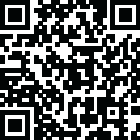

Bubble Cloud Wear OS Launcher
June 09, 2025More About Bubble Cloud Wear OS Launcher
New Wear OS Tiles support: https://bubble.dynalogix.eu/add-bubbles-to-the-bubble-cloud-tile
Get to your apps on your WearOS watch more easily:
► use as extended watch face: scroll horizontally for apps / brightness / volume / assistant
► or keep using any other watch face and pull app drawer over screen: similar to other mini launchers
Bubbles grow with use: more frequently used items stand out from the crowd (optional)
► Over 1 million installs ◄
► Full Samsung Galaxy Watch 4 compatibility - but Galaxy 1/2/3 (Tizen) not compatible!
2-in-1 app get Bubble Clouds both
► on WEAR OS SMARTWATCH
► and phone/tablet → HOMESCREEN FOLDERS and WIDGETS
REFERENCES
► Featured on Android Police in "25 standalone apps and watchfaces for your Wear OS-equipped watch": http://bit.ly/AndPolice25AW20
► Business Insider, Android Central, Yahoo tech, Gizmodo, AndroidPit, SlashGear… see http://bit.ly/BCinNews
COMPATIBILITY
► YES: Wear OS by Google: Galaxy 4, TicWatch, Moto 360, Fossil…
► NO: Samsung Gear, Galaxy 1,2,3 (Tizen)
► NO: "Android"/"Bluetooth" smartwatches (GT.O8, DZ.O9…)
2 MODES
► App Drawer (similar to other Wear mini launchers)
► Interactive watch-face (the launcher becomes your watch face)
FEATURE HIGHLIGHTS
► Fun+practical: can fit more icons → find apps with less scrolling
► Variable icon sizes → preset or usage based
► Organize apps into "clouds" (favorites/archive/folders)
► Watch face with "live" info (date/watch/phone battery/weather/step count +limitless complications)
► Dim ambient watch face
► Selective ambient: pick what info stays on ambient face
► Sticky open → double tap to keep any app on screen (without battery hit)
► Screen lock to prevent accidental touches
► Screen brightness/volume control half a swipe away
► Auto day/night brightness management
► Very battery friendly on watch AND phone
► Stand-up alert plugin
► Tasker plugin can control bubbles on watch
► Smart Home automation via HTTP GET/POST command bubbles (also with authentication)
► Toggle Wifi, Bluetooth, Ringmode (on watch AND phone)
MUCH CONTROL OVER LOOK
► Use custom colors / images for background, clock dial + hands
or…
► 100+ ready made 1-click themes in 11 downloadable theme packs
► Full icon pack support → use standard Android icon packs to theme watch [requires companion app on the phone]
► Smart auto layouts → auto-arrange icons in various layouts
or…
► Full featured watch face editor
WEAR OS FEATURES
► High number of watch face complications [premium]
► Put complications in app drawer + folders too
► Background image from complication provider
► Remap hardware button to open app drawer, start dimmed theater mode and more
► Notification peek cards
► Override watch face swipe functions (not only at the edges)
► Doctor / paramedic watch face: seconds hand in special ambient mode for accurate vitals → https://youtu.be/lSfFgWlbpG8
TUTORIAL VIDEOS
► my app is more than might seem on the surface
► I explain every feature in short videos
FREE VERSION
► constant development based on user feedback
► fully customizable favorites cloud (=watch face)
► 2 layouts for the archive cloud (=app drawer) [premium=9]
► 1 complication bubble [premium=no limit]
► 1 Tasker bubble [premium=no limit]
► assign function to watch buttons [premium=assign 2nd press]
► no time limit for the launcher/watchface (update reminders)
► full support from developer
INFO
► Website with hundreds of posts: http://bubble.dynalogix.eu
► Versions: http://bubble.dynalogix.eu/changelog
PERMISSIONS
Detailed: http://bubble.dynalogix.eu/pr
Latest Version
June 09, 2025
DYNA Logix
Tools
Android
2,289,495
Free
dyna.logix.bookmarkbubbles
Report a Problem
User Reviews
A Google user
6 years ago
Hands down a must for a smart watch. Yes, it has ALOT of features and it DOES require you to learn them. However, developer is constantly going above and beyond to make videos, put details, change log, explanations and ALWAYS active and responsive to emails. If you can dedicate 15 minutes to learn the app, it's set it and forget it and see new features as they come. Developer implement new suggestions and ideas almost same day which is amazing for a developer for an app. I use this app on my Tag Heuer connected 45. It's a must have on my watch and I love it. Highly recomend.
Rhea 98
3 years ago
So much on such a little screen! I use this with Ticwatch Pro 3. There's so much more to it than I've learned to use; but, that makes the app even better because beginners to ultra advanced users can enjoy it's functions. DYNA Logix has produced and posted almost as many helpful videos as a movie studio. He also offers great one-on-one support if you need it.
A Google user
6 years ago
This app has a lot of potential but has such steep learning curve. I was simply looking for the bubble face design, but it came with too many additional features I didnt need. And too much work/time to get rid of them. Also didnt like over the app notification always being there. I would recommend the dev to have some presets users can easily pick from most used design & functionalities.
Diana P
3 years ago
I am very happy with this app! It works great on the Galaxy Watch 4! I was disappointed with the lack of feminine watch faces available for Wear OS. Once I watched a couple of videos I was able to customize my own! This app is perfect for creating your own style! Easily access ambient mode and the watch functions like standard Wear OS. Also, I emailed the developer with a question and he answered extremely promptly! I highly recommend!
Drew W
3 years ago
Powerful and flexible. You can do a lot with this. I am no computer whiz but I have created several themes since installing this 2 days ago, with new watch hands and dials. I was able to add more bubbles including extra complications (had to pay to unlock that, which is fine since I like the app). Only thing I will say is be prepared to sit down for a bit and figure it out. You can have it automatically set up a basic setup, but if you want to get into it more, you'll need to watch some videos and experiment a bit.
Bernard Kripkee
4 years ago
This app has transformed my watch. It makes it much easier to organize and access apps than the built-in app drawer. It is not an easy app to use, nor to learn to use, but it is powerful and it works. It is essential to use the extensive instructional videos that come with the cell phone version of the app. Otherwise, I could not have figured out what to do. Use the cell phone version to set up the Bubble Cloud Launcher on your watch. That is much easier than trying to do it on your watch. I just queried the developer about a problem and got a very thorough response overnight. That is an impressive level of customer service.
A Google user
6 years ago
This app is pretty incredible. I can't believe the amount of detail that has gone into so many aspects of customization. That said, this app is not for everyone; it takes some time to learn. That said, the developer is amazing in the level of support provided right within the app. Almost any question I could come up with as I set things up was answered by a YouTube video that I could launch right from the place where your question probably came to you (on the phone and on my watch). For example, in figuring out how to customize actions that occur with two taps vs. a long press on a button, there was a YouTube link right next to the option that launched a video explaining and SHOWING how to use the option. Every video has been short, focused, and relatively clear. If you take some time to get to know how the app works and to customize your Wear OS watch in the ways that are possible with this app, you'll get a LOT more out of having a smartwatch to begin with.
Alex Whitlock
3 years ago
By far the best and most comprehensive launcher system out there. It has a metric ton of configurations in just about every way imaginable. You can open it by swiping right/left/upward, create a tile (of either Favorites or a subset of apps you choose), as a watchface, as complications on other watchfaces, or by opening the app directly (which allows you to configure buttons to open it). It also has a website that answers most of your questions that pop up. I've been using it for over a year and I'm still discovering new features and new ways to use the app.
Bill Pezzuti
3 years ago
I've had several Wear OS watches, and I've always considered them semi-smart watches. They do some things well, other things not so well or at least not intuitive. Bubble Cloud is a fantastic app that not only let's you make your watch intuitively yours, but also adds functionality - particularly if you use Tasker or IFTTT. The developer is very responsive, and there are a lot of articles and videos to use as guides. Purchasing premium was a no brainer to support this active developer.
A Google user
6 years ago
No one is doing more for Wear OS than this developer. Support is fast and genuinely helpful. So many levels of customization can be intimidating to some and minor language barriers cause some confusion but they make up for it with excellent support. In my opinion this is a new standard of service that every developer should emulate. Keep going, you may single handedly save Wear OS!
Chris Simmons
4 years ago
Very creative way to customize your home screen the way you like. Definitely a bit of a learning curve to get things running right, but thankfully the dev provides informational videos next to nearly all options if not all of them. If you want grids and logical shortcuts you can do it. If you want abstract layouts that constantly evolve based on your usage, you've got that too. Really glad they've put this app together and are constantly maintaining it!
A Google user
6 years ago
For those of you out there using Xdrip+ or AndroidAPS along with a wearos smartwatch...this is the ultimate streamlining tool! I cannot recommend it enough! Try out the full version and I promise that you'll be amazed at how much easier it makes controlling the entire system. This dev is truly dedicated to his work and; even more than that, would be a great asset to Jamorham's Xdrip+ team in helping to configure more wearos watches into something that the average layman can understand! (hint!)
A Google user
6 years ago
I've had trouble adjusting to the tiny screen of my smartwatch. This really helps make access to everything much easier for me. Nice job! I have a Misfit Vapor using Wear OS on Samsung More details ... lots of options...way more than I used initially. Love the theme packs. Now I have a beautiful classy watch face without much effort ... which wasn't even what I got it for. Also really appreciate all the time and effort put into videos and support. All easy to access from phone app. I work in app development and really notice all of the extra effort. Very nice work! Worth every penny. I love paid apps without ads... I used for a few days and purchased premium for everything. Love it.
A Google user
3 years ago
Best UI (face) for Wear. 2021 Update: I have used this watch face for over 3 years and it is still the best customizable watch face. Ignore the bad reviews. Some people do not have the patience to learn how to use the settings because this is a highly customizable watch face. If you like to control the size, shape and placement of your app icons & widgets on your watch face, you have to take the time to play around with the various settings. My icons & widgets are exactly how I want them.🙂
Ryan M
4 years ago
Bubble launcher adds so much functionality that WearOS should just have built in. This is one of those apps that completely changes what is possible with WearOS. Interactable notifications with the correct icon on the watchface? Check. A way of sorting apps better than scrolling through a long list? Check. Better customization of the watchface? Check. And there is still more. It offers so much functionality that it's easy for me to forgive its quirks. Speaking of, there are a few. I had some oddity with google assistant not showing a timer I set even though the timer still went off in the set time. Rarely a 'Peek Card' will show up on the bottom of the watch that I don't want there. Sometimes when trying out different themes the watch would partially update and be bit screwy for a time. It also would also have some very strange behavior when switching between a watch face in app drawer mode and bubble launcher. Most of these stopped being issues once I settled on only using this app as my watch face+app launcher and stopped switching faces and themes so often. There's also a learning curve, but with tinkering and helpful youtube tutorials it's nothing insurmountable. The dev also seems incredibly dedicated - his youtube is updated with tutorials showing new possibilities and interesting app interactions, like Tasker, frequently. For me this launcher/watch face has been worth every penny, but it isn't for those who don't want to spend time setting it all up and learning how it works. Update: A feature request to it being implemented in a beta took 6 days. Absolutely incredible. I wish I could give more than just five stars. That is above and beyond what I could ask for.
A Google user
6 years ago
I think the app iis overly complex. All I want is for the messenger icon to appear on my watchface and vibrate when I get a new message. I've tried several times. I feel like I need to take a computer programming course. This is probably a great app if you are a computer programmer, but if you're just an average user it's too complicated and the videos aren't helpful. And I bought and paid for it.
Joanna VanDenBoom
4 years ago
This app is awesome! Not for the faint of heart, it's customization options are freaking amazing and unbelieveably numerous! Not only do I get to control everything about the watch interaction but my battery lasts significantly longer, despite using it just as frequently if not more. It took a little while just to read over everything and decide what I wanted to install and I how I wanted to rearrange the things on my watch. It was well worth it, I'll always use this interface.
Caroline Keicher
4 years ago
This app has taken my watch (Fossil Sport Smartwatch) from being not bad/somewhat frustrating to fantastic. I LOVE the ability to personalize so much, and the interactivity of the face, as well as the option to add the plug in to see and interact with live notifications on the face is so great. It makes seeing and getting to all my apps SO MUCH easier and smoother. I played with it for a day (it does take some time/tutorial watching to figure out how to use) and happily spent the $5 for pro and the $2 for the notification plugin. The stock choices on the Wear OS system leave much to be desired - this app closes the gap admirably. There are some things I'm still figuring out and some capabilities I like to see added, but the app developer is super helpful and responsive to feedback, and there is a ton of helpful information and demos on the website.
A Google user
6 years ago
Exactly what I was looking for! Being new to the world of smart watches I was expecting more than what I got out of the box. Push this, tap that, scroll, search, etc. This app put everything in a format that I can easily navigate. In conjunction with the Notifications watchface from DYNA Logix my watch now meets my demands. I had one issue with the ambient setting and sent an email. Within hours I received a reply and a thorough solution. I was expecting days or even weeks, if ever at all. Great app! KUDOS!
Rick Sanders
2 months ago
Amazing app. I hate a cluttered home screen and the side panels on a Samsung phone plus gesture navigation drive me crazy. Found this app completely by accident and it was exactly what I'd been looking for. The developer is responsive and helpful with the one issue I've had. The problem was fixed in less time than it's taken me to write this review. I hadn't planned to use this on my watch but I am not.















