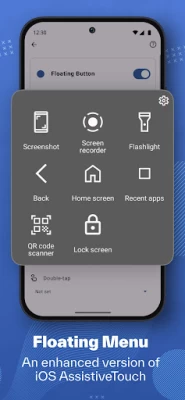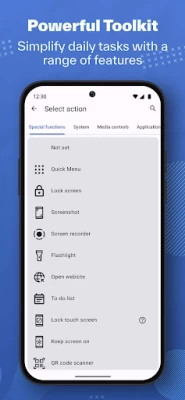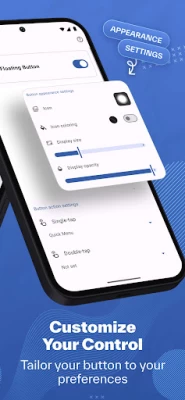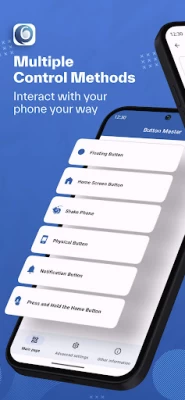Button Master - Shortcut Maker
August 09, 2025More About Button Master - Shortcut Maker
⭐️ Multiple Floating Bubbles - iOS Assistive Touch:
○ Combine multiple floating action bubbles with a Shortcuts Menu to create a supercharged Android version of iOS Assistive Touch
○ Make bubble icons yours: choose from 100+ free, custom images and dynamic info (battery, available memory, network speed, or a floating clock) for each bubble.
○ Intuitive bubble gestures: Supports tap, double-tap, long press, and 8-direction swipe for quick, efficient bubble interactions.
○ Smart bubble visibility: Configure each floating bubble to toggle automatically based on active applications
● Physical Key Mapper: The key mapper tool can remap your volume keys or other physical keys into other actions.
● Home Screen Buttons: Add customizable buttons to home screen.
● Shake to Trigger: An awesome feature! Simply shake the phone to lock screen, toggle floating bubbles, or execute custom actions.
● Notification Panel Shortcuts: Display quick-access shortcuts in the notification shade.
● Air Gestures Controller: Another awesome feature! Wave your hand to lock screen or wake phone, or execute custom actions.
● Smart Flip Cover: Auto lock screen or wake the phone with a flip cover.
● Quick Settings Button: Add quick-access shortcuts directly in the top panel.
🔧 50+ Built-in Tools:
● Lock Screen: Instantly lock screen with one touch to preserve your physical power button's lifespan. It also offers a solution for biometric unlock issues (fingerprint / iris / face)
● Shortcuts Menu: A powerful customizable hub inspired by iOS Assistive Touch. Organize your favorite shortcuts and settings in one customizable shortcuts menu, complete with personalized themes.
● System Navigation Bar Shortcuts: Perform the actions of system navigation bar, like Home button, Back button and Recent Apps
● Lock Touch Panel: Prevent accidental touches the screen while enjoying videos by completely disabling touch input
● Keep Screen On: Prevent the display from sleeping
● Screen Zoom, Screen Recording, and Screenshots
● Phone Cleaner, Flashlight, QR Scanner
● Simulate Swipe Gestures for navigation operations: Up, down, left, right
● Media Control: Play, pause, next/previous, volume control
● Create Shortcuts: Easily create custom quick access shortcuts to launch any app/file or visit websites instantly.
● Settings Shortcuts:
○ Open Power menu or Notification panel
○ Display Settings: Brightness, Timeout, Auto-rotate
○ Other Settings: Bluetooth, Wi-Fi, NFC, Mobile data, Hotspot, Airplane mode, GPS
🔒 Privacy You Can Trust
Your privacy is important. The app uses accessibility services responsibly to enhance Android phone experience. Before enabling specific features like the system navigation bar shortcuts (home button, back button), we’ll ask for your explicit consent.
No personal data is ever collected or stored. You can revoke permissions anytime in the system settings.
📲 Ready to take control?
From the physical key mapper, multiple floating bubbles - iOS Assistive Touch, and settings shortcuts - create powerful bubble shortcuts, toggle settings, navigation bar actions, apps/files, the app puts powerful shortcut tools at your fingertips for the ultimate Android experience.
👉 Download Button Master - Shortcut Maker now!
Latest Version
4.2
August 09, 2025
MozStudio
Tools
Android
72,243
Free
com.mozapps.buttonmaster.free
Report a Problem
User Reviews
Subrata Biswas
1 year ago
I have been using this app for more than 4 years now, and I use it every day. Basically, I don't like pressing the power button every time I need to lock my phone. So, I invested some time in finding an app with aesthetics and good features to enable the screen locking option and found many apps out there in the Play Store, but this app stands out among all of them. It has many customizable features which I have tweaked for my daily use. I wish all the best for the developers to flourish more!
Des Nnochiri
1 year ago
A reliable screen lock app with loads of configuration options. The Quick Menu saves a lot of time and effort for common tasks. You can set the floating icon as a real time clock or battery meter. Sound effects and transparency for convenience. I really like this.
Nick Lisac
1 year ago
This app is one of those rare gems that you don't come across very often. In terms of features and functionality it puts other apps to shame. It gives so much, it works and it asks for nothing but to be downloaded and loved. Choose an icon or create your own, call it whatever you like, put it wherever you like and choose from an endless list of actions to assign to it and then choose another icon and just keep adding and customing your phone. This is a beautiful app. I love it and so will you.
Gracebunny Usagichan
1 year ago
I've used this app for about 5 years, since its first release & upgrades. I would highly recommend it. It's unbelievably customizable, flexible to your needs, very helpful for those with disabilities such as myself, or simply needing help to more easily use technology available in your device with one button. I've set it up for family & friends with similar needs & it's a lifesaver. There is no function or app you can't add as an easily accessible button with this app. For me this app is a need.
Joey Twiddle
2 months ago
This is a floating back button on steroids. You can also long press to open a menu, or use gestures to trigger other actions. Highly customizable, with lots of features. This is the best floating button app I have found. It is like the Assistive Touch apps, but better!
Guy Gan Baruch
4 months ago
This is an amazing app simple to configure and works great. Personally I used it because my touch screen started not to work in certain areas, but I definitely can see how this is a life saver for people with special needs. Thanks devs!
nageshwar rao adhikarala
5 months ago
Sorry, I revert my comment. Actually didn't noticed the default timer in app is 3 secs. After making it off taking screenshot instantly. For other features give some time to observe as per use.
mick white
5 months ago
Best and most customisable quick access button app out there. Works on all our phones, tablets and car head unit. Try it!
Hilla Boatwalla
4 months ago
I have been using this app almost since the day it was released. I still love it and use it's functions multiple times a day. I've not gotten bored with it or anything like that even after almost 3 years of continuous use. Never needed to look for another app. This app is perfect.
Tarek Selim
1 year ago
An exceptional outstanding tool. This is the successor app for the Screen Lock app that I have been using for ages. This one comes more user-friendly with more cool options. It is a must-have tool on mobile phones. It facilitates too many actions in one place instead of going through several menus & actions to run a command, it can all be done with a fingertip. I advise you all to get the free version and use it for a while, then decide if you want to upgrade to the premium. Thanks to developer.
AVINASH KUMAR
1 week ago
very good app no ads . multifunctional shortcuts 😊😊
SANDEEP KUMAR SANDHU
4 days ago
more function then assistive touch button of iPhone
Black Scorpion
1 month ago
super.. many many customize options available is very useful for me.. really good with almost satisfyed... now update after full and full satisfied... shortcuts overloaded.. 💝☺️im now done with this app🎉
Ryan Christiansen
4 months ago
Hands down the best app of this kind, it has everything, all the functions you could ask for, and more actions than I know what to do with, truly the best of it's kind. This one app is able to replace two individual ones that I had before I found this one. I do have one complaint, the flashlight, it doesn't just turn on, it opens the app to a screen of a torch. This is entirely useless and I would like to know if I can change it in the settings. If not, maybe the devs should add said setting.
Yen Izani
1 month ago
i am using this Button Master to switch on and off DND , switching keyboards and turn brightness using shake. this app is must have app for me for making my life easy. thank you dev for make very benefit app for us.
Pranav Kumar
1 month ago
This app is truly a game changer specifically for those people who were used to using Assistive Touch on iPhones. This is Assistive Touch but on steroids and comes with a ton of customisation options. The Dev has thought about the smallest of details. Once you get used to this app, there is really no going back. I just hope the Dev keeps this app in active development.
Gary McAfee
1 week ago
Just what I've been looking for, perfect for a Android in car head unit, shame you can't use the genuine app icons instead of the random app library
Mehedi Hasan Shamim
1 month ago
I've been using the Button Master app for a while now, and it's absolutely amazing! The interface is simple, clean, and user-friendly. I love how easily I can redeem codes and keep track of them. The app runs smoothly without any bugs or crashes. It's clear that a lot of thought went into its design. Highly recommended for anyone who regularly uses redeem codes or needs quick access to them. Keep up the great work, developers!
ano nymo
2 weeks ago
v4.2(223)[SDK36]: too many upds, but RAPID REPAIRS 4 BREAKAGE. idiosynchratic, but indispensible PowerTool & still vastly superior to all other "systemui tuners" for Damsung A15/OUI7 - THIS APP STILL WORKS! QuickSettings pulldown (from notification bar) QSbuttons add/remove/sort are EXCELLENT! buggy OUI7 badly needs interventionist tweaking unavailable from Damsung. sadly, i can't afford "Pro," but it's wishlisted.
Ronald Czachara
3 weeks ago
Clean, powerful, and wonderfully flexible. I especially like the floating buttons, which make it nice and easy to trigger various actions quickly. The built-in actions cover a wide range of use cases. And it doesn't stop here. Using the Shortcut action you can trigger actions in Tasker or HTTP Request Shortcuts.