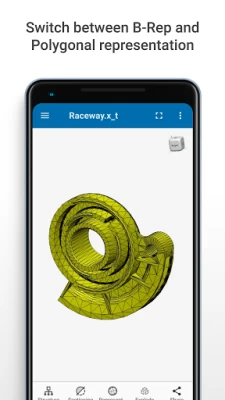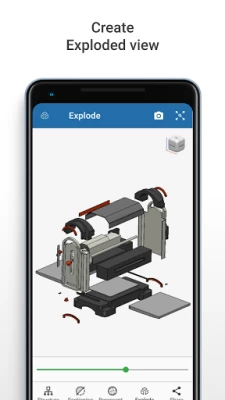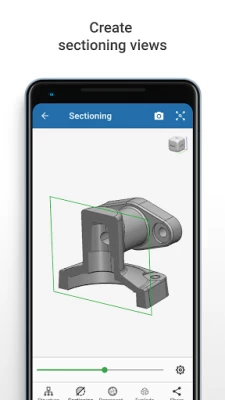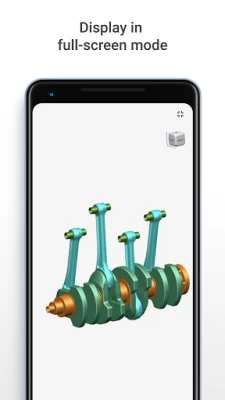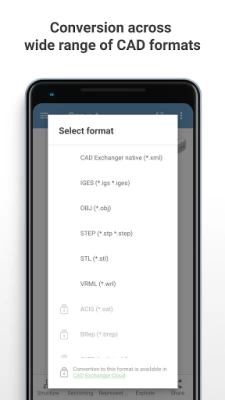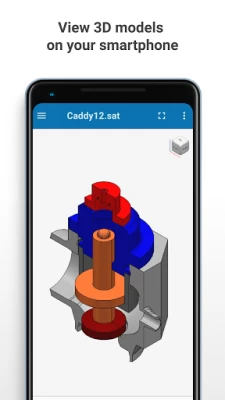CAD Exchanger: View&Convert 3D
July 26, 2024More About CAD Exchanger: View&Convert 3D
Free mobile version of CAD Exchanger complements more feature-rich commercial desktop and Cloud versions. All of them run on CAD Exchanger SDK, our own CAD formats conversion technologies which you can use to build your own 3D mobile, web and desktop apps: https://cadexchanger.com/developers.
3D CAD formats import (under 25Mb):
▸ SOLIDWORKS (sldprt; sldasm)
▸ CATIA (CATPart; CATProduct)
▸ Siemens NX (prt)
▸ STEP (stp; step)
▸ JT (jt)
▸ Parasolid (x_t; x_b)
▸ STL (stl)
▸ PTC Creo (prt, asm)
▸ ACIS (sat; sab)
▸ IGES (igs; iges)
▸ Inventor (ipt, iam)
▸ Solid Edge (asm, par, psm)
▸ 3D XML (3dxml)
▸ IFC (ifc)
▸ OBJ (obj)
▸ VRML (wrl)
▸ Rhino (3dm)
▸ AutoCAD Drawing (dwg)
▸ DXF (dxf)
▸ glTF (gltf, glb)
▸ PLY (ply)
▸ Collada (dae)
▸ 3D PDF (pdf)
▸ X3D (x3d)
▸ 3MF (3MF)
▸ U3D (u3d)
▸ PRC (prc)
▸ Open CASCADE (brep)
3D CAD formats export:
▸ STEP (stp; step)
▸ STL (stl)
▸ IGES (igs; iges)
▸ OBJ (obj)
▸ VRML (wrl)
▸ CAD Exchanger native
Available operations with 3D CAD models:
● Product structure navigation to access parts and assemblies
● Basic properties editing such as color and name assignments
● Switching between B-Rep and polygonal representations
● Sectioning and exploded views creation
● Access to basic dimensions data
Product structure navigation
Product structure navigation allows you to show or hide model’s individual parts and sub-assemblies and get instant access to the measurement information in a few taps.
Flexible view capabilities
Depending on your goals you can choose B-Rep geometry or polygonal mesh representations for your CAD drawings. You can visualize 3D models in wireframe, shading modes or combinations of the above.
Sectioning and exploded views
You can explore internal details and component layout of the models with the help of sectioning views, which allow to cut the model in several dimensions and choose the sectioning plane position. Or just visually explore your 3D model and understand the underneath of the design with a help of an exploded view.
Colors and names editing
You can assign or modify colors and names of the parts and assemblies to make your 3D model more visually appealing, easy to navigate through and for efficient BOM (Bill of Material) generation in the downstream apps.
Access to basic dimensions data
Build a bounding box of a part, an assembly or a whole model in a couple of taps. With the visual evaluation of the occupied space you will also receive accurate information including dimensions, minimum and maximum corner coordinates.
Excellent performance
CAD Exchanger is empowered with patented parallel computational algorithms. Although you can hardly work efficiently with very large 3D models on mobile devices you can still get shorter loading times and great application responsiveness.
Limitations
Due to limited performance and memory of mobile devices, imported CAD files are limited in size. The list of exported formats as well as some functionality is also limited (e.g. no distance and and angular measurements are available). Desktop and cloud versions (which you can find at https://cadexchanger.com/products) are free of these limitations.
We hope you will enjoy working with CAD Exchanger. If you face any issues with CAD Exchanger please contact us via support@cadexchanger.com. We will be happy to respond and make the product better with the help of your feedback.
Latest Version
3.23.0.18658
July 26, 2024
CADEX-SOFT
IT Tools
Android
96,762
Free
com.cadexchanger.gui
Report a Problem
User Reviews
Plamen Petkov
3 years ago
WOW! Still 5 stars but Bounding box adds to the model's size Is it possible to add a measure tool?
Vijay Vinchi
4 years ago
Hi, earlier x_t files can be viewed, after update no more accessible. Can you bring it back to view x_t file setup?
SF SF
4 years ago
Best cad viewer and convertor so far. Files take less time to load that CAD assistant software.
Andrzej Pyszniak
1 year ago
Great step viewer. Easy to use. Great capabilities
A Google user
5 years ago
Viewing works well, but exported stp files wont open, even by the Cad Exchanger app/program it was exported with.
mahesh babu
2 years ago
Since the files are available in my mobile not able to shown to open, why ? Earliar i was opened the same IGES files but now is was not happening ???
Harish Nara
5 years ago
No information available regarding what file size open in this software, after downloading the software I am not open more than 10 mb file.
Paresh Shah
1 year ago
It is a good tool to view step and other cad files.
Md Samsuddin
3 years ago
"your application encountered a fatal error and cannot continue" this type message are showing when I want to install it.... give some feedback
Derrick Hall
1 year ago
Have used it to view a CAD file for accuracy it works very well. I recommend it.
Manuel Muñoz Espinoza
3 years ago
I have tried with different smartphones and now I could not export the file in another format (months ago it was working good). Is there a problem with the new update?.
A Google user
6 years ago
All good and working, except measuring tool is missing. Though it has equiped with Box Measurement, I think a simple Point to Point mesurement tool would have added more charm.
Stephanie Michelle Fox
3 years ago
Very useful app for Parasolid files and other CAD files SolidWorks haven't had any issues with it runs smooth only catch for larger files above 25 mb is paid or free subscript but free is open to public and my files are private so not gona be doing that but Paid yes
mrbeeble
1 year ago
Doesn't show any files or directories when trying to open. Permissions have been granted.
arul kumaran
2 years ago
App is simple and user friendly..good to have this app to view files...measuring and hiding the components seems difficult.and also in section view couldn't apply the transperant mode...rest all very good...thanks for the application
Arun Kumar
1 year ago
Nice software vary good experience but only drawback is you can't open directly from the file, what's app or many If the team fix this one this is vary good software
Jüstin Kleynhans
1 year ago
This app does not allow you to import any files from your device. Storage is blank on device after you click import. Please fix this error.
Average Joe
2 years ago
Works pretty good for almost all my needs. I was only having trouble converting an stl file to a STEP file for 3d printing. I need an Android app that can slice models and make files ready for 3d printing offline. There is nothing for that for android so far only some stupid online cloud app. Maybe just look at the scripting code in Cura and make something similar. Just use a debugger.
Mohamed Hussein
1 year ago
Used a lot of similar apps to open CAD files on the fly. This was the only app that consistently worked and never lagged! I just love how it packs all the display features and supports file types while being lightweight. Solid 5 stars.
NakdApe
1 year ago
So far, so good. Needed something to convert files quickly & easily, preferably offline. Within five seconds of opening the app, file had been converted & opened by my 3D Modeling app. Easy peasy! Sure beats the hassle of jumping from one website to another trying out various converters to find which one can successfully perform the task. We'll see how it holds up. Update: Much more consistent than online converters - Hasn't failed a conversion yet! Six taps, instantly converted and exported.