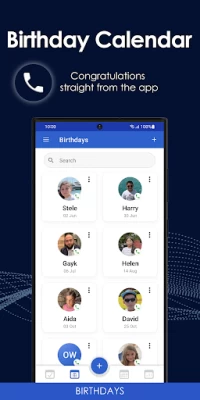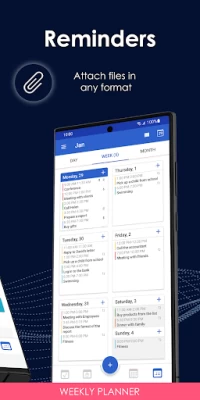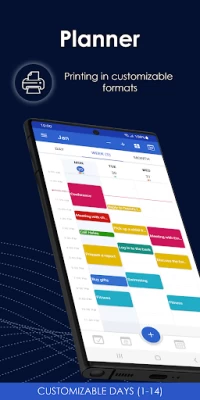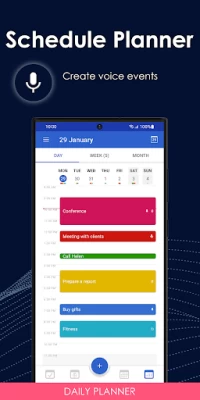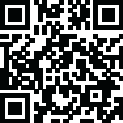

Calendar - Schedule Planner
September 08, 2024More About Calendar - Schedule Planner
⦁ Calendar: Our reliable reminders ensure you never miss a step in your schedule.
⦁ Google Calendar Integration: Easily sync Google Calendar with our app to create a unified schedule planner.
⦁ Weekly Planner: plan your week efficiently and stay on track with our weekly planning tool.
⦁ Shared Calendar: Collaborate with friends, family, or colleagues by sharing your calendar events.
⦁ Outlook Calendar Support: We've got you covered with compatibility for Outlook Calendar.
⦁ Schedule Planner: Customize your schedule with our flexible planner, making it easy to manage your time.
⦁ Schedule, Shift Calendar, and Calendar Planner: Choose the right planning tool for your needs.
⦁ Agenda: Stay organized and plan your day efficiently with our agenda view.
⦁ Microsoft Calendar: Enjoy compatibility with Microsoft Calendar for a holistic scheduling experience.
⦁ Shared Family Calendar: Enhance family coordination with a shared family calendar.
⦁ Work Calendar: Manage your work-related appointments and tasks with ease.
⦁ Family Planner: Stay on top of your family's activities with our family planner.
⦁ Calendar Share: Easily share events and appointments with friends and colleagues.
⦁ Group Calendar: Collaborate with your team and manage group events using our calendar.
⦁ Calendar: Plan ahead with our 2022-2024 calendar view.
⦁ Week Planner: Plan your weeks efficiently with our week planner feature.
⦁ Work Planner and Monthly Planner: Tailor your planning approach with work and monthly planners.
⦁ Simple Calendar: Enjoy a straightforward and user-friendly calendar interface.
⦁ Calendar Widget: Access your calendar from your home screen with our convenient calendar widget.
⦁ Family Organizer: Keep your family's life well-organized with our family organizer feature.
⦁ Year Planner: Get a bird's eye view of the entire year with our year planner feature.
Download the Calendar app and manage your time efficiently!
Our team constantly monitors the software and updates the app regularly, for all questions and suggestions, you can write to: support@plantech.app
Website: https://mccalendar.app
Latest Version
4.8.5.0 08-Aug-2024
September 08, 2024
"PLANNING TECHNOLOGIES" LLC
IT Tools
Android
2,008,315
Free
com.mcontrol.calendar
Report a Problem
User Reviews
Madison Deitch
4 years ago
While in May 2021 month view, I clicked on the day that I wanted to create an event for. It set the date instead as Wednesday December 31 1969. There doesn't seem to be a way to type the correct date and it should have done this automatically. Even after scrolling all the way to this year, it won't save my event.
Myrkr ML
5 years ago
Would love this app but: 1) daily widget only shows start time. I need end time, too, preferably both shown in left column separate from event description; 2) bizarrely,, calendar defaults to eight days into future. Must keep selecting today. (Time zone is set correctly - and nowhere in the world is it Sep 2 on Aug 25.) Fix those, let us detach from any account, so private, standalone cals only, and I'm back with credit card.
AAA AAA
2 years ago
Great calendar app! Very customisable easy to use and so reliable that it hasn't let me down at all. I would like to be able to turn the vibration off though, but in spite of that this is an excellent calendar app. Thank you devs!
Mike Knoll
3 years ago
I am a pastor and I need a calendar and task list that will keep me on track. I have used various other calendars and have not yet found the one that really works for me...until I discovered this calendar and I am thrilled! It does everything I need and more! Thank you for making this available, I have purchased the Pro calendar and it is tremendous.
Chris Gerrard
3 years ago
A nice little free app, with handy 1x1 interactive widget displaying current date. However the option to display 'today' and 'tomorrow' (instead of current date) would be useful, on both the main app and a widget.
Emily
5 years ago
Just another calendar app that doesn't let you use it separately unless you allow it access to your private information. The add event button doesn't work unless you let it steal info so the app is useless. I've been going through calendar apps looking for one that doesn't do this and can't find one. POS app, not worth trying.
Anna-Maria Garcia
4 years ago
I use it for six months. The app is good and meets my requirements.👍👍👍 No obscure access rights, no ads, no annoying payment requests for Pro versions, can use offline, everything is simple and easy. I hope the developers will not change anything for the worse.
Caleb Hale
3 years ago
It wouldn't save events. I would give it one star but it looks like it has potential, I guess it's just bugged. Edit: when creating an event, the save button responds visually but doesn't activate. The event doesn't save and the menu/page doesn't change.
Edla Reynolds
1 year ago
Interferes with my calendar constantly.
Rob Bor
2 years ago
Sometimes. Things in my agenda magiclly disappear. And i have too manually refresh it. Because it doesnt show edits on planning events . Quickfix is then too fidle with the colorscheme/ transparacy . And then app refreshes. and it shows the correct date in the calender widget. Yet still better then the default google calender. Android9
Tony Gambino
1 year ago
The best Calendar Widget App for your Home Screen Period
Carrie Roberts
1 year ago
****Not misleading anyone. It wouldn't allow me to use it without a purchase. ***** Maybe you should check your app before you comment and call me misleading. Don't recommend this app. They get you to download it but it's not free like it seems. You have to purchase just to add anything on the calendar. I would have used it if they would been upfront about the cost first. No thank you.
SC LSL
1 year ago
As I used free version a lot I paid for pro vers. I have 2 phones, one UK sim, one french sim, but same google app. App loaded on both phones but if you put info in one it does not sync to other. Everyother app on my phone sync across phones. I want to add to calender on one phone & it sync across to the other Dont want to put info in twice. Looked in manual, no info. Tried to install on tablet, android less than year old but says not compatible. Tablet newer than one of phones. Advice please
Felix Wagner
2 years ago
Used to be a solid app with some minor issues when it comes to user experience, which I didn't mind so much, because I always found my way around. But since today it started showing very aggressive Ads with sound and video for some dubious gaming apps, which is an absolute no go for me, not even in the free version. I'll switch to another app as soon as possible.
savaka
1 year ago
Unpaid version overloaded with ads to point of frustration, paid version is good, or it was until it's asking me about data collection?? For advertising?? What did I pay for then?? Just seemed a little scummy! hence why this review, thanks!
Sam Billington
1 year ago
Used to be a good basic app. They waited until people became reliant on it and had entered all their dates. Now you need to stop and watch an ad each time you make an entry and spend 15 minutes manually opting out of your data being sold. AVOID. can't reply to their reply but I did spend 15 mins manually opting out of data sharing for hundreds of companies so I'm not sure where the 'we never share your data' reply comes from. Edit2- U say sharing is 4 synch, why are the options advert agencies!
K W
1 year ago
Update!! Thank you for responding! Still wish it was there automatically like it used to be, but this works!***** You took away my ability to all of my tasks in the month block. I liked seeing my whole month and seeing what I had to do in each Block of the month at a glance. And now that's gone, I'll have to find another app!!:(
Chaz Christensen
4 years ago
Good app overall, good UI, and really liked it. One big thing missing for me, no location assistance. When you type in a location for an event, it doesn't show any suggestions, so it makes it harder to put in addresses. Please add a feature to help suggest addresses of businesses and of contacts.
S
2 years ago
There's no way to add a calendar. It just wants you to create a name & everything out of thin air, vs. adding an existing. No way to share. Events don't show on monthly view, just a task view at the bottom. Only color themes are black and white. Does overall look nice, and I would like it to work for me so I can use & share. The widgets don't function, either. Just take up space & all open the app; doesn't show anything but an icon, is not interactive.
Megan Reczek
2 years ago
Had it for months now. Reasonably solid overall, but with a few serious issues. Basic features like add event button are behind paywall. Also, an occasional but significant issue - it sometimes changes a date I have set. Most recently, today I have scheduled a March 10th all day event 4 times and it keeps changing the date to the 9th. At first I couldn't find it due to that, then I couldn't fix it. Now am worried about other events that might have shifted and I didn't notice. Needs update badly.