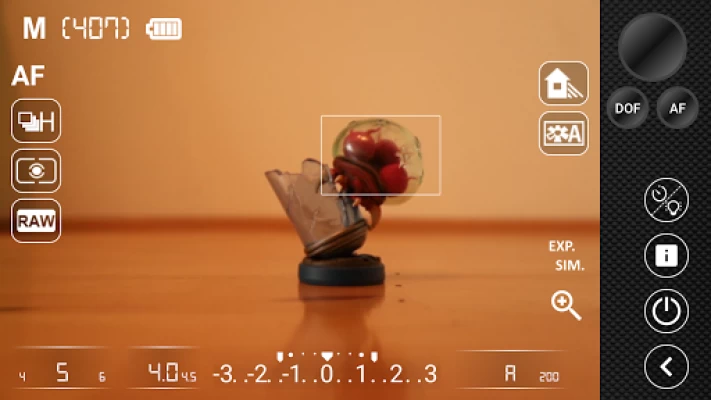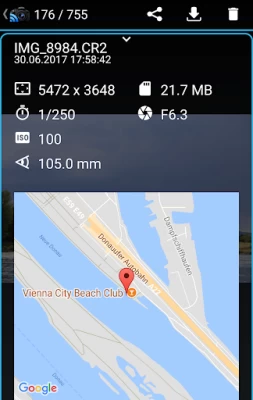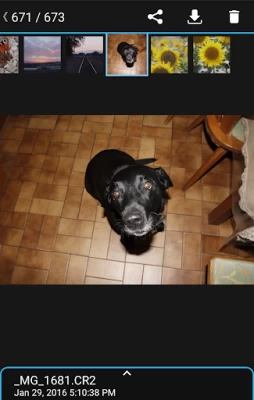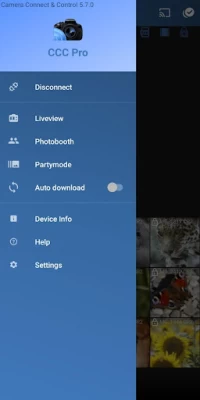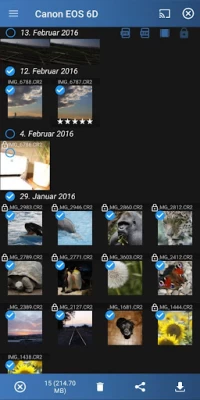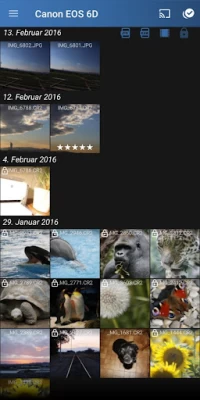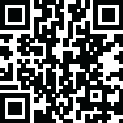

Camera Connect & Control
July 12, 2024More About Camera Connect & Control
Features of free version:
- Connect via wifi or usb
- View all pictures on the camera in a nice grid.
- Quick loading of jpg and raw files (CR2, CR3 and NEF).
- Directly share pictures from camera to other apps (like Whatsapp, Instagram, Facebook)
- Download Jpg files
- Cast pictures to your Chromecast
- Connect your camera to the hotspot of your phone if no wifi is available
(Hint: use the same ssid/pwd-combination for your hotspot and you don't
need to reconfigure your camera and chromecast when using the hotspot)
Features of paid version:
Lite
- show Exif data (including gps-data)
- download Raw files
- bulk download, multi share, bulk delete
- filter current view (raw, jpeg, videos, protected files)
Pro
- all Lite features
- Liveview with Camera Control
- Photobooth with Liveview
- Use Partymode to shoot pictures and show them immediately (tethered shooting)
- Bulb Capture
- Focus Bracketing
This app will use foregroundservices in certain situations to keep the connection between phone and camera alive. A notfication will be shown. You can run the app in background or turn off the screen. The service will continue until the corresponding notification is dismissed. The following features use a foregroundservice: track location to send gps tags to the camera
Currently compatible cameras
(Important: your mobile device must support usb-host-mode to connect to your camera via usb)
Sony
Sony cameras that have the 'Smart Remote Control' app, like Alpha 6300.
Important: update 'Smart Remote Control' on your camera before using this.
To update open 'PlayMemories Camera Apps' and select 'Smart Remote Control' from the list of apps.
Nikon
Df
D3
D3S
D4
D4s
D5
D90
D300
D300S
D500 (Fw 1.20)
D600 (wifi using Wu-1b)
D610 (wifi using Wu-1b)
D700
D750 (wifi)
D800
D800E
D810
D850 (Fw 1.10)
D3400 (USB)
D3500 (USB)
D5000
D5100
D5200 (wifi using WU-1a)
D5300 (wifi)
D5500 (wifi)
D5600 (Fw 1.10)
D7000
D7100 (wifi using WU-1a)
D7200 (wifi)
D7500 (Fw 1.10)
Z50
Z6
Z7
Z6 II
Z7 II
Canon:
M10 (wifi)
M100 (wifi)
EOS R (wifi)
EOS RP (wifi)
EOS R5 (wifi)
EOS R6 (wifi)
1Ds Mark III (wifi using WFT-E2)
1D X (wifi using WFT-E6)
1D X Mark II (wifi using WFT-E8)
1D Mark IV (wifi using WFT-E2 II)
5D Mark II (wifi using WFT-E4 II)
5D Mark III
5D Mark IV (wifi)
5DS
6D (wifi)
6D Mark II (wifi)
EOS 7D
7D Mark II (wifi using W-E1)
50D
60D
70D (wifi)
80D (wifi)
90D (wifi)
REBEL SL1
REBEL SL2
REBEL SL3
REBEL T1i
REBEL T2i
REBEL T3i
REBEL T4i
REBEL T5i
REBEL T6i (wifi)
REBEL T6s (wifi)
REBEL T7i
REBEL T3
REBEL T5
REBEL T6 (wifi)
REBEL T7 (wifi)
REBEL T100 (wifi)
Latest Version
6.7.1
July 12, 2024
RupiApps
Media
Android
3,048,603
Free
com.rupiapps.cameraconnectcast
Report a Problem
User Reviews
John Nguyen
3 years ago
Overall, it works great with wifi hotspot from my phone. USB method not working on T7i. Some recommendations for making this the ultimate photography app would be to work with other developers that might be able to integrate HDR bracket processing and focus step processing directly into the app using the AI processor in most phones available today. It won't be easy, but I would certainly be willing to pay extra for this feature. The Arsenal device would be a good example
A Google user
6 years ago
I have a Nikon D3200. I'm aware I can only use the Lite version for my camera. However, it tells me i need to have more storage available for downloads. I have the Note9 and i know full well I have plenty of storage. Even after deleting files I no longer need, it continues to say the same thing. I'm disappointed this started happening. It seemed like I found the right app for my needs.
Scott Alter
5 years ago
Using with Nikon Z 50. I hoped remote photography would be better than with Nikon's SnapBridge app, but it's almost useless. It only works while the camera screen is on. As soon as the it turns off you're disconnected, and it is NOT easy to get it to reconnect. Still giving two stars, because it does a nice job of showing and transferring files, but it's not any improvement over Nikon's app for me, and it's too expensive. And reading through these reviews proves that a manual is, in fact, needed
Dean Gibson
5 years ago
You don't suppose you could publish somewhere how much the "Lite" version is, do you? Has problems making & keeping a WiFi connection (Nikon Z6), whereas the native Nikon SnapBridge app has no such problems. Otherwise, not bad, but not much better than the SnapBridge. On the Z6, doesn't accurately pick up the "QUAL" & "SIZE" settings, but is able to change them successfully. I'll stay w/ SnapBridge.
Betty Everett
4 years ago
I would give a higher rating if the app actual help menu or some examples of how to use it. Also I am not able to use self timer or choose how long 3, 5, 10 seconds. And the download seems enabled but doesn't seem to do anything. Otherwise the live view is nice and being able to change the camera settings, at least some of them is good. Add some enhancements as mentioned and embellish on your YouTube video and I will give you 5 stars in the future. No one wants to read subtitles.
A Google user
5 years ago
Okay just downloaded and decided to buy the Pro version on intuition based on reviews. This app rocks, if you want to be able to control your camera like a pro with all the controls your camera has, well there is nothing else out there! I have tried Nikon's Snapbridge which is basic and hard to connect and began to believe there was no good cell phone app. I was delighted at first impression with controls for my Nikon D850. I have a 20 foot camera stand which I use as a aerial platform when in and near crowds and now the perfect app to use with this system.
Raihan Siddiqui
4 years ago
*Edit; yes, I did that. Didn't work Sorry for the low stars, it's just temporary until I get this sorted! It won't let me purchase the full version after working successfully with my D750. It's a bit buggy and often takes a while to connect but the best option I've seen so far & you deserve a lot of credit for doing what even Nikon didn't bother to! When I try to buy, it says "Cannot Connect to Google Play Store.'
A Google user
5 years ago
UPDATED: I own a Nikon D5200. After testing the app many times I found out that it is definitely not recommended to connect your phone using the WU-1a. Also, sometimes an external microphone will work, but sometimes not. It is completely random. Even when using the built-in microphone of the camera, the sound is very poor. You literally can't hear anything. The Mic worked with the trial version, but when I upgraded to the monthly subscription, it worked once then stopped.
A Google user
6 years ago
I agree with the developer about the one 1h star review complaining "why does it need access to photos?" I guess the app is supposed to somehow magically transfer the photos without any permissions at all, eh? -smh- It's a good app and my only complaint would be maybe some more detailed help/documentation. But it still didn't take THAT long to figure it out (selecting a range took a little while & I was really wondering why no delete/trashcan till I found that setting.) All in all, pretty good.
Alea Edwards
4 years ago
It wouldn't connect. Everytime my camera showed up in search, it asked for a password but wouldn't let me enter it. It just kept searching and doing this over and over. Sony A7ii with a Samsung Note 9. My apps are all updated. I made sure the smart remote control app was updated before downloading this app since it said it must be. The Sony imaging app works fine. I was just looking for alternatives. I'll give you 2 stars for your hast response which I appreciate.
KaArie Gillis
2 years ago
Good so far! Haven't run into any problems, and I really like the photo booth tool. You can change the setting in shoot mode and zoom in which I find really helpful for checking focus. I hope this app continues to stay the same 💚 I subscribed for a year and look forward to using this app more in the future. *Update: My subscription changed back to trial mode 2-3 months ago. Reached out, and was assisted. Thank you! Back to 5 🌟
A Google user
6 years ago
Nikon could take a lesson from this app. This app is amazing and delivers on all its promises!!! I've used it both wireless and wired to my Nikon D7100. Now I did have an issue with the wireless but it was not due to the app. It was due to Nikons wifi. So I had to put my phone on airplane mode and then connect the wifi to my camera. I've been able to turn my phone and tablets into a monitor for when I shoot video. If your camera is supported don't hesitate to buy the full version!!!
A Google user
5 years ago
Great app. It looks like a lot of work and sweat was put into this app. It works great with my Nikon d3400. Love the bracketing feature, bulb, and the live view mode. Everything is running smoothly. oh and one other thing, I can see that this is constantly being updated. So the developer is hard at work constantly fixing and improving everything. love it. I would rather pay the money for this application rather than spend $20-$30 on another remote shutter that has limited functionality.
Lee Rouse
2 years ago
I was very hopeful when I read about this app. Perhaps it's not compatible with my Nikon P950. If I try to connect Bluetooth, the app will immediately recognize my my camera as a selection. When I select the camera, it immediately says Connecting, then switches to Pairing, and stays in Pairing mode. At other times for no apparent reason, it does works. If I select Live View, then I'm presented with a view that shows only about the top 10% of the image. The rest is blocked by an opaque layer.
A Google user
6 years ago
After much frustration using the Canon Camera Connect app with my Canon 70D, I decided to see what else was out there, since it would only connect when it felt like it. I found Camera Connect, read the reviews, and saw responsiveness of the developer, which was a refreshing change. All I can say is WOW!! I've only just started using it, but am absolutely loving all the features and the fact that I can share or download in RAW Format unlike the Canon Camera Connect app. Thank you!!
Betty
4 years ago
I spent 2 hours trying to get my T7i to connect to the app on my Lenovo tablet. It would not connect when detected on saying signal strength excellent yet no connect. I also tried using the USB to connect and it would not detect the USB at all. I spent so much time doing this trying to find out if this was the app I wanted before I bought the pro version I heard so much about. This is a big no for me. UPDATE: i HATE GIVING UP. So while I could not connect by WiFi or Bluetooth, I did finally figure out how to use the USB. turn off the auto shut off. That would have been good to be on a front page or in the help section somewhere. Much better resolution and I got the pro version for the live view.
A Google user
5 years ago
Thank you for designing an app that really works with my Nikon 850 and an Android Phone. It works great and is very reliable. The best part is that connecting is fast and consistent. Nikon Snap bridge is hard to connect and is very unreliable. When I need to connect to the camera and shoot or review photos onto the camera through my phone, I do not need to make multiple attempts to connect! Great job...great application. I would also like to use my iPad as well.
Wendy Zhulkovsky
1 year ago
Better support for my cameras than Nikon and Google! I connect my Nikon D610 and D3 over USB-C with an adapter to mini-USB — my phone wants to charge them and won't let me change to PTP! But this app works immediately and easily. Favorite features: -Manual linked in app -Portrait mode live view, I have smaller hands, so having all the controls where I can reach them with one hand is super nice When I imported the NEFs though they were weirdly compressed, but they looked fine on my PC.
Eddie Torres
1 year ago
Great experience, I have an older camera setup (Nikon D2x) , and this program was able to help. I knew it was not in the list of compatible cameras, but I insisted. I was able to connect my pixel 6 (Android 14) to my Nikon D2x (version 2.0) and use Party mode to take a remote picture , preview, download, share my photos, organize and delete. My camera is not a live view type, and I knew the limitations. The ability to take a still shot is very helpful. Great customer support!
Don Condley
11 months ago
Awesome with my Nikon D850! Nikon's own Snapbridge App is unfortunately a junk app that is extremely difficult to even get connected to the camera...to the point I thought the camera was defective. However...CCC Pro picks up where Nikon failed. Now I can easily connect and easily do exposures over 30 seconds...which is the camera's built in limit for interval shots. Just what I needed! Thank You!