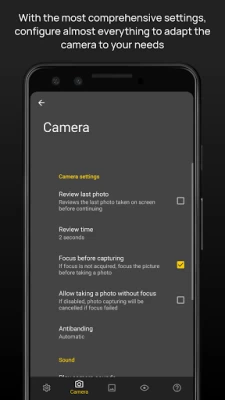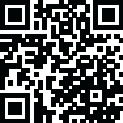

Camera FV-5
July 10, 2024More About Camera FV-5
● All photographic parameters are adjustable and always at hand: exposure compensation, ISO, light metering mode, focus mode, white balance and program mode.
● DSLR-like viewfinder display: see exposure time, aperture and stops display with EV and bracketing settings, in real-time!
● Full fledged exposure bracketing: from 3 to 7 frames, unlimited stops spacing, plus custom EV shifting.
● Built-in intervalometer: make stunning timelapses (even bracketed/HDR timelapses) and time-controlled picture series.
● Program and Speed-priority modes.
● Long exposure support: take beautiful night photos and light trails with long exposure times up to 30 seconds**.
● JPEG, true 16-bit RAW in DNG format*, and lossless PNG photo capturing formats, perfect for post-processing.
● Manual shutter speed: from 1/80000 to 2", or the range available on your device*.
● All camera functions assignable to volume keys. You can adjust EV, ISO, color temperature and more using volume keys. Devices with hardware camera shutter key are also supported.
● EXIF and XMP sidecar metadata support.
● Autofocus, macro, touch-to-focus, true manual focus* and infinity focus modes. Autofocus lock feature (AF-L).
● Autoexposure (AE-L) and auto white balance (AWB-L) locks in Android 4.0+.
● In background photo and RAW developing and processing allows a smooth, uninterrupted camera operation.
● Digital zoom using multitouch pinch gesture. Also shows 35mm equivalent focal length!
● The most advanced electronic viewfinder: live RGB histogram, 10 composition grid overlays and 9 crop guides available.
● Powerful organization options: different storage locations and fully customizable file names (even with variables).
● The user interface is available in more than 30 languages.
This camera application completely avoids scene modes, instead you get full manual control over all photographic parameters, just like you do with a reflex camera, so you can ultimately control every aspect of the picture, and leave the post-processing to the computer. So after your DSLR, you will never miss a photo opportunity again, being able to capture it with the closer sensation to your DSLR as possible.
IMPORTANT: If you find a bug using the application, PLEASE, visit the web page http://www.camerafv5.com/ or write to [email protected] with your phone model name and the description of the problem, before writing a negative comment. Customer satisfaction is our priority, and we will do our best to fix the issues as soon as possible!
Connect with Camera FV-5 and stay always up to the latest information about current and future development. Visit the official website http://www.camerafv5.com, be a fan of http://www.facebook.com/CameraFV5, subscribe to http://www.twitter.com/CameraFV5 or watch tutorials at http://www.youtube.com/user/camerafv5.
* Requires Android 5.0+ and a fully compliant Camera2 implementation. Currently only LG Nexus 5 and Motorola Nexus 6.
** Requires Android 5.0+. Compatible as well on the Samsung Galaxy Camera (1 and 2), Galaxy S4 Zoom and HTC One (M8). On Android 4.4 or older, long exposures lowers picture resolution to 2 or 1 MP, depending models. The reason is explained here: http://www.camerafv5.com/faq.php#long-exposure-resolution
Permissions explained:
- Approximate location and precise location: only used for geotagging functionality (disabled by default, and requires manual GPS activation).
- Modify or delete the contents of your USB storage and take pictures and videos: required for the usual camera operation.
Latest Version
July 10, 2024
FGAE Apps
Media
Android
484,081
$4.99
com.flavionet.android.camera.pro
Report a Problem
User Reviews
A Google user
5 years ago
Dont waste your money. It wasn't even working at first. I had to swap to legacy driver to get it to work, while the lite version didnt have this issue. There are also a few features missing in this one that were in the lite version. Things such as the manual focus I could not find in the Pro version of the app. That was really the only reason that I was buying this app in the first place. It's just the preinstalled camera app with a new Ui and quite a bit less stable.
Jennifer R
4 years ago
I loved this app so much I bought the full version and have been using it as my main camera for years. The update in November killed it. Now the app is essentially unusable. When it launches the photo area is super dark and I have to drag the exposure adjustment back and forth while the display updates wildly trying to find an arbitrary setting to get the image halfway decent. But even that image is nowhere near the quality this app used to offer. Sadly, I'll be using a new app from now on.
Fredson
4 years ago
NEW REVIEW: You guys outdid yourselves, the new interface and functionalities are intuitive make the app feel like a high grade DSLR and shoot/capture like that too. Thanks for including features, I never thought I would see on a phone. I want to donate the price of a cup of coffee, #nojoke. OLD REVIEW: I think it's right to give the 5 stars where they are due. First camera app that somehow pleases me.
Patrick Quarterman
5 years ago
Like so many, I used to love this app for the control it gave me over my galaxy s4 camera. Since upgrading to an s10+, it is all but useless, hence the 1 star. The developer posted on his website last summer that new version in the works to take full advantage of new camera features. A beta program is in process, but nothing else from the developer in 8 months. VERY frustrating! If/when new fully functional version comes out I do not expect it to be a free upgrade, willing to pay after test.
Curt Laubscher
4 years ago
The UI is really nice. RAW output & intervalmeter is fantastic to have! However, the app can be a bit buggy and is missing some features. It sometimes ignores manual focus input. Temperature can be wayy off until disabling/reenabling auto ISO. Focus assist does not work well for my workflow/needs. Annoyingly, ISO/etc settings are not maintained when entering/exiting settings. Minor nit-pick, it is not the most keyboard+mouse friendly (similar to other camera apps).
Brian Dobrich
4 years ago
have used this app for 9 years. this version is not working properly yet... the overriding of the fon's power does not work. so when doing a time-lapse you only get shots before power down. also the camera adjustments do not work. so if you like to have your contrast, saturation, etc set to your likings.... good luck ! happy they updated this but sucks the main features i use are still a dream. building it from ground up was probably good. but missing the basics is not get you any happy users.
Chase
4 years ago
Edit: Why do I see offer to some users for old version and not others? I paid just the same as them. I hate the update to the interface. I can no longer adjust manual focus with by pressing and holding on the screen and have to go to the tray. Why would you think that adjusting exposure bias on screen would be desirable over focus with the obvious target audit for this app. This is so daft, also the vibration on getting to 0 bias I hate this so much. Overall the UI is much less optimized.
Robert Morgan
4 years ago
This app was great, which is why I purchased it a year ago. But with this new update it is virtually unusable. It was an amazing replacement app for my phone's native point and shoot app, but with the removal of all scene settings and auto control modes, I'm lost. I have a DSLR if I want manual control or artistic work. For my phone I want the app to open in a second and take great full-automatic adjusted photos with no effort, like the pre-update app was doing.
A Google user
5 years ago
Installed yesterday trying to get some of the Aurora Borealis on my trip to Iceland. It didn't save any picture. (Checked permissions, location folder to save,, several settings but...nada).I lost so much time trying o make it work that I almost didn't have any left to watch the main event. In the end I used the stock camera with less options. Tried to refund in Google store and it didn't let me. Stay away from it....
A Google user
6 years ago
could be great, but regularly fails at the most important aspect of any camera app. on a completely stock, unrooted pixel 2 xl, this app regularly locks up in the middle of taking selfies. The screen turns white for "flash", and stays that way, permanently, until the app is killed by the user. no photo is ever saved; the moment is lost and forever wasted. and this happens maybe once every few times i use the app. such a shame.
Jason Ramirez
4 years ago
Great app and extra features for long exposure . I have one issue of course, I can't find in the settings how to keep live frame from switching from portrait to landscape , and it does so with the slightest movement or twitch . It will start rotating but then goes back since I wasn't ever gonna turn my phone sideways in the first place. I have read your responses to this issue on where to find the lock of view but for whatever reason it's not there or in any besides rotating pics per degrees
Brian R
4 years ago
Major annoyance and bug keeping it from five stars. I use this app for product photography for my e-commerce business. When I lay down the phone with the camera open between photos and pick it back up it'll often switch from right-handed to left-handed and even when it switches back it will often times take the picture upside down or even sometimes sideways. Most camera apps have an option to lock it in landscape mode and they keep it from switching from right-handed to left-handed.
A Google user
6 years ago
Have had varied success with this app on the past. Now on Note 9, app crashes as soon as I enable RAW mode. Once that's done, app will no longer launch (force close every time). Only solution seems to be uninstall and reinstall. Without RAW mode, longest exposure available is 1/10s, which is 9.9 seconds shorter than the longest exposure available on the Note 9 camera app
Larry Short
2 years ago
Two favorite features. 1) ability to adjust the amount of processing, sharpness, contrast, saturation, 2) option to save in lossless png. I am now using the latest version on a Pixel 4a 5G. It confused me at first because if I look at the shot in the gallery right away there's no PNG but later on there is! maybe I was just tripping. but it does appear that the items I liked in point 1) above are not available.
Tom Cipriano
1 year ago
This program used to work greatĺq. I like how you can adjust the SS. Suddenly whenever I take a picture, it takes two pictures and two blank photos. I can't correct this. Unable to contact the developer, so it lòks like those is going away. It is not usable. I started with the light version and then installed the paid version. Works great if you want to delete a bunch of pictures every time.
Alex Graeff
4 years ago
Was very excited for the update, it fixed some of the exposure issues I was experiencing. Unfortunately, it will not force geotag (or I just can't figure out how to do it, I only see one checkbox for geotag). This is an important aspect of photos for me, as I use them to record locations for nature observations (mostly plants). About half of my photos I took one day do not have geotag. Also not a huge fan of the new manual focus method. Moving my thumb left to right on the screen is more difficult than the old up-down, and it requires reselecting the manual focus button between each photo, which is a pain when taking many photos at different levels of focus. Another free app I've been using will force geotag and essentially has the same options, so I will be switching back to that for now.
Todd Maddison
4 years ago
Yikes! What happened to manual exposure compensation! Not a good thing to get rid of! Do I have to find a new camera app? Thanks, I did find that, and it worked well. Appreciate the response. Next up, having more issues - I can't get it to output 16:9 images (despite having chosen every 16:9 resolution in the list, it stays on 4:3), and can't get "tap to take a picture" to work. Enabled or disabled, tapping will focus but not take a picture... Lastly, how does it integrate with video? I'm seeing no option to allow me to shoot video. I think the prior FV5 launched a different app to do that, but I'm not seeing an option for that here... Thanks. Thanks, but now since the update I have the weirdest behavior, I'm not sure how to describe it. If I shoot a portrait photo, the result is it takes the portrait picture and turns it 90 degrees and then stretches the aspect ratio out to landscape, so I end up with a photo that is very wide and short, and on it's side... Oops....? Sorry guys but I"m really struggling with this and it's unworkable at the moment.. I uninstalled completely and then reinstalled. I did the Lite version first. It seemed to be working fine - I set up some configuration things but didn't shoot anything, but the viewfinder image was fine. Then I installed the Pro version, it came up fine but the minute I flipped my phone over on it's side, BAM, back to the same problem... Help! Update. Just found out Lite works fine on my phone. It's only the Pro version that goes whacky...
A Google user
5 years ago
Overall I am fan. However it crashes on my Note 9 as soon as I click the capture RAW check box and refuses to restart. In shutter priority mode it locks the iso to 50 and I can not use the exposure compensation slider to manually dial in the iso based on the scene. For example, I want may want keep the shutter speed at 1/125 to prevent motion blur, but use the iso to control the exposure with the slider. Not sure if that's something that can be incorporated somehow.
A Google user
4 years ago
2020-09-06: the developers just pushed out an update, and the "slideshow" of self-congratulatory highlights made me miss a shot. Thanks, boys. Just turned off auto update. 2020-09-14 I can't find a way to turn off the intervalometer. It prevents shooting unless the cryptic combination of settings is to its liking. This is a classic case of an "update" rendering the prior version unusable. Down to 2 stars.
Harry Frank
1 year ago
Emulating a SLR is challenging. The default shutter speed is 1/1200 sec. , so you almost never see what you want to shoot until you change it, and change is difficult, because the exposure compensation slider always gets in the way. The worst feature is mandatory bracketing. I don't need three RAW and three jpegs every time I press the shutter. I need one DNG image. In addition, the long shutter lag makes it useless for moving subjects. Except in full daylight everything is desatutated.