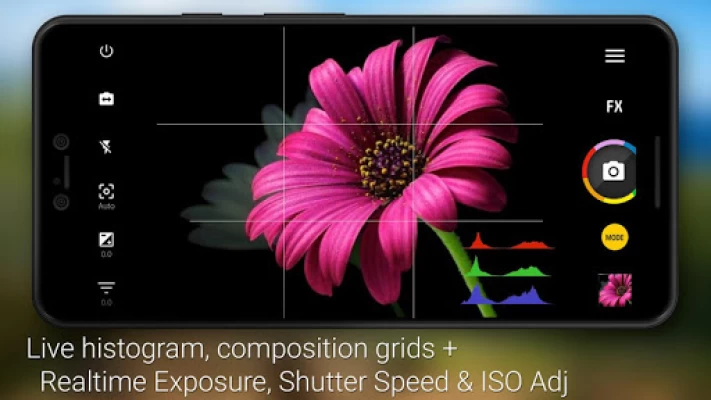Camera ZOOM FX Premium
July 11, 2024More About Camera ZOOM FX Premium
Major features:
✔ Full manual DSLR controls using Camera API2!
✔ RAW capture (supported devices)
✔ Set ISO, focus distance, exposure, shutter speed
✔ Faster, more powerful professional camera!!
✔ Combine shooting modes, e.g. timer + hdr, stable + timelapse!
✔ Specify button order in UX!
✔ Fastest camera on Android
✔ Killer speed burst mode!
✔ RAW capture (supported devices)
✔ Manual controls, ISO, shutter speed, focus distance (supported devices)
✔ Set actions for hardware buttons, e.g. volume to control zoom
✔ Best Photo Mode! Select your favorite of many photos!
✔ Stable Shot for better pics!
✔ Timer
✔ Voice Activated
✔ Collage Maker
✔ Time Lapse
✔ HDR Mode Pro
✔ 100s of effects: Vignette, Retro, Holga, Bokeh, lomo, hipster!
✔ Tap anywhere to shoot
✔ Silent camera mode
✔ Grid overlays
✔ 360 Horizon level
✔ Multiple flash modes
✔ Live effects
✔ Scene modes, e.g. night
✔ Selfie flash
✔ Link to video app
✔ Widget for your photos
✔ Custom folders, including external storage
✔ Collage: e.g. 2x2 selfie shots
✔ Tilt-shift filter
★ FREE DOWNLOAD PACKS:
✔ Fun camera props
✔ Famous ‘buddies’
✔ Shutter animations
✔ Frames
App Permissions explained:
• Camera: To take photos
• Write Internal Storage: To save photos
• Location: To geotag photos (optional)
• Microphone: To support voice activation (optional)
Latest Version
6.4.1
July 11, 2024
androidslide
Media
Android
2,393,407
$4.99
slide.cameraZoom
Report a Problem
User Reviews
V Thompson
1 year ago
What is happening!? I press and hold my finger on the picture and my phone won't stop vibrating until I go into the camera Zoom FX settings. I turned the long press option on and off; it still does it! I tap the screen to take the picture and nada. I have to push the shutter button. Photo preview after taking a picture doesn't work. I had to go to my gallery to see&edit photos. Same cam options with factory camera app. Samsung A21 5G, Android 13, One UI 5.1. Concept: Edit+filter, then shoot.
Trina Hawkinson
1 year ago
Nice little photo app. It has its owner camera along with a ton of affects that you apply before you take a picture. You can make your own or use another persons creation. It also comes with a bunch of editing tools that you can use right after taking a pic. Edit: Ok soooo, it's all fun and games until someone wants to see the pics they've taken... It literally says its saving them in your external/dcim/photos but I'm convinced they are being shot into space. Useless
Heylei
1 year ago
Camera Zoom FX Premium is like the ultimate app for photo nerds. It's got all the fancy features and zooming powers you could ever dream of. This bad boys got many cool shooting modes like HDR, burst, and panorama, so you can experiment and capture the perfect shot in any set. And let me tell you, the user interface is so easy to use, even your grandma could figure it out. 💯 Highly recommend by me!
Chad Menossi
3 years ago
It gives what I need to utilize the 13mp camera that my phone has. One issue though, the video camera blows. It is blurry all of the time. 4/12/22: The app now opens up my default video camera when I select the in app video camera. It doesn't save the settings even though I have it set to save the settings. It is also up to date. Can anyone tell me what's going on? Is there a fix?
A Google user
2 years ago
2023.02.19 No longer able to pull photo from Gallery to edit or go to app from Gallery. Like it very much. 2022JAN I mostly use it for quickly editing. About a year ago, I started to notice that if I choose it (from Gallery) rather than the default Android app to edit, I'm led to the unpaid version. So, I have to open the paid version then go to Gallery and pull up the photo that I want to edit.
Michael Mays
4 years ago
Doesn't work well on OnePlus 7 Pro. Shooting mode is stuck in RAW/JPEG, nowhere to change it. Can't adjust shutter speed; the slider jumps to ~1/92000 and can't be moved back up to normal speed. Photos are blurry no matter what settings are applied, and are frequently overexposed and noisy. Image on screen will often stop updating; camera UI elements still responsive, but have to close/reopen camera app to get image to start refreshing again. Has some nice features, but unusable on this phone.
A Google user
5 years ago
very nice camera app. * the on screen Level meter is extremely useful for taking photos quickly and not having them end up tilted or skewed. * the settings and controls are fairly extensive but very easy to access and utilize. * it also behaves well when shooting in Landscape mode (wide screen) (you should ALWAYS shoot in wide screen mode!) ! amazing how many apps can't shoot Wide mode. ridiculous !
Hikikomori Hime
3 years ago
I'm on a new device, & generally most things are much better. Only problem is I can't reach the full MP potential of the camera (48). Seems to stop at 12mp. I'm not sure if there's a reason for that... Even the RAW images aren't as clear as 48mp jpg files that I can convert down to smaller PNG. It's weird. Idk if it's specific to BLU F91 5G, or some other weirdness. It's still a decent app, my roomie enjoys playing with it. The burst mode gets the best cat pics lol
A Google user
5 years ago
This camera app is amazing. It utilizes any phone's camera to the fullest. My phone's camera has always been lacking when it comes to taking quality photos. That's not the case anymore with this app! It takes very rich, quality photographs. I never thought a simple software change could make such a difference. If you're unhappy with your phone's current photo capabilities, you need to give this app a chance.
S Hewitt
2 years ago
I've had the paid version for several years, has worked great... until a month or so ago. Now on my phone & my tablet I get the pop up Error code 2 that the photo can't be saved to the SD card. However the phone (version 13) doesn't have any external SD card to remove & put back again & the tablet (version 9), though it does have an external card was saving photos to the internal card. Nothing is saved, no pics in Photos - the app is useless. I can't be the only one with this problem.
A Google user
5 years ago
Works perfect. Highly recommended.. Update: Still using it on 3 different devices and no problems for years. Picture in picture and face tracking would be nice. I do FB live shots and use the rear camera shooting the subject and there's an oval (or other shape) with my ugly mug in the video. from the front camera. My Samsung S7 has this.
Erik “E T” T
5 years ago
It's ok. Wasn't worth buying the premium and don't recommend it, although I'm not sure how much it costs now- could be worth it if it's like $3, something like that. No panoramic shot, which is ridiculous in my opinion. And although I'm not the biggest fan of the Galaxy S9+ camera, you can adjust many more settings in Pro then you can with ZoomFX. Its, eh, ok. Maybe better than other stock camera apps out there but with all the options becoming available to most phones, I can't imagine which.
Sean Liegel
4 years ago
This is a great app. I appreciate the customizability and all the additional feature most camera apps don't have, be in particular voice activated photo capturing. I like that this app was affordable and that the Creator is doing their best to stay on top of any bugs or updates. Finally I really appreciate that this is free on the Google Play pass but even if it wasn't it would still be worth the cost.
Barbara Feldmeyer
2 years ago
I've had the paid version for several years, has worked great... until recently. Now on my phone I get the pop up Error code 2 that the photo can't be saved to the SD card. However the phone doesn't have any external SD card to remove & put back again. Turning the phone on and off again doesn't help either. In the settings my local DCIM/Camera folder is displayed, but I still get the SD card error message. Nothing is saved, no pics in Photos - the app is useless.
Amber Adams
2 years ago
This is a very nice App that definitely has more room to grow. I wanted to give 5 Stars but unfortunately I couldn't because the App does have some flaws & bugs and it's certainly not reaching its 100% full potential. Sometimes some of the features do not work properly with the app, I've had issues with Close Up Photos & Distant Photos as well. I'd love to see this App reach its full potential because the potential is there, the App just needs some tweaking & some new features & it will be #1!
A Google user
6 years ago
Since my comment below was posted months ago the problem has not been remedied. In fact on my last trip it was even worse. In addition, if I leave the app open & my phone goes to sleep it crashes when waking my phone or it has a slow response. "I would rate higher if it weren't for the fact that it keeps freezing when taking a picture. And I'll close the app & upon restarting it is still frozen. Also when viewing the Zoom photos folder it crashes & takes forever to load."
James
2 years ago
Until this problem is fixed I won't use the app. - The issue is the gallery doesn't display pictures anymore. Only gray icons. Steps to reproduce: .When I take pictures the gallery icon is gray. If you look at the pictures, from within the app, they're gray. If you close and reopen the app there will be no pictures in the gallery portion of the app. The images are saved, just not showing up. Maybe a permissions issue? I'm running Android 12 with all permissions enabled.
Charles
4 years ago
I can't call myself an expert, but it does take nice images. However there are two UI issues. One is that the storage location setting is obtuse. I'm used to seeing either internal or SD card, and default and custom are confusing initially. Second, the shutter button is right where the SGS9's soft home button is, and it is very difficult to exit the app without talking an unintended picture, either using a hard press, or trying to swipe up to reveal the soft buttons or use the gestures.
A Google user
6 years ago
I've used this app for years but on my new phone, the pixel 2, trying to close out the camera is a nightmare. The exit camera button doesn't work at all and when I try to raise the soft keys (which are hidden when the app is open) I inadvertently take a picture or two every time. I wish I could disable the shutter button when the 'touch to take a picture' option is enabled. I'll probably have to look for a new app.
Tom B
4 years ago
Update: Where's the square photo option. Don't see it anymore. I've been using this app for ever and it's good. I use it specifically for product photos and it does what I need, however PLEASE, PLEASE, PLEASE add an option to lock the rotation so it doesn't change if I hold my phone at an awkward angle! I take photos at many different angles I'm constantly having to rotate my pictures. Also it never saves my settings when I exit but that's a small issue. 😊