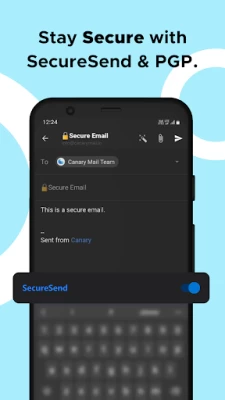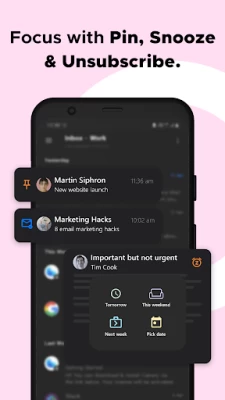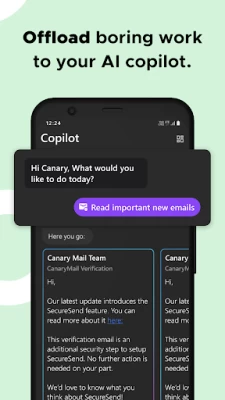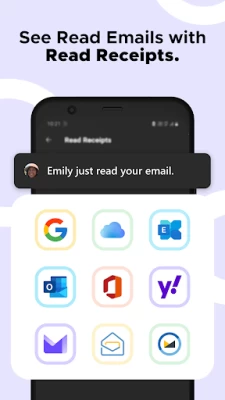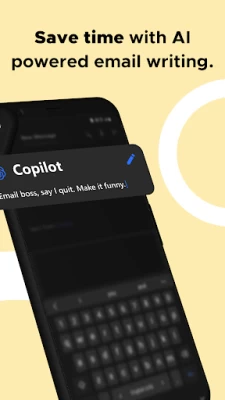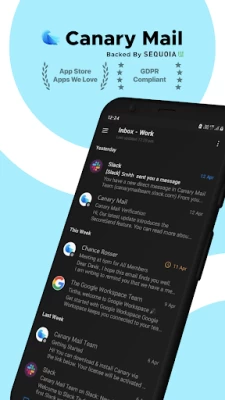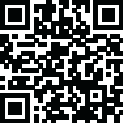

Canary Mail - AI Email App
May 29, 2024More About Canary Mail - AI Email App
You can also start a chat directly with your Inbox Copilot AI assistant for the most efficient way to interact with your mail. Just ask to unsubscribe from newsletters, get a summary of people or topics that have appeared in emails, see a list of your highest priority emails, and more!
Safely mail client letters, contracts, important documents, and more with PGP encryption, keeping your conversations private. With Canary, you can contact everyone from any of your emails with universal account support – from Gmail, iCloud, Office365, and more! Pin important emails at the top of your inbox and set up your favorites for easy access to the people that matter most. Canary brings you an AI email experience designed to work for you.
Download Canary today for a smart and innovative new way to manage emails to get more done.
CANARY FEATURES
CONVERSATIONAL AI EMAIL ASSISTANT
- Avoid time wasted sifting through emails with summaries of any person or topic
- Get a recap of important details like upcoming bills or contacts waiting for a response
- Never miss an appointment with AI powered calendar functionality
- Quick access to powerful mail management tools
SEND EMAILS SEAMLESSLY
- Access all of your mail contacts and information easily in one place
- Universal support lets you link all your accounts to one incorporated inbox
- Get notified as soon as your emails are read with read receipts
- Draft easily with previously used templates for repeat emails
AI EMAIL ASSISTANT
- Write emails with the help of Canary’s AI powered app and get quick suggestions
- Our email app helps you organize contacts, threads, and accounts in just a tap
- Receive smart notifications for the most important conversations
- Get access to custom thread actions that best suit your workflow
MAIL APP THAT WORKS FOR YOU
- PGP encryption keeps all of your conversations private and secure
- Manage mail threads, calendars, and events all in one app
- Compose emails without the eye strain, thanks to Canary’s new true dark composer
- Snooze emails, review attachments, manage conversations easily. The possibilities are endless.
Download Canary for an all-in-one email tool made to help you get more done when it matters. Explore the power of the ultimate AI email assistant.
Privacy Policy: https://canarymail.io/privacy.html
Latest Version
2.42
May 29, 2024
Canary Mail
IT Tools
Android
217,448
Free
io.canarymail.android
Report a Problem
User Reviews
Michael “Vahdyx” Stanton
2 years ago
My early impressions for all platforms are hit or miss so far! I have some confusion on the pricing for Pro. On Android it's $10 a year, on iOS it's $20 a year and for iOS and Mac it's $35 a year. Windows appears to be free since it's in Beta. I get the impression this means it cost per platform rather than per user. So potentially a cost of $75 assuming Windows will eventually cost $10 annually like Android. Plus sync didn't work iPhone 13 Pro to Pixel 6 Pro, only Android to iPhone and iPad.
Ricky Young
1 year ago
In my inbox, I wish this app would clearly show me who the email is from. Instead it tries to list on one line all the people in the entire email chain. Bill & The & Sally ... but the email is only from Bill and I would like to know his last name. Please just show only the sender -- don't try to list them all. Or at least make it a setting where I can choose this display.
Jesse Self
4 years ago
This is good email client. The only reason I can't give it 5 stars is there no option to "always show images from this sender" like in Gmail. You either have to load remote content for everyone or no one. I was hoping they'd add this feature before my free trial expired. If they ever add this feature, I'll go pro and update this is review to 5 stars.
R
3 years ago
I bought the Pro, like the app mostly, but for the display of the email in extremely small print. Pinching to expand it doesn't wrap the text. It seems to display the email in desktop mode and not mobile mode, is there a selection to change? Also the attachments and headers are big icons while the text is super tiny. Fix this and it's 5 stars.
Kevin Simmons
1 year ago
I liked this app for a bit. Paid for it. Then it got worse. Weirdly they moved the delete button in the notification pull down, putting it out of sync with another mail I app use for secure messages. Now when I open it, there appear to be two windows, one with content and one just blank that just stays there until I manually close it.
Kelle Fathers
1 year ago
I wanted to love this app. But there's NO search feature, if you want to attach something to an email, you have to do it before you start writing because the icon disappears once you do and sometimes you open it and find the "New message" screen--you'd better have something to send to somebody because sending a message is the only way to get back to the home screen and your emails. Like I said, I wanted to love this app...
Harvey Stone
1 year ago
First the good, I think??? it'll take me a little bit of time to set used to the different interface. Not necessarily a bad thing: +4 stars Now the bad - when I went to setup my Earthlink account, I had to specify the input and output port numbers, it accepts my outport number but does not accept my input port number. I enter 143, it changes it back to 993. So I cannot complete the setup of my Earthlink account: -3 stars +4 stars -3 stars = 1 star
Freddy Militana
1 year ago
I'm a paid user of Newton Mail. I came over because their service stopped. Canary Mail is trying to do too much. It's not reliable. Unless I manually refresh the app, I am not getting alerts for emails (I tried Push and Fetch to no avail). You cannot schedule emails to be sent a few hours later. Although you can receive read receipts it doesn't let you know which receiver read it! It's also slower than other rival email clients. I feel the ChatGPT integration is more of a hindrance than benefit.
Rob Damiani
1 year ago
*edited. App is very buggy. Deleting an email from the notification shade die not actually delete the email. Clicking in the notification shade to bring up an email always displays a blank page. Wow! FINALLY a good email app! The only negative but I have found so far is the inability to have multiple swipe functionality. As it is now it's limited to a single function for left and right swipe.
Kelly Riehl
1 year ago
I want so badly to like this app, but it seems impossible to do so. App continuously has authentication issues; have to repeatedly enter credentials only to have the port settings revert to an incorrect setting EVERY TIME!!!. Then, after three corrections, the app will no longer log in; continuous displays of "check username & password". Tried deleting cache and stored data as well as uninstall/reinstall but no improvement.
David
3 years ago
While I like the look, a few things caused me to uninstall. The biggest problem is when sharing from other apps like a briwser to Canary, it doesn't work correctly. It also bothered me that the little history cards showing previous messages in a thread look like they should be clickable, but are not and cannot be expanded. Lastly, it drove me crazy that to reply, you have to push a button at the top of the screen, which opens a menu at the bottom of the screen.
Julian Ortiz Serrano
2 years ago
I would love to give this app at least a 4, but being a paid service I have to critique some issues I would expect to be better. The biggest one is that hours after installation it stops sending notifications. I have everything on "push" and I would check my emails and have like 10 emails that never popped up. Sometimes it gets clunky when using swipe actions, which feels like using an old phone when I'm running a flagship. I paid $10 for privacy but I would also like performance.
Trisha
1 year ago
This app is not as intuitive as you are led to believe. It detected the wrong folder as my Inbox. You can't delete your templates or edit/delete Favorites. It doesn't seem to allow you to move folders underneath other folders. The search function doesn't seem to work either. This app needs some work. Personally, I'm thinking they prioritize iOS/macOS development over Android since I had to scroll quite a while to find any Android help articles.
Omar Bayramoglu
2 years ago
There are parts of the app that are amazing. Even past the Ai. You can see the vision somewhat. Still has work to do. Sometimes half the app is in dark mode and other in light. The sync to the desktop is also behind. It's like 2 different connections to my Gmail. Keep up the good work. Hopefully you guys can fix things in a timely manner. 👍
Mr. Hitchens
2 years ago
At last, beauty meets functionality! The UI is fast, lightening fast. Options are very easy to use and understand. Security is excellent and provides automation of encryption. Push is excellent and it's adjustable. I've had no problems adding accounts from different providers although the list is small, the "others" options take care of them. Really happy customer! Seriously recommended 10/10!
Lorraine Sumner
1 year ago
I want so badly to like canary, but I HATE that paying for it doesn't mean you can use it on any device. I paid for the Mac and iOS annual bundle because I have a mac and iPad and used to have an iPhone. I switched to a Google pixel and my purchase doesn't transfer from iOS to android. I'd have to pay for a seperate subscription to use it on my phone. There are aspects of this app that are truly fantastic. But too many issues to endorse.
Justin Henry-Snyder
1 year ago
Started out okay. But like many others, I paid for the year subscription and come to find out I need to purchase a separate subscription for each device I own. Which is ridiculous... Start from the ground up again guys... I'm an app developer too, and there are so many bugs and glitches while using the app... Too many. Dissatisfied. crashes, sends notifications and nothing loads. Asked for partial refund. We will see how that goes...
Bassam Mohamed
1 year ago
To to many bugs... I've been waiting for over a month for these bugs to be addressed but no one seems to fix! I love mass selecting emails to delete, but the frequently come back and then disappear again but sometimes stay. Other times I find that it deleted emails I didn't even select. Also the lack of being able to search for emails in specific inboxes and the inability to mass select and do an action with them sucks!! I also can't even ever continue a draft I typed up, it always disappears...
Bob Smith
1 year ago
Has potential, love that it doesnt add accts to my phone! 😃 But... 2 things really annoyed me & made it hard to use. 🤬 When you filter by a specific keyword or address, 1. all the swipe & multiselect functions are unuseable, 2. you can only read these emails. A WASTE of the filter feature. Email functions are only useable in the inbox, but once you filter, no functions. THIS IS REALLY STUPID. So I uninstalled. Good luck. Using 'eM client' now, an app that works like u expect.
Clint E.
1 year ago
The weird pricing model is a turn-off and I say this as someone who owns a SaaS-based product. It is not explained well at all on what universal means or doesn't mean. The UI is very nice, but on Android it didn't show a way to access the calendar. Should have an easy icon in the hamburger area like on iOS. Searched the help, didn't even explain it. For now I will stick with what I currently use, which does all that. Even without as nice of a UI.