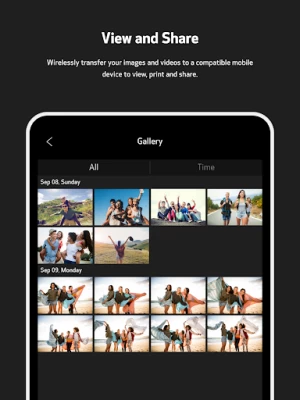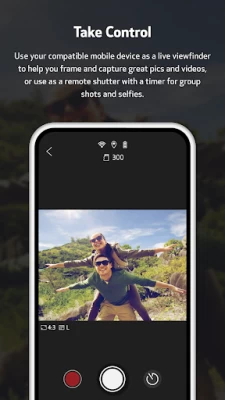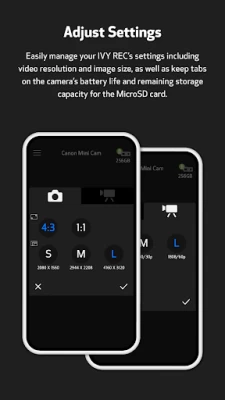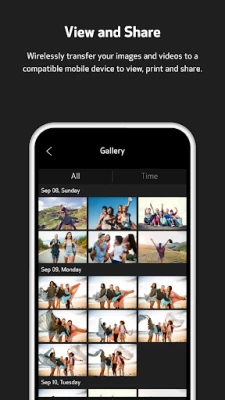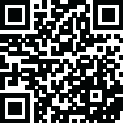

Canon Mini Cam
September 02, 2024More About Canon Mini Cam
Latest Version
1.2.1
September 02, 2024
Canon U.S.A., Inc.
Media
Android
35,993
Free
com.canon.cebm.minicam.android.us
Report a Problem
User Reviews
Rachael Erickson
3 years ago
This app says it works with the Canon mini printer camera but it doesn't connect very disappointed.
THE MEGATRON
3 years ago
spent 150 on this camera and i cant download the photos. you select them, wait for it to complete, and nothing happens. you can only view in app.
Damien Hurley
5 years ago
With the latest update (May 4th) all issues I was having are no longer an issue. Works perfectly. (Note 9)
A Google user
5 years ago
It's bit clunky but seems to work fine. Transfer speed varies slot and often needs to reconnect.
A Google user
5 years ago
Waste of money!!! You can connect the camera to your phone but that's it. It says there's an update but when you click the update option it just loads forever and crashes!!
Jeremiah Gates
3 years ago
Connected the first time for maybe 60 seconds and " bluetooth connection fails" every time after. Doesn't work on my S22Ultra nor Iphone 13x. My child is extremely disappointed
A Google user
5 years ago
Disconnects in less than 5 seconds. Can't do anything on firmware upgrade or viewing captured photos. Attempted nth times already. Might as well return the camera. Too bad.
A Google user
5 years ago
Cannot connect at all using Samsung S9 running latest version of Android. Have emailed support but no reply. Very frustrating. This was a birthday present but appears to be a waste of money. Will be returning if there's no resolution.
A Google user
5 years ago
This app and camera are both an absolute waste of money. And over all just really disapointing considering how great canons other products are. This is a game changer for me. I mean to see all these bad reviews and nothing has changed is just a disgrace. I would be happy with the money back for my mini camera..
A Google user
5 years ago
Photos are amazing, can't change the video resolution. So far there is no clear way to change from the default 720p. The gear works great I photo mode to change resolution, it does nothing in video mode ;(
A Google user
5 years ago
Less than I hoped. It is clunky. Only works on certain devices. I experienced a very noticeable lag between camera and app. I'm underwhelmed and using it is more of a drag than fun.
A Google user
5 years ago
Really disappointed, the Bluetooth or WiFi connection works really bad. I have to delete the Canon of my application each time to makes it work, at least the modifications of the resolution of pixels etc are good
Michelle Kassner Young
4 years ago
This update finally gives me an app that works! For 6 mo I have been frustrated with this camera and app - they wouldn't connect at all. We tried 4 different Android devices and an iPad with no luck. I tried again this morning and everything works seamlessly. Thanks!
A Google user
5 years ago
Took half an hour to connect first time around, 1 day later it won't reconnect. Set video to 1080p 60fps but soon went back to original 720p. Two months later and after a phone reset will still not connect to my phone. Haven't seen any photos or videos I have taken since I bought it. When the app says Bluetooth connection failed please try again later how long should we wait?
Rich Dupuis
4 years ago
Only let's you download 10 images to your phone at a time. There should be a select date, or select all. Takes forever to copy images from the camera to your phone or computer. Also slow when using your phone as remote. Took so long to connect that I got tired and just took a selfie with my phone. Avoid this camera. It's only as good as this useless app.
David Ahlard
4 years ago
Tried this on several devices, with varying success. On an older Android 7 tablet (with bluetooth 4.x) this works most of the time, but it's slow. I can only download 10 images at a time, I would like it to automatically sync all images. On a newer device with Android 10 and Bluetooth 5 I cannot connect unless I re-pair with the camera each time. And even then, it seldom works.
Eugene Kartoyev
3 years ago
I struggled to get the app connected for the 1st time, until I fully charged the camera, reinstalled everything and followed the instructions. For the connection it's important to have the camera charged over 50%. Working fine on 2 Samsungs: Android 6 and 11. On the computer, use the cable. Camera settings can be changed if you connect the camera to the Android app and go to the Camera mode. Quality is good in the daylight. At home or at night - not so good. Filming is great, photos averagish.
A Google user
5 years ago
I really regreat buying this camera. It basically can't stay connected to any phone or tablet, android or ios. If I manage to connect it, it disconnects after a few seconds. There is no way to change video quality. the only way I can see the pictures s by removing the sd card and inserting it in my computer. Picture quality is bad and video quality is even worse. After the second update, this camera still DOES NOT allow me to rchange video resolution. The only video resolution available is 720/30. App version 1.0.3 does not correct conection issues and still does not allow HD recording.
A Google user
5 years ago
I've attempted to connect the Ivy Rec camera to this app on android and on an apple device. It constantly disconnects/fails and I haven't even been able to use it yet. Definitely hoping an update to the app will possibly fix the issue and that it's not the camera itself. November 1st update, still the same issues. November 12th update, same issues. Downloading the update in the app itself did nothing and still disconnected.
A Google user
5 years ago
"Cannot connect to Bluetooth. Please try again later." Won't connect to my camera at all after initial setup. It connected once and now it won't. I have tried forgetting the connection and reconnecting and it'll connect for about thirty seconds and then say" device disconnect." Or it'll just disconnect when I try to view the gallery. Also will not let me change video settings. Cannot connect and device disconnect constant errors even after newest update. Tried reconnecting still nothing.