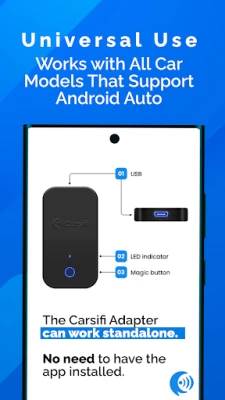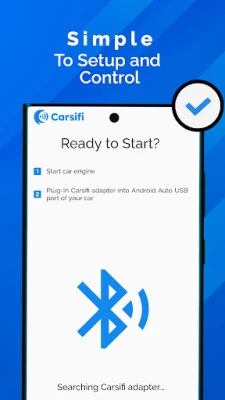Carsifi Wireless Android Auto
September 03, 2024More About Carsifi Wireless Android Auto
Carsifi Wireless Android Auto is a companion app for the Carsifi wireless android auto adapter which eliminates the need to connect your phone to the Android Auto USB port with a cable. Instead, your car detects Carsifi adapter as an Android device and starts transferring data which Carsifi reroutes to your Android device via Wi-Fi.
Keep your dashboard and the area around your manual neat with this compact, yet powerful wireless android auto companion device.
ℹ️HOW TO CONNECT THE APP & CARSIFI
1. Start the Car Engine
2. Plug in the Carsifi adapter into the Android auto USB Port
3. Pair with our wireless android auto adapter using the standard Bluetooth menu of your phone or use a companion app with a useful guide.
That's all, Carsifi adapter will automatically connect with your phone in the future and you can start using Android Auto including car play, car navigation, car assistant with android auto messages, and all infotainment without plugging your phone or dealing with cables.
Please note: Carsifi wireless android auto adapter can work without this companion app. Use the companion app only if you want to extend its functionality and to check if you have the latest firmware of the adapter.
📶CUSTOMIZE THE CARSIFI CONNECTIONS
Use the Carsifi app to adjust the following customizations and features:
- Change the main WIFI gateway that will connect your phone and Carsifi adapter. Use Carsifi built-in WIFI or your phone hotspot WIFI or another WIFI (ex. wifi in your car)
- Change WIFI settings. 5Ghz or 2,4Ghz, change wifi channels that suit your regions
- Adjust the head unit screen DPI to have a different experience with AA
- Disable tap blockers
- Start AA automatically
- Manage the automatic connection in useful ways for specific cars that have powered USB after the engine is off
- Update firmware
- Support
🔄WORKS WITH ALL VEHICLES AND HEAD UNITS THAT SUPPORT ANDROID AUTO
Carsifi wireless auto assistant for AA works on all car and multimedia head units that support wired Android Auto including car models from Kia, Mazda, Hyundai, Honda, Toyota, Suzuki, Jeep, BMW, Acura, Chevrolet, Peugeot, Buick, Fiat, Hyundai, Subaru, SsangYong, Seat, and more.
Now, it’s time to declutter and try the Carisifi car companion app for the Carisifi wireless android auto device.
✅Download the Carsifi wireless android auto app for FREE and purchase the Carsifi adapter on https://carsifi.com/
___________________
CONTACT
If you have any queries with the app, or with the Carisif adapter, you can contact our customer support from within the app. Additionally, we are also available at support@carsifi.com
Latest Version
1.6.0
September 03, 2024
Carsifi
Internet
Android
170,266
Free
com.carsifi.adapter
Report a Problem
User Reviews
Toan Le (Trev)
3 years ago
This was a total waste of time and money. It took 3.5 months for Carsifi to send me the unit. The app doesn't work so the unit is nothing but a Bluetooth connector that doesn't even transfer map or audio to my car. After 3 weeks of email communication with customer service and frustration, I asked to return it for a refund ($89). I still haven't heard back from Carsifi. In the end it's nothing but a 1-oz piece of plastic that I regretted buying. Back to using my $5 USB wire that works.
Johan Naude
3 years ago
Unit worked for 3 weeks then USB not recognised error. Contacted support. Was given instructions to try new firmware and a list of doifferent settings. Nothing changed. The USB module is not recognised any loonger. When I asked for a replacement of refund, everything went quiet and no more response. Stay away - they will take your money and not support the product.
Aliaksandr Bratsiankou
3 years ago
I hadn't established the connection since 06.16.... the gadget can't connect to Android Auto.. but the wire does it well. Well, now the app can't connect to the gadget, I can't update firmware, can't use the gadget. Can't do nothing. And never gotten back any massages from customer's service, even they have my case... totally disappointed 😞.
Chuck Hawks
3 years ago
Following directions or even getting creative with how & when pairing, etc. occurs, nothing seems to make this thing work. It says it's connected. The lights (LED) color don't match the instructions, the head unit ('17 VW) never starts AA session and Google Pixel 3A never goes into AA mode, even though the AA app is started. All F/W & S/W are current everywhere. This is a failed, expensive experiment. Avoid this and buy something that actually works from a reputable mfg, like Moto, AAWireless.
Jared Troth
3 years ago
Doesn't work. Spent weeks trying to get this thing to work. Disabled intercept AA protocol. Sometimes it will connect for a few minutes, but often I'm driving without Android auto at all. It also managed to block my phone from connecting via usb. I have a Samsung phone with android 11 and a newish chevy. Nothing unusual. Threw away original box so I can't return it. Avoid this product.
Forest Rothchild
3 years ago
Took so long to come to market that Motorola (MA1) has partnered with Google to make the same thing (and there are other versions on Amazon). The initial set up was frustrating but once it worked it has been awesome. It is one of those things that might be annoying to set up but once it works, it does what it is supposed to! I actually like the product but beware you may have to change various settings in the car or app to get it to working the way you expect.
Richard Moticska
3 years ago
Finally got mine. Nice product, but have not been able to connect it. As easy as it is supposed to be, it isn't. Will try and get support involved. Apparently in some cases it is tricky to get running.... UPDATE: after contacting support and getting some guidance and a few firmware upgrades later, seems to work as it should. Loving the wireless connection.
Nate Pratt
3 years ago
This was supposed to make Android Auto easier, and so far this was a waste of money. Doesn't connect easily even after doing all recommended fixes and reinstall. Even when it did connect it didn't stay connected and was very buggy. Did a report ticket with no response. May try it again, but at this point I'm probably going to throw it out.
Brandon D
2 years ago
S21+ (Android 12, One UI 4.1) and a 2019 Subaru WRX (base model stereo). Worked out of the box, no config needed. On firmware version 1.8. Time will tell on the consistenty of the connection, review will be updated as time goes on. Edit 03/15/23: Still going strong, phone updated to Android 13, One UI 5.1 and have never had any issues. I have not even updated the firmware on my Carsifi. I would (and have) recommended product to others.
Eric Dixon
3 years ago
The app and adapter are practically useless. It's never stable. My 2021 Audi RS5 periodically connects and disconnects, but the head unit never shows AA. If I jump through hoops every time I start my car and do all kinds of efforts to reboot everything, it will work for a short time, then stops working if I exit my car. I rebooted the phone, cleared wifi, unpaired, cleared cache, rebooted adapter (VW: turned on "Assessory" and turned off "AA Protocol"), cleared the head unit. Terrible!
Juan Egusquiza
3 years ago
I really enjoy the convenience this provides. It's made using Android auto so much easier but there's always room to improve: Connection issues on road trips, skipping sections of songs even with good connection, random freezes making me have to restart my phone or the device. These make things difficult but I'm sure with updates things will get fixed
Shaun Olsen
3 years ago
Didn't work. At all. This isn't something that should take me hours to try and get to work - we're not in the 1990s anymore. App looks horrible for our era, but would fit in well if we're still using Windows 3.1. Bottom line - 3 hours in with bad (ie, no) support trying to get to work. Not worth my time anymore and going to the landfill.
Ky Storm
3 years ago
Amazing! I had many MANY doubts about the legitimacy of the Carsifi product on indiegogo after seeing all the comments on their campaign, and the severe lack of communication via tickets. But I held out, and I got what they are advertising and it works GREAT! I had 0 issues with the first pair with my phone. And the connection is wonderful! I noticed a slight degree of latency, when interacting with the UI on my head unit, but that's cause it's wireless. I absolutely love this device.
Jeff Weyenberg
3 years ago
I was one of the first to receive this device from the Kickstarter. Every firmware and software update has brought improvements. Right now my Galaxy S21 connects to the device every time I get in the car. Once connected, the Android Auto experience is flawless. The only issue that remains is for Carsifi to figure out how to handle cars that has Bluetooth always on. Essentially hacking Android Auto making a wifi gateway is a feat in and of itself and worth supporting this company.
Natalie Natalie
3 years ago
Works just for navigation. Phone calls not routed through Bluetooth, doesn't respond to steering wheel buttons, amazon music doesn't work. I went back to wired android auto. Haven't got a response from support. Been 4 days. I'm assuming a lot of support backup..hope they fix soon. Would hate to return it. Such a good idea.
Paul Yotsuya
3 years ago
I was an early supporter and after this fiasco, will not be a crowd funding supporter in the future. The device was four months late and the excuses were plenty. Once I finally received the device, it will connect and frequently drop connection. Very distracting when you're trying to use navagation. I went through all the trouble shooting three times and made sure my firmware was up to date. Still getting random drops when it does connect. Now it auto connects 1 out of 3 times. Junk!
Franco Cruz-Ochoa
3 years ago
My use case is a OnePlus 8 Pro, in a 2021 Toyota Corolla. The process of getting connected the first time was easy and quick: just plugged into my car's USB and the Carsifi app got me set up. After initial connection, I haven't had to do anything else with the app. My phone automatically connects to the Carsifi receiver and gets Android Auto up within about 10 seconds. So far, it's been working well, and as described.
Jason Moore
3 years ago
This is great when it works. If it moves it restarts. Sometimes it just does this on its own as well. Also, please fix the issue with the constant scanning and trying to connect. When I'm working in my office this thing is constantly trying to connect based on the output of whats in my car and still turned on. I've tried all of the settings
Drexel Lake (J Gad)
2 years ago
I think most of the problems people have are Android Auto related. It has a long history of glitches. Had a glitch after a couple of weeks of regular usage. Couldn't get it to work with troubleshooting. Dropped the car off for ceramic coating and it worked when I got it back the next day. Maybe it was an update or something. Has been working now for about a week, so it's pretty consistent. I hope it keeps working like this.
Mike Mayhew
1 year ago
Latest update didnt show my device on an S23+, also kept saying it needs bluetooth permissions so couldnt search for my carsifi device. Got around this by clearing the app data and cache, next time I opened the app, a button was displayed to allow bluetooth. re searched for the dongle and connection was instant, re synced and now all working as expected. Lost 1 star due to the messing about to get working again.