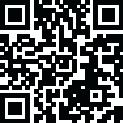

CarWebGuru Car Launcher
June 28, 2024More About CarWebGuru Car Launcher
Version 3 is even better and more convenient. Added import and export of desktops, icon generator, split screen support, vertical screen support and several new themes.
Popular questions (see more questions in the internal help file):
1) Long click for Play button - choose system player.
2) Supported music formats: mp3, ogg, flac, m4a;
3) Supported navigation: Google maps, Yandex Navigator and other (see internal help file)
4) Long click on any button for customization (action, icon, command)
5) Auto applications are not visible (go to Apps - use long click / Explore function).
6) Can I replace car image? Yes, see help file for more info.
For 8227L devices: You need to disable internal CWG Player, unset Record Audio permissions and use external player for better perfomance. The system in such radio tape recorders is not complete and there are problems with interception of audio focus.
Latest Version
3.5.2-R9
June 28, 2024
SoftArtStudio
Internet
Android
1,571,103
Free
com.softartstudio.carwebguru
Report a Problem
User Reviews
adam kaddour
4 years ago
Pretty good. Not as flexible as some other launchers, but has some good templates. Unfortunately you have to keep feeding money to buy the decent templates and add-ons. Audio features need some serious work to integrate properly. Skip track buttons only work for the audio player you select as your default, regardless of which one is actually playing. That is one of the most annoying bugs of all.
A Google user
6 years ago
So the Launcher is pretty awesome, bar a few issues that I picked up. For example, there is the option to view navigation instructions on one of the multiple centre displays, but it seems to only work with Google Maps/Navigation, nothing else. I mean, I use the Deezer app for music and that works pretty well to pause and skip tracks rather than being forced to use it's own player, but I can't do the same with the Maps.me app that I use for navigation... Other than that, I'm really happy with the app
Stef Wal
1 year ago
Best head unit launcher. Takes time to get to know how to set short cut. Definitely not for novice users but a 💯% launcher with very many options. Thank you 👍
Dee Elrick
1 year ago
Frustrating. Having paid for the pro version not only are you prompted to pay for more themes but when going into change car image from the online library, all it does is come up with a grey default box and no images. Some guidance on this would be appreciated.
Efrain Aguilera
1 year ago
Love this app. Great look. No issues. Alot of features to work with. Love the customizations. On Tunnel why does the visualization only play when unlocked. Once connected it doesn't show? Can anyone help? Thanks. Add more to choose. Great job. Extremely satisfied
James Staff
1 year ago
Doesn't work on my head unit, none of the tiles would launch any app. Tried for hours, like other reviewers, failed to get it to work. Shame as it looks really good. Paid for the Pro version too to try to get it to work, probably won't get that back Updated to 5 starts. It works on my headunit, not sure if an update has solved my issue or if it was user error but it works now and its the best car dashboard out there in my opinion, looks more like something high tech. Love it now
Joe Mariano
3 years ago
DO NOT BUY THE PRO UPGRADE. The app itself is ok, but I purchased the pro version specifically to get the weather widget. It didn't work. I requested a refund that same day, and because it was an in-app upgrade, I wasn't able to request a refund directly through the playstore like with other apps. I emailed the developer 3 times and they have not responded. What a waste of time and money. Also, I couldn't hide the nav bar! I can with other launchers, just not this one.
A Google user
5 years ago
Very good app, j love that it displays speed as my race cat speedometer doesn't work on the dash, that's the main reason I got this Android radio. Only issue I have is. Speed works great but after I turn radio off and start up again the speed doesn't display so I have to force close the app to make it work again.
Brett Reed
2 years ago
This app looks very appealing since I have one vehicle without Android Auto but I have been unable to add any app widgets where it says "add". I select and then select the app I want to appear and it goes back to the dashboard and nothing changed. If I could get it to work, I would be able to provide more stars but can't even test it out which leaves me hesitant to purchase the premium version.
Daniel Chaves
4 years ago
Great so far, lots of customization. Major Feature Request: Ability to back up and restore configuration, I would hate after spending several hours customizing my road theme interface to loose it all because of an upd. If this is available please make it easier to locate. Also need a function to restore original icon after an app icon has been changed. Bought the pro version. Keep up the great work!
Frank Costa
3 years ago
I have been using CWG for about 3 years now, on my ATOTO A6 Pro and I am more then pleased. I don't have some of the problems that other are saying, all my functions work, (I was a little disappointed when the new version took away some of the features i was enjoying but I understand that the developer need to get compensated for their beautiful work!) all my hard coded buttons work great as so the soft buttons, and even the gesture controls work! connected to my cell as hotspot and using all my favorite apps is great! I recommend it for in-dash car android devices! so far the only issue and its minor is the compass widget is messed up if traveling north the needle has to come completely around to go to either side of north.
Chris Skinner
4 years ago
Used to be the best Now after recent update it is basically unusable. I wouldn't mind paying for what i had but from what I'm seeing it doesn't keep settings and i would have to pay for Every feature separately I had been using before. Update: I paid for the full ver and the skin. Im not happy. As i figured some of the functions are now broken. The internal player doesn't populate from the external drive so that doesn't work. The interface will not work flawlessly with the default player like it used to. ( i can only get it to work if i open the music app first then press home)Do not push back button cause it shuts it back off. The default icons have been resized so i had to do through each and resize. Very clunky( is this using more resources than before?) Update Update: Ended up uninstalling from my main unit. It now makes the system reboot constantly. Nothing works as it should. Its like going from winxp to vista.Its total trash now. And no response from developer to fix.
Cut Right Sharpening
5 years ago
The media play would be a lot better if I could select a FOLDER and it would add all the songs in the ALBUMS in that folder to a play list. Actually the problem is a lot deeper. I have my music tracks sorted manually into folders/playlists. The Good Stuff (upbeat songs), Sad, Instrumentals, Movie Sound tracks, Slow and Slow Romantic. It appears that the Media Player unsorted everything and put the tracks back into their original albums. Popular questions: 1) Long click for Play button - choose system player. Yep, that will let me set a different default music player, but, when I switch screens from the music player back to the HOME screen the music stops.
Megatoxic Studios
2 years ago
I have an iDoing head unit installed in my 2015 Subaru XV Crosstrek, and I felt like the default launcher that came with it was really busy and kinda confusing to find your way around, so I downloaded CarWebGuru. This launcher is perfect for a car! The layout is very simple and logical to find your way around. The digital speedometer is a really cool touch, and the widgets and menu selections are completely customizable. Highly recommended for anyone that's using an Android-based car head unit.
A Google user
6 years ago
I really love this launcher, it runs very smoothly on my head unit compared to the other car launchers. And i love the ability to add multiple homescreens, the widgets are great as well. The only pitfall for me is the built in music player, it works well but there's no other way to sort music besides having them in folders. if an option can be added to create playlist or even "favourite" a song , I will happily pay for the app.
A Google user
6 years ago
Still a great app, just needs a couple of tweaks: 1. when you change orientation, and return to landscape, the screen restores placeholders that were removed or repositioned 2. I use a tablet that is not on the cell system, so I really would like to choose what items get displayed on the multi-control and skip Google mapping since it doesn't work 3. the auto-dim function doesn't work correctly, would be better if I could set the start and stop times manually 4. the Bluetooth button crashs
A Google user
6 years ago
Seems very flexible, except when you make changes to a theme, exit, use the theme, and go back (home button), it reverts back before the changes. Music player does not work, so the controls and artist, title labels are useless. I really wanted to use this launcher... Also note, developer does not seem to respond to any of these reviews!
Michael Thompson
5 years ago
I love the look of this launcher. It runs much smoother than other launchers I've tried. But, I'm only giving 3 stars because (and I've seen this from many other users), the radio WILL NOT play in the background once I go back to the home screen. I've tried all the little tricks that have been suggested and none of them work. No, tapping the HOME button instead of back does not work. Disabling the microphone in the app permissions will work, but if you do this, you can not open the setting or app menus. Not a good option. Fix this issue, and I'll be back.
Shawn
5 years ago
Could be great if not for the radio bug. Looks great. Very customizable. Unfortunately, the radio stops when you go back to home screen. That's a deal breaker since I still listen to the radio a lot. As another review mentioned, turning off the microphone permission fixes it, but breaks the app button. It doesn't always handle other music apps well either. I would often end up with 2 songs playing at once - one from Spotify and one from the music player. It's truly a shame because, otherwise, it is an awesome app. I also couldn't find a way to add a voice command button for Google Assistant.
A Google user
6 years ago
This launcher is simply awesome - and the fact that it's free makes it even more so! After trying virtually all of the other car launcher apps, Carwebguru offers the most options and is at least as good looking (if not better) than most paid-for apps. However, that power does come with a bit of a learning curve. I originally almost gave up trying to get it to work when I realized I had not granted all of the necessary security privileges required - so if you've had trouble installing give it another try but give it all the permissions asked. The "instructions" included are sparse, but there are several Youtube videos and a forum topic at xda-developers that has more information available. With a little effort, Carwebguru provides a very professional appearance and integrates with media players such as Poweramp, PlayerPro etc. I also have Torque Pro installed and it works well together. As for Google Maps - I don't have roaming data but the downloaded map options work fine on the go.















