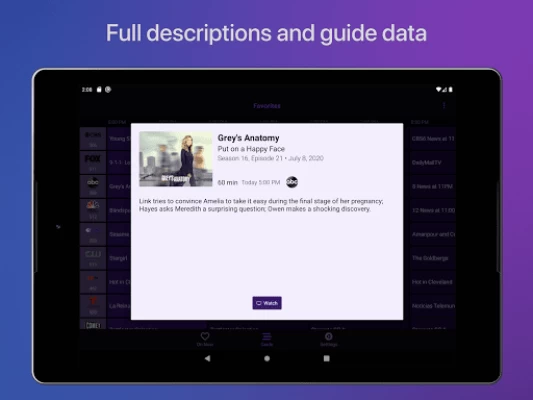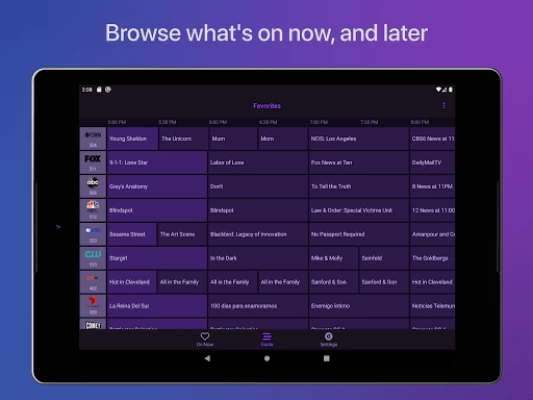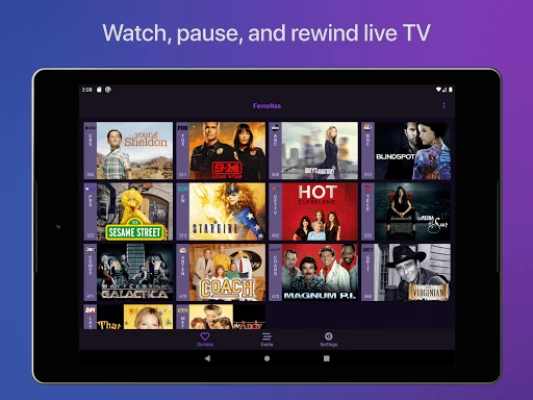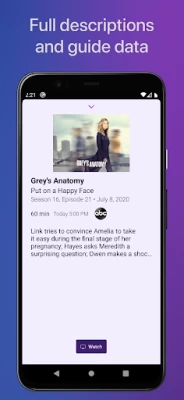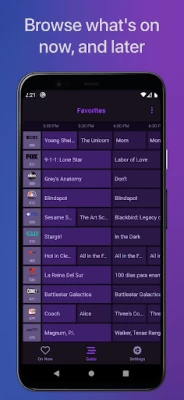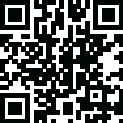

Channels for HDHomeRun
August 03, 2024More About Channels for HDHomeRun
Channels requires an HDHomeRun networked TV tuner to watch live TV on your Android device. Learn more about how this works below.
• Pause, rewind, and fast forward live TV
• Guide Data
• Full grid guide
• Full HD streaming (bandwidth permitting)
• 5.1 Surround Sound
• Closed captioning
• Full support for VoiceOver
• Channel favoriting
• Jump back to last channel
• Auto Discovery
• Browse what's on other channels while watching TV
• Manage your HDHomeRun devices from Channels
-- Why Use Channels? --
Channels is the missing piece of your puzzle. If you already watch everything through streaming apps, Channels lets you finally watch sports, award shows, local news, and other live events.
• Watch live primetime tv, local news, and sports on your Android device.
• Netflix, Hulu, Movies, Games, AirPlay, and now live TV without switching inputs – the holy grail!
• Using antenna for live TV? Channels lets you use one antenna for all the TVs in the house.
• Want sports on your porch? News in the kitchen? Channels adds live TV to any TV in your house.
• Save money by ditching cable boxes and watch your cable subscription with Channels on your Android device instead.
-- How Does It Work? --
An HDHomeRun is a simple TV tuner that can broadcast television over your home network to any room in your house. Channels uses it to let you watch live TV on your Android device.
1. Plug an HD antenna or your cable into your HDHomeRun.
2. Plug your HDHomeRun into your router.
3. Watch live TV via the Channels Android app.
-- How Do You Use It? --
Here's some protips on how to get the most out of Channels.
• Pick your favorite channels by clicking on them in the Settings tab.
• Switch to the Favorites tab and browse what’s on.
• Click on a channel to start playing it.
• Live TV buffer works for ~90 mins or less depending on how much storage is available on your device.
• Skip ahead 30s by clicking the right side of the Touch surface. Skip back 7s by doing the inverse.
• Double-click the Play/Pause button to switch back to the previous channel.
• Tap to reveal the timeline, then scrub through the buffer with the Touch surface.
• Swipe down to bring the Quick Guide to see what else is on your favorite channels.
• Change tabs while in the Quick Guide to toggle closed captioning or adjust audio languages.
-- Device Support --
All HDHomeRun devices are supported by Channels.
• HDHomeRun PRIME
• HDHomeRun EXTEND
• HDHomeRun EXPAND
• HDHomeRun CONNECT
• HDHomeRun CONNECT DUO
• HDHomeRun CONNECT QUATRO
• HDHomeRun DUAL
• HDHomeRun ORIGINAL (blue and white tuners)
Learn more about HDHomeRun tuners on silicondust.com. Simply plug a compatible tuner into your home network router and start watching Live TV with Channels today!
• DRM protected streams are *not* currently supported.
• Channels does *not* work outside of your home. It only works when connected to the same network as your HDHomeRun Device
For questions, concerns, bug reports, and feature requests, contact us on twitter @getchannels or via email [email protected]. You can talk about everything Channels on our community site at: https://community.getchannels.com.
Note that this app optionally uses Accessibility APIs offered by the OS to detect key presses on certain types of remotes. This feature has to be enabled explicitly by the user under the Android Accessibility settings, and is labelled Channels Button Detector.
Latest Version
4.7.1
August 03, 2024
Fancy Bits, LLC
Media
Android
3,906
$24.99
com.getchannels.app
Report a Problem
User Reviews
A Google user
7 years ago
This app is AWESOME! The user interface is incredible. It nails every aspect of what it needed to be. The ONLY complaints are: 1. It took about 2.5 minutes to load all the channels. (You only have to do that once...kidding...kind of) 2. The channel guide only goes out about 12 hours (?)... that's it! The traditional channel guide is really nice. I REALLY like the favorites option and LOVE the show HD only! I just wish it went out further than 12 hours (but I've only just started playing with it, it might go out further?). I LOVE the "what's on now" channel blocks. It's really easy to recognize a show/movie/event without being overwhelmed with micro font. It's slick, it's fast and it's clean. So far I'm thrilled with my $25! Thanks for giving me the one thing that fixed my only gripe I had with my Nvidia Shield! I plan on posting this on Google Play too! Nice job!(posted to Reddit originally)
A Google user
6 years ago
The best app for homerunhd devices.
Mark B
3 years ago
Works like a champ and IMO, a super interface to the native app
Anjo M
3 years ago
Just purchased this and I get no EPG. HDHomerun app showing it fine. Money wasted.
A Google user
5 years ago
I'm really impressed with this app and how it works with HD Homerun. Great job and thanks for supporting Android.
A Google user
6 years ago
Partially integrates all channels. Wants you to subscribe to its own DVR service instead of using hdhomerun, live channels, youtubetv.
Mazin Khurshid
2 years ago
Good, but not able to customize the size of Closed Caption. The font is too large.
Jeremy Barnes
3 years ago
Bought app as it seems to be the only way you play 1080i/60 content correctly on Android. Newest update broke de-interlacing. Either want fixed or refund, considering the hefty price!
Karl Kissick
3 years ago
Downloaded to try, as was having issues getting the native HDHomerun app working on our installation. This app did not work for us either and although being within 48 hours no refund was offered through Google play and upon emailing the developers, we were ignored.
A Google user
5 years ago
Loved this app on AppleTV but on my Nvidia shield it would always want to update the firmware of my devices unless I rebooted the shield. After a reboot I would get channels but it could not change the tuner to those channels. The continues work will on AppleTV, but it is unusable on the Shield.
Peter Brown
2 years ago
Decent app but not sure it's worth it's value. My guide frequently doesn't update and requires for close which isn't ideal. I wish it had more options for remote control customisation.
A Google user
6 years ago
While I like the interface and the guide the inability to directly input numbers such as 101 or 6 really makes it hard to use over the built in live channels on Android TV. Also the Oreo "on now" only has static images and not live previews like the built in one.
Dave DuMond
3 years ago
I bought this app because it supports HDHOMERUN Prime only to find I can't use it because all my cable channels are DRM protected. Ok my bad for not reading the About all the way through to the bottom, but is there any hope of that support in the future? Couldn't get a refund because Google says you don't meet their refund policy. Nice...
A Google user
5 years ago
Great app. Way better UI than HDHomerun and Android native Live Channels app. The option to change between software/hardware acceleration is great since some channels naturally produce artifacts on my Nvidia Shield; changing to software acceleration fixes this issue. However, I do wish I could choose which channels I can apply this to. I only need 2 channels to use software acceleration while I prefer the others to use hardware acceleration. Is this a possible feature that can be implemented?
Rachid Abid
2 years ago
after several years on Live Channels on my Shield TV, I stumbled upon this app which I find better than Live Channels and even more than the HDHomerun app, it is way more user friendly and stable. The only problem I found using this app is the fact that when I use my bluetooth headset, it is the only app I have that still outputs the sound to the TV speakers. Do you have any solution for that?
John Kildea
2 years ago
A great app that lets me watch streamed TV when home or away from my Hdhomerun devices, something that the Hdhomerun software doesn't allow. I should say that I can already do this using my Emby server but wanted to give this a try. I do have a couple of small issues. If I VPN into my home network the app says it can't find any devices. However if I type in the IP address of my devices or do a scan,they are found. It's a pain having to do this each time. Also the channels are slightly incorrect
Bruno
11 months ago
Less than a week after I purchased the app they released an update that made it completely unusable for me - channels keep loading forever and never display any video. Their support team stopped responding after I requested a refund.