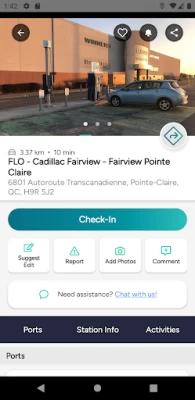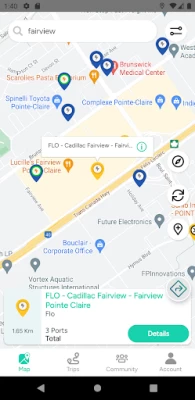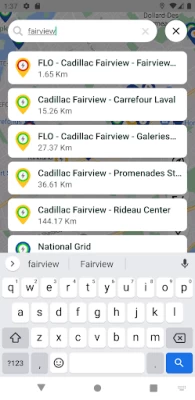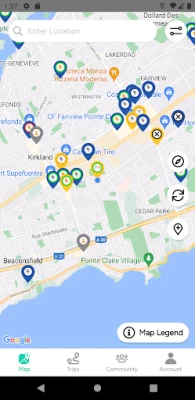Chargehub EV & Tesla Charging
September 05, 2024More About Chargehub EV & Tesla Charging
Follow us on Twitter @EVChargeHub
-- What EV ChargeHub does --
EV & Tesla Charging Stations Map Interface:
-Find public electric vehicle charging stations
-Get driving directions to nearest EV or Tesla charging station
-Over 120 000 electric car charging station plugs (ev plugs) in the US & Canada
-See whats around while you recharge. Plugin your electric car & see what restaurants, hotels, parks, places are around your EV or Tesla charging station
-Get color coded live availability data from EV charging stations in the following networks: Chargepoint, Blink, Hydro Quebec's Circuit Electrique and AddEnergie Flo
-Found a new public charging station? Add it to the EV Charge Hub database
-Rate & add comments for all public electric vehicle supply equipment
-Use search feature to find Level 1, Level 2 (EV Plug) and DC Fast chargers (Tesla Superchargers, SAE DC Fast & CHAdeMO) anywhere across North America
-Smooth & responsive interface
-Filter and search EV charging stations to only display the ones you want (by network, by charging level, etc)
-Google Streetview to make it easier to see what's around an EV plug
-Directly call the network EVSE from the app to get more information (ex: Chargepoint, Tesla Supercharger, evGO, Blink, Electric Circuit, SemaCharge, VERnetwork)
-See traffic conditions directly on map & select map type
-Unique logos for Tesla Superchargers, SAE DC Fast chargers and CHAdeMO charging stations
-Share complete EV charging station info
-Detailed usage data for BC evCloud connected EV charging stations
-Request permission from other EV users for charger use ("plugshare-ing")
-In app charge session payment for selected networks
-- EV ChargeHub Features In Development --
-In app EV range estimation
Who should download EV Charge Hub:
-Electric car owners who want to find EV charging stations
-Prospective buyers of Tesla ModelS / Leaf / iMiEV / Volt / Focus EV / Plug-in Prius / Smart EV / Kia Soul EV / etc, who want to know where electric vehicle charging stations are before purchasing an electric car
Latest Version
September 05, 2024
Mogile Technologies
Internet
Android
247,337
Free
com.crosschasm.evchargerlocator
Report a Problem
User Reviews
Tyler U
3 years ago
App works ok. The notification feature for a busy charging station is handy. My biggest complaint would be that the app constantly logs me out. Sometimes after a few minutes, sometimes after a few hours. The trip planning feature is sub-par compared to "A Better Route Planner" which allows you to input your state of charge from departure and desired state of charge for each stop or your destination based on your ev and the grade of the roads traveled.
Mark Forster
4 years ago
Good overview, but 'public' does not necessarily mean accessible. The information in the app gives you an indication of where to find options but especially in cities you might not be able to access the charging stations unless you are a resident. You also might find yourself scrambling to find the charging stations. Only to discover they are not working or not free. Charging at malls is generally well indicated though. The app also freezes frequently (tested on Android 11, Google Pixel 3).
Brian Lehmbecker
1 year ago
unlike other apps, this one has cost per kilowatt hour information. That is very helpful.
PADMORE T
1 year ago
Just be mindful when linking your credit card to this App or adding money to your wallet. I added $20 to my wallet back in Nov 2023 and requested a refund the same month, today is April 30th, 2024 but still haven't received any refund. Just note that your time will be wasted and you will never receive a refund if you try to retrieve money from your wallet although, they have stated in the App that refunds will be issued within 48hours if requested.
William Miller
1 year ago
The information seems very incomplete, at least for my area; I know of a number of nearby publicly-accessible chargers that are not shown on the map.
Fevzi Karavelioglu
1 year ago
Love the fact that I can find all chargers nearby and their status/history. There are way too many apps to check one by one. This app is a life saver. And of course you can with this with many of the public chargers.
Donald Yang
1 year ago
The app isn't compatible with all charging stations but works well with the ones that it can connect to and is a great all inclusive map of all brands of charging stations.
CP Cang
1 year ago
Useless app. Does not save EV location on saved "My Trips". When you go to recall saved trips, the app does not show any EV locations. Don't waste your time with this one.
Steve C
1 year ago
This app lets me plot a route and see ev chargers limited to my plug type and a configurable number of miles off the path. If there are ads in this app they aren't intrusive: I haven't noticed any.
Sam F.
1 year ago
Trip planner portion not working. Start to enter a destination, only one location is shown, and if I try to add more than one letter input is not recognized by the app 🙄
Phil Klein
3 years ago
I had to use this app because the charger provider required it. I had to deposit funds into an account, rather than just give them a credit card and pay as I use it, like is how ChargePoint works...I went to this charger, because of ChargePoint. But the app also does not tell you anything about the charge session, I have now idea what it cost me, I had no idea it was charging my car, other than the fact it added over 200 miles to my battery. But the app being horrible isn't the worst of it...I wasted 45 minutes trying to get the first charger working, and called the number listed in the app. ZEFENERGY....a 3rd party provider was no help. The only positive was reviews in the app that said the charger was defective and to use other one. Those reviews were 9 months old. Horrible experience all the way around except that I did get charged.
Domenic Padula
2 years ago
Very nice app but missing an important feature. Multi-stop routes are important feature to add. I know that I can get to one location and back but I would like to plan my day to several destinations and have it calculate the total energy consumption to determine where I should charge.
Bike Man
2 years ago
I'm planning 1200 mile trip from CO to CA. I am using a combination of Google Maps(making notes as I need in the Edit feature) and ChargeHub. Now, while Google Maps is a multi purpose navigation tool, ChargeHub benefits from the fo us on EVs and trips. Charge Hub is easy to use, intuitive, and free from clutter. I'm impressed.
Kevin Gillette
2 years ago
Great coverage of charging networks, but the Android Auto display mode is essentially useless, since it doesn't show my current position, and therefore doesn't allow me to visually evaluate which chargers are nearest to me or along my direction of travel. All other apps support this as a baseline feature, while chargehub seems to go out of its way to limit the Android Auto display to a fixed, unintuitive view.
Douglas Lambert
5 years ago
I have been using this for a few years and overall I like the app. However I added my home station to the map and now I see errors and there is no way to edit it due to bugs in the app. I have tried the chat in the app but they keep telling me the steps to edit and I know them. The issue is the app has bugs. I have this installed on my android phone and if I follow the steps to edit my home station it just keeps adding a new stations. Odd you cannot see the stations you are adding in the android app. So getting no help I decided to install the app on my wifes iphone and logged in. Now when I go to edit my home stations I see many home statons all the ones I added in the android app. So I go ahead and delete all the unneeded stations as they never show up in the map anyways. So every time I click on the pencil to edit my home station the app crashes. Obviously I can never edit it since it crashes. I also cannot delete the home station since that causes the app to crash. So I am stuck no matter I use the android or iphone app. Maybe something is just corrupt in my home station. I have no idea but I need help. Using the in app chat I wrote back with these details but never got a reply. So I see that reviews get a reply so I was hoping that if I posted a 1 star review maybe someone will help me.
Emry Breedlove
3 years ago
The app is helpful. There are some flaws that make using/contributing to the network tough. For example, I cannot upload photos to my station comments because the photo preview lacks buttons to confirm/attach the photo. I'd also appreciate the map mode defaulting to my location rather than centering the whole earth... There are also some critical failures, such as ChargePoint's own inactive stations showing up as active, leading to stressful searches for working stations. I have high hopes.
Michael Anders
3 years ago
The limits of this app basically reflect the limits of the charging infrastructure. But of the handful of charging network apps out there, this one seems to do the best job of showing where charge stations are, regardless of those stations' affiliations. The app is also straight-forward. I take off one star for lack of clarity on some places that are private, not open to public use but not tagged as such, and for some that are no longer working but are still listed as active.
Nathan Elwood
2 years ago
Took first road trip and couldn't get this ap to work at either of the chargers I went to with the pass account. Had to set up a chargepoint account and charge using that...was really hoping to use this as an all in one. Also some of the locations won't show up anymore on the map. I tried resetting filters and nothing fixes it.
Willem H. van den Berg
1 year ago
My experience with this app is limited by the fact that you can't save an upcoming road trip and then come back to the same trip for some fine tuning. However, after a couple of conversations with your EXCELLENT (bilingual) tech support people, I am beginning to learn how to overcome the shortcomings of this uniquely useful website. (I do find it annoying that I have to use my PHONE to do anything useful with Chargehub.)
anthony tucker
1 year ago
Love the trip tab, listing charging stations along your route. However, I had a challenge retrieving the saved trip. Some information needs updating. Such as the monthly fee for Electrify America being $4/month. (It's actually $7/month.) Kudos to you for listing ALL charging stations regardless of whether or not the charge hub app activates the charger or not! Lastly, it's great you list the different charging heads (& number available) at the station AND the prices! Very helpful!! Pictures help