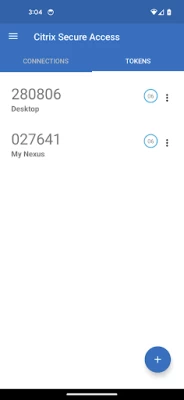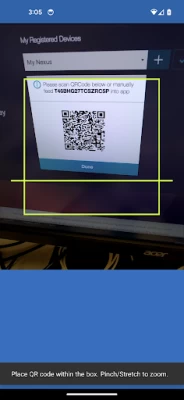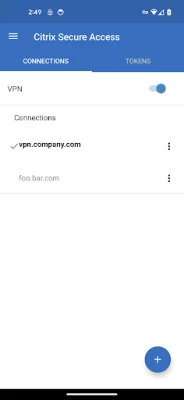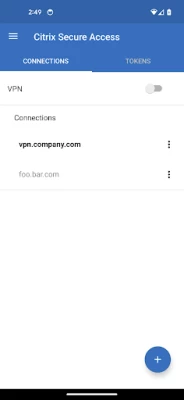Citrix Secure Access
October 14, 2025More About Citrix Secure Access
• Full layer 3 TLS connectivity to NetScaler Gateway using Android VpnService framework
• Per-app connection flexibility (Provisioning support through MDM systems)
• Android Enterprise managed configuration support
• Always-On connection support with client certificate on Android 7.0+
• Multi-factor authentication support with client certificate
• Seamless session maintenance during network changes
• Multi-language support
• Built-in support for emailing logs
One Time Password (OTP) features:
• One Time Password generator using TOTP protocol
• Add/manage OTP tokens using QR Code
• Second factor authentication using push notifications
• Multi factor authentication with biometrics support on Android 6.0+
Requirements:
Credentialed access to a NetScaler Gateway installation with release 10.5 or later. Please contact your organization’s IT group for connection information.
Citrix Secure Access app in a managed Work Profile or Device Profile:
• If you are deploying Citrix Secure Access app in a managed Work Profile or Device Profile, it uses QUERY_ALL_PACKAGES permission. This permission is used by enterprise administrator to provision managed VPN configurations. A managed VPN configuration allows controlled access to the VPN session from specific applications on your Android device from the Work Profile or the Device Profile. It is also advised to pre-grant POST_NOTIFICATIONS permission to Citrix Secure Access app so that it can show VPN status and Push notifications to the user on Android 13 and later devices.
Typically, Citrix Secure Access app does not collect any personally identifiable data from managed Work Profile. No information from personal profile is accessed.
Languages:
Citrix Secure Access app supports English, German, French, Spanish, Simplified Chinese, and Japanese languages
Help docs:
https://help-docs.citrix.com/en-us/citrix-sso/citrix-sso-for-android/use-sso-app-from-your-android-device.html
Latest Version
October 14, 2025
Citrix Systems, Inc
Finance
Android
709,991
Free
com.citrix.CitrixVPN
Report a Problem
User Reviews
Prashant Khandelwal
5 years ago
After update no option of token showing and nit able to connect company server
Maximiliano Schmidt
1 year ago
It doesn't support custom logins. The application isn't useful.
Peter Organisciak
5 years ago
Restricted from installing on Chrome OS, whereas it has limited value just on your phone.
A Google user
6 years ago
Our client has configured OTP. after login, we got OTP in mail. Where to enter OTP in mobole app ?
Reshma Nagi
2 years ago
Whenever I am trying to login it says invalid id password. Earlier it use to open with the same credentials
ShashiKumar Yadav
2 years ago
Hello, I tried logging via Citrix but post scanning the QR for registration it is giving me an error that "Push registration failed"....can you please help with this.
pavan kumar
5 years ago
I updated to latest app and otp functionality is completely broken. Now i can't connect to office network from my android device. Please help
LAXMINARAYAN RANA
1 year ago
After update I am unable to connect VPN .kindly fix this issue as soon as possible.
fanney chua
2 years ago
The token number not appear, sometimes.. it hard for me to do work, how to solve this issue?
MMZA
5 years ago
The app scan qr is not working. Suddenly token disappeared. Now can't add any tokens
Chase JPM
5 years ago
The shows that i am connected to VPN when i am not. The app is not able to make the connection.
Rajeev Ranjan
1 year ago
Unable to access this app,as an error message reflects on screen"switch block untrusted server off"however untrusted server is already off. Kindly provide solution.
Mohamed Riyaz Ali
2 years ago
I would like to have Tokens screen as the landing screen since we are using the app mainly for using the tokens to login in the desktop app.
rajeev ranjan
1 year ago
As solution provided from your side, despite enabling debug logging on the app still not able to access this app as same error message still persists "switch unblock trusted server off "however untrusted server is already off. Kindly provide solution.
OM Kaewsaenchai
5 years ago
For users who are using this app on iOS DO NOT Upgrade to the latest version! As it breaks the native OTP function with Netscaler ADC gateway native otp.! Citrix still don't know the ETA for the next fixed release. :(
Vikar Kumar
8 months ago
Most sensitive and emotional app. Even with a small issue in the packet flow, it crashes. Works best on holidays as we don't need this on holidays. Kudos to the developers for giving us excuse for not working.
Dorin Chira
1 year ago
You need to fix all your applications. At some point I can't use the application anymore without restarting my device. The screen is white, nothing shows. I kill all the Citrix-related process, still starts with a white window. Such a waste of bits....
Andrew
4 months ago
No longer seems to auto-fill TOTP on Android 15 for app version 25.03.3.
Sean McKinney
1 year ago
This app needs to be updated for Android. I am no longer able to VPN into my system due to I.T. saying that this needs to be updated. IOS is updated and running fine, but Android is not been updated. Please update. Also, the support email associated with this app does not work.
Francois Botha
5 years ago
Does the job, but needs some obvious UI improvements, eg ability to disconnect directly from notification tray. Remove the notification that I can't swipe away when a successful connection is established (I need to access my Chrome address bar straight away and the notification is in my way). Stay on same login screen if I mistyped my password.