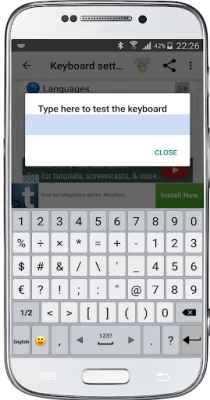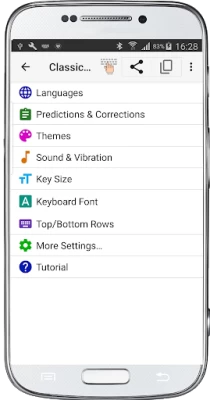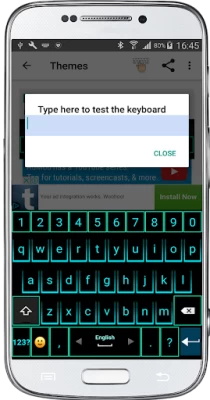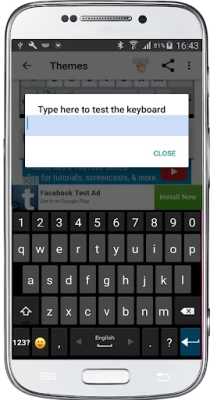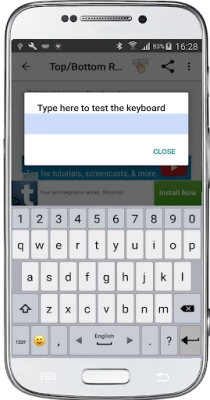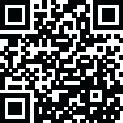

Classic Big Keyboard
July 23, 2024More About Classic Big Keyboard
• Customize dictionaries, predictions, auto corrections, define shortcuts to your own phrases and more.
• Customize your typing preferences.
• Customize the look of the keyboard and the information displayed on it.
• Select your favorite theme from many themes which are unique to the Classic Keyboard.
• Select your favorite top and bottom rows of the keyboard.
• "Swipe typing" by dragging your fingers across keys to type.
• Voice typing by translating your speech to text.
• Define your favorite "gestures" for making predefined actions by swiping your fingers on the keyboard (Ex. swipe spacebar up to open a popup utility keyboard).
• The newest Emojis are built in the keyboard and are continuously updated.
Tips:
• Swipe the spacebar from side to side for switching between languages.
• Long press or double click the shift key for "caps lock".
• Long press the emoji button to open a textual emojis popup.
• Show the hidden symbols which are typed by long pressing on the keys (enable in Settings → Themes → Show hidden symbols).
Languages:
Afrikaans
(العربية) Arabic
Armenian (հայերեն)
Euskara (Basque)
Belarusian (Беларуская)
Bengali (বাঙালি)
Bulgarian (български)
Catalan (Català)
Hrvatski (Croatian)
Czech (čeština)
Danish (Dansk)
Dutch (Nederlands)
Esperanto
Suomi (Finnish)
Français (French)
Fula
Georgian (ქართული)
Deutsch (German)
English
Greek (ελληνικά)
Hebrew (עברית)
Hindi (हिन्दी)
Magyar (Hungarian)
icelandic (íslensku)
Indonesian (bahasa Indonesia)
Italiano
Kannada (ಕನ್ನಡ)
Kurdish (Kurdî, کوردی)
Latviešu (latvian)
Lietuvių (Lithuanian)
Luxembourgish (lëtzebuergesch)
Macedonian (Македонски)
Malayalam (മലയാളം)
Mongolian (монгол)
Nynorsk (Norwegian)
Pali (पालि)
(سنڌي) Sindhi
(فارسی) Persian
Polski (Polish)
Portuguese
Romanian (Română)
Russian (Pусский)
Serbian (српски / srpski)
Sinhala
Slovenčina (Slovak)
Slovenščina (Slovenian)
Songhay
Español (Spanish)
Svenska (Swedish)
Tamil (தமிழ்)
Tatar (Tatarça)
Telugu (తెలుగు)
Turkish (Türkçe)
Thai (ไทย)
Ukrainian (Українська)
(اردو) Urdu
Latest Version
8.2
July 23, 2024
Apps Technologies
Tools
Android
16,824,174
Free
com.appstech.classic
Report a Problem
User Reviews
A Google user
5 years ago
It is not a bad keyboard but all it is, is a highly customized version of the AnySoftKeyboard since it is open source. The themes are a bit different but they have essentially added ads to an already free keyboard. COMT really see the purpose of having this when the AnySoftKeyboard already is able to be customized the same way if not better.
A Google user
6 years ago
Key size is good. I like the microphone being visible at all times. I like having cursor movement arrows available at all times. I like being able to choose alternate frequently use punctuation marks by long pressing on the period or ? keys. Word suggestions don't show words that I have used frequently like proper names. I have to spell my name completely every time. I now see then I can add words to a personal dictionary.
Namey Lessone
4 years ago
So far so good. The only gripe I have so far, is that there's no option to put the emoji button with the mic. And bring up a small menu, or something, with a long press. Maybe an update in the future? (wink-wink) (edit) lowered my raiting because the classic keyboard keeps forcing closed. I tried to reinstall it, but it didn't fix the problem. Will adjust my raiting when this issue is fixed
A Google user
6 years ago
Love the size and the ability to adjust the layout of the keys, but the autocorrect dictionary is lacking compareed to other keyboards, and no discernable way to have typing methods brought in from text or email. If you are a descent speller and type well with this keyboard, its a wonderful addition. If you have speelling or typing challenges, this is not the keybard for you.
Jerry Horne
4 years ago
Outstanding!!! My Google keyboard began to fail, and probably because of my screen. Then after downnloading the MS keyboard, it did exactly the same thing. Classic Big not only works perfectly, but is the best and easiest to use that I have EVER had on my Android phone. Many thanks to the developers of such a fine keyboard. I sincerely wish I had discovered this a long time ago!!!
Jenny Levich Westberg
2 years ago
Gorgeous! But looks aren't everything. When installing, it says, "This input method may be able to collect all the text you type, including personal data like passwords & credit card numbers." That's not good! If you go on, it warns that if you have a screen lock, the keyboard can't start until you unlock the phone. Huh? I need SOME keyboard to unlock my phone. It's kinda like, hey, there's a chance this app will paralyze the keyboard, but if not, mind the security risk! :-O
Deborah Haeck
5 years ago
When I upgraded my phone, my Polish keyboard was no longer supported. I installed this keyboard and the additional Polish add on. They work great. The English keyboard looks the same as the phone. The Polish add on is a big improvement from the one I used before. I like that it choses the keyboard based on the app I open (for ex. Polish when I open the Duolingo app). It is super easy to switch back and forth between languages. Very happy with these keyboards.
gregg wilson
5 years ago
So far perfect. I dont give demerits for spellchecking or emojis. I'm old. But being able to type in a password that contains lower and upper case letters, numbers, and symbols without switching keyboards is very cool beans. Later. I really like the ? too Right now I'm trying to see if the "Rate the app" on the top right goes away if I do this.
Sondra Dee
5 years ago
The app constantly saves incorrectly spelled words and then it asked if one wants to remove the incorrectly spelled words that should never be saved in the first place. That and contractions should not only be offered with lowercase letters but uppercase as well. I would be nice if the app was a tad smarter to match smart phones. Lastly, it'd be great if the app allowed the keyboard to be enlarged. Would come in handy for larger phones. Thank you!
Brandon Smith
4 years ago
I originally thought the keyboard was awesome. It did what I wanted it to do... until it didn't. I realized quickly you can't type fast on this thing. The space bar is too close to the lower keys and often I will type a word with a b in place of the space. Like this: hellobthere and it doesn't correct it. No matter how I adjust height, or corrections it refuses to fix the most basic spelling errors. Wish I hadn't spent money to unlock to full version when it just doesn't type as well.
A Google user
7 years ago
It doesn't recognize most common words like capital "I". When asked to add to dictionary, you tap and nothing happens. Back button doesn't delete the word when you mess up. It spaces extra between words most times and word and punctuation. Only thing that makes it better than the stock is the numbers on top and it's larger. But the period is too close to spacebar. Emojis are GOOD! No option for accent letters, keyboard needs more user customization acess.
Under Taker
5 years ago
This application is my preferred keyboard. Unfortunately, since getting a new charger (fixed adapter and cord), I notice the keyboard switches formats without regard to the setting I have chosen. For example: between QWERTY and numeric T9 and the dimensions and placement of the keyboard on my screen. Idk; could just be that it is an unbranded device running on Android. The Android software doesn't update to the editions named after candies and sweets and pastries.
A Google user
7 years ago
Very nice looking keyboard. Function is where this keyboard falls way short. The swipe function very often gets the simplest words wrong. As an example, I am completely unable to swipe the word "is". Even after using (and correcting) the word many times as well as removing "id's" (this apps preferred word) from the dictionary and the corrections list I still get "id's" every single time. Also, the swipe just doesn't add a space between words, it just refuses. I have to uninstall it for the sake of my sanity.
P A McCullough
5 years ago
I want to ❤ this keyboard. Right now, I just like it. The ability to size it is great. The themes are adequate. Visually it's clean! I think that it leaves something to be desired in regards to word corrections. It's not intuitive or aggressive enough! For example: I can spell "itzs" & it won't automatically correct it to "it's", or "wont" won't automatically go to "won't". Nonexistent words need to be underlined/highlighted! The space-after-suggested-word option shouldn't apply to punctuation!
shaboo2
2 years ago
The absolute WORST correcting and predictive text of any I have ever used. Not even close. UPDATE 7-18-23, three years later: STILL the worst predictions and most limited spellcheck dictionary ANYWHERE. Example: type Ill, (the contraction for "I will") ALL other keyboards on the planet will auto-correct to " I'll ". This one not only didn't correct, it also didn't even give the OPTION to select the correct one! And that's not even the worst. Deleted app. Gone forever. Poof.
Gemini61375
5 years ago
After having (thoroughly) checked out all the top recommended keyboards over the years, nothing even comes close to this one. Which has also been around for years but never making anyone's list..which I will never understand. The (only) gripe I have, as opposed to the countless ones I've had with others, is wishing the bottom row was more customizable. To me the mic and emoji buttons are unnecessary. If could get rid of em and extend the space bar, thatd be great. Other then that...it's perfect.
A Google user
6 years ago
Needs improvements!! It says it uses phone dictionary as back up, but it doesn't. I've even tried adding to this app's dictionary. Still replaces "Don't" with "don't" at the beginning of sentences even though I've saved both versions in the dictionary. It doesn't correctly capitalize or punctuate. The autocorrect is the worst I've ever experienced. Word prediction is terrible. You just really need to focus more on making it easier for your customers to use. Appearance is fine, but that's all.
Charles Woodley
5 years ago
Like the layout options as well as the selection of🙂's. Location of extra characters accessed by long press on a letter are not standardized, but location is not difficult to learn. The "." has msny useful symbols. The major weakness is word prediction. Initially, "tho" & partial words seem to be a favorites. Next word prediction is negligible. Also, if inserting a word where there is initial overlap, such as "andthe" , the need for a space is not recognised. Will get the paid version.
A Google user
6 years ago
i didn't think it would be so hard to find a good keyboard. i didn't like gboard, i couldn't get the keys wide enough. and i tried cheetah, but the buttons were too small. i tried about 10 of them. this one is simple, i can see it in bright light. i'm not accidentally pushing the wrong buttons like i was on other ones. this one is simple, large keys, one touch mic (no holding down a key). and you can have another mic on the top row too. it does have word suggest, but it doesn't pop up everywhere, like on google i couldn't get it to list there. so far i have no issues with it. i'm not sure what the difference is between regular and the new version, wish i could see it side by side, they looked the same, only i think the smile wasn't there.
A Google user
6 years ago
I have been using this keyboard for a while, and overall, I really like it. The one thing I am NOT happy about is the bottom-row layout I always used seems to be no more. It was language toggle, emoji, comma (no mic!, with other punctuation), space bar, period (question, exclamation), return. I have been mistyping everything, and am not a happy camper. Please bring this layout back! I'm a writer, and having the comma as a basic no-hold key is essential. The question mark is not.