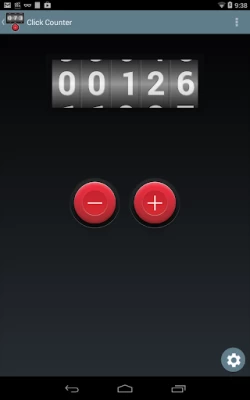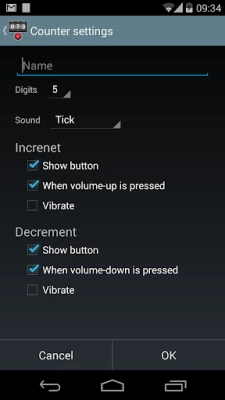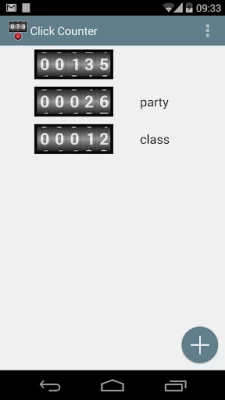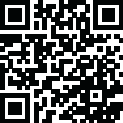

Click Counter
June 09, 2024More About Click Counter
- Increment and decrement
- Use volume up/down buttons and/or on screen buttons
- Audio and vibrate feedback
- Can keep multiple counters
- Free, no ads
- Many customization options
- Smooth UI and animations
- No permissions needed
Latest Version
1.16
June 09, 2024
FunCoolApps
IT Tools
Android
1,735,302
Free
com.useless.counter
Report a Problem
User Reviews
Mario Robbins
1 year ago
Been thinking of buying some click counters and thought why don't I see if there is one on Google Play and so this one came up real close to top of the list! It's real flexible and easy to use! It could use a few more options and enhancements... otherwise... its enough to cover present needs! Thanks!
Hanumanth Managoli
5 years ago
* Such counters are typically used for counting UP than Down. Pl make the Up/+ click part much larger for ease of use. When one is doing meditation for example, s/he will be able to click the upcount without conciously looking at the screen * Provide the count reset button also (small block in a corner) in the display rather than going to the three dots options * the app is a good utility, thanks!
Ryan L.
1 year ago
Very helpful app, use it all the time. I have a suggestion- I think a good idea would be the ability to have 2 counters on screen so you could keep track of something like scores in a game
Abdalla Ali
1 year ago
It's a nice and simple counter. I like it. It would be better if it has a goal point beep. For example, if you reach 100 it gives you a beep. You don't have to look at the numbers all the time to see where you are.. I like to see a choice of different backgrounds. You may like to select dark background to save battery. Thanks.
N D
1 year ago
Not pretty, but does its job very well. Easy to set value. Just what I need.
Ashley Price
2 years ago
If you want a straight forward counter this is fine. My one complaint is that the sound doesn't always match when you tap - it can sometimes be over a second late - so you have to check it was registered (this happens at least twice in every ten taps). A couple of other tweaks would make it perfect (but they are just personal choice).
Anthony Williams
2 years ago
A good little app, really useful. Use it every day to help control my vaping habit. Only downside is that it's easy to delete a counter in error and the undo button doesn't stay on the screen for long but I get around that by having 2 counters open so if one is deleted there's a backup. All in all very happy with it. Easy to use and clear display.
Ken B
1 year ago
It really is brilliant. Great clicker for when counting repetitive things like a couple of thousand varieties of in- ground growing trees. Love that you can have as many counters as you like, and last counts get remembered when you exit app. Some features to add would be: capability to duplicate a counter, set the volume of the clicker sound so it can't be missed, allowing app to always be on top so other apps can't steal focus and having a different sound when you hit a target number.
A Google user
5 years ago
Being able to have access to an app that has a reset option inside the app, not resetting after exiting and swiping the app and its simple forwards and backwards options in this counter app is not what we asked but we needed! One suggestion though, maybe have an option where you can add more than one for adding the counters up so it can save quite alot of time and less likely to forget where you are up to. Great luck on your other apps! 🔢😁
vinod sharma
1 year ago
App is good but after updating the app the click button has moved downwards which was in the centre before updating. Please help to place the button on centre.
Alex Ávila González
1 year ago
No ads and does what it is advertised as. Also vibrates when you tick something and you can control it with the volume buttons
Dominic Co
1 year ago
Simple and useful counter. Would be 5 stars if you could click the counters from the screen where all the counters are displayed without having to click into the screen for an individual counter.
--
1 year ago
Great, simplistic app. My only problem with it is that you cannot change the text size next to each counter, meaning the text looks really bad if your title is longer than a few characters. Change this and I'll happily give you 5 stars.
A Google user
6 years ago
Awesome! Thank you for such a simple and good app. Super counter, multiple counters simple and configurable and I see that you can easily remove the counter from home screen by just pushing it out. The counter keeps the number even after you close the app and reopen that is very useful if you need to remember were you left the count. Reset to zero is available for each individual configuration of the counter. I loved this simple but a very useful app.
A Google user
5 years ago
Great counter. I'm a school bus driver. With old clicker, I always had to write down each stop. This lets me separate each stop, and records separate. Now I don't have to write anything until I'm done. It would be nice if we could rearrange the order, after list was made. It's been a few months now. If I barely touch the set counter to one side it deletes the counter. I gets annoying after a few times.
Ashley Thompson
5 years ago
App has come in very handy for keeping track of shiny pokemon hunts! To delete a counter all you have to do is swipe it to the side from the main menu. I do wish there was an obvious way of knowing this, as I just happened to find out by accident. An X to delete might be nice, also I'd love if settings carried to all counters instead of having to be setup individually. I initially had trouble finding the main menu and my other clickers as well.
Jade Redmond
1 year ago
It was useful for keeping track of some stats I was tracking, however, after counting a few hundred items, I discovered that your can completely delete a tracker by swiping to the right... I didn't realize I accidentally deleted a tracker until it was too late... An option to lock trackers from being accidentally deleted, would be very useful. Or maybe having the deleted trackers archived so we can recover them.
Red Thorn
4 years ago
Pretty good free app. I like that I can count up and down with the volume buttons on the side of my phone. It seems like a design flaw that the counter name does get covered up by the counter buttons when they are visible. I also cannot find a way to delete a counter that I've added when i no longer need multiple counters. Otherwise, very easy to use.
Joseph Williams (Daedric Angel)
1 year ago
Great app, I use it most days. I work at a gas station and we have to count cigs/cartons daily. After losing count and starting overany times I had the idea to use a counter app. This app lets us add custom counters, including digits, sound, interments, etc. so I can have a counter for each row or drawer. My only request is please add an option to request confirmation before deleting a counter as it is as easy as a swipe...I have done it a many times including a few min ago. 😂
Joseph
1 year ago
Really simple, and I figured out how to use it in a minute. Really basic things in the app too, but really useful. You can use this counter app for multiple things, but it's just so simple. Also, if you cared, you can customize the sounds of the counter when you change it. Since you can do that, it would also be cool to be able to upload your own sounds, but that's just a minor detail. Great app, and if you need to count something, I fully recommend using this.