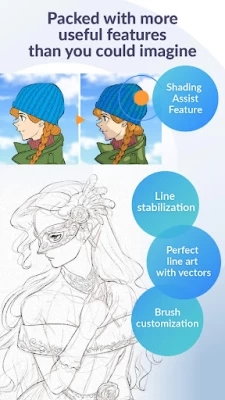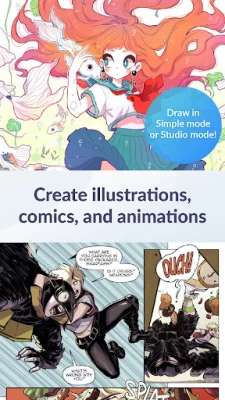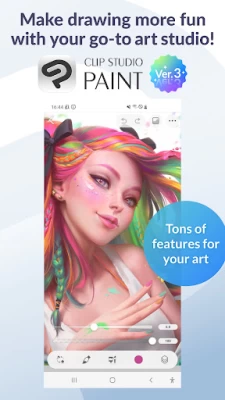Clip Studio Paint
June 12, 2024More About Clip Studio Paint
Tablet
・Make an account to use all features for 30 days*
・Up to 3 months free with your first plan
Subscribe for the time you want to use it. Get all the latest features, materials, and cloud storage (10 GB)!
*Please note that after your trial, you will need to make an in-app payment to save and export.
Drawing and painting is easy with Clip Studio Paint!
Try it and see why pros and beginners alike choose Clip Studio Paint.
CSP’s digital art features will have you drawing better!
Drawing a character illustration?
CSP will bring your character to life
・Create up to 10,000 layers for detailed artwork
・Pose 3D models to draw at tricky angles
・Liquify on multiple layers to adjust line art and color at once!
・Gradient maps offer greater control over your colors
・Capture difficult hand poses with live video for drawing reference
・Use the Sub View to import images & sample the colors
・Share your work on social media - with timelapse feature, too!
Want to try out new ideas and drawing styles?
Let us inspire you with superpowered drawing tools
・Download 160,000+ free/premium materials made by other creators, including various textures for brushes
・Adjust lines with your fingers or stylus, no more undo!
・Use 3D primitives to create ideas fast for layouts & perspective
・Customize brush texture, shape, dual brush setting, color mixing, spray effect, and more to make your perfect brush
Clip Studio Paint's brush engine, wealth of assets, and helpful features give you full control over your creation!
・We have the brush for you! Access 50,000+ brushes by artists worldwide (free/premium) on our dedicated Assets store!
・Enjoy the ability to paint in vectors to scale up your art with no loss in quality
・28 layer effects to touch up your art
・Perceptual color mixing so you can blend colors like real paint
Enjoy a traditional feel and use vectors for the perfect drawing!
・Draw smoother line art with Line Stabilization
・Draw on vector layers and use control points to fix your lines
・Lay down flat colors with smart fill tool
・Draw correct perspective just by snapping your lines to the guides to create amazing backgrounds
Get the most out of CSP:
We recommend the device specs below to use advanced features such as 3D tools & edit large files with ease. If you are unsure, try the free trial or contact Support.
Clip Studio Paint is also super easy to start drawing with right away!
・CSP has two drawing modes!
Use Simple Mode to get drawing fast!
Use Studio mode and use all the features of Clip Studio Paint!
・Free tutorials on the Clip Studio Paint website & YouTube channel to build your skills
・Thousands of user Tips available on everything imaginable
Bring your comic, manga, or webtoon to life with the app that is loved by pro comic creators
・Create speech bubbles, frames, and action lines instantly
・Customize & save character faces and drawing figure body types
・Add shadows instantly with Shading Assist
・Preview your webtoon on your smartphone
・Manage multi-page works in one file (EX)
Even on your current device, you can become an animator!
・Make anything from GIFs to full-length animations
・Add sound, camera movements, and tweening
● Recommended Devices + Specifications
Please see the following for supported devices.
https://www.clipstudio.net/en/dl/system/#Android
Please see the following for information on ChromeBook.
https://www.clipstudio.net/en/dl/system/#Chromebook
smartphone plan:
You can use the app fully for free for up to 30 hours each month.
After this free period has ended, please purchase a plan to:
・Save your canvas
・Export your data in various file formats on Android tablets and Chromebooks
Note:
・Clip Studio account needed to buy a plan.
・To use DeX mode, sign up for any plan besides the smartphone plan.
Terms of Service
https://www.celsys.com/en/information/csp/
Latest Version
3.0.4
June 12, 2024
CELSYS,Inc.
Design
Android
8,193,480
Free
jp.co.celsys.clipstudiopaint.googleplay
Report a Problem
User Reviews
robbie SDFGDSHGJK
1 year ago
honestly, I love the software, but it's so sad that i can't even use it on my phone with the same license for my pc. Everything is behind a paywall, and you need a subscription to get updates for the software itself, even if you've bought the full version already. It's extremely disappointing the way the app and software are going, especially because not many (like myself) dont have the money to buy updates,new versions, ect.
Brandy Johnson
4 years ago
Everything was working fine until I purchased which ever version is for comics. I was able to use any of the brushes and they would stabilize and would have tampered ends depending on the pressure of the pen strokes. The strokes are all the same size and are rounded. I can not change it in the settings to taper the end and no matter how much I adjust the pen pressure settings and the tilt setting its is still the same. It looks like I am using the windows draw software from elementary school.
-Flaming River-
2 years ago
So, two huge problems. Crashing and the ability to only draw one hour a day. The features are good and the comic system is the best I have found, but you have to pay a subscription to draw for more than an hour a day, and I crashed twice after I downloaded it. Rebooting did nothing to fix it either. Basically, unless you pay money and ignore the crashing, it's just a waste of time.
Heather Hoffman (Xarthenia)
2 years ago
I like this program but the app crashes on me constantly. Maybe if I could trim the history down it would behave better. I'm constantly having to back out and reopen app and loose work if I switch apps and it crashes. It also freezes when trying to save and I have to wait a while to be able to do anything. I do use a bunch of layers which may also be an issue for the app.
Porcelain DeJager (Sage)
3 years ago
Great on PC, phone is difficult. I've been using it on my laptop for I think close to a year, and it's absolutely incredible. I almost never use any other software, on PC or on my phone. That being said, I can't even get to the login screen on my phone without being faced with a a gray screen and my phone notifying me that it's not respond. I've tried multiple times, on multiple different occasions, with the same results. Still absolutely phenomenal on PC, though.
Alyssa Berger
2 years ago
I use CSP on desktop. Beautiful program, absolutely adore it. I downloaded the app once companion mode came to android and galaxy, and loved using that. Ever since I upgraded the desktop version to 2.0+ though, I haven't been able to get it to connect again, even when I know both apps are on the same version. It's infuriating and as a webtoon artist who heavily relies on companion mode to make sure everything is evenly spaced and readable, yeah. It's rough.
Avery Elliott (Avi)
4 years ago
On PC, I'm still a loyal customer; however, this app just isn't it. This is one of the only art apps I've used on my Galaxy Note8 that doesn't detect pen pressure (despite having the option to adjust pen sensitivity), which is a big no-no for me. Paired with the "switch to eraser" option that I can't seem to change to a vector eraser, as well as the unoptimized layout (why's there no tool change button?), this app isn't worth more than the free apps available.
Sabrina Doll
3 years ago
I got this software as a bundle and have been using it for five years. Love it on the laptop, not a huge fan with a drawing tablet, and hate the way it works on the phone. I have a Samsung Galaxy S22 Ultra, which comes with a stylus. After some trial and error, I upgraded my subscription to access different drawing settings, but turns out I paid $2 more for the exact same thing. Don't know why the pen pressure is only usable during the trial period and completely inaccessible when paid.
Just a Random Potato
2 years ago
Okay so, the drawing is super smooth and easy to do. The brushes are super neat and they have a lot of different options for canvases such as Webtoon and Animation. However, I won't be returning to this app because: it's kinda laggy; the canvas screen is really sensitive so its hard to turn without drawing; it makes Ibis Paint X laggy and break, and you only get 1 free hour a day of drawing and I'm poor. This is an awesome app though, and if I could I would purchase it on a different device.
Marissa Colosimo
1 year ago
I have been using clip studio for a few years and was excited due to the amount of brush options and how accessible it was. But after getting an art tablet that wasn't connected to my computer where I had originally bought the license, I now have to pay monthly which would be no issue if it actually worked properly. I only use one device, yet it tells me I have to deactivate and reactivate the license. After today it tells me it hit the max amount of times it can be deactivated. Done fighting.
InTristian
1 year ago
The application is great. I own the pc verison. I suggest this application to anyone who is unbothered by subscriptions. If you want to try animation, manga, etc, this application is amazing. Personally, I am bothered by subscriptions. I can't reasonably justify why I should commit to another recurring bill. For me, It's not worth it. As a result, Clip Studio mobile and I are not a good fit, but again, if you're ok with subscriptions, definitely go for it because it is genuinely a great app
Alanna Daniels (Landon)
1 year ago
I love the brush options, the subscription is really irritating. The UI is NOT mobile friendly (it might be if you're on a tablet but even then I still accidentally click and drag things around, there needs to be an option to lock and unlock your workspace layout if there isn't one already.) The general look needs reworked for mobile (at least the phones, maybe not the tablets) I really wish I could say more good things about it but I cant do the subscription, wish we could buy it instead
Name
1 year ago
Great app but really confusing for no reason. Theres different subscription prices for every store this is listed on, apple, google and samsung, different between devices in the same store, and you cant use the free limited version on a tablet to try it out. I love clip studio, but not enough to navigate this when its a one time fee on a computer with no subscription.
Abigail Pierce
1 year ago
I absolutely LOVE this app. I've been doing both trad art and digital art for nearly 7 years now and I haven't found any app as good as this one (it's def worth the money but if you aren't able to afford it ibis paint x is the best free option) my only complaint is that for importing pictures you have to go to advanced mode and imo I prefer being in simple mode while drawing since everything I really need is right there.
Idella Montague
1 year ago
It's more intuitive than most other art apps I've used, but there's an okay variety of tutorial and tip videos out there (official AND otherwise), so I don't mind. There are also SO. MANY. BRUSHES. However! Ever since New Year's, whenever I'd go to open the app on my smartphone, it would just crash, with no explanation. It can't be a storage issue, so...what's going on?
Shane Raleigh
1 year ago
Extremely powerful tool, and relatively simple! First off, there's a free trial where you get 30 hours/month without paying. Fantastic for me because I don't draw more than a few minutes a day (yet). Secondly, I just found out that the galaxy's S-Pen has built-in pressure sensitivity, and CSP uses it intuitively! For the price of free, you have to try it out.
rynn
1 year ago
love this for art, havent purchased a subscription but i feel like the 30 hours a month is reasonable. great brush variation, texture selection, etc. HOWEVER, i spent 15 minutes looking for a way to import images off my phone or some form of reference window, with no luck. not a horrible drawback, but i have a hard time imagining images, so references are usually a necessity for me. granted, i might have missed it, but regardless it is almost unusable for me. great app if youre okay with that.
Animation Station89
1 year ago
Downloaded this on my laptop about 5 months ago. It's a really amazing app. But I came across some problems with it. Firstly, whenever I open the app and tings run smoothly, I still get the notifications that it's not responding. I deleted it to try and fix the problem, but it didn't really. Now I opened it today to find all my work and the subtools I downloaded all gone. I tried everything to fix the problem, and nothing worked. So I'm at a loss of what to do at this rate.
John Meier
1 year ago
Everything except the actual drawing is awful. Terrible menus, confusing ui (and simple mode isn't a fix for this), and not to mention it's also fairly buggy. Unfortunately, it's also probably the best program for drawing, period. I've never used a program that feels as good as Clio Studio to use. If you can get over the terrible everything else, Clip Studio is amazing.
Kane
1 year ago
Loving it! Using the s24u with spen, love the new simple mode. Can use all my brushes from gumroad/artstation but its a bit of a process importing them from studio to simple mode, having to do it one by one. Overall a great mobile drawing experience! I find both studio and simple mode to be easy to navigate (im familiar with csp on PC). Definitely my new main mobile drawing app!