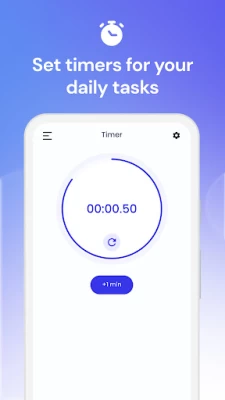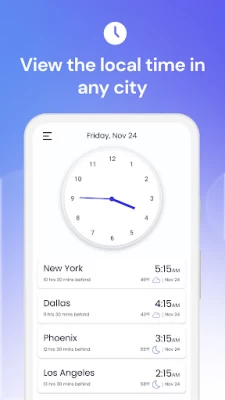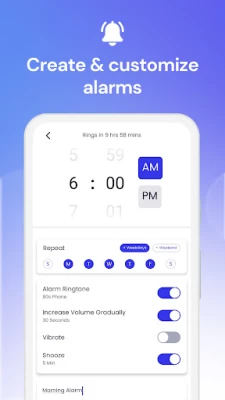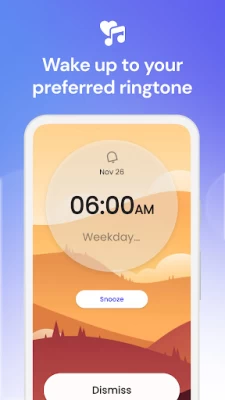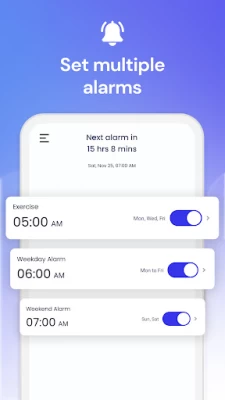Clock Launcher: Set Alarms
June 10, 2024More About Clock Launcher: Set Alarms
Get this easy-to-use app & access the following features for free:
✓ Alarm clock
✓ World clock
✓ Reminders
✓ Timer
✓ Stopwatch
✓ Enhanced home screen
✓ Web search via multiple access points
⏰ Alarm Clock: Wake up and start your day right with our personalized alarm clock. Customize alarms to fit your lifestyle. Set daily or weekly alarms, choose from different tones, and select the perfect snooze duration to ensure you wake up comfortably.
Our alarm clock is perfect for heavy sleepers – select a loud alarm tone to make sure you get out of bed instantly! Use the alarm clock not only to wake up but also to remind yourself of important tasks, such as taking breaks or completing chores. Use this versatile and reliable Android™ alarm clock app & never be late again! Additionally, you can set your alarm clock to repeat on specific days, making it easier to maintain a consistent routine. Efficiently manage your schedule with our alarm clock app.
🌎 International time: This app is perfect if you are a frequent traveler or have international meetings. Check the clock reading for any city and track time differences with our accurate world clock. Save your favorite cities for easy reference.
🔔 Reminders: Never miss an important appointment again. Set travel reminders for flights and event reminders to keep track of personal and business events.
⏳ Timer: Our easy-to-use timer lets you set reminders for cooking, workouts, or that important phone call. No more burnt dinners or missed deadlines.
⏱ Stopwatch: Use the highly accurate stopwatch to define workout durations and track progress. Monitor your improvement in fitness.
⚡️ One-swipe access: The free launcher app is designed for simplicity and ease of use, making it accessible for users of all age groups. Quickly access all features with a swipe from your home screen.
✨ Enhanced home screen: View upcoming alarms and reminders directly from your home screen with our minimalist widget.
🔍 Multi-touchpoint search: Enjoy an enhanced web search experience. Find the information you need through multiple touchpoints.
Download the free alarm clock app today.
*Disclaimer:
Chrome is a trademark of Google LLC. Use of it here does not imply any affiliation with or endorsement by Google LLC.
We welcome your feedback about the app. If you have recommendations or suggestions for improvement, please write to us. If you decide you no longer want to use this app, you can uninstall it whenever you choose to.
You give your consent to install Clock Launcher from the Google Play™ Store by clicking the button above. You also agree to this app's Terms and Conditions & Privacy Policy.
Terms of Service: https://clockhome.app/terms-of-service
Privacy Policy: https://clockhome.app/privacy-policy
Latest Version
2.5.0
June 10, 2024
AtomApplications
IT Tools
Android
456,597
Free
com.clockhome.android.clock.alarm
Report a Problem
User Reviews
Sew Geek Girl
1 year ago
I cannot delete this app from my phone at all! It also rearranged all my apps on my phone. Would not suggest putting on your phone.
cyndi harris
1 year ago
I do not want to see all my apps on my phone ..on the lock screen page. I just want everything to go back like before the clock app..it won't let me uninstall
Robin Payne
1 year ago
Just installed the app, so I haven't had it long enough to know if it seems perfect. Asked if I wanted it to replace my existing launcher (that had always just popped up on it's own) I did . And now this app is in place. I'm going to try it and see if it will get 5 stars next time it's rated by me
Tim Sullivan
1 year ago
This P.O.S. deletes homescreen shortcuts and doesn't allow me to add more. It also jumbles the order of the shortcuts it allows me to keep (temporarily). So Bye Bye.
Billy Herring
1 year ago
The launcher rearranged all of my home screen, second screen, added multiple apps to my home screen. I had to cross over to the internet and find the uninstall button because you cannot use the one on your phone. Total BS. I would have given a zero if possible.
Kathy Ajala
1 year ago
Not intended for folks with LimIted attention span(like senior citizens,like me!) Also, fat fingers cause multiple issues and much frustration! Not for the increasing senior citizen population!
Jenny & the Cats
1 year ago
This is the worst alarm clock ever! Randomly pics and sets alarms that you have to do delete. It doesn't work as an app take me to move around or remove but stays in your way covering other apps can it just glides around. There are far better ones out there don't waste your time and energy on garbage!
John Carcich
1 year ago
It's a great app.The problem being it's ties you to too many opportunities to buy of expertise. There are too many legs associated with this program.
Dave Maggilini
1 year ago
It changed my home screen and can't gt it back or delete the app
Shirley Pearson
1 year ago
😑 Extremely annoying. Tried it 2nd time now.. It cant even get the day right. The keys should give users the same thing as the unit key pad.
Pat Noren
1 year ago
I just asked Google Assistant to set an alarm and all of a sudden this app is INSTALLED and making all these changes to my phone! 😡 I already had a clock app, I never asked for this virus.
Donna Beach
1 year ago
I'm trying to set my alarm for 2 times, like 20 minutes apart but it won't let me.
Debbie Dahdah
1 year ago
So far so good Loving it Edit- My grandma said that^ She was telling me to fix her phone, I soon figured out it was this app. I wasn't able to Uninstall it until I found the app on play store again. Do not download this garbage of an information collector. This app was using too much battery too much data, and too much space. P.s grandma said "Damn, all I needed was an alarm to get up this morning".
John M.
1 year ago
This app takes over your phones settings, fonts, and display without warning. It also "conveniently" has no Uninstaller in the app. I had to uninstall it through the Play Store.
David Higbee
1 year ago
Looking good so far. Default tools unreliable. Love having time of day in background
Cathy Wiltzius
1 year ago
UNRELIABLE. I use multiple alarms for this app. 1 alarm is always hidden ABOVE a large ad and I sometimes overlook it. About 10% of the time when an alarm goes off & I shut it off quickly, it will go off again between 10-30sec later. Sometimes a 3rd time too. I can deal with all that. What bothers me most is that when I have alarms set for days/times, & they don't go off. This has happened to me more than 10 times! Today 6:10am, 6:28am, 6:43am, None of those alarms went off! I watched it-nothing
Jerry D
1 year ago
Junk junk junk worse app EVER, it changed all my phone settings, my folders, my background everything. Almost made my phone useless!!! Do not install!!!!!!!!!!!!!!!!
Georgette E Mobley
1 year ago
I had my phone setup the way I wanted. You have changed everything. Had to pick a new screen. Couldn't turn off alarm. Difficult to set up in general. I don't understand why Google and other apps think they by have to change for clients. I'm not SENILE. not have any neuropathy problems. Been using cellular phones seen they been small enough to put on your purse or pocket.😡
Reg Robinson
1 year ago
First a non movable non unistallable icon appeared. All of my screen shortcuts were gone. The entire screen operated differently. I used to swipe up once to get to apps then left to page through. Now swiping up everything was reoriented in a scroll fashion. The icons were comically large. Under settings/apps the uninstall for this app was greyed out. Great! I had to reset apps which brought my shortcuts back greyed. Restart. Drilled down and finally deleted this garbage. Stay away.
Mike
1 year ago
Just downloaded and it wants to be my home launcher, no thanks, I don't want it to control my phone. If I wanted a new home launcher I would download one from the play store, they have plenty of custom launchers. I don't want anything that is going to manipulate my phone. Uninstalled. To be helpful for those out there that can not install it you can't from the normal way. Go into your phone settings - - Aps--find this app by scrolling--Tap on it, scroll down find store--App details--Tap app inst